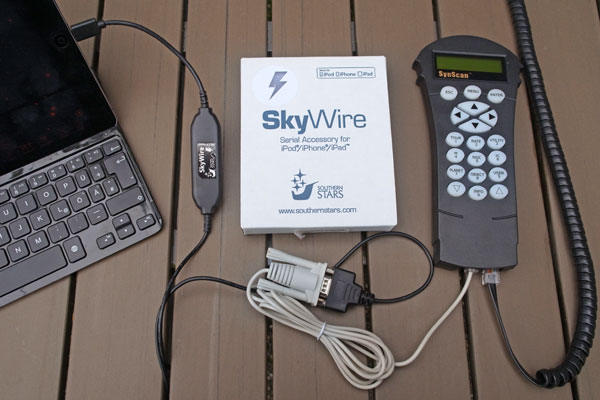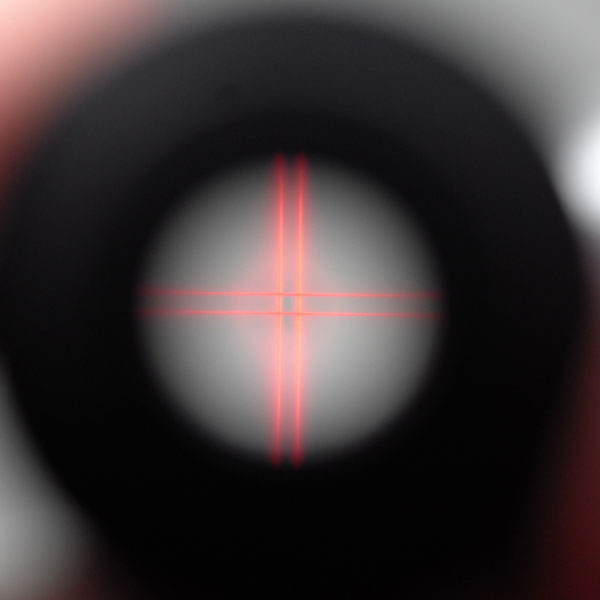Sky-Watcher Star Discovery AZ GoTo Mount - First Experiences
Introduction | Mount Combined with Different Telescope Tubes | Using a 6" Tube on the Star Discovery GoTo Mount, Adaptation to Higher Loads | Accessories | First Comments | Useful Tips from the Manuals | Preliminary Conclusions | Links
Archive
On this page, I present (and will present) my first experiences with my Star Discovery AZ GoTo mount (since July 2016). It has the long name Sky-Watcher Star Discovery AZ GoTo telescope mount and thus, is an azimuthal mount.
The Sky-Watcher Star Discovery AZ GoTo telescope mount seems to be identical to the Orion StarSeeker IV GoTo AZ Mount (I asked a dealer for this). The latter is, however, 100 EUR more expensive and is advertised as being able to carry a maximum load of up to 6 kg.
| Note: I sold my Sky-Watcher Star Discovery AZ GoTo telescope mount at the end of November 2024. I therefore can no longer report any further experiences with this tube here. |
See also:
- Sky-Watcher Star Discovery AZ GoTo Mount Information Archive
- Sky-Watcher Star Discovery AZ GoTo Mount - SkyWire Information Archive
- Sky-Watcher Star Discovery AZ GoTo Mount - SynScan WLAN Information Archive
- Celestron StarSense AutoAlign for Sky-Watcher Information Archive
- Sky-Watcher Star Discovery AZ GoTo Mount - General Experiences and Thoughts Archive
- Sky-Watcher Star Discovery AZ GoTo Mount - Adaptation to Heavier Loads Archive
- Sky-Watcher Star Discovery AZ GoTo Mount - Named and Alignment Stars Archive
- Sky-Watcher Star Discovery AZ GoTo Mount - Control Options Archive
- Sky-Watcher Star Discovery AZ GoTo Mount - SynScan WLAN - First Experiences Archive
- Sky-Watcher Star Discovery AZ GoTo Mount - SynScan WLAN - Further Experiences Archive
- Celestron StarSense AutoAlign for Sky-Watcher - First Experiences Archive
- Celestron StarSense AutoAlign for Sky-Watcher - Further Experiences Archive
Introduction
After my unsuccessful experiment with a Sky-Watcher Virtuoso mount, I looked for an alternative, which would also allow to automatically track sky objects. On the advice of a dealer, I decided to go for a GoTo-mount, where motor tracking is "automatically" included in the package. The recommended azimuthal mount, a Sky-Watcher Star Discovery AZ GoTo telescope mount, also can carry more weight than the Virtuoso mount.
I bought some accessories to make life easier for me; this is described in the Accessories section below.
|
Mount from one side |
Mount turned around |
Ditto with external power supply (Sky-Watcher Power Tank 12 V / 7 Ah) |
Telescope Tubes Used on the Star Discovery Mount
At the beginning, I was not able to use the mount a lot, but I used already it with all my three small telescope tubes: the Heritage 100P, the Skymax-102 OTA and the Heritage P130, all of which are from Sky-Watcher and no longer in my possession.
In spring 2017, I gave the Heritage P130 away to a friend, sold the GSO GSD680 with the help of a dealer, and acquired a Sky-Watcher Explorer 150 PDS Newtonian tube (sold in January 2020). This allowed me to use my GoTo mount with all my then current telescope tubes, albeit the Explorer 150PDS tube only with caution because it is heavier than the listed maximum load. More on this, in the following!
With the Explorer 150PDS, the question arose, whether the GoTo mount, which is listed as being able to carry loads of up to 5 kg, can still carry that load. My dealer confirmed this and developed an approach to adapting the mount to heavier loads (see page Sky-Watcher Star Discovery AZ GoTo Mount - Adaptation to Heavier Loads). My own attempt in this direction was, however, "fruitless", because I was not able to further tighten the corresponding nuts. Nonetheless, I have used the 6" tube for a number of times on the GoTo mount, albeit without coming to any conclusions up to now as to the viability of this solution. Further down, I describe my experiences that I made with "overloading the GoTo mount with a 6" Newtonian tube." The later acquired telescopes (see below) have, by the way, a similar weight as the Explorer 150PDS.
In November 2019, I purchased a Celestron C8 tube (8" Schmidt-Cassegrain), which replaced my 6" Newtonian tube Explorer 150PDS that I finally sold in January 2020. With respect to the weight, the C8 is similar to the 6" tube, but probably a bit heavier when using 2" accessories. So far it looks as if the Star Discovery mount were able to carry this tube as well.
In July 2020, I finally bought a TS-Optics Photoline 102 mm f/7 FPL53 Triplet-Apo (refractor), which even comes close to the C8 in weight. It should also be usable on the Star Discovery mount.
Mount Combined with Different Telescope Tubes
For more photos see page Sky-Watcher Star Discovery AZ GoTo Mount Information.
Star Discovery Mount with Heritage 100P Telescope Tube (and with SkyWire GoTo Control via iPad)
|
Heritage 100P tube on mount (overall view) |
Heritage 100P tube on mount, turned around (overall view) |
Heritage 100P tube on mount (with tripod); SkyWire GoTo control lying on the ground, iPad lying on the table (both hard to see...) |
Note: The Heritage 100P is no longer in my possession because I gave it away to my brother.
Because of the low magnification of the Heritage 100P, its operation on the GoTo mount is the least problematic. Small alignment errors are easy to correct, and the object you are looking for is usually at least at the edge of the field of view in the eyepiece. In addition, the alignment can be corrected with the SkyWire control and the iPad App SkySafari, if the error is not too big. In some cases, when the error was too large to be corrected directly, I managed to move the position in several steps to a correct one, but this was a little tedious at times.
If you operate the 100P on the GoTo mount, you will not see more sky objects than without, but you will find more, and sometimes you can recognize that something is actually the object you are looking for, although you would not have thought so when controlling the telescope manually.
It also makes a big difference regarding the "search speed", whether you work with or without a GoTo control. With the GoTo control, you can always browse through your object list by entering the object names into the handbox or by tapping the objects in SkySafari again and again and without any problems and thus, run through a dozen of objects over and over again. Manual operation takes, of course, much longer, especially with difficult to find objects. You have to decide on your own what ultimately is more fun. For me, this changes from time to time... In any case, when using the GoTo control it is quite reassuring to know that you have found the object you are looking for and not one directly next to it, and that it looks this way and not differently...
Star Discovery Mount with Skymax-102 OTA / Smykax-127 (OTA)
|
Skymax-102 tube on mount (overall view) |
Skymax-102 tube on mount, turned around (overall view) |
Ditto (detail) The position of the red dot finder is not very useful - I have to find a better solution for this |
Note: The Skymax-102 is no longer in my possession because I sold it.
The Skymax 102 OTA (tube) is my most problematic telescope (at that time) to use on the GoTo mount due its high magnification (planetary telescope!). Small alignment errors, which are hardly disturbing at the 100P, mean that sky objects cannot be found, especially if you switch between opposite directions. Also correcting the position via the SkySafari app is more difficult, because the deviation between the target, which one wants to access, and the one, which one actually points to, must not be too big.
|
Skymax-127 tube with StarSense module on the mount |
I bought a used Skymax 127 OTA (tube) in November 2017, with even more focal length and sold the Skymax-102 later (August 2018). With a weight of about 3.5 kg this tube is well useable on the mount.
Star Discovery Mount with Heritage P130 Telescope Tube
|
P130 "compact" seen
from the side |
P130 in "working mode", overview |
Ditto, seen from the other side |
Note: The Heritage P130 is no longer in my possession because I gave it away to a friend.
The Heritage P130 tube weighs less than 4 kg and can therefore also be used on the Star Discovery mount. This is more or less the maximum that this mount can carry (think of the weight of the eyepieces!). Most 6" tubes (150 mm, about 6 kg) seem to be too heavy for this mount (but see below).
I used the Heritage P130 tube on the GoTo mount the least, and I also did not record my experiences with it systematically. I, however, faintly remember that I experienced some frustration due to alignment problems with this tube as well. When I used the Heritage P130 on the GoTo mount in February 2017, all worked fairly well although the alignment was not perfect. I just used the hand box since I knew the object names by heart and slightly corrected the positions in the eyepiece after an object had been accessed. Thanks to the small alignment error, this did not present any problems to me.
By the way, since the Heritage P130 tube is quite top-heavy, I utilized the long prism rail and suspended the tube relatively deeply. In this case, an "overhead movement" is, of course, impossible. I do not know whether the control would try to get to the target as quickly as possible using such movements...
Nevertheless, further attempts would have been needed to be able to judge this appropriately. This is, however, not possible, since the Heritage P130 is no longer in my possession.
Star Discovery Mount with Explorer 150PDS Newton Tube
|
Explorer 150PDS tube with StarSense module on the mount |
Note: The Explorer 150PDS is no longer in my possession, because I sold it in January 2020.
The Explorer 150PDS Newton tube weighs about 5.5 kg "alone" and can therefore be used on the Star Discovery mount only with caution. More on this below.
Otherwise my first experiences with this combination are very good. In addition, this is just what I can carry quickly out onto the terrace. And I have sufficient routine now (I bought the Newton tube in 2017) with preparing the observations, so that everything goes ahead quite smoothly and fast. By the way, when using the Explorer 150PDS on the GoTo mount, a more sophisticated finder like the Telrad or the Rigel finders is not needed, and I can do with a lightweight red dot finder (needed for the alignment stars).
C8 on Star Discovery Mount
The Celestron C8 tube weighs about 5.7 kg "alone" and can therefore be used on the Star Discovery mount only with caution. More on this below.
Note: The Celestron C8 tube is no longer in my possession, because I sold it in November 2022.
Otherwise my first experiences with this combination are very good. In addition, this is just what I can carry quickly out onto the terrace. And I have sufficient routine now (I bought the Newton tube in 2017) with preparing the observations, so that everything goes ahead quite smoothly and fast. By the way, when using the Celestron C8 on the GoTo mount, a more sophisticated finder like the Telrad or the Rigel finders is not needed, and I can do with a lightweight red dot finder (needed for the alignment stars). I also used the C8 on this mount without any tracking or GoTo functionality, and moved the tube by hand or with the motor drive using the handbox or the SynScan app.
Star Discovery Mount with TLAPO1027 Refractor
The TS-Optics TLAPO1027 refractor weighs about 5.6 kg "alone" and can therefore be used on the Star Discovery mount only with caution. More on this below.
Note: The TS-Optics TLAPO1027 refractor is no longer in my possession, because I sold it in October 2024.
Otherwise my first experiences with this combination are very good. In addition, this is just what I can carry quickly out onto the terrace. And I have sufficient routine now with preparing the observations, so that everything goes ahead quite smoothly and fast. By the way, when using the TLAPO1027 on the GoTo mount, a more sophisticated finder like the Telrad or the Rigel finders is not needed, and I can do with a lightweight red dot finder (needed for the alignment stars). I may also use the TLAPO1027 on this mount without any tracking or GoTo functionality, and move the tube by hand or with the motor drive using the handbox or the SynScan app.
Using a 6" Tube on the Star Discovery GoTo Mount, Adaptation to Higher Loads
Since my GSO GSD 680 Dobsonian telescope had become too heavy for me, I bought a 6" Newton tube (Sky-Watcher Explorer 150PDS), and all dealers listed its weight as 5 kg. This was the reason why I bought exactly this tube, since, according to the manufacturer, the Sky-Watcher Star Discovery AZ GoTo Mount can carry a load of up to 5 kg, and all other tubes, except for carbon tubes, were listed as being heavier. Shortly after having bought the tube, I went to the Sky-Watcher Website, and there I found a weight of 6 kg for the tube (BKP 150 DS). I was really embarrassed by this, since in this case I might have bought any other tube as well. When I measured the tube's weight myself, I found a weight of 5.5 kg, just the mean of the two weights that I had found... Having made these experiences, I am unsure, which technical data I can trust in, and in which I cannot trust... With its "pure" weight of 5.5 kg, the 6" Explorer 150PDS tube is beyond the 5 kg load, which the mount can carry according to the data sheet, particularly since an eyepiece and a viewfinder have to be added to the load. Now, the question was, whether my GoTo mount would tolerate 1-2 kg more weight than listed or not and how it would behave with this overload...
In the meantime, by the way, a variant of this mount is being sold by Orion (Orion Mount StarSeeker IV SynScan GoTo), which costs 100 EUR more and is reported to be able to carry a load of up to 6 kg. When I asked my astronomy dealer about this mount, he advised me that both mounts are identical. Thus, the technical data with respect to the load that can be carries seem to be somewhat arbitrary - as I also found in other cases... A mount that would be able to carry 6 kg would, of course, have been ideal in my case, but it looks as if the price difference between the Sky-Watcher and the Orion versions of the mount is based on factors that I do not know...
So I simply tried to use the Explorer 150PDS tube on the Star Discovery mount. During the first weeks or so, the horizontal drive slipped only at the first attempt to use the mount with the 6" tube. Furthermore, I sometimes heard a slight, recurring cracking in the vertical axis from time to time. Later, I also experienced for objects close to the zenith that the motor drive had problems with moving the tube in the horizontal direction. Assisting the GoTo control by pushing the tube with the hand was useful, but it is probably better in such situations to move the tube manually to approximately the right position and then leave the fine adjustment to the GoTo control.
All in all, however, I was unsure whether this would work in the long run and asked my Astronomy dealer (Karl Kloß, Teleskop-Spezialisten) whether the mount can carry higher loads without problems. He answered this question with a fairly definitive "yes" (there is no "fairly definitive", I know...) - at least if you adapt the mount a little to heavier loads. This requires that you increase the friction somewhat, so that the motors do not coast, but also do not have too much friction so that they drain the battery. I describe my attempts in this regard on the following page:
Since my "project" ended like the famous "Hornberg shootout," that is, without any decisive result, because I was not able to further tighten the corresponding nuts. I probably have not changed anything. I decided to wait and see whether my 6" tube would work satisfactorily on the GoTo mount, or whether there were any problems. So far, the problems were still so small that I could live with them. However, if there should appear any bigger problems, I will probably not touch the control again, but send it to the dealer for adjustment, because he has much more experience than me ...
At the end of August 2017, I received a request from a Czech star friend from Prague, as to which experiences I had gained with this combination in the meantime. Because of an "observation pause", these unfortunately had not further grown, so that I was not able to tell him any news beyond what was already on my Website. Nevertheless, this inspired me to once again try out all my three telescope tubes on the GoTo mount, this time in daylight. All three tubes ran smoothly on the mount. When using the Explorer 150PDS tube, however, I was able to observe the following: It is possible that the tube bumps against the tripod legs when it is pointing high up (this also depends on how the Vixen rail is mounted). In such a case, the tube hits an obstacle and cannot move any further. I can not rule out that this happened to me, but that I did not notice the cause of the standstill in the dark. I also do not know whether the control makes the tube point high up when it has to move the tube around for longer distances. It is probably safer and also saves energy when you move the tube with your hands close to the target position for longer distances.
Update: In the following period (2017-2020), I used the Star Discovery mount only a little bit, replaced the Explorer 150PDS with a C8 tube and bought a 4" refractor. Both new telescope tubes have a similar weight as the Explorer 150PDS.
Status at the end of 2020: I will continue using the C8 and TLAPO1027 tubes on the GoTo mount.
Status at the end of 2024: I sold everything...
Accessories
It soon became clear that the mount alone was not enough to enter the GoTo world. In the following, I will list some of the accessories that I purchased afterwards, as well as further telescope tubes that I would like to use on the mount.
As "major" accessories, I purchased an external, portable power supply (Sky-Watcher 12V / 7Ah Power Tank) in order not to have to buy batteries all the time, and a SkyWire device made by Southern Stars (version with Lightning connector for newer iPads and iPhones). The latter allows you to command the GoTo mount instead of using the hand box with the iPad astronomy app SkySafari Pro. For this purpose, it has to be connected to the RS232 interface of the hand box. I sold the SkyWire device after I had purchased a SynScan WLAN-Adapter from Sky-Watcher.
I also acquired a crosshair eyepiece (12.5 mm focal length, illuminated) for better alignment and a LED red + white flashlight with adjustable brightness to be able to read star catalogs, etc.
Update: In January 2020, I purchased an additional cross-hair eyepiece with a focal length of 23 mm, which is better suited to tubes with a longer focal length, such as my Celestron C8.
Power Supply via Power Tank
Sky-Watcher Rechargeable
Power Tank (12 V/7 Ah). The 12 V cable for charging via car battery
and for supplying the GoTo mount is stored in a timber (with caption);
initially, I thought it would be missing (in the instructions it is
listed, but not where it is ...) |
||
I used batteries only at the very beginning. After two days or so of observing, the first set of batteries (8 batteries) was exhausted. Thus, it soon became clear to me that I needed some power source other than batteries for the GoTo mount. If I would use the mount only at home, a 15 V power supply would be a potential solution, but since I plan to also use the mount outside in the landscape, a portable solution was required. The car battery might be used, but I may not use always use the car in such cases. I therefore decided to acquire a portable external power supply using a sealed lead acid battery, namely the Sky-Watcher 12V / 7Ah Power Tank; this is the smaller version of Sky-Watcher's two mobile power supplies. In this respect, I cannot share any experiences with how long a set of batteries will last. In any case, I usually spend 1-2 hours observing with the telescope on the GoTo mount and not whole nights. Nevertheless, I think that the purchase of an external power supply will pay off in the long run. Overall, it seems quite OK to me, but since it has a lead battery, charge times are rather long. The device is also quite heavy, thus carrying the equipment on your back on the way to an observation location may not be a good idea...
The situation changes again in favor of an portable power supply, if one uses a camera like the Atik Infinity, which also needs to be supplied with 12 V. Supplying power from an external power adapter is impractical unless you are on the balcony or terrace where a power outlet is usually nearby. Nevertheless, you have more cables lying on the floor, over which you may stumble in the dark... The power tank has two 12 V connections, making it ideal for this situation. I do not know how much current the camera draws (it is specified as 12V / 1A, but will probably require less than 1 A). In addition, I was warned by the dealer, from whom I bought the camera, that the power tank can run hot on cold nights, because it is overloaded (the battery has less capacity in the cold). This did not happen up to now...
Controlling the Mount: SkyWire Serial Accessory, Celestron StarSense, SynScan WLAN
Note: On page Sky-Watcher Star Discovery AZ GoTo Mount - Control Options, I describe how I tried to control my Sky-Watcher Star Discovery AZ GoTo mount with the handbox and more. In doing so I came across both wired and WiFi solutions. The ultimate goal was always, even though it was not always that clear to me, to control the telescope with the planetarium software SkySafari. Below, I briefly present the devices involved.
|
Southern Stars SkyWire Serial Accessory |
Ditto connected to iPad and hand box |
Ditto, detail |
I used the SkyWire Serial Accessory only for a few times (given away in May 2019). It allows you to control the mount with an iPad and the SkySafari software application. This is much more intuitive than using the mount's hand control and also reduces handling errors, as I found out (I have some difficulties with the handbox...). Another good point is that you can correct the mount's positioning to a certain degree, that is, as long as the target is not too far off in the viewfinder and on the sky map in SkySafari from the real target. In this case, I was able to iteratively correct or adapt the mounts target location as to the true target location so that I did not need to perform a new two-star alignment.
It is, of course, somewhat inconvenient that the SkyWire device needs a cable connection to the iPad, especially since you can stumble easily over cables in the dark... Wireless is definitely more comfortable, but it was too expensive for me - until Sky-Watcher presented a cheaper one....
Celestron StarSense Module
|
StarSense scope of delivery... |
Starsense with small base after exchange of the base |
StarSense relay box and hand box at the mount |
In February 2018, I purchased a Celestron StarSense AutoAlign for Sky-Watcher module, in order to no longer be dependent on the 2-star alignment, but to have the mount aligned automatically. The automatic alignment eliminates the need to "creep" under the viewfinder for high standing alignment stars, places less demands on the positioning of the mount (it does not have to be completely level) and should ultimately be more precise than a "manual" alignment. More about this device on page Celestron StarSense AutoAlign for Sky-Watcher Information and further pages.
SynScan WLAN Module
|
Box content (and glasses...) |
The adapter module |
Ditto, connected to the mount |
In April 2019, I purchased a SynScan WLAN-Adapter von Sky-Watcher in order to control the mount wirelessly - via the SynScan app and via SkySafari and SynScan app. I therefore gave away the Skywire device in May 2019. More about this device on page Sky-Watcher Star Discovery AZ GoTo Mount - SynScan WLAN Information and further pages.
Illuminated Crosshair Eyepiece
Seben 12.5 mm Crosshair Eyepiece
|
Package content, batteries already installed in the illumination device |
Illumination device with batteries and brightness control / on/off switch screwed in |
Double crosshairs, illuminated |
For two-star alignment you have to center two stars in the eyepiece, one after he other. But it is somewhat difficult for me, to recognize when a star is exactly at the center of an eyepiece. I therefore acquired an illuminated crosshair eyepiece - illuminated because you cannot see the crosshair in the dark. My Seben eyepiece has, however, a focal length of only 12.5 mm, which is rather short and already leads to fairly high magnifications for two of my telescope tubes. This makes aligning the mount hard, particularly for the P130 and 150PDS, and much more so for the Skymax-102, where the eyepiece already leads to a magnification of about 100 x (50 x for the P130, 60 x for the 150PDS). After some frustrating evenings, I resorted to using my 32 mm eyepiece, which allows for slower movements of the stars in the eyepiece. In 2020, I finally bought a 23 mm crosshair eyepiece.
TS-Optics 23 mm Cross Hair Eyepiece
|
Crosshair eyepiece |
Illumination device screwed in |
Crosshair illuminated |
In January 2020, I purchased an additional cross-hair eyepiece from TS-Optics with a focal length of 23 mm, which is better suited to tubes with a longer focal length, such as my Celestron C8. The Seben illumination device cab be used with this eyepiece, but the thread does regrettably not fit exactly...
LED red + white Flashlight
|
Flashlight with box, side view |
On the top you can see the red-white switch (left) and the control for setting brightness and turning the light on or off (center) |
Red light |
When searching for deep sky objects, you need to have more equipment as usual at your disposal and you also need to have sky maps and books available for finding out where to look (a little less with a GoTo mount, though...). Nonetheless, a red flashlight is a useful addition, particularly if you can also switch to white light when needed. The only gripe that I have with this flashlight is that I find the red light too low at times. But I read that you can already spoil your dark adaptation with red light that is too strong...
First Comments
No Built-in Circular Level, no Possibility of Alignment
While similar Sky-Watcher GoTo mounts are provided with a built-in circular level, neither the tripod nor the mount itself has any such alignment aid, although this would be very helpful. One can certainly argue about the usefulness of such a circular level, but it should at least be possible to place an external circular or other level on the device, in order to be able to align it horizontally. However, in the design of the mount, there are no planar surfaces on which the level might be placed. For the tripod, this would be possible, but because the mount must be screwed onto the tripod, I would never be sure that such an alignment will be maintained after the addition of the mount. In addition, I mostly leave the mount on the tripod for convenience reasons. Perhaps, the accessory tray (eyepiece holder) might be used for alignment, but I would not be sure that it indeed reflects the correct alignment...
|
The control unit of the mount does not have any planar surfaces... |
...on which you might place a level |
|
|
The base is completely uneven... |
You might place a level on the tripod head - but only before you screw the control unit on it... |
...or perhaps on the accessory tray? |
|
It does not look quite even, though |
Here, the level is not fully OK... |
...but here it is. So which one is correct? |
Preliminary Conclusions
First attempts at using the GoTo mount with my different telescope tubes were encouraging on the one hand, but on the other hand, they were sometimes very frustrating. Sometimes, I quickly managed to align the mount well (using two stars), but sometimes not at all. In part, these differences can be attributed to the difference in magnification that can be achieved with the tubes - the Heritage 100P is the most benign in this respect because of its low focal length (and thus, magnification). In part, it may also have been a matter of how far apart the observed objects were in the sky. Let's see whether I can become better in this matter. First experiences in 2017 with different telescope tubes looked quite promising, but again some frustration crept in... In February 2018, I therefore purchased a Celestron StarSense AutoAlign for Sky-Watcher module, in order to no longer be dependent on the 2-star alignment, but to have the mount aligned automatically. The automatic alignment eliminates the need to "creep" under the viewfinder for high standing alignment stars, places less demands on the positioning of the mount (it does not have to be completely level) and should ultimately be more precise than a "manual" alignment. More about this on page Celestron StarSense AutoAlign for Sky-Watcher Information. In the end, there was a lot of frustration besides success, plus long breaks in usage, so that even at the end of 2020 I cannot make any reliable statements about the StarSense module. In addition, I will have to adapt the module to one of my current telescopes...
In April 2019, I also purchased a SynScan WLAN-Adapter von Sky-Watcher in order to control the mount wirelessly - via the SynScan app and via SkySafari and SynScan app. I therefore gave the Skywire device away in May 2019. More about the WLAN adapter on page Sky-Watcher Star Discovery AZ GoTo Mount - SynScan WLAN Information and further pages. Here, too, there were major problems at the beginning, but these were gradually resolved. Problems are still caused, as with the StarSense module, when I try to couple the mount with SkySafari, which makes the control more "natural", but is not really essential. All in all, controlling the mount via the SynScan app using the SynScan module is the easiest way to operate the Star Discovery mount.
Nevertheless, I have already been able to access and (mostly) find and observe a lot of deep sky objects with the GoTo mount. I describe my "deep sky experiences of a beginner" on separate pages (see the overview page).
All in all, the GoTo mount has opened the way to the world of deep sky objects for me, also because I finally acquired the appropriate literature. As my experience shows, without this and a certain preparation for the observation objects, it just does not seem to work. Thus, in 2016 I was able to observe more such objects than in my whole life before. In addition, these experiences helped me to find larger deep sky objects without technology, but with literature, using the compact and thus, easily transportable Heritage 100P on my vacations!
I would not want to return the GoTo control any more. Nevertheless, I operate my telescopes much more often manually, especially when I want to observe something quickly and without a lot of preparation. I do not know, whether a point-to solution would be good enough for me as well. I would probably miss automatic tracking. This one is not overly accurate, but it is sufficient to quickly show someone else sky objects at higher magnifications. In this case, the sky objects move very fast out of the field of view if there is no automatic tracking.
| Note: I sold my Sky-Watcher Star Discovery AZ GoTo telescope mount at the end of November 2024. I therefore can no longer report any further experiences with this tube here. |
Links
- Sky-Watcher Company Website, USA: www.skywatchertelescope.net, ca.skywatcher.com (older
site?)
(the Star Discovery AZ GoTo Mount is not found on the company Website) - Pages from German distributors for the Sky-Watcher Star Discovery AZ GoTo
Telescope Mount:
- Teleskop-Spezialisten (here I bought the telescope): www.teleskop-spezialisten.de/shop/Montierungen/Azimutale-Montierung-ALT/AZ/Skywatcher-Star-Discovery-AZ-GoTo-Teleskop-Montierung-inkl-Stahlstativ-bis-5kg::1863.html (in German)
- Astroshop: www.astroshop.de/azimutal-mit-goto/skywatcher-montierung-az-synscan-goto-star-discovery/p,50254#tab_bar_1_select (in German) - www.astroshop.eu/alt-azimuth-with-goto/skywatcher-az-synscan-goto-star-discovery-mount/p,50254 (in English)
- Orion StarSeeker IV GoTo AZ Mount & Tripod (Orion Store): www.telescope.com/catalog/product.jsp?productId=114480
- Pages from German distributors for the Orion StarSeeker IV GoTo AZ Mount & Tripod:
- See also my page offering Astronomy Links.
| 04.12.2024 |