Ikarus StellarMate Plus - Web Discussions
Preface | Discussions and Other Information Sources | Links
Archive
On this page, I list some Web discussions on my astrophotography computer Ikarus StellarMate Plus (ordered on October 21, from Astroshop, arrived on October 26, 2021).
Note: For simplicity reasons, I will often call the device just "StellarMate"...
See also:
- Ikarus StellarMate Plus - Information Archive
- Ikarus StellarMate Plus - First Experiences (Part 1: with Wi-Fi only) Archive
- Ikarus StellarMate Plus - First Experiences (Part 2: with USB Dongle) Archive
- Ikarus StellarMate Plus - Further Experiences Archive
- Ikarus StellarMate Plus - Web Discussions Archive
- Ikarus StellarMate Plus - Instructions Archive
- Ikarus StellarMate Plus - Tips and Tricks Archive
Note: At the beginning of June 2024, I gave my astrophotography computer Ikarus StellarMate Plus away. I therefore cannot report any further experiences with it here. |
Preface
What the StellarMate Plus from Ikarus Technologies is, and why and for what purpose I purchased it, can be found on page Ikarus StellarMate Plus - Information. On this page, I list some Web discussions on the StellarMate.
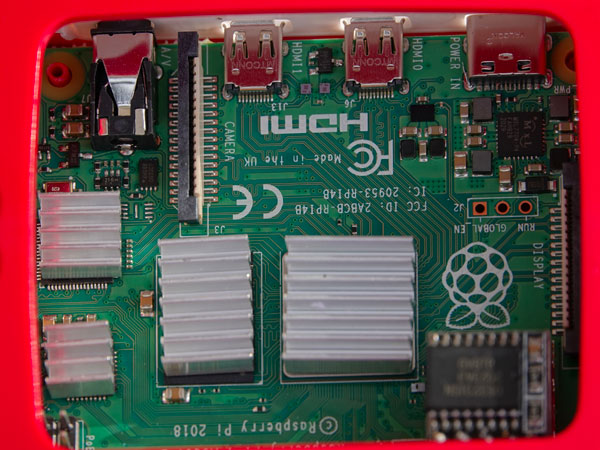 |
||
 |
 |
 |
Discussions and Other Information Sources
Cloudy Nights Discussion: A beginner-friendly smart EAA setup (Link)
I present typically only parts of the postings that I find useful for my purposes and may add a title of my choice.
Dongle (Page 10; 235; Joey44)
Assuming you are in alt/az mode and using a Synscan USB cable or equivalent, just plug it in. You will then need to start your profile in the app, go to port selector, and be sure that serial port mode is selected. You should also probably be using the Skywatcher Alt/az mount in your profile instead of the AZ-GTI Wifi setting. You will notice that in about 15 minutes the blinking red light on the mount will turn solid red. This means that the mount wifi has turned itself off.
Alignment Failure (Page 10; 240; amitshesh)
@mitchellm: if the image looks ok, but it is declares alignment failure, then the plate solving on the image is failing. That is most often because it cannot detect enough stars. If the camera is focused, I would try to bump up the gain to see if it can detect more stars. I don't know how much light pollution you have I have a considerable amount, so I have to raise the gain slowly. I have a player one Neptune c (imx 178), and I use a gain of 100 in some directions where the light pollution is more.
With regard to using alt-az mounts and tracking (Page 11; 270; acrh2)
Cuiv recommended to use the basic alignment routine of "point to the North."
That is a mistake.
These cheaper mounts have pretty cheap guts, and in the words of an Orion's tech, are only designed to point and hold an object in an eyepiece fov.
I was able to live stack in Sharpcap at 1400 mm focal length f/11 but only after a precise 3-star alignment.
Luckily you can do it fairly easily with Skywatcher mounts because the Synscan Pro software has an option of "align with sync." You turn it on, and after each plate solve and sync, it adds an alignment point. Once you register 3 alignment points, turn off the option, and the model is created that is fairly precise for decent tracking.
SkySafari 7 (Page 13; 303; jkelly)
I just realized that you can control your Stellarmate mount from iOS app SkySafari 7 now.
This give's you a planetarium view as well as detailed target information. I assume it would run on your iPhone if you put it on stellarmate wifi. Only SkySafari 7 iOS app works now (Indi support is built into 7). SkySafari 7 is not yet out on Android.
Here are some quick directions from what I did. Not all steps are listed.
- You have to vnc into stellarmate, (stellarmate.local:6080)
- Disconnect Ekos,
- edit Ekos,
- assign SkySafari to one of the AUX selectors on the right.
- I entered the IP of Stellarmate which was 10.250.250.1 and a port of 7624.
- Start Ekos running again.
EDIT: Can this be done from the Indi button on the stellarmate iOS app???
In the iOS Skysafari app,
- go to Settings on bottom menu right,
- Telescope Presets,
- Add Preset,
- and add Indi Connection.
- You will put in the Stellarmate ip, mine was 10.250.250.1
- and enter the Port 7624.
- Hit "Check IP and Port for Devices" and you should be connected.
- Save the preset on the next page.
- Go back to the presets and select Indi Connections preset, which should be the name of your preset on stellarmate.
- Go to the main page and hit the Scope button on the bottom menu and then Connect button.
- Don't forget to unPark the mount.
We may be pushing it with both SkySafari and Stellarmate app running together. I'll test both next time out.
Software Updates (Page 13; 305; Joey44)
I normally just close everything down for the night and wait for a fix to the OS or app. The developer has been making frequent updates to the IOs app, although the current version in the app store (2.4.4) hasn’t changed recently. The best way to follow current changes is to check Stellarmate’s facebook page. For example, the most recent post from 2/5, “iOS users who experience instability using Ekos tab are encouraged to try 2.4.4 (Bundle v99). You need to delete existing profiles and create new ones to fix the Ekos tab white-screen issue.” Actually, the current bundle is v103, which I downloaded yesterday. Just checking for updates in the app store will not show an available update, because the app version has not changed.
My guess is that updating the “bundle” (whatever that is) and skipping the assignment of a new app version bypasses the Apple approval slowdown that Jasem noted with the last update.
You will need to delete the app and reinstall from the app store. You can check the bundle version in the about tab of the app.
SkySafari (Page 13; 315; Psionmark)
Oh wow! Thanks so much for this! Viewing wasn't terrific last night so I spent some more time exploring Stellarmate and then remembered your post. I actually found it even easier than I expected. I just used the Stellarmate app on my iPad to set it to use SkySafari and, amazingly, it just worked! It does seem to struggle when I'm using Stellarmate and SkySafari on the same device - when I switch back to Stellarmate it seems to lose the connection to SS and then go back to the last thing I aligned to via Stellarmate, but when I switched to using SS on my iPhone with Stellarmate in the foreground on the iPad, it seemed to work a treat! Display somewhat cramped on the iPhone, so I'll try using SS on my MacBook next time out.
The only issue I seemed to notice was that SS doesn't seem to keep a highlight on the object the scope is pointing to the way it does when I control the scope directly from SS. If I tap something else in SS, it's not then obvious what the target was that I was previously pointing to, even though it does keep tracking it okay. Do you know if there's a setting for that?
Thanks for the fantastic tip. This is a bit of a game changer for me as I really struggled with the Targets functionality within Stellarmate and this makes it a breeze. Another tick box. This is becoming a workable platform smile.gif
On GoTo... (Page 13; 319; seasiderht)
I'm still getting focus, solving and tracking dialed in, but each day is an improvement. I'm still having intermittent success/failure with GoTo accuracy but what has seemed to work best for me is doing a Capture-Nothing each time I select a new target, followed by a Capture-Sync and then the final GoTo seems to land me pretty close to center on targets.
Cloudy Nights Discussion: A beginner-friendly smart EAA setup, restated, Ver. 2 (Link)
I present typically only parts of the postings that I find useful for my purposes and may add a title of my choice.
Tracking (5; alphatripleplus)
In terms of troubleshooting, you have trailing in your image that is not due to field rotation, but rather due to poor tracking. Your star trails are uniform across the field of view - if they were caused by field rotation, they would be curved and would be centred on the middle of the frame. To eliminate the trails, you need to use either shorter sub-exposures or improve the tracking of the mount. A different camera is unlikely to make a difference with regard to trailing.
Banding (7; jcheak)
I am having issues when live stacking where it seems to only update part of the screen. See pics below. Setup is Stellarvue SV60, AZ/GTi, Raspberry pi with StellarMate. ASI178MC. Guider not used.

Banding (13; seasiderht)
>> I am having issues when live stacking where it seems to only update part of the screen. See pics below. Setup is Stellarvue SV60, AZ/GTi, Raspberry pi with StellarMate. ASI178MC. Guider not used.
I've been having the same problem- it's intermittent and I haven't been able to isolate a cause. I'm also noticing that my live stacking seems to stop stacking after a few images and just sits there. Seems like a delay in getting the updated images into the stack. Hoping that the rumored update in March is going to help with the live stacking feature.
Plate Solving and Tracking (17; Joey44)
The initial promise of this “smart scope” setup is that rough alignment and plate solving make for easy setup. I noticed that using the default pointing model (point to north and level the mount and scope) method would lead to initial slews to an object that were not very close, maybe 20 degrees off in azimuth (I can’t see Polaris so was using a compass). Plate solving within the Stellarmate app could eventually center the object, assuming that the initial slew didn’t point to a group of trees. This got me to look at the Syncan app manual, where it notes that GOTO and AZ tracking is described as satisfactory when using this method, but if a prior alignment with 1-3 stars is done then GOTO and AZ tracking is described as good. I was having stars that were not very well formed, even with only 10 second exposures in my stacked images. I was hopeful that better tracking would occur with a better initial alignment.
I decided to do an alternative alignment before starting Stellarmate. Of course, there is no eyepiece, so to get a finder for the scope I purchased the clamshell adapter from Starizona (https://starizona.co...inted-clamshell), which has a mounting bracket for a guidescope. Mounted to this is an adapter (http://www.scopestuff.com/ss_p2ff.htm) that allows connection to an inexpensive adjustable hunting rifle green laser sight. I like this laser because it has two-plane adjustable knobs.(https://smile.amazon.com/gp/product/B019Q05CNY).
I used plate solving in Stellarmate to center on a bright star and align the laser. Now before starting Stellarmate I attach the camera to my laptop and use ASIlive (with its centering reticle) to find and do a north level alignment with the Synscan app. Users of non-ZWO cameras will need to use another method for this. I believe that the free version of Sharpcap can suffice. Using the live stacking app with align frames unchecked, and 1 second exposures, the star can be easily centered. This alignment choice starts with north and level, then asks for two stars to select and center. Next, I hibernate and park the mount (Utility—Hibernate at home position, but keep mount turned on). Then, after reconnecting the camera to the RPi, I turn on Stellarmate and connect with its app. Stellarmate will show the mount as parked at the home position and will function normally.
Now, instead of 10 second subs in my stacked images I can do 20 seconds with much nicer round stars. I think the takeaway is that although plate solving can take care of finding and centering issues, it does not improve tracking accuracy.
(19; jimhoward999)
It is wonderful that you have been able to increase your subs from 10 seconds to 20 seconds that is a huge deal.
But a few things seem odd, so I hope you don't mind a couple of questions.
- Why would your initial north estimate be off by 20 degrees in azimuth? That seems gigantic if you are using a compass. Using a phone compass or a hiking compass or both, I point to within 1-2° by eye while being sloppy. Why would the error be so big as 20°?
- Same question of level. Laying a phone on top of the telescope should sets level with 1° easily again while being quite sloppy. Any reason you would be off more?
- Or maybe you mean that the mount is slewing 20° off even with the north-level only off slightly. But that would be weird. Assuming it knows your time, date and position on the earth accurately, the initial slew should off by the same angle that the mount is off.
A small error in initial pointing of North and level should have no measurable effect on tracking accuracy. It only affects the go-to performance. But yet you are showing a big improvement. Do you have any theory as to why? Do you think it is due to you initial north-level alignment being off a big rather than small amount? Or is it possible the mount doesn't know the time and date and location accurately?
Levelling (20; Joey44)
The time and location are accurate-received from Ipad. I think part of my problem was that I didn't realized how difficult it is to level the mount with that small bubble level. At night, shining a light on the level and trying to avoid reflections while centering is problematic for my 72 year old eyes. That level doesn't allow for precise adjustments under best conditions. I have paid more attention to leveling since starting star aligning, and maybe some of the improved tracking is related to that. I would love to find a more accurate way to level.
Another benefit of improved alignment now is that plate solving is almost immediate and with higher accuracy compared to before.
(32; Joey44)
Just to confirm, are you using the Az-GTi in alt/az mode? If so, the cable you want is the Synscan USB from Skywatcher or equivalent. You will need to be sure that the app driver selected for the mount is Skywatcher Alt/Az, NOT AZ-Gti wifi.
Some are trying this mount in equatorial mode, which requires a different mount firmware, I believe uses a different cable, and is not officially supported by Skywatcher. Also, equatorial connection is outside the purview of this thread, which is dedicated to using the app and mount in alt/az.
When you are direct connected to the mount you can set the app to connect to Stellarmate with 5GHZ wifi, which is recommended and will avoid potential interference that plagues 2.4 GHZ.
Software Update (App) (41; Joey44)
Currently the iOS app will not upgrade from the App Store. You will need to delete the app and reinstall the current version.
Live Stacking (46; Joey44)
The biggest problem, however, is that live stacking seems to be broken. Stacked images would refresh with in the Ekos viewing window, but image quality did not improve during stacking. When finishing stacking the saved image looks identical to a single unstacked image, and when trying to view stacked files in realtime, there are no files to see:
Alignment (63; Joey44)
>> Let me ask a dumb newbie question. Can't I just use my Orion SynScan handheld or the SynScan app to run my mount and use the RPi4 (or better the ASIAIR Pro) to run the camera? (e.g.. won't this let me do the alignment, slew to the target and track as a stand-alone exercise.) Is there any reason a computer (either RPi or ASIAIR) needs to be connected to the mount? Or is it just that the idea of everything going through the RPi is a more tidy implementation?
Yes, you can use the Synscan hardware or app to align and control the mount. You will need some sort of computer to see and save images. Since you have a ZWO camera you can use ASIlive (part of the ASIstudio bundle) to do this and this is much more user friendly than Sharpcap. You don't have a finder or eyepiece, but if you use something like my laser finder setup described in post #17, along with live viewing of multiple unstacked short exposures on the screen, you can focus with a Batinov mask, and center objects pretty well. You won't have plate solving, but the FOV with this 50mm refractor and your camera is wide enough that it is not critical.
You can also do a better alignment with the handheld or app than "level and north". I have done this with this setup and using the Synscan app and objects will always slew to within the camera FOV, needing only mild centering.
ASI studio works with both PC and Mac. Of course, this involves a cable attachment to a laptop. This is my current setup while waiting for the Stellarmate solution with iOS app to become stable, and the simple smart telescope to become a reality. (I am in the camp of those for whom the Cuiv setup is not working, even with the latest version of Stellermate OS and the iOS app).
Alignment (71; Joey44)
I think 30 seconds is pushing it for that mount and FOV in alt/az mode; the most I have tried is 20 sec. sub exposures with live stacking. Are you just doing "point and north" alignment? If so, you would probably get better tracking with doing a star alignment with the Synscan app. I think this looks pretty good considering 30 sec. sub exposures.
(76; Joey44)
>> Just guessing here, but shouldn't the accuracy get better the more data points the mount has? So, if you do a few plate solves would that improve the tracking...?
Per previous discussion with Jasem, plate solving improves centering in the FOV but does not improve tracking.
(80; seasiderht)
>> I'm going to show my ignorance here, but how do you use EQMod in this way? I'm currently using SM to pick the Skywatcher AZ-GTi driver, but I have a Skywatcher EQ head I could use if I could figure this out (I'm an economist by training so not super technical).
In SM when you set up a new profile (on the opening Ekos screen) and pick your mount, under SkyWatcher you can select "EQMod" instead of AZ-GTI. Once that is selected it will run your mount in EQ mode and I've found it works well. If you are doing with the AZ-GTI and a wedge, you also need to install the updated firmware with AZ/EQ drivers for the mount. If you are using some other EQ mount from them you should be all good already.
(86; DarryIS)
I'm finding this Cuiv setup working better all the time, but I still have some some challenges. Last night my challenge was plate solving...
I started off (level, pointed north) with a goto Sirius to get my focus. Sirius showed up in my FOV, but plate solving failed. No big deal, I expected this since I didn't have a good focus yet. I manually centred it, then got my focus. My first target was M42. Selected Goto and solve from the Targets menu, and voila, it found it and centred it. Good start. But that was the only time it worked for the rest of the night.
I have a feeling the problem is my camera -- I have the Cuiv setup (more or less) but I didn't have an astronomy camera so I used my Canon 600D -- it was here, and I have the t-ring and adapter, so why not. It has a huge FOV, so I chose large-scale plate solving with an accuracy of 270, but it just doesn't work unless there is something large and bright (like M42) there. Or maybe I need to use a bigger number than 270...?
I'm also having some tracking challenges. On one image last night, when I zoomed in all the stars were like little tadpoles. On another, all the stars were actually 3 stars bunched together. There are a couple things that I think are contributing to this -- one is that there is some slop in my camera / t-ring connection. Another is that my balance is definitely off -- the 600D is heavy and I can't move the scope far enough forward to offset this. There may also be some mount alignment issues.
(88; Joey44)
>> Joey, what’s your workflow for this? Do you turn on the mount, do a 2 or 3 star align, then connect to the RPi? Currently I turn on the RPi and then the mount which is hardwired to it, so I’m not sure if I could use the Synscan app to align the mount.
You can turn on the RPi with hardwired mount, just don't start the SM app. The mount can still be accessed via wifi as long as the red light is blinking (about 15 min, then it will turn wifi off if not being used). I level and point the mount north, then start the Synscan app and connect to Synscan wifi and do a star alignment (See the Synscan manual for options. I am using the "north level alignment" option which is basically a 2 star alignment, starting with north and level). You will need a finder; I use a laser finder which works well.
I initially tried for a precise alignment using the laser to get the star into my FOV with my laptop and ASIlive attached to my camera, using the camera reticle in the ASIlive image window. Now, I just visually align with the laser, which works well enough to get slewed objects into the FOV with Stellarmate, making plate solving very quick. I think this gives better tracking and plate solving compared to just pointing the scope north and level.
Once aligned, you can quit the Synscan app, start the Stellarmate app, start your profile, and the mount will remember the alignment and send it to Stellarmate.

Unistellar
Link: https://unistellaroptics.com/evscope2-en-us/
Autonomous Field Detection
The eVscope 2 ensures more time exploring space and less time setting up or calibrating. Our system instantly recognizes the objects in its field of view by comparing what it sees with a coordinates database of tens of millions of stars. This allows the eVscope 2 automated tracking and pointing system to be extremely accurate and easy to use, making it by far the most user-friendly telescope on the market.
Autonomous Field Detection also allows it to inform you about what you are observing (distance from the Earth, etc.).
eVscope 2 Specifications
Hardware
- Motorized Alt-Az Mount with extreme tracking accuracy thanks to Automated Celestial Tracking with Feedback
What do you mean by Autonomous Field Detection? (https://help.unistellar.com/hc/en-us/articles/360002270133-What-do-you-mean-by-Autonomous-Field-Detection-)
Our system instantly recognizes the objects in its field of view by comparing what it sees with an internal map of coordinates of tens of millions of stars. Therefore, the eVscope can inform you about what you are observing (distance from the Earth, etc.).
Our telescope's automated tracking and pointing system also benefit from this information, to guarantee both observation accuracy and ease of use. The alignment procedure is automated. Simply connect with your app, and click auto-align. The telescope will learn its location and pointing direction by acquiring data (GPS positioning, stars in the field of view). In good sky conditions (no or a few clouds), the auto-alignment takes a few minutes.
Another mode will allow you to assist the telescope to point in specific the areas where the sky is clear, so you can align it even though the sky is partially cloudy.
StellarMate FAQ (Mounts)
Link: https://www.stellarmate.com/support/faq/mounts.html
Why mount slews to the wrong position in the sky?
Power
Make sure your mount have sufficient power to make the slews. Power is one the primary problems faced by users but it is one of the least issues users suspect or investigate, so make sure to rule out power as the cause for the mount erratic behavior.
Alignment
GOTO mounts learn how to go to specific objects in the night sky after they are properly calibrated and aligned at power up.
All mounts must be first aligned using the handset using 2 or 3 star alignments before you can use them with StellarMate. The only exception to this rule is as following:
- EQMod: When using Skywatcher mounts with EQMod driver, no alignment is necessary at startup. It should start pointing at the celestial pole (unless custom parking position is used). Make sure the mount is powered up while it is in the Home Position. Afterwards, slew to a nearby star and use Ekos Alignment module to sync the telescope. EQMod would then be ready to make accurate GOTOs.
home position - Hibernation: For mounts that support hibernation (e.g. AVX), it is possible to hibernate and later on wake up the mount without losing alignment data.
Time & Location
This is the most common cause for inaccurate and erratics GOTOs. StellarMate requires an accurate Time and Location data in order to drive the mount correctly. If you are using Ekos on a PC/Mac, KStars would automatically set the mounts time and location. You can double check the mount time and location settings by going to INDI Control Panel --> Mount Driver Tab (e.g. EQMod Mount) --> Site Management Tab.
(image site management)
However, this only sets the mount time (in the handset) and not the StellarMate System Time. The system time is still important for other calculations, so it is prudent that StellarMate system time is accurate. StellarMate gadget is shipped with a Real Time Clock (RTC) module that keeps the system time even when the unit is turned off. If you are using StellarMate OS on a plain Rasbperry Pi board, then there is no way to keep the time ticking and accurate. StellarMate would sync the system time once it has an active connection to the internet.
In case you are using StellarMate in HotSpot mode, the unit has no access to the internet and the time must be either entered(?) Manually via VNC or via the StellarMate App. When using the StellarMate App, it would automatically syncs StellarMate system time and location when it establishes communication with the unit. The time and location information are extracted from your phone/tablet. To explicity sync the GPS information, click on the Sync GPS button in the app.
(image stellarmate sync gps)
If you are using a GPS dongle in StellarMate, then it would be sufficient to sync the StellarMate system time and location once powered up. Without the GPS dongle, using the StellarMate App is the next best option as it always keeps StellarMate system time and location synchronized with your phone/tablet.
Mount Model
When using EQMod mount or any mount that uses INDI Alignment Subsystem, it improves its GOTO accuracy by building a model of the night sky in the driver itself. This is in contrast to traditional mounts when the model is built in the handset (e.g. Meade). Sometimes the model inadvernetly lead to wrong GOTOs and you keep adding more sync points to correct this issue, it might end up getting worse. The best thing to do in this situation is to follow these steps:
- If the mount is not already unparked, unpark it (click the green flag in the toolbar).
- Go to Ekos Mount tab, and click on Purge all configuration. This will clear all settings related to the mount. ekos purge mount config
- Disconnect and Stop Ekos.
- Power off the mount.
- For equatorial mounts, if the mount is not pointed at the celestial pole with the weights down, adjust it manually until you reach this position. For Alt-Azimuth mounts, make sure the mount is in its home position.
- Power on the mount.
- Start the Ekos equipment profile again.
Now, depending on the mount type, it should have the correct startup position:
- EQMod: Mount should point toward the celestial pole and a new default parking position is recorded
- Other: Mount should point toward the last alignment star that you used in the handset when performing the initial 2 or 3 star alignment process.
When performing GOTOs, the mount should slew normally and track.
Links
- Ikarus Technologies, StellarMate: www.stellarmate.com
- StellarMate Manual: www.stellarmate.com/help
- Ikarus Technologies StellarMate PLUS Astrophotography Controller (astroshop.eu): www.astroshop.eu/controls/ikarus-technologies-stellarmate-plus-astrophotography-controller/p,68093
- HOWTO: Make a POWERFUL smart TELESCOPE! Better than much bigger telescopes! (Cuiv the Lazy Geek): youtu.be/0JdtL950RjQ
- Discussion in Cloudy Nights (CN), which Cuiv started to create attention to his video (A beginner-friendly smart EAA setup): www.cloudynights.com/topic/794637-a-beginner-friendly-smart-eaa-setup/
- Follow-up discussion in Cloudy Nights (CN) (A beginner-friendly smart EAA setup, restated, Ver. 2): www.cloudynights.com/topic/813424-a-beginner-friendly-smart-eaa-setup-restated-ver-2/
- See also my page offering Astronomy Links.
| 08.06.2024 |

