Leica M (Typ 240): Zeiss Biogon 21mm f/4.5
Introduction | Body with Lens Attached | Some Technical Data | Color Shading and Vignetting | Using Cornerfix to Remove Color Shading | Sample Images | Close-Up Behavior | Conclusions | Links
Archive
| Note: At the end of 2016, I sold my Zeiss Biogon 21mm f/4.5 lens in favor of the Leica Elmarit-M 21mm f/2.8 ASPH. lens in order to have less trouble and work with color shading. I am therefore no longer able to update this page or to answer questions about this lens. |
I bought most of my M-mount (and M39) lenses for use with the Ricoh GXR M-mount expansion unit, at which they are used with a crop factor of 1.5 x. But I always wanted to also use these lenses "as intended" and was therefore looking for a full-frame camera body for quite some time. Finally, at the end of October 2015, I purchased a used Leica M (Typ 240) as the "body" for my M-mount lenses. On these pages you can find my first personal experiences with the lenses at the Leica M (Typ 240). This page is devoted to the Zeiss Biogon 21mm f/4.5 lens.
All lens pages: Voigtländer 15mm f/4.5 | Voigtländer 15mm f/4.5 III | Zeiss Biogon 21mm f/4.5 | Leica Elmarit-M 21mm f/2.8 ASPH. | Leica Elmar-M 24mm f/3.8 ASPH. | Voigtländer 25mm f/4 (M39) | Minolta M-Rokkor 28mm f/2.8 | Zeiss Biogon 35mm f/2.8 | Zeiss Sonnar 50mm f/1.5 | Voigtländer 75mm f/2.5 (M39) | Leitz Hektor 85mm f/2.5 (M39) | Leitz Elmar-C 90mm f/4 | Leitz Tele-Elmarit-M 90mm f/2.8 | Leitz Tele-Elmar 135mm f/4
See also: Leica Elmarit-M 21mm f/2.8 ASPH. versus Zeiss Biogon 21mm f/4.5 - Leica Elmarit-M 21mm f/2.8 ASPH.
Introduction
After I had acquired the M-mount expansion unit in mid-October 2011, I decided to also expand my range of lenses into focal lengths that I already own in the form of A12 camera units. This was caused by the observation that I was too lazy to exchange units. Exchanging lenses only seemed much simpler and also simplifies the equipment that I carry around with me.
This decision turned out to become a very expensive one, because both of the Voigtländer lenses that I bought, a Voigtländer Color Skopar Pancake II 1:2.5/35 mm and a Voigtländer Color Skopar Pancake II 1:4/21 mm, were decentered. So I sent them back (the 35 mm lens even twice) and eventually bought the equivalent Zeiss Biogon lenses, a Zeiss Biogon T* C 21mm f/4.5 and a Zeiss Biogon T* C 1:2.8/35 mm, at a much higher cost.
Here is the story of the two Voigtländer lenses that I bought initially. And here is my Zeiss Biogon T* C 21mm f/4.5 (S/N: 15687190) that replaced the Voigtländer 21 mm pancake lens:
 |
 |
|
 |
 |
Photos: Arrived on November 32, 2011 as a replacement: Zeiss Biogon T* C 21mm f/4.5 ZM (black) lens
The Zeiss 21 mm lens is a little bit slower (f/4.5 versus f/4), heavier, and much more expensive than the respective Voigtländer pancake lens.
On the M-mount expansion unit, this lens has an equivalent focal length of 31.5 mm and thus, is a bit less wider than a 28 mm lens - this may or may not be a problem for you. On the Leica M (Typ 240) it is, of course, a "regular" 21 mm wide angle lens.
Body with Lens Attached
 |
 |
|
 |
Photos: Leica M (Typ 240) with Zeiss Biogon 21mm f/4.5 lens
Some Technical Data
| Focal length | 21 mm |
| Angle of view (35mm film) | 90° diagonal |
| Maximum aperture | 4.5 |
| f-stop range | 4.5-22 |
| Number of iris blades | 10 |
| Number of lenses/groups | 8/6 |
| Shortest distance | 0.5 m |
| Weight | 210 g (190 g) |
| Length (w/wo cap) | 56 mm (31 mm) |
| Maximum diameter | 53 mm |
| Filter thread | 46 mm |
| Lens hood | does not have one |
| Smallest object field / magnification | 775 mm x 516 mm / 1:21.6 (calculated), 720 mm / 1:20.1 (from photo) |
Color Shading and Vignetting
At the end of November 2015, I did a more systematic investigation into color shading and vignetting, which was also meant to provide (at least, preliminary) calibration images to be used with the CornerFix application for removing color shading (see here and below). I followed the recommendations for calibration images, set exposure compensation to +1, and used the lenses' maximum aperture as well as f/8. Distance was set to infinity to smooth out irregularities in a white cardboard (actually, a large calendar) that I photographed (the sun was covered). Last, but not least, I included three more manual lens settings in the shots just to check the results for these lenses as well. Each shot was done twice to make sure that the conditions were consistent, but only one sample is presented here (because they are very similar).
This investigation confirmed the first impressions in most aspects. Here are the results for the Zeiss Biogon T* 21mm f/4.5 ZM lens:
| Lens Detection Option, Selected Lens | f/4.5 | f/8 |
| "Off" None |
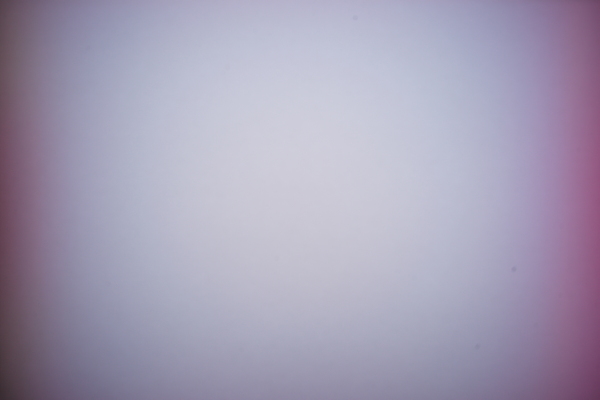 |
 |
| "Manual" Elmarit-M1:2.8/21 11134 |
 |
 |
| "Manual" Elmarit-M 1:2.8/21 ASPH. 11135/11897 |
 |
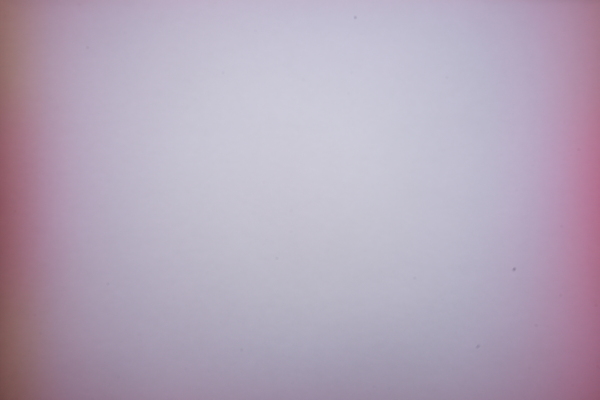 |
Photos: Calibration shots with Zeiss Biogon T* 21mm f/4.5 ZM
The manual settings changed the color cast slightly, but do not really improve the color shading.
Conclusion: This lens has to be treated in post-processing.
My status: "Lens Detection" has to be set to "Off". I decided to make an attempt with CornerFix at some photos taken with this lens - but I did this only shortly before I sold the lens (see below).
New Investigation
In March 2016, I came across a list that Zeiss had published for its M-mount lenses, in which they judged how well certain Leitz/Leica lens profiles fit their lenses. Therefore, I did a new evaluation, which included Zeiss Biogon T* 21mm f/4.5 ZM and, for this lens, the two lenses that Zeiss proposed to use, the Tri-Elmar-M 16-18-21mm f/4 ASPH. @ 16mm (11626) and the Elmarit-M 24 f2.8 ASPH. (11878/11898). In the table below, I present the results from this newer investigation.
Photos: Calibration shots with Zeiss Biogon T* 21mm f/4.5 ZM
The proposed manual settings changed the color cast slightly, but do not really improve the color shading.
Conclusion: This lens has to be treated in post-processing.
My status: "Lens Detection" has to be set to "Off". I decided to make an attempt with CornerFix at some photos taken with this lens. See below for the results.
Using Cornerfix to Remove Color Shading
After I had decided to sell my Zeiss Biogon 21mm f/4.5 lens, I finally performed a quick-and-dirty test to check whether Cornerfix would be able to remove color shading (actually, I sold the lens the very same day...). First, I took two calibration photos (the white back of a large calendar on a gray day) with f/4.5 and f/8, both shot with EV +1, as advised by Sandy McGuffog, the author of Cornerfix.
Creating a Cornerfix Profile
 |
 |
|
f/4.5, EV +1 (Lens Detection = None) |
f/8, EV +1 (Lens Detection = None) |
As is typically advised, I used, however, only the f/8 calibration photo to create a Cornerfix profile. If you are interested in my files, you can download the following files:
- DNG file at f/4.5
- DNG file at f/8
- experimental Cornerfix profile (ZIP version) based on the f/8 DNG file (use Cornerfix to create your own profiles from both DNG files)
You download these files at your own risk. I cannot guarantee that the profiles are OK or suit your needs. Note that people usually do not dare to give away their CornerFix profiles (I asked several people...).
Also note that the Cornerfix profile is vector-based and is not disturbed by small dust spots (as can be seen in the photos above).
Applying the Cornerfix Profile
I took a few test shots on our terrace, some with different f-stops. All shots were taken with "Lens Detection" set to "Off". Then, I corrected the RAW (DNG) versions of the photos using Cornerfix in batch processing mode, which is quite handy. Once you have created a profile, there is just one more step to do: batch-processing the files (and selecting the profile in Cornerfix...). Thus, for RAW shooters, not much additional complexity is introduced, once you have created a usable profile (I did not know in beforehand whether mine would be useable...).
Below, you will find the original photos in their JPG versions and the corrected photos as JPG files that were created from corrected DNG files as provided by Cornerfix (Camera RAW, Adobe Photoshop Elements, only default settings used). Note that this leads to differences in size, section, brightness, color, and so on. But since I focus on color shading, it was less work for me to present the original JPGs instead of JPGs that were converted from the original RAW files.
Uncorrected |
Corrected with Cornerfix (Default Settings) |
|
 |
 |
|
f/8 |
f/8 |
|
 |
 |
|
f/8 |
f/8 |
|
 |
 |
|
f/8 |
f/8 |
|
 |
 |
|
f/8 |
f/8 |
|
 |
 |
|
f/4.5 |
f/4.5 |
|
 |
 |
|
f/4.5 |
f/4.5 |
|
 |
 |
|
f/8 |
f/8 |
|
 |
 |
|
f/8 |
f/8 |
|
 |
 |
|
f/4.5 |
f/4.5 |
All in all, I was pleasantly surprised by the results, although they are irrelevant for me now, since I sold the lens the same day... The corrected photos look a bit too bright for my, but this can be easily changed in post-processing (I wanted to present the original results of using Cornerfix).
Sample Images
Here are samples taken with the Zeiss Biogon 21mm f/4.5 lens (click the images to view the unprocessed original files in a new window). No color shading correction was done for these photos.
Overcast Day
 |
 |
|
 |
 |
|
 |
 |
|
 |
 |
|
 |
 |
|
 |
 |
|
 |
 |
|
 |
 |
|
 |
 |
|
 |
 |
|
 |
 |
|
 |
 |
|
 |
 |
|
 |
 |
|
 |
 |
|
 |
 |
|
 |
 |
|
 |
 |
|
 |
 |
|
 |
 |
|
 |
 |
|
 |
 |
|
 |
 |
|
 |
 |
|
 |
 |
|
 |
 |
|
 |
 |
|
 |
Sunny Day
 |
 |
|
 |
 |
|
 |
 |
|
 |
 |
|
 |
 |
Close-Up Behavior
Smallest Object Field / Magnification
| Smallest object field/width | 775 mm x 516 mm (calculated), 720 mm (from photo*) |
| Magnification | 1:21.6 (calculated), 1:20.1 (from photo*) |
*) See photo below:
w = 720 mm; magnification = 35.8/720 = 1:20.1 (1:20)
Photo: Determining the smallest object width for the Zeiss Biogon 21mm f/4.5 lens (720 mm)
With Quenox Quenox Extension Tube for Leica M
Distance > |
Infinity | 0.7 m (closest) |
Smallest object width |
76 mm* | 70 mm* |
| Magnification | 0.47 = 1:2.1 => approx. 1:2.1 | 0.51= 1:1.96 => approx: 1:2 |
*) See photos below:
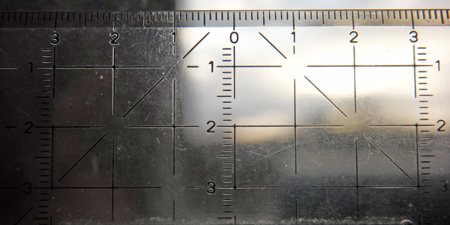 |
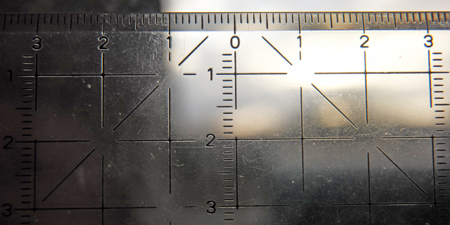 |
Photos: Test shots with Zeiss Biogon 21mm f/4.5 and Quenox Extension Tube for Leica M; distance set to infinity (left) or closest distance (right)
Closest Distance - No Color Shading Correction
The following photos are meant to demonstrate the lens' close-up behavior.
 |
 |
For a wide angle lens, you can get fairly close with the Zeiss Biogon 21mm f/4.5, but it is still not a lens that I would use for close-ups. Close-up behavior improves dramatically if you use an extension tube like the Quenox Extension Tube for Leica M, which is a replacement for the now "extinct" Leitz OUFRO (16469Y) (1 cm). You get a magnification of up to 1:2 with this lens, but you have to get very close to the subject...
The last morning before I sent the lens to its new owner, I took a few test shots with this combination (no files in original size):
Conclusions
Disclaimer: I am not a lens expert who sees marked differences between various Leica and/or other lenses. I can check for soft corners, find differences in color rendition, and, in rare cases, may discover a "3D look", but that's all. Please regard therefore my conclusions as the verdict of a "layman".
First attempts with this lens at the Leica M (Typ 240) revealed that it exhibits vignetting and a magenta color cast (nearly all my non-Leica lenses with a focal length below 50 mm do so or did so...). However, the color shading can be removed with the CornerFix application, if you shoot DNG and prepare a suitable profile lens file for CornerFix (see above). I tested this option and was pleasantly surprised. However, I had already decided to sell this lens and did so the very same day that I did this test.
Overall, this lens is very sharp even in the corners, and it's a real pity that is has such a strong color shading when used at the Leica M. Obviously, it is better suited to film and BW photography.
At the end of November 2016, I decided to exchange this lens against the Leica Elmarit-M 21mm f/2.8 ASPH. lens to have less trouble and work with color shading (since I am a JPG shooter...) and sold it at the end of 2016.
Links
- Zeiss Biogon 21mm f/4.5 (Zeiss, English): lenses.zeiss.com/photo/en_DE/products/ikon/cbiogont4521zm.usage.html
- Zeiss Biogon 1:4,5/21 mm (Zeiss, German): lenses.zeiss.com/photo/de_DE/products/ikon/cbiogont4521zm.usage.html
- Zeiss Biogon 21mm f/4.5 at Ken Rockwell "Leica Lens Reviews" (scroll the list): www.kenrockwell.com/leica/lens-reviews.htm#21 • full review: www.kenrockwell.com/zeiss/zm/21mm-f45.htm
- Zeiss C Biogon T* 4,5/21 ZM – and removing the reds (The Machine Planet): themachineplanet.wordpress.com/2014/04/20/zeiss-c-biogon-t-4521-zm-and-removing-the-reds/
| 04.07.2024 |















