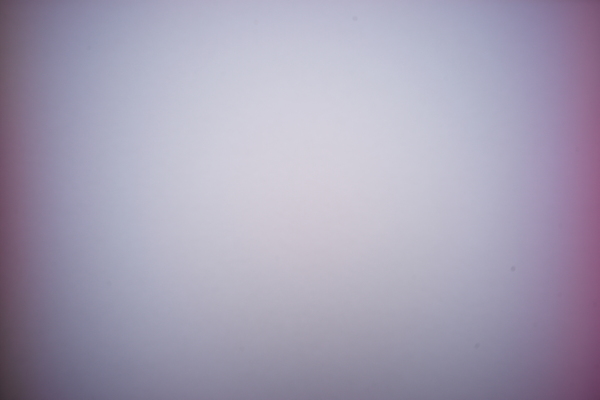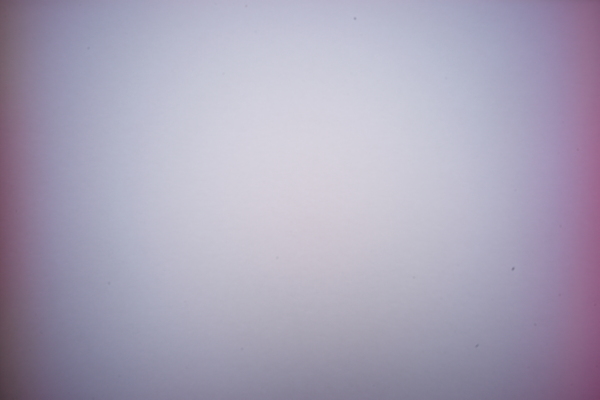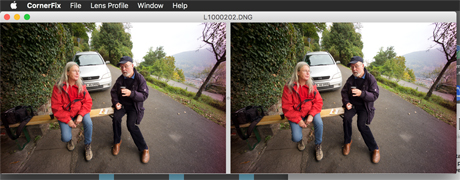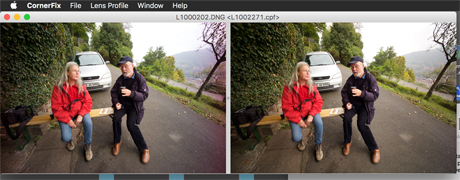Leica M (Typ 240): Voigtländer Super Wide Heliar 15mm f/4.5
Introduction | Body with Lens Attached | Some Technical Data | Does the Lens Work on the Leica M (Typ 240)? | Color Shading and Vignetting | Using Cornerfix to Remove Color Shading | Sample Images | Close-Up Behavior | Conclusions | Links
Archive
I bought most of my M-mount (and M39) lenses for use with the Ricoh GXR M-mount expansion unit, at which they are used with a crop factor of 1.5 x. But I always wanted to also use these lenses "as intended" and was therefore looking for a full-frame camera body for quite some time. Finally, at the end of October 2015, I purchased a used Leica M (Typ 240) as the "body" for my M-mount lenses. On these pages you can find my first personal experiences with the lenses at the Leica M (Typ 240). This page is devoted to the Voigtländer Super Wide Heliar 15mm f/4.5 lens.
| Note: At the end of October 2016, I decided to sell my Voigtländer Super Wide Heliar 15mm f/4.5 lens in favor of the newer version Type III lens. I did so because of the difficulties I had in creating proper calibration images for this lens to remove the strong color cast that photos taken with his lens exhibit. I am therefore no longer able to update this page or to answer questions about this lens. |
All lens pages: Voigtländer 15mm f/4.5 | Voigtländer 15mm f/4.5 III | Zeiss Biogon 21mm f/4.5 | Leica Elmarit-M 21mm f/2.8 ASPH. | Leica Elmar-M 24mm f/3.8 ASPH. | Voigtländer 25mm f/4 (M39) | Minolta M-Rokkor 28mm f/2.8 | Zeiss Biogon 35mm f/2.8 | Zeiss Sonnar 50mm f/1.5 | Voigtländer 75mm f/2.5 (M39) | Leitz Hektor 85mm f/2.5 (M39) | Leitz Elmar-C 90mm f/4 | Leitz Tele-Elmarit-M 90mm f/2.8 | Leitz Tele-Elmar 135mm f/4
See also: Voigtländer Super Wide Heliar 15mm f/4.5 III - Voigtländer Super Wide Heliar 15mm f/4.5 III versus Voigtländer Super Wide Heliar 15mm f/4.5
Introduction
In preparation of the Ricoh GXR M-mount expansion unit, I bought a Voigtländer Super Wide Heliar 15mm f/4.5 (S/N: 8120042), which was meant to extend the range of my two Ricoh GXR A12 units at the wide end. The lens is manufactured by Cosina and equivalent to a 22.5 mm wide angle lens on the GXR. At the Leica M (Typ 240) it has, of course, its nominal focal length and can be considered as an extreme wide angle lens. Note that this lens has an in-built lens hood.
 |
 |
|
 |
 |
Photos: Voigtländer Super Wide Heliar 15mm f/4.5
Body with Lens Attached
 |
 |
|
 |
Photos: Leica M (Typ 240) with Voigtländer Super Wide Heliar 15mm f/4.5 lens
Some Technical Data
| Focal length | 15 mm |
| Angle of view (35mm film) | 110° diagonal |
| Maximum aperture | 4.5 |
| f-stop range | 4.5-22 |
| Number of iris blades | 10 |
| Number of lenses/groups | 8/6 |
| Shortest distance | 0.5 m |
| Weight | 156 g |
| Length | 38.2 mm |
| Maximum diameter | 59.4 mm |
| Filter thread | 52 mm |
| Lens hood | integrated |
Does the Lens Work on the Leica M (Typ 240)?
This question was not only asked by me - and I found that there is considerable color shading - but also by posters in the dpreview.com Leica forum and by reviewers Steve Huffs and Ken Rockwell:
- Thomas vK writes in a dpreview.com post: However, now that I have been able to look a bit more on the files, I see they all have a very clear colorcast on the short edges of the photos...Not ideal...
- Huff (Question? Does the Voigtlander 15mm f/4.5 work on the M 240?) concludes: Does the Voigtlander 15mm f/4.5 still show color shift on the Leica M 240? The answer to that is a big fat yes, it will show color shift, but I feel the lens is worth it if you like to do B&W because this lens mated with the M works wonderfully for rich B&W images.
- Ken Rockwell states: The Voigtländer 15mm f/4.5 doesn't work well with any profile; the sides are strongly violet-magenta tinted.
Color Shading and Vignetting
At the end of November 2015, I did a more systematic investigation into color shading and vignetting, which was also meant to provide (at least, preliminary) calibration images to be used with the CornerFix application for removing color shading (see below). I followed the recommendations for calibration images, set exposure compensation to +1, and used the lenses' maximum aperture as well as f/8. Distance was set to infinity to smooth out irregularities in a white cardboard (actually, a large calendar) that I photographed (the sun was covered). Last, but not least, I included three more manual lens settings in the shots just to check the results for these lenses as well. Each shot was done twice to make sure that the conditions were consistent.
This first investigation confirmed the first impressions in most aspects. But after having done it (November 24, 2015), I read forum threads about the CornerFix application and stumbled across remarks by a few posters that selecting the Elmarit-M1:2.8/21 (11134) instead of the Tri-Elmar-M 16-18-21mm f/4 ASPH. at 16 mm for the Voigtländer Super Wide Heliar 15mm f/4.5 would lead to better, albeit not good, results. I therefore supplemented the first investigation with another one exclusively for this lens (November 26, 2015). I include the results from both investigations in the table below.
Photos: Calibration shots with Voigtländer Super Wide Heliar 15mm f/4.5 (first and new investigation)
The recommended setting (Tri-Elmar-M) changed the color cast slightly, but did not really improve the color shading behavior. The settings that were recommended in the threads (Elmarit-M1:2.8/21 (11134)) changed the color cast slightly, but also did not really improve the color shading. Nevertheless, the Elmarit-M settings seem to be a little better (click the images for larger version to see the differences more easily). The ASPH. version is not much different from the "normal" and recommended version (the color cast may be a little bit more magenta...).
Conclusion: Images taken with this lens have to be treated in post-processing. The proposed Elmarit-M setting does not offer enough improvement to make corrections in post-processing unnecessary (except for that you like the effect...).
My status: "Lens Detection" has to be set to "Off" for this lens and CornerFix used for post-processing (for details, see below).
What the experts say:
- Ken Rockwell: The Voigtländer 15mm f/4.5 doesn't work well with any profile; the sides are strongly violet-magenta tinted.
- According to Sean Reid, the color drift of lenses like this one can only be corrected effectively using applications like CornerFix and custom-made lens correction files, which was also my conclusion after my investigations. Reid found that CornerFix struggles with uneven color drift and that Adobe's Flat Field plug-in performs better in this respect. Therefore, he now recommends using the latter - and generally to set the camera's manual lens selection to "Off" to avoid double profiling.
Using Cornerfix to Remove Color Shading
Above, I wrote that images taken with this lens have to be treated in post-processing. There is no alternative for me to Sandy McGuffog's great little application CornerFix, when I need to fix color shading in the photos that I take with my wide angle lenses. I did firsts test with CornerFix and photos taken with this lens, but regrettably, I did not get any further in this matter for a number of reasons. One reason was that, like many others, I found it hard to create proper calibration images, particularly for this lens.
You can find my experiments with this lens on page Leica M (Typ 240): Using Lenses without Lens Codes - Part 3: CornerFix at al. where I explore the various options that CornerFix offers. Here is just an example showing the correction of one photo using a profile that I had created at the default settings:
Figures: Applying Cornerfix to a photo taken with the Voigtländer Super Wide Heliar 15mm f/4.5 lens
Below, I present a few original and Cornerfix-corrected images that I created of the years. I regard these as "preliminary" results...
However, since I did not get any further with this matter in 2016, I decided at the end of October 2016, to sell the lens and acquire the newer Type III version, hoping that color shading will be much lower when using that lens so that I can do without the "CornerFix step" for this lens.
Creating a Cornerfix Profile
I took a lot of calibration shots for this lens, below, you see two examples, but I was never really content with the results (I used the EV +1, f/8 versions). I therefore do not give my profiles for this lens away. The main reason why taking profile photos for this lens is hard is that you have to get very close to the object (e.g. a white calendar page or cardboard) so that you typically cast a shadow on it.
 |
 |
|
One attempt of many, f/8, EV +1 (Lens Detection = None) |
Another attempt, f/8, EV +1 (Lens Detection = None) |
Please note that the Cornerfix profile is vector-based and therefore not disturbed by small dust spots (as can be seen in the photos above).
Applying the Cornerfix Profile
The demonstration photos were taken on the very first day that I owned the camera and about a year later. All shots were taken with "Lens Detection" set to "Off".
I corrected the RAW (DNG) versions of the photos using Cornerfix in batch processing mode, which is quite handy. Once you have created a profile, there is just one more step to do: batch-processing the files (and selecting the profile in Cornerfix...). Thus, for RAW shooters, not much additional complexity is introduced, once you have created a usable profile (I did not know in beforehand whether mine would be useable...). Note that I used a profile that was created from the left one of the profile shots shown above.
Examples
Below, you will find the original photos and the corrected photos as JPG files that were created from uncorrected DNG files and from the corrected DNG files as provided by Cornerfix (Camera RAW, Adobe Photoshop Elements, only default settings used). This is different from the other examples that I present on this site. Conversion from DNG to JPG was simply done with GraphicConverter using batch processing again.
Uncorrected |
Corrected with Cornerfix (Default Settings) |
|
 |
 |
|
f/8 |
f/8 |
|
 |
 |
|
f/8 |
f/8 |
|
 |
 |
|
f/8 |
f/8 |
|
 |
 |
|
f/8 |
f/8 |
|
 |
 |
|
f/4.5 |
f/4.5, somewhat too bright... |
|
 |
 |
|
f/8 |
f/8 |
One More Example...
Uncorrected |
Corrected with Cornerfix (Unknown Settings) |
|
 |
 |
|
| Original JPG file | JPG exported from Lightroom |
All in all, I was pleasantly surprised by the results, although they are irrelevant for me now, since I sold the lens...
Sample Images
Below are some samples taken with the Voigtländer Super Wide Heliar 15mm f/4.5 lens (click the images to view the unprocessed original files in a new window). There has no color shading correction been done for these photos.
 |
 |
|
 |
 |
|
 |
 |
|
 |
 |
|
 |
 |
|
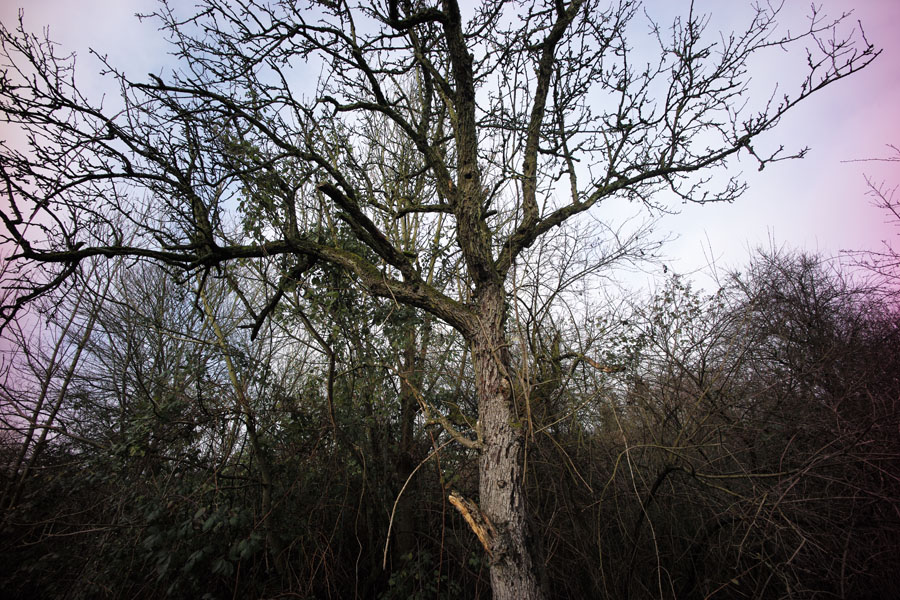 |
 |
|
 |
 |
|
 |
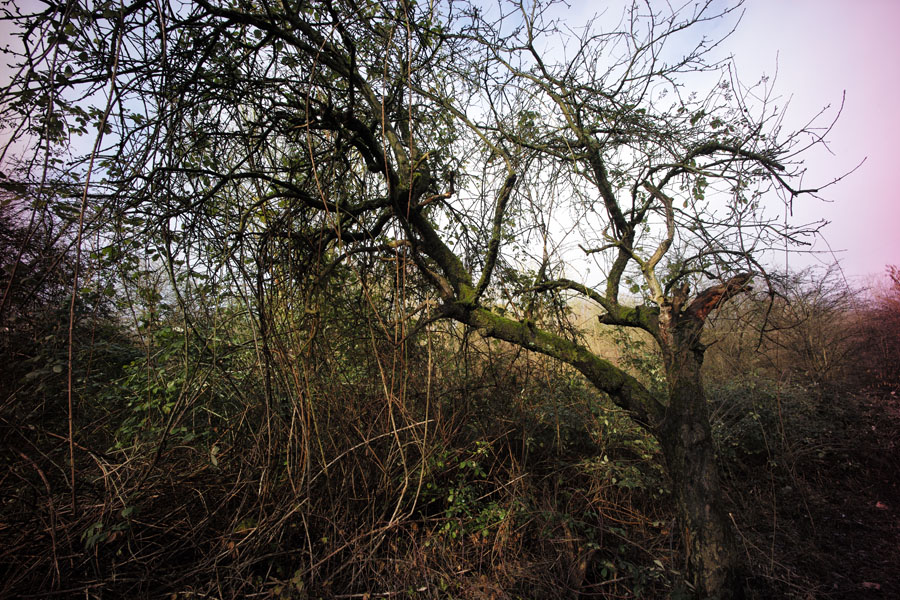 |
|
 |
 |
|
 |
 |
|
 |
 |
|
 |
 |
|
 |
 |
|
 |
 |
|
 |
 |
|
 |
 |
|
 |
 |
|
 |
 |
|
 |
 |
|
 |
 |
|
 |
 |
|
 |
 |
|
 |
 |
|
 |
 |
Close-Up Behavior
Smallest Object Field / Magnification
| Smallest object field/width | 1106 x 737 mm (calculated), 1400 mm (from photo*) |
| Magnification | 1:31 (calculated), 1:39 (from photo*) |
*) See photo below:
w = 1388 mm; magnification = 35.8/1388 = 1:39 (approx. 1:40)
Photo: Determining the smallest object width for the Voigtländer Super Wide Heliar 15mm f/4.5 lens (1388 mm)
Closest Distance
 |
 |
As a super wide angle lens, the Voigtländer Super Wide Heliar 15mm f/4.5 is not a "winner" in the close-up realm.
Conclusions
Disclaimer: I am not a lens expert who sees marked differences between various Leica and/or other lenses. I can check for soft corners, find differences in color rendition, and, in rare cases, may discover a "3D look", but that's all. Please regard therefore my conclusions as the verdict of a "layman".
First attempts with this lens on the Leica M (Typ 240) revealed that it exhibits vignetting and a magenta color cast at the left and right edges (most of my non-Leica lenses with a focal length below 50 mm do so). The color shading can, however, be removed with the CornerFix application, if you shoot DNG and prepare a suitable lens profile file for CornerFix (see above). In October 2016, however, I decided to exchange this lens against the new type III version of it to have less trouble and work with removing color shading (since I am a JPG shooter...).
Except for the color cast, I was very content with this lens and think that I got a good sample with sharp corners (for such a focal length). Nevertheless, this was one of the lenses that I used the least, which is not surprising for such a short focal length. A good strategy is to take such a lens with as your only lens you when you go on a walk...
Note: At the end of October 2016, I decided to sell my Voigtländer Super Wide Heliar 15mm f/4.5 lens in favor of the newer version Type III lens. I did so because of the difficulties I had in creating proper calibration images for this lens to remove the strong color cast that photos taken with his lens exhibit. I am therefore no longer able to update this page or to answer questions about this lens.
Links
- Voigtländer Super Wide Heliar 15mm f/4.5 (English): www.voigtlaender.de/cms/voigtlaender/voigtlaender_cms.nsf/id/pa_asan6m4dwb.html
- Voigtländer Super Wide Heliar 1:4,5/15 mm (German): www.voigtlaender.de/cms/voigtlaender/voigtlaender_cms.nsf/id/pa_asan6lwmfj.html
- Voigtländer Super Wide Heliar 15mm f/4.5 at Ken Rockwell "Leica Lens Reviews" (currently the first in the list): www.kenrockwell.com/leica/lens-reviews.htm#15 • full review: www.kenrockwell.com/voigtlander/15mm-m.htm
- Steve Huff: Question? Does the Voigtlander 15mm f/4.5 work on the M 240? (www.stevehuffphoto.com/2013/07/12/question-does-the-voigtlander-15mm-f4-5-work-on-the-m-240/)
- M240 and the CV 15 4.5 (post started by Thomas vK on the dpreview.com Leica forum): www.dpreview.com/forums/post/51532942
- Thread started by Marko-HF (l-camera-forum): CV 15 4,5 II und M9 Referenz Datei für Cornerfix?? (www.l-camera-forum.com/topic/169603-cv-15-45-ii-und-m9-referenz-datei-für-cornerfix/)
- Tom Grill (About Photography): Using the Voigtlander 12mm and 15mm lenses on the Leica M (240) (aboutphotography-tomgrill.blogspot.de/2013/06/using-voigtlander-12mm-and-15mm-lenses.html)
- Sean Reid: Leica SL and M: Ultra-Wide Rangefinder Lenses (www.reidreviews.com; subscription Website)
| 04.07.2024 |