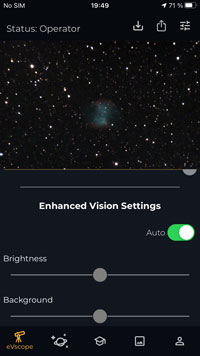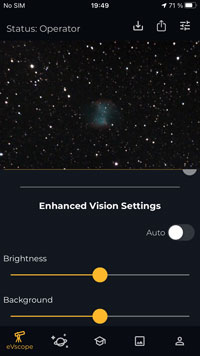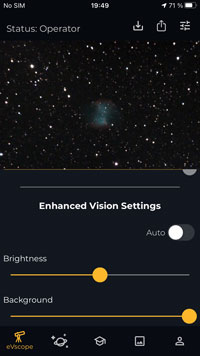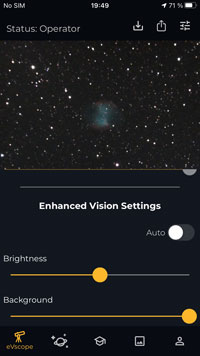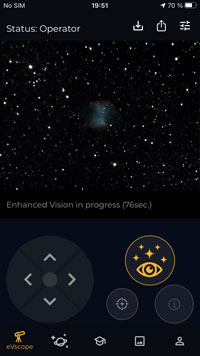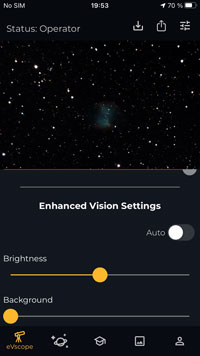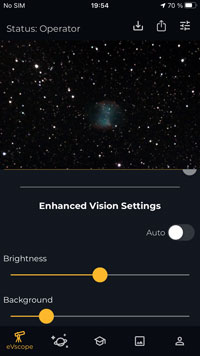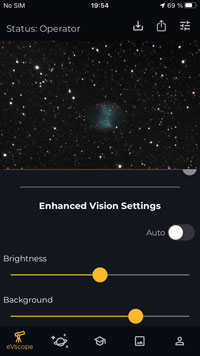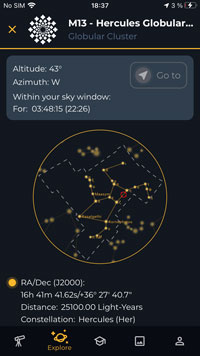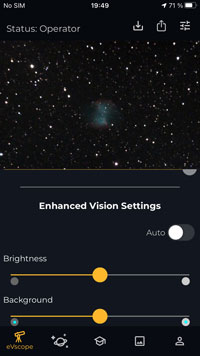Unistellar eVscope - More Experiences (V 1.1)
Introduction | The New App Version (Version 1.1.0) | Question: Exposure | Small Bug List | Suggestions for Improvement | Conclusions on Version 1.1 | Links
Archive
On this page, I describe further experiences (no observations) with my electronic 4,5" Newton telescope Unistellar eVscope (I took part in a Kickstarter campaign in mid-November 2017; it arrived on January 27, 2020). This "experiences" page covers experiences with the new app version 1.1 (from October 5, 2020 on).
Note: Since Unistellar replaced app version 1.x described here with app version 2.0 at the beginning of July 2022, this page has become obsolete! |
Please also note that app version 1.2 (from January 11, 2021 on) followed already in January 2021 so that I was not really able to come to definitive conclusions on app version 1.1. I postpone this to version 1.2.
Further Notes: See page Overview of the Unistellar Pages for just that! For a detailed version history of the app, see page Unistellar App Version History.
Introduction
 |
 |
 |
 |
Photos: My eVscope (End of January 2020)
Read First, Please!
My eVscope arrived at my home at the end of January 2020. During the first weeks, it had an app with a version number below 1.0. My experiences with this early app version are reported on page Unistellar eVscope - First Experiences (V. 0.9). My experiences with the subsequent app version 1.0 are reported on page More Experiences (V. 1.0).
Note: Those who already start with a newer app version do not need to read the above-mentioned pages.
The following experiences are based on the app version 1.1 and refer initially only to changes compared with the previous state, later also to changes made in the course of this version. On the one hand, according to Unistellar, the stability of the app has been improved, on the other hand, some changes were made regarding the functionality and the user interface. The following are perhaps the most important ones:
- Observation quality boost through a clear and automated improvement of the stargazing, whatever that means...
- Enhanced Vision refinements: There is now an indicator showing how long enhanced vision has been at work, zoomed images can be moved, new advanced manual setting have been implemented (Brightness and Background instead of Brightness and Contrast)
- Images can now be saved in Live View mode.
A complete list of improvements can be found in the following. For a more detailed version history, see page App Version History. A video showing the new features in Version 1.1 can be watched here.
The New App Version (Version 1.1.0)
The new app version (V 1.1.0) is available in Europe since October 5, 2020, and I downloaded it on the same day. First of all, the app required me, as did the previous version, to update my eVscope, which succeeded right away. The new app version offers, according to the App Store, the following new functions (in my own words):
- Observation quality boost through a clear and automated improvement of the stargazing, whatever that means...
- Enhanced Vision moe refinements: There is now an indicator showing how long Enhanced Vision has been at work, zoomed images can now be moved around, and thus, positioned optimally, new advanced manual setting have been implemented (Brightness and Background instead of Brightness and Contrast)
- Images can now be saved in Live View mode.
- The position within its constellation of a deep sky object to be observed is now indicated.
- The Wi-Fi network of the eVscope can now be renamed and a channel selected manually.
- User interface improvements
- Various bug fixes
A video showing the new features in Version 1.1 can be watched here.
Version 1.1 received two updates (version 1.1.1 on October 13, 2020 and version 1.1.2 on December 19, 2020); both brought unspecified eVscope experience improvements and various bug fixes. From version 1.1.1 on, the app no longer froze when data upload was started.
Better Observation Quality Through a Significant and Automated Improvement of the Observation
At first sight, it is difficult for me to say what is behind this statement. In any case, a photo is now saved when you change the sky object in Enhanced Vision mode. So you do not have to save the image before selecting a new DSO. This way, the time in Enhanced Vision mode is also used optimally. I suggested this change, but I was certainly not the only one who did this.
Display for Duration in Enhanced Vision Mode
This is a very useful improvement, because now you know right away how long you have been in Enhanced Vision mode. Unfortunately, this duration is not stored in any way, so you would have to write it down. My (not implemented) suggestion was to optionally append the duration to the filename (or to add it to the Exif data).
 |
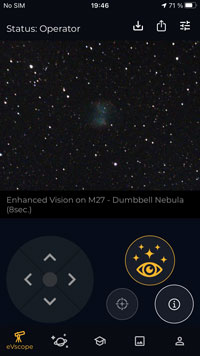 |
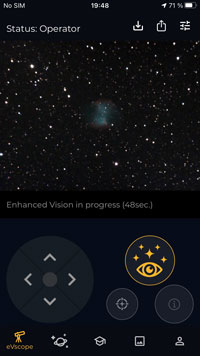 |
||
M 27 while Enhanced Vision mode is in progress |
|
M 27 after 8 seconds in Enhanced Vision mode |
|
M 27 after 48 seconds in Enhanced Vision mode |
Photos: M 27 with different durations in Enhanced Vision mode
Update: Duration Seems to Be too Short
In early 2021, I stumbled across discussions about the displayed duration in Enhanced Vision mode. Obviously, the displayed was shorter, in some cases much shorter than the actual duration in Enhanced Vision mode. So, what was going on here, was something wrong with the eVscope? In fact, nothing was (or still is...) wrong with the eVscope, but it does not make transparent what actually happens. Like any stacking software, the eVscope software discards poor frames. These may be caused by vibrations (wind, or someone touches the eVscope), stray light from cars, etc. One astronomer who tested the eVscope in parallel to a "normal" EAA setup found that the eVscope discarded far more photos than the other setup. The reasons for this still remain in the dark...
I myself also found that the duration display gets stuck from time to time, sometimes even for quite a while. But I never compared the displayed duration with the actual Enhanced Vision mode time. Somehow, I seem to have assumed that the eVscope would discard poor photos...
Zoomed Images can be Moved Around and thus, Positioned Optimally
This is also a very useful improvement! Rarely, the sky object is located exactly at the center of the field of view, and so it often slipped out of the field of view when the image was enlarged. But bfore version 1.1., the object could not be re-centered. Now, you can easily bring the object back to the center of the image or move certain details to the center.
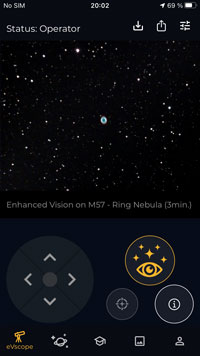 |
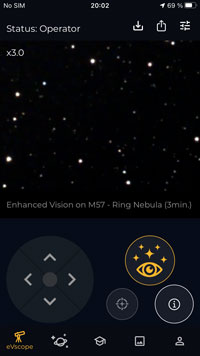 |
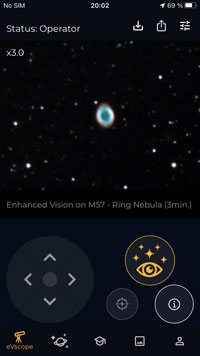 |
||
M 27 in normal magnification |
Zoomed in to 3 x magnification, M 27 moved out of the screen |
M 27 moved back to the center of the screen (using finger gestures) |
Photos: M 57 is not exactly at the center of the image; after double-tapping to get to 3 x magnification, M 27 is no longer visible. With the new app version, you can move the image with your fingers so that M 27 returns to the approximate center of the enlarged image.
Now that this is possible, one wonders why this feature was not available from the beginning, because moving the enlarged view is something that simply seems "natural". Nevertheless, a thank you to Unistellar!
The Manual Settings Options in Enhanced Vision Mode Have Been Changed
Now, there are controls for Brightness and Background instead of Brightness and Contrast for manual exposure. I used the brightness slider with success from the beginning, but I had less success with the background slider, because I did not know exactly what it does. But by means of photos of the Dumbbell Nebula M 27 I was able to find out its (subtle) effect. In fact you can use it to make the sky background appear lighter or darker. I do, however, not see much sense in making the background even brighter than the automatic does. But darkening the background can lead to a nice black sky without darkening the actual object too much (click the images for a larger version where the differences are more apparent).
Here, the effect of the Background slider can be seen for M 27 using actual photos:
What still annoys me, is the jumping back and forth of the sliders, depending on when the exposure of an image is finished (each image is exposed for 4 seconds). I therefore had suggested a progress indicator like the one offered by the Atik Infinity software to help you to better adjust to the jumping. Maybe, one day it will eventually be introduced...
Overall, the effect of the background slider is fairly subtle, and differences are hard to recognize in daylight, when I compare the photos. Bt they are there!
Images Can Now also Be Saved in Live View Mode
This is also a welcome and often asked for improvement! Now you no longer need to take a screenshot when you want to photograph the moon or planets in Live View mode. But this also also works for some brighter DSO, such as the Ring Nebula M 57.
 |
 |
 |
||
| Moon in Live View mode | M 57 in Live View mode |
Ditto |
The Position of the Deep Sky Object to Be Observed Within Its Constellation Is Now Displayed on a Map
This is certainly a nice feature, but from my point of view not "vital"...
Photo: M 13 shown within constellation Hercules
The Wi-Fi Network of the eVscope Can Now Be Renamed
The same applies here from my point of view!
User Interface Improvements
Except for the automatic saving of the photo when exiting the Enhanced Vision mode, I did not notice anything, but of course that does not mean that there are none...
Various Bug Fixes
The app is still too buggy in my eyes, and after my first experiences with the new version, this seems to have become even worse. Surely, as with version 1.0, new versions with bug fixes will be added soon. One was already released in mid-October 2020...
Question: Exposure
With App version 1.1 there have been important changes concerning the exposure in the two observation modes. As it is now possible to save photos in Live View mode. I took care of the exposure in this mode only since then. Primarily, this concerns photos of bright objects, i.e. the moon and the planets that appear a little larger. I found out that the planets have to be exposed manually and at considerably lower exposure times than the automatic uses. This is especially true for Saturn. With respect to Jupiter, I only managed to see the moons, but not the stripes or both (as is possible visually).
 |
 |
 |
||
Jupiter - Oct 27, 2020, crops, with moons |
Ditto, my "best" stripes... (400%) |
|||
 |
 |
 |
 |
 |
 |
|||||
Saturn - Oct 24, 2020, crops |
Saturn - Oct 27, 2020, crops |
|||||||||
The moon is exposed correctly in Live View mode by the automatic, maybe sometimes a little bit too bright, but when I look at the photos afterwards, they are noisy. When I then looked at the automatic exposure settings, I realized the cause: the exposure times were extremely short, which required a higher gain for compensation. When I varied the exposure times between 1/1000 and 1/250 s, the noise decreased; at 1/100 s the moon was too bright because the gain was already at zero. The exposure times also corresponded to those that I use for "normal" moon photos to avoid motion blur.
 |
 |
|
About Half Moon - Oct 24, 2020; automatic exposure (1/2700 sec) |
About Half Moon - Oct 24, 2020; 1/1000 sec |
Photos: The first photos where I noticed a difference in noise
At the time of the test the moon was a little more than half. A few days, later the moon was about 3/4 full and much brighter. Here, the gain had to be set to zero already at 1/1000 s. But overall, the results were similar, although a littl bit poorer: the automatic exposes too short and sets a too high gain accordingly, which leads to an unnecessarily strong noise in the photos.
 |
 |
|
Moon - Oct 27, 2020; about 1/10000 sec, automatic exposure |
Moon - Oct 27, 2020; about 1/1000 sec, manual exposure |
I deal with this topic in more detail on page Moon Photos (in progress)!
In Enhanced Vision mode, I had relied largely on automatic exposure before version 1.1, partly because I was not comfortable with the controls for manual exposure. Especially, at the beginning it fluctuated between lighter and darker, but I always tried to take photos in the dark phases. Later, these fluctuations became smaller and were no longer a problem for me.
With version 1.1, I noticed for the first time that some objects were too bright to my taste. These seem to be mainly more compact globular clusters like M 15 and M 92, which have a very bright core. Here I have to reduce the exposure manually to get results that are not too washed out at the center. But maybe this "discovery" is not a consequence of the new app version at all, but is due to the fact that I have not or only rarely observed these objects before.
 |
 |
 |
||
M 15 exposed automatically |
M 15 exposed manually (darker) |
M 15, ditto, processed and sharpened |
With version 1.1, the controls for manual exposure in Enhanced Vision mode were changed (see above): Contrast became Background. The sliders still jump back and forth a bit, but now I can handle manual exposure fairly well. However, the Background control works, as already mentioned, quite "subtle"...
Small Bug List
- As soon as I pressed the Upload Data button in the User tab,
the app froze and had to be restarted. After the release of version 1.1.1,
the app no longer froze, but the data transfer still did not succeed.
Update: Apparently I entered a wrong password (network key) for my WLAN network when uploading data, as it turned out in mid-January 2021. - Lots of crashes, especially after losing the Wi-Fi connection
- The Wi-Fi connection breaks far too fast and often, even if I am only a few meters away from the eVscope..
- Loss of control as an "Operator", you suddenly become a "Observer". Often this happens after the Wi-Fi connection broke down; regaining (requesting) control is often difficult.
Suggestions for Improvement
My list of suggestions for improvement is not too long:
- Eliminate the problems I reported (crashes, Wi-Fi breakdowns, loss of control as operator)
- Saving the photo recording data in the Exif data, or at least saving the observation duration in Enhanced Vision mode in the file name (optional)
- Small icons on the scales for manual exposure (and maybe also on those for automatic exposure) that indicate what the sliders do (see photo below - I am NOT a graphic designer!)
- A progress indicator for the current recording like the one offered by the Atik Infinity
- A simple mosaic mode (similar to the one that Vaonis will offer), which allows photos of up to 3...5 x the sensor size (for rich-field photos)
Photo: Small icons at the rulers would make clear, what the sliders do and in which direction they have to be moved for which effect.
Conclusions on Version 1.1
App version 1.1 has brought some pleasant and useful improvements. A "thank you" to Unistellar for that! On the other hand, there are still a number of wishes (e.g. recording data in the Exif data) that Unistellar simply does not intend to address. Opinions vary... Well, maybe they will address them one day in the distant future... And the crash frequency, Wi-Fi breakdowns, and losses of control as an Operator are somewhat annoying and frustrating in the long run. But that will hopefully soon be a thing of the past (these issues were not solved in version 1.1, though...).
I draw a general conclusion about the eVscope after 9 months of ownership, based on app version 1.1, on page Unistellar eVscope - Second Conclusions (Version 1.1).
As pointed out, this app version was replaced by version 1.2 on January 11, 2021, and still exhibited the reported bugs until then.
Links
- Unistellar Website: unistellaroptics.com
- eVscope Kickstarter campaign: www.kickstarter.com/projects/unistellar/evscope-100-times-more-powerful-than-a-classical-t
- See also my page offering Astronomy Links.
| 19.09.2022 |