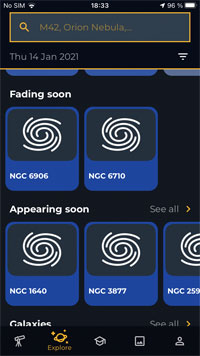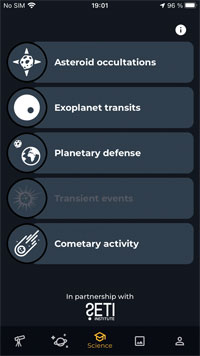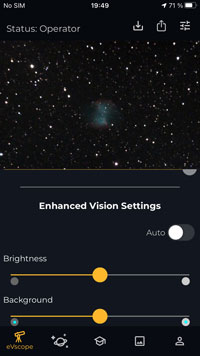Unistellar eVscope - More Experiences (V. 1.2)
Introduction | The New App Version (Version 1.2.0) | Very first Photos with the New App Version | Question: Exposure | Small Bug List | Suggestions for Improvement | First Conclusions on Version 1.2 | Links
Archive
On this page, I describe further experiences (no observations) with my electronic 4,5" Newton telescope Unistellar eVscope (I took part in a Kickstarter campaign in mid-November 2017; it arrived on January 27, 2020). This fourth "experiences" page covers first experiences with app version 1.2 (released on January 11, 2021).
Note: Since Unistellar replaced app version 1.x described here with app version 2.0 at the beginning of July 2022, this page has become obsolete! |
Note: I have to mention that the weather was so poor at the beginning of 2021 that there were too few chances for testing this app version thoroughly.
Further Notes: See page Overview of the Unistellar Pages for just that! For a detailed version history of the app, see page Unistellar App Version History.
Introduction
 |
 |
 |
 |
Photos: My eVscope (End of January 2020)
Read First, Please!
My eVscope arrived at my home at the end of January 2020. During the first weeks, it had an app with a version number below 1.0. My experiences with this early app version are reported on page Unistellar eVscope - First Experiences. For links to further experiences, see page Overview of the eVscope Pages.
Note: Those who already start with a newer app version do not need to read the above-mentioned pages.
The following experiences are based on the app version 1.2 and refer initially only to changes compared with the previous state, later also to changes made in the course of this version.
On the one hand, according to Unistellar, some bugs were fixed, on the other hand, some changes were made regarding the functionality and the user interface. The following additions are perhaps the most important ones:
- New features in the Explore Tab: Fading Soon and Appearing Soon
- New citizen science modes available: Exoplanet transits, Planetary defense, Cometary activity
The New App Version (Version 1.2.0)
The new app version (V 1.2.0) is available in Europe since January 11, 2021, and I downloaded it on the very same day. First of all, the app required me, as did the previous version, to update my eVscope, which succeeded right away. The new app version offers, according to the App Store, the following new functions (in my own words):
- New features in the Explore Tab: Fading Soon and Appearing Soon. These are announcements that sky objects will become visible or invisible soon, which helps to adapt your observation order.
- New citizen science modes available: : Exoplanet transits, Planetary defense, Cometary activity
- Observing experience improvements
- Various bug fixes
Note: iOS 11 is not supported anymore
Status: No updates until March 18, 2021
New Features in the Explore Tab: Fading Soon and Appearing Soon
These are new sections in the "Explore" tab that announce sky objects that will appear soon at the sky or will rise soon. This information may be helpful when planning your observations.
New Citizen Science Modes: Exoplanet Transits, Planetary Defense, Cometary Activity
As the screenshot below demonstrates, app version 1.2 now offers three new Citizen Science modes: Exoplanet Transits, Planetary Defense, and Cometary Activity:
Observing Experience Improvements
Regarding this aspect, I was not able up to now what this refers to...
Various Bug Fixes
In my first test of the new app, I did not lose control as an "operator" even after the Wi-Fi connection broke down. But some sessions later, this phenomenon reappeared after the Wi-Fi connection had broken down. So the problem still exists. Also, the app crashed several times "for unknown reasons"... There may be some improvement, but the basic issues are still there. After one year of ownership, this is disappointing to me
Upload Data
Also in version 1.2.0 of the app, the data transfer did not succeed at the beginning. I therefore started a "technical request" (technical case) at Unistellar (January 13, 2021) and received a reply on January 15, 2021 with a link to a related article in the Unistellar Help Center (eVscope Data Storage & Memory: Uploading Data). Since I did not really know what to do, I simply re-entered the Wi-Fi network's password (network key) (you do not see the password in plain text, only "bullets"). After that the upload worked as described in the article (until Unistellar once again changes the procedure...).
Small Bug List
- Crashes and Wi-Fi breakdowns persist in the new app version (1.2.0), maybe they have become rarer, as well as does the loss of control as "operator" after Wi-Fi breakdowns.
- With certain deep sky objects, the Enhanced Vision mode aborts again and again. The reasons for this are unclear to me. By the way, this is not a new issue...
- The documentation is still missing for some deep sky objects.
Suggestions for Improvement
My list of suggestions for improvement originates from version 1.1 and is not too long:
- Eliminate the problems I reported (crashes, Wi-Fi breakdowns, loss of control as "operator")
- Saving the photo recording data in the Exif data, or at least saving the observation duration in Enhanced Vision mode in the file name (optional)
- Small icons on the scales for manual exposure (and maybe also on those for automatic exposure) that indicate what the sliders do (see photo below - I am NOT a graphic designer!)
- A progress indicator for the current recording like the one offered by the Atik Infinity
- A simple mosaic mode (similar to the one that Vaonis will offer), which allows photos of up to 3...5 x the sensor size (for rich-field photos)
- Image quality: Offer the possibility to reduce or cancel noise reduction in order to retain more details to achieve less "smeared" photos (see elsewhere for details).
- Image quality: Suppress bright, often colored areas in the background better. The exact cause is unclear, but the effect was also observed by other eVscope users (and did not occur or was weaker with other EAA combinations).
- Eplore tab: A complete list of all objects in the catalog (alternatively, a list on the Unistellar Website); the list might contain certain characteristics of the objects.
Photo: Small icons at the rulers would make clear, what the sliders do and in which direction they have to be moved for what effect.
First Conclusions on Version 1.2
App version 1.2 has brought some useful improvements. Once again, a "thank you" to Unistellar for that! But it also did not implement a number of features that I had hoped for and had asked Unistellar for. And many problems still persist - for a far too long time, in my opinion!
I also have to mention that the weather was so poor at the beginning of 2021 that there were too few chances for testing this app version thoroughly. On May 20, 2021, app version 1.3 was released. There were no intermediate version released, so nothing to report in this respect...
I draw generals conclusion about the eVscope after owning it a little more than a year of ownership, based on app version 1.2, on page Unistellar eVscope - Second Conclusions (Version 1.2).
Links
- Unistellar Website: unistellaroptics.com
- eVscope Kickstarter campaign: www.kickstarter.com/projects/unistellar/evscope-100-times-more-powerful-than-a-classical-t
- eVscope vs DIY - Watch Before You Buy! (Cosmic POV): www.youtube.com/watch?v=v6fD_nQXQw0
- See also my page offering Astronomy Links.
| 19.09.2022 |