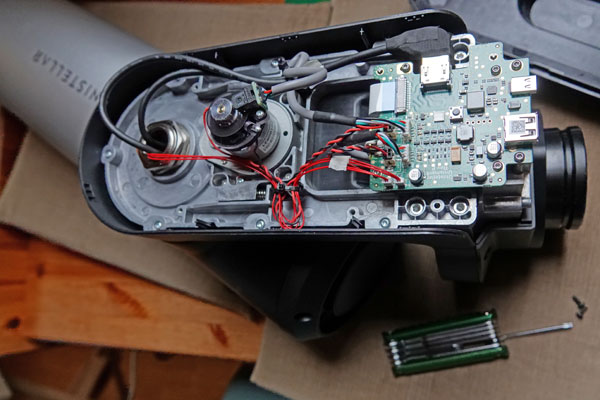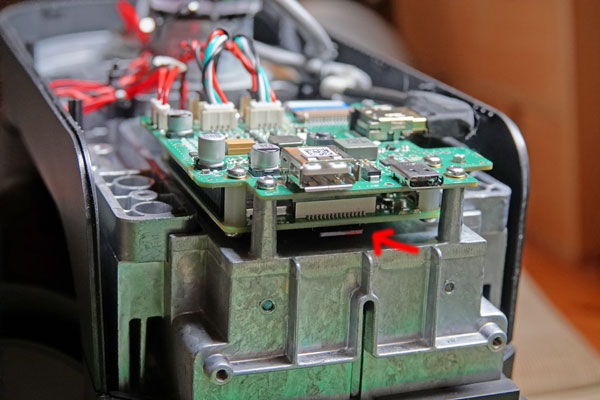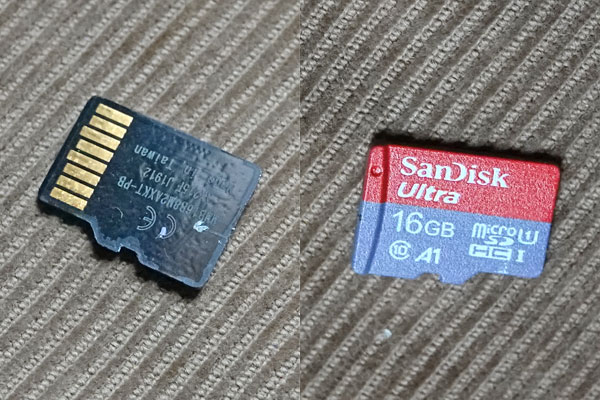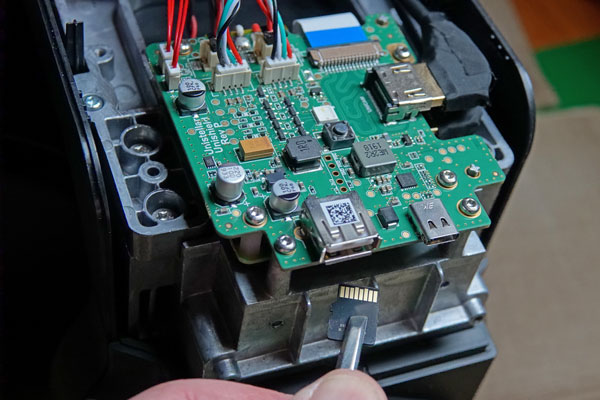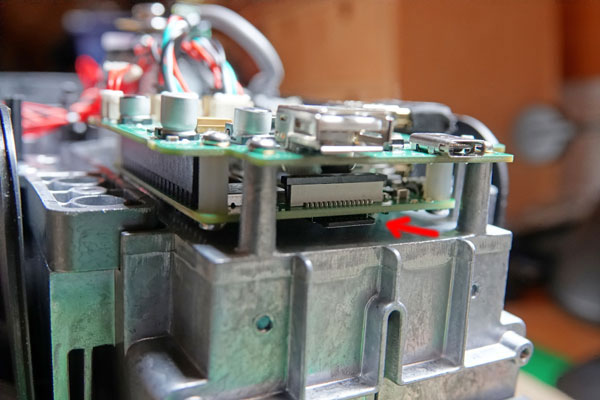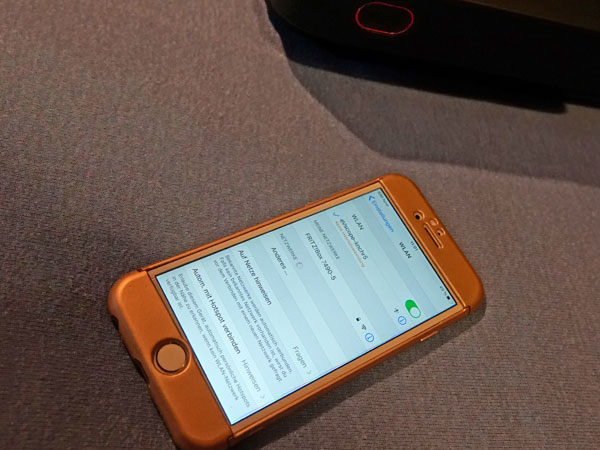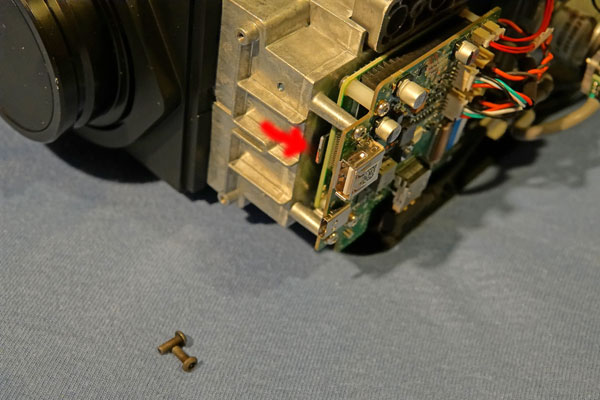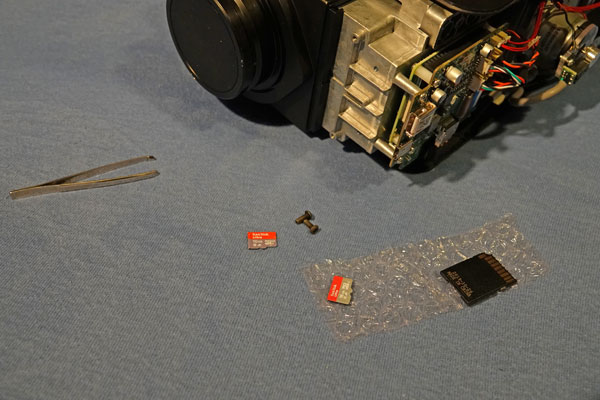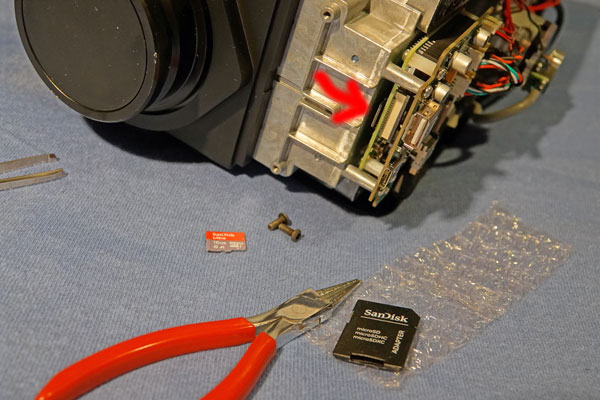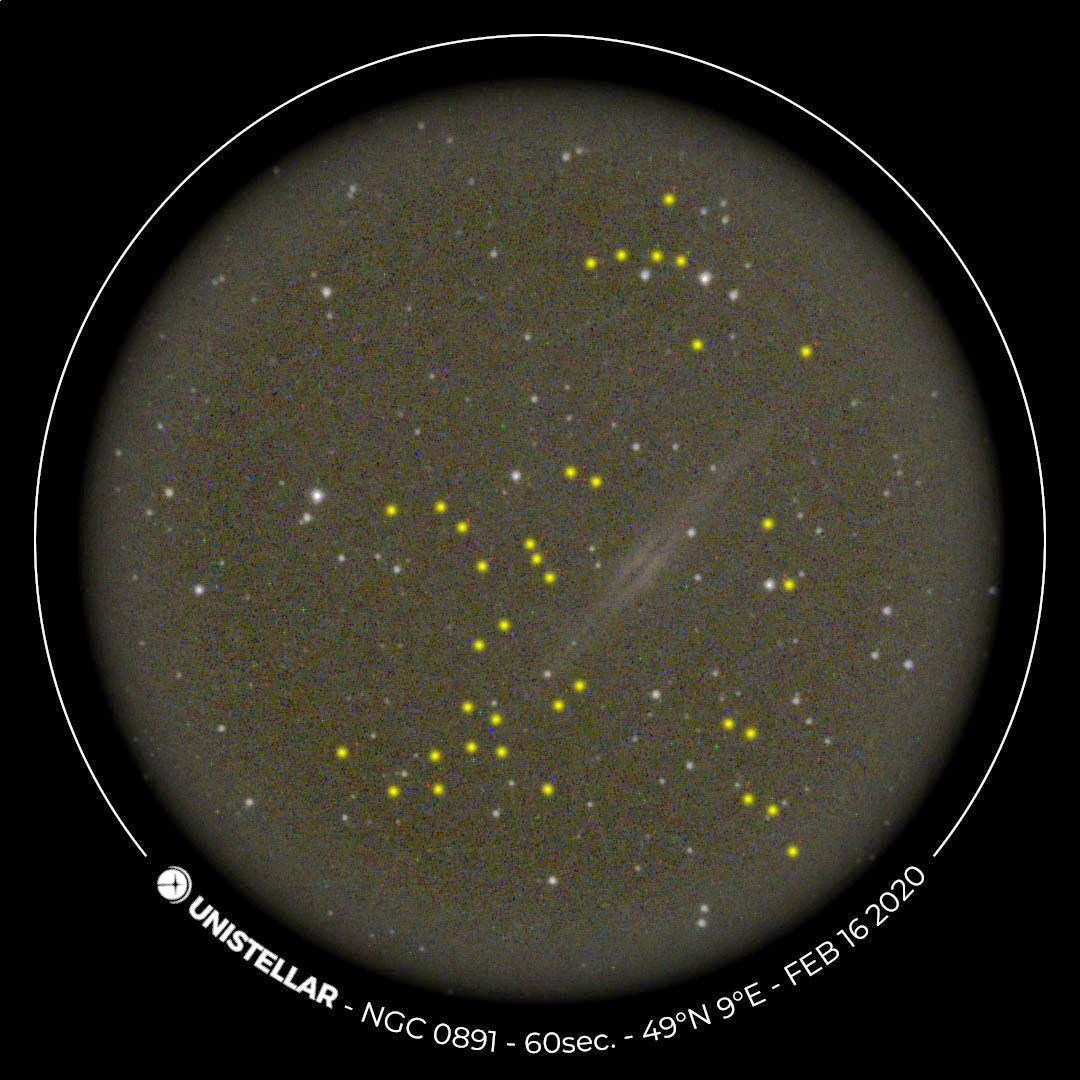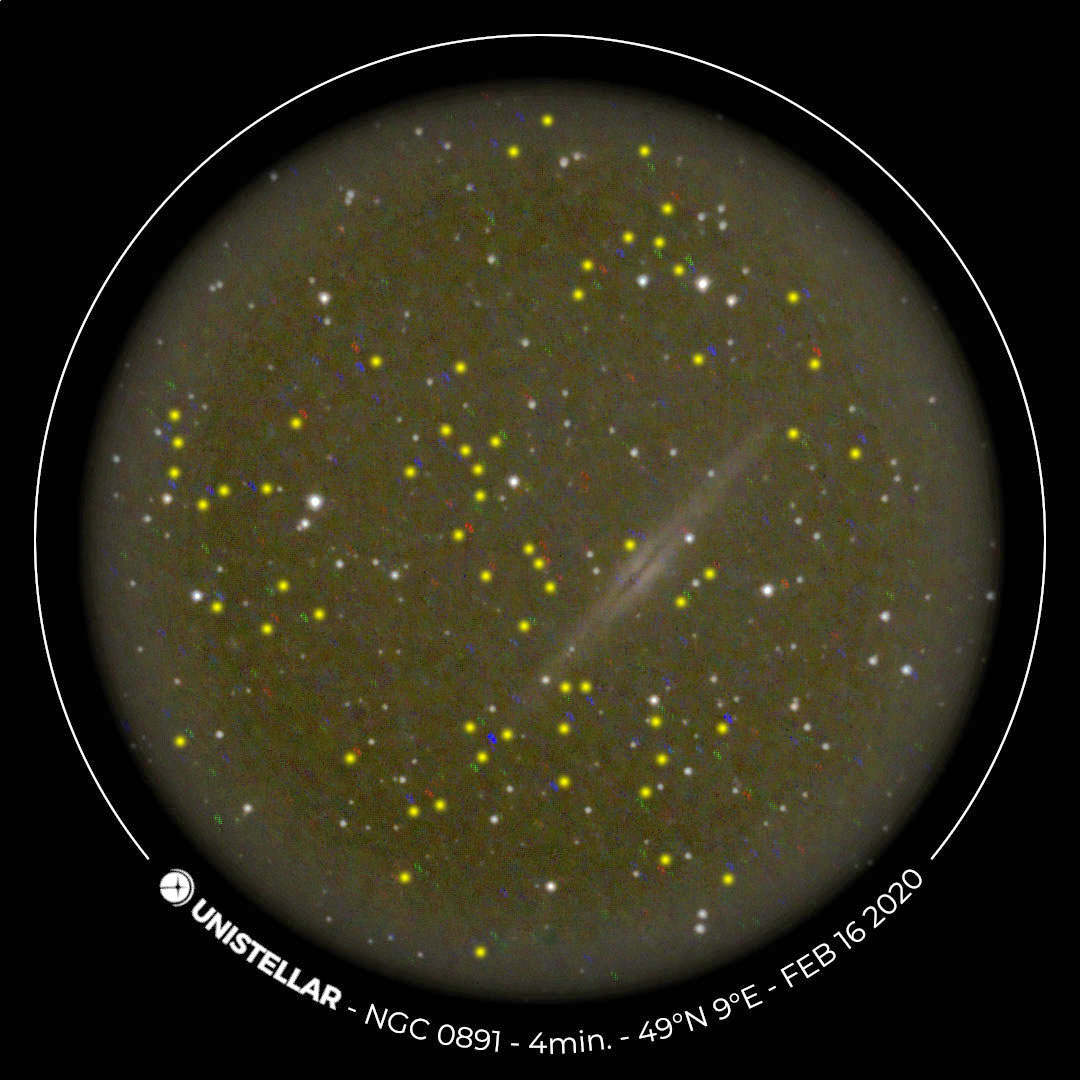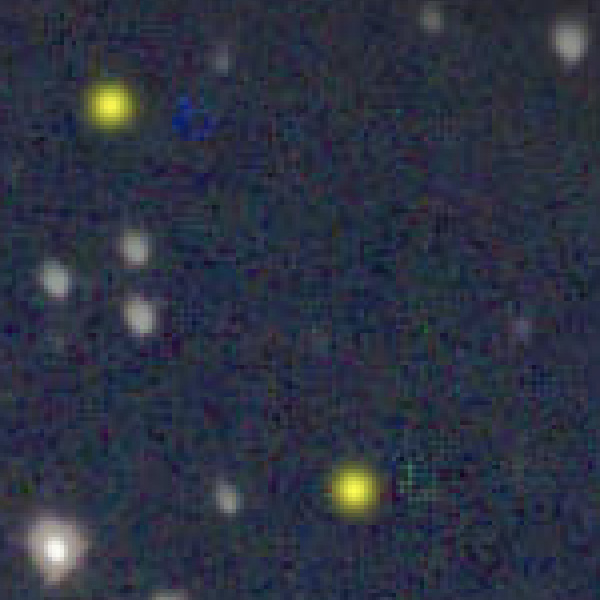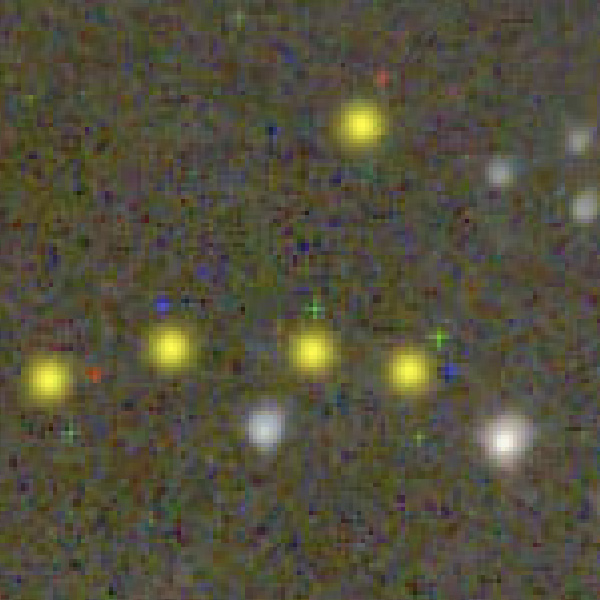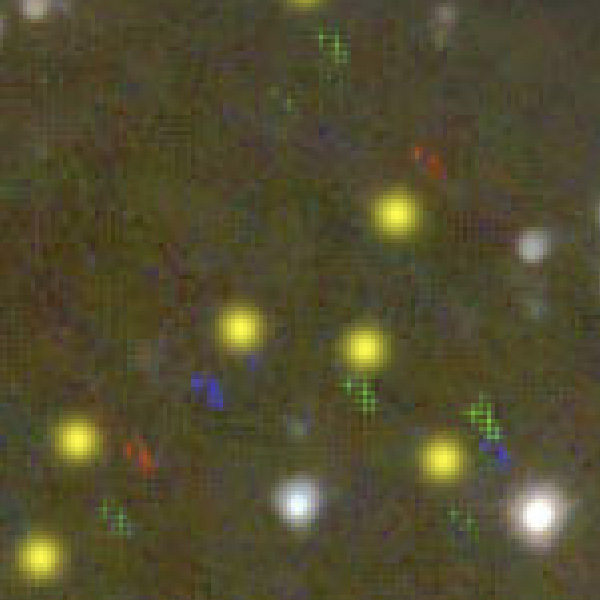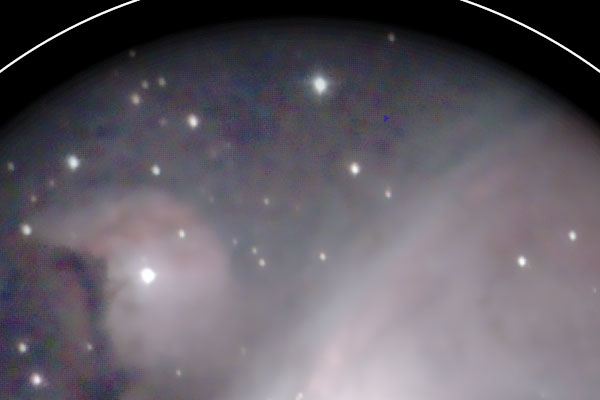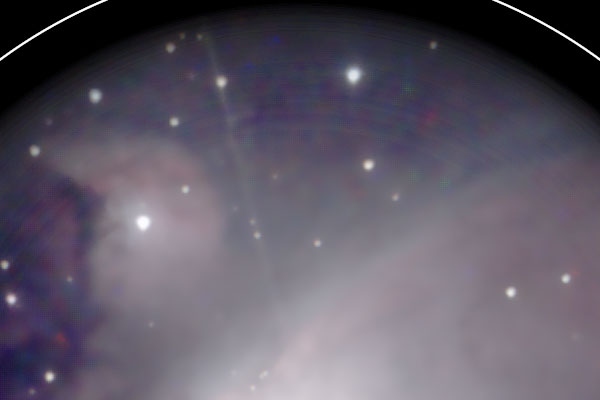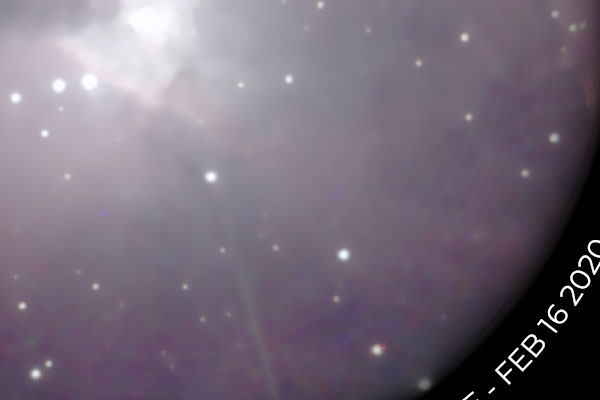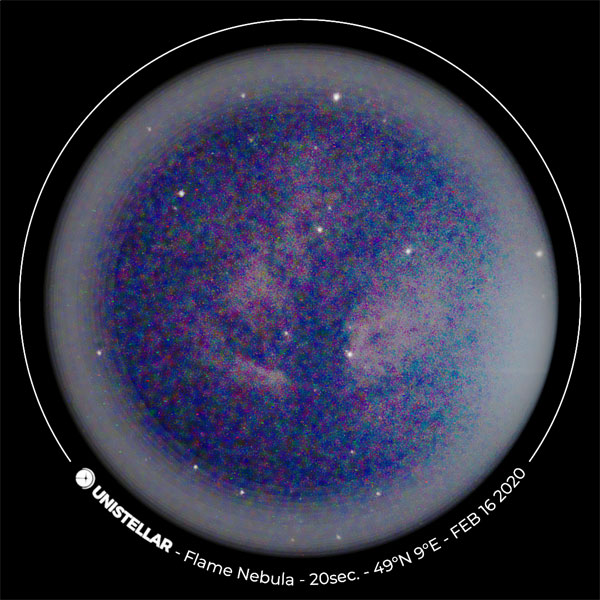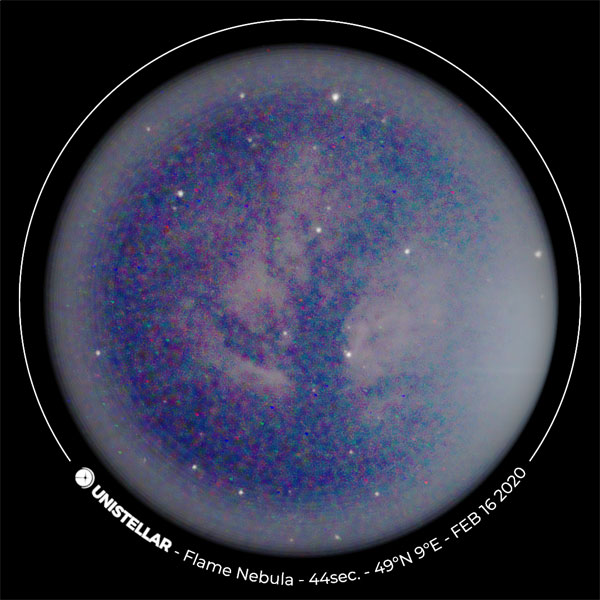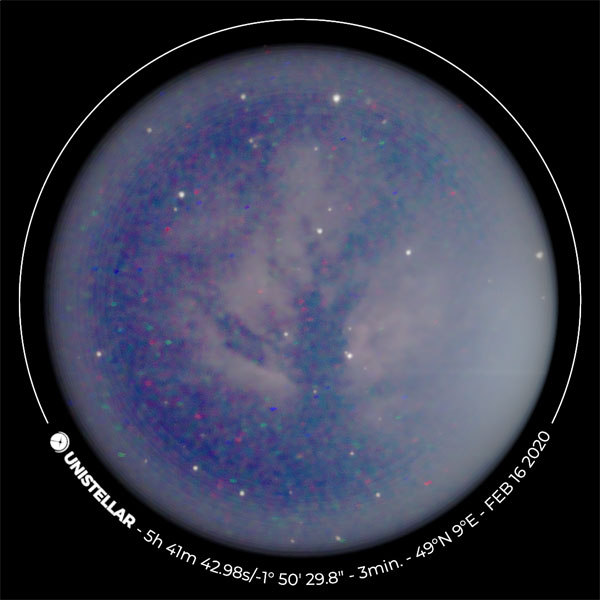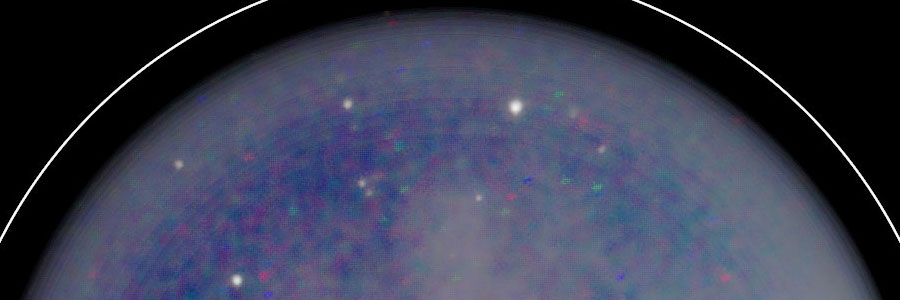Unistellar eVscope - First Experiences (V. 0.9)
Introduction | Very First Experiences | My First Big Issue... | ...and Its Solution? | Interlude... | A Second Attempt... | New SD Card with Surprises: Hot Pixels and Concentric Rings | Enhanced Vision: Brightness Fluctuations | Message "No Internet" | WLAN - Blues or Not? | First Conclusions | Links
Archive
On this page, I describe my first experiences (no observations) with my electronic 4,5" Newton telescope Unistellar eVscope (I took part in a Kickstarter campaign in mid-November 2017; it arrived on January 27, 2020). They cover the period during which I used the first, preliminary version of the Unistellar app (version 0.9x).
Note: Since Unistellar replaced app version 1.0 described here with app version 2.0 at the beginning of July 2022, this page has become obsolete! However, it describes my initial problems that may be of interest. |
Note: See page Overview of the Unistellar Pages for just that!
Introduction
 |
 |
 |
 |
Photos: My eVscope (End of January 2020)
Read First, Please!
The following experiences are based on an eVscope of the first delivery (batch), which was originally to be delivered in December 2019 and was eventually delivered at the end of January 2020. Some of these devices, including mine, were delivered with defective microSD cards. After replacing the SD card, my eVscope worked fine, but the dark frame taken in the factory was lost with the replacement. Because the original app version (0.9x) was not yet able to take a dark frame, nor did it support the park function, I had to wait until mid-March for a remedy. Then the app version 1.0.0 was released, which provided these two functions. By the way, the original app version was crashing extremely frequently! The subsequent version 1.0.0 was crashing hardly fewer times, but in the course of further versions the situation improved considerably. In addition, some useful functions were added up to version 1.0.5. The latest 1.0 version when I wrote this arcticle (end of August 2020) had the version number 1.0.6; it was not really "stable" either, in contrast to the eVscope's internal software, which I consider as very stable (I rarely have to restart the eVscope itself).
If you have purchased an eVscope of a later delivery (batch) or are considering buying an eVscope, you will not have all the problems with your eVscope that I describe below! For these eVscope owners, there is therefore no need to read this page unless you are interested in the problems that occurred at the beginning of the delivery (some owners got their eVscope earlier and "paid" for it with the sometimes very annoying initial issues, others had and still have to wait even longer for their eVscope and should have a more pleasant start as a compensation...).
Note: If you already started with a newer app version, see page Overview of the eVscope Pages for the relevant page.
Very First Experiences
On the first day (January 27, 2020), I unpacked the eVscope (and took pictures) and charged the battery. I noticed that the instructions (Technical Guide, Quick Start Guide) did not say much about charging. In particular, the behavior and colors of the LED around the on/off switch are insufficiently described (except that the LED is red when the eVscope is turned on...). In the meantime, however, I found the respective information in the Unistellar Help Center.
These are the different colors you can see on your eVscope LED:
- Red: the eVscope is ON and working well.
- Blue and blinking: the eVscope is off and charging. It will blink from 6 times (fully discharged) to 1 time (fully charged).
- Yellow and blinking: the eVscope is being updated.
- Purple: the eVscope embedded software is turning ON or OFF.
- White: an error happened. You should reboot your eVscope.
Only after some trial and error did I manage to establish a WLAN connection between the iPhone and the eVscope. I do not know whether the eVscope was not yet sufficiently charged, or whether other problems were responsible for this.
After the WLAN connection was established, the app performed a software update on the telescope (as described to me by the Unistellar support...). To my dismay, I was not able to move the eVscope with the app's joystick control. I then charged the telescope further, but that did not help. Only after restarting the app, I was able to control the telescope with the joystick.
I did not find any notice about charging times for the battery in the manual, but in the Unistellar Help Center you can find this: The eVscope's battery lasts up to 10 hours (the technical manual states 9 hours...). You can also use your telescope while its battery is charging. The charging time can vary from 6.5 hours (OFF mode) to 8 hours (while operating).
Overall, it was my impression that the app still worked very faulty and that many "strange behaviors" were caused by the app. As a simple rule, I tried to restart the app if something was not working as expected. I hoped that this would improve over time, which was indeed the case. Initially, there were also many functions missing in the app, for example, approaching the parking position. A new version of the app had been promised by Unistellar for February 2020; it was, however, eventually published in mid-March.
On January 28, 2020, there were surprisingly some cloud gaps, and so I was able to start my very frist observation session with the eVscope. I describe this first observation evening on page Unistellar eVscope - First Observation Sessions. I also describe further early observations on that page.
My First Big Issue...
Admittedly, on my first two days with the eVscope, I had some problems with getting a red LED light indicating the correct "on" state. But then switching the eVscope on and off worked at least after several attempts, and so I was able to do my dry runs - and even perform my first observations.
But after the observation session, in which the eVscope had worked perfectly, I was no longer able to switch it on correctly. That is why I was not even able to move the tube to its park position anymore, because without a WLAN connection you cannot effect anything. I also did not dare to exert any force on the mount - and there is no clutch for the vertical axis.
After the eVscope initially showed various behaviors (e.g. the blue LED stayed on, constantly or was flashing, although no charger was connected, and others...), it finally settled down into a "stable" behavior:
- When I switched it on, the LED was purple (red and blue), there was no WLAN, but I was able to charge my iPhone (the iPhone's charge state did change).
- When I turned it off, the LED went dark when I did not charge; it flashed blue* when I charged the eVscope.
*) Sometimes the LED flashed only once per second (seems to indicate that the battery is fully charged), after a pause it flashed twice per second; initially, when I started overnight charging, it blinked three times (Unistellar's Help Center states that the LED can flash between one and six times).
On January 29, 2020, I contacted the Unistellar Support and described the error. I had in mind a little bit that it might be a mechanical problem, namely that a connection had broken during transport. I was also terrified of the thought that I might have to send the eVscope back to Unistellar...
On January 30, 2020 at noon, I received a reply from Unistellar with the
assumption that the SD card in the telescope was the problem (obviously, I
was not the only one with this problem...). When the eVscope starts, the control
program is loaded
from an SD card (which takes 5-6 seconds). But since the LED was lit permanently
in purple, this indicated that loading was not possible. The support team therefore
offered to send me a new SD card* and instructions for replacing the SD card.
In addition, I would have to buy a special screwdriver to loosen
two housing screws. To get things going, I also should also provide some data,
which I did.
*) However, I suspected that the SD card was not
at all damaged, but that it was no longer placed correctly and simply needed
to be inserted again. I wrote this to the support team. But this did not
seem to be the case. An eVscope owner who had the same problem wrote on the
Kickstarter forum that it is a microSD card and that in his opinion the problem
had a different cause than that the card had loosened. Using the instructions
for replacing the SD card, I was able to confirm that was is indeed a microSD
card.
In the afternoon of the following day (January 31, 2020) I received an e-mail from the support that an SD card was on its way to me. The e-mail also contained instructions for replacing the SD card as an attachment. In this e-mail, the screws were referred to as Torx 10 security screws, and the instructions contained two links to Amazon offers for corresponding screwdrivers. Obviously, these screwdrivers are not available in Europe (they are available in France, as I learned in the meantime). I therefore had to order one (screwdriver set) from Amazon (probably from the USA, the prices were in dollars). For a quick delivery, I had to pay extra (total costs about 25 EUR)! I expected the screwdriver set on February 5.
...and Its Solution?
In the morning of February 3, 2020, a letter from Unistellar was in our postbox - with a brand new SanDisk 16 GB microSD card ("Made in China"). Actually, I had expected a microSD card with software on it... Shortly before 12 o'clock, to my surprise the Torx screwdriver set already arrived as well (via UPS), and so I was able to "go into action" on the same day (which delayed our lunch a bit...)!
After opening the eVscope case, I first removed the old microSD card (also a SanDisk 16 GB card, but "Made in Taiwan") and re-installed it because of my suspicion that it might be a "mechanical problem". However, the LED continued to glow permanently purple after switching the eVscope on (although I later noticed that close to a window I could not tell whether the LED was glowing purple or red ...).
Then I tried the new microSD card. Again, the LED was glowing permanently purple after switching the eVscope on! So I was more helpless than ever before - and not in a good mood either...
For interest, I took a look at the old microSD card using my MacBook. It had two volumes with probably identical contents (I did not check that exactly). The actual software seems to use only 18 MB, so 16 GB/2 is quite a lot (probably for storing photos... - no, it is for storing data).
What should I do now? I could not really imagine that the eVscope was able to partition an empty microSD card into two volumes. And neither did I imagine that the eVscope would work with an empty card at all - I actually had expected a card loaded with software. So, as a "last resort", I tried the old card once again. And suddenly everything worked: A few seconds after switching on, the LED changed from purple to red as it should (and as the technician had described it; this was the loading time for the software)!
In between, I had mixed up the two microSD cards, because I got more and more confused during the action and did not know anymore, which one was which. But I was soon able to clarify that I had really used the old card...
Afterwards, I put the eVscope on its tripod and moved the tube back to its parking position so that I could store the telescope in its backpack.
I then turned the eVscope on and off several times, and each time the LED changed to red after a few seconds. After dinner, however, this did not work the first time I turned it on, only after turning it off and on again. After that, everything worked properly again for the time being. So the whole thing unfortunately still remained unreliable (this is also typical for mechanical problems)!
I then asked the Unistellar technician about the brand new microSD card. And indeed, he confirmed my suspicion that the eVscope does not work at all with a blank card. He wanted to send the card quickly - too fast, as it turned out - and so he forgot to load the software before sending the card...
Photos of Exchanging the microSD Card
Interlude...
Some other eVscope owners had the same problem as me, also after one or two observation sessions. In my opinion, this supported my assumption that it was a "mechanical problem" (in the sessions, the microSD card probably got even more lose due to the movements of the tube). Electronics do not break down that fast these days! So the "automatic" exchange of the microSD card seemed to me to be probably nonsense (or at least unnecessary)...
After my "repair", I was waiting for being able to use the eVscope again, but the weather did not seem to "cooperate" for quite a while. And I hoped that the "dropouts" would be limited, so that I would not have to open the case, take the card out, and put it back again too often...
Two days later (February 5, 2020) I had a success rate of 4:20 when switching the eVscope on for testing the behavior. In my eyes, this was too little success for a reliable operation. In the evening, after a successful switch-on attempt, I left the telescope on, and so I was able to perform my second observation session (see Unistellar eVscope - First Observation Sessions).
Also on the next day (February 6, 2020) switching on/off remained a matter of chance. I also found the information that the problem could be traced back by Unistellar in all cases to a problem with the SD card. I therefore decided to ask Unistellar for a new card after all, which was sent to me immediately. In the evening, the sky was clear again, switching the eVscope on was no problem, and I had my third, very successful observation night, in which I found, among others, the comet C/2017 T2 (PANSTARRS).
Up to the card exchange, all switch-on attempts remained successful. But the startup took about 10 seconds instead of 5-6 seconds, which indicated problems with loading the control program from the SD card. On February 7, 2020, I was again able to observe with the eVscope and even to demonstrate it to a starfriend. The next morning, I got up briefly before 4 a.m. to observe the supernova 2020ue, which Unistellar had pointed out in an e-mail. In the evening of February 8, 2020, the sky was quite cloudy, so that there was a clear sky for only two objects...
I describe the observations on page Unistellar eVscope - First Observation Sessions!
A Second Attempt...
On February 10, 2020 the new microSD card arrived; this time it was loaded with the software as promised. I exchanged the cards and from then on everything seems to work as expected. Since then, the control software is loaded again in 5-6 seconds! After two successful observation sessions on February 15 and 16, 2020, I informed the support that I consider the issue as solved and that it seems to me that all problems with the microSD card are gone. However, I now stumbled on new problems that I will describe further below.
Photos of Exchanging the microSD Card
The future will show whether all the problems are solved with the card exchange...
New SD Card with Surprises: Hot Pixels and Concentric Rings
After the installation of the new microSD card on February 10, 2020, I was able to conduct two more observation sessions on February 15 and 16, 2020, which ran without any technical problems (apart from crashes of the app...). The observed objects can be found on page Deep Sky Observations with eVscope Beginning of 2020. During the first session, the behavior of the automatic exposure seemed to be slightly different, but I cannot say anything more precise about that. However, when I looked at the photos afterwards, I found two changes that I did not like:
- The photos now showed a lot of colored (hot) pixels (in RGB colors, that is, red, green, and blue), they were really "colorful" (and not really acceptable...).
- On some photos, concentric rings appeared which I had never seen before (actually, there are very faint ones on images with the original card...).
The hot pixels also showed a kind of "track", which was the longer, the longer I stayed in "Enhanced Vision" mode. At first, I thought they were the result of small vibrations, since I had connected my iPhone to the eVscope for charging while I was observing. The next day I did not do this, but the traces were still there...
I investigated both problems more closely and sent an email with image samples to the Unistellar support on February 18, 2020. In the evening, I received an answer from Anna. She only mentioned the hot pixels, but maybe the circles have the same cause. According to Anna, the many hot pixels are due to the fact that after the exchange of the microSD card a "software-related" removal of the hot pixels (via dark frame recording) has not been carried out. This function will be offered in the app, but not in the current version, only in a new version that will be released in late February 2020 (which became mid-March). According to Anna, all eVscope users who had to replace the microSD card of their eVscopes were confronted with this problem - and were, just like me, waiting for the new app version. With the original card, a dark frame recording was already done at the factory. Therefore, my eVscope hardly showed any hot pixels with it.
In the instructions for replacing the microSD card, it was already described how to record a dark frame (and the new app version was shown...). Actually, I was a bit surprised about this, because this was not possible at that moment. But in the meantime, I understand why this was described there.
I was astonished how many hot pixels the sensor showed without having applied the dark frame method, and I wondered whether afterwards the result would really look as good as at the beginning... In that state, there were indeed a lot of hot pixels!
When I used the old card, I was able to see two blue spots in particular, which were also influenced by the image stacking process. They typically became more pronounced, the longer I stayed in "Enhanced Vision" mode. With the new card, the behavior was completely different. The new interfering pixels were sharp, rasterized, and grew in number the longer I stayed in "Enhanced Vision" mode. Over time, they formed a kind of "track" (but the pixels remained rasterized).
At another and even closer look, I found out, however, that the concentric rings could also (with more effort) be spotted on photos taken with the old card, and I also found the hot pixel traces there as well. See the examples below! In other words, on photos taken with the original card, the described effects are all there as well. But the dark frame method reduces them considerably in comparison with the photos taken with the replacement card, where this method could be applied initially.
So I was waiting for the new app version and hoped that it at least wuold restore the old state!
Hot Pixels
Hot Pixels - Update: A Canadian eVscope owner also had those "wandering hot pixels" on his photos and contacted Unistellar in this issue. They answered him that the hot pixels will disappear after a new dark frame was taken.
Concentric Rings
Concentric Rings - Update: A few days later, I had an email exchange with a Canadian eVscope owner and played around with one of his files showing M 42. When I moved the gamma slider to the left, there was a certain "animation" that made me realize that the rings are not a mistake, but intentional. They create a kind of vignette to limit the image section for the eyepiece. Unfortunately this has the undesirable side effect that extended bright objects like M 42 or other nebulae are disturbed by the rings when the image is made brighter. I was able to achieve a similar effect with a photo of the Horse Head Nebula of the star friend. With my own photos, I can make the rings visible, but not the vignetting effect. Nevertheless, I try to demonstrate this with three of my photos of NGC 2024 (Flame Nebula):
The Canadian starfriend contacted Unistellar and asked them to remove the vignetting effect or make it optional. I intended also do this after the new app version was available (provided, the rings were recognizable).
Enhanced Vision: Brightness Fluctuations
When we are on holiday in France and ask the Meteo France app for the weather for the next few days, the forecast often fluctuates between two extremes: one day there is only good, the next day only bad weather. And so it goes on and on... Another example: the autofocus of many cameras fluctuates in some situations between too close and too far until it finds the right focus.Similar things happen with the automatic exposure in the eVscope's "Enhanced Vision" mode. After a new photo has been taken, the image suddenly becomes quite bright, after the next one it gets quite dark, and so on. If you display the exposure control sliders, you can also see them jumping back and forth.
I observed this phenomenon, but did not pay much attention to it and tried to take phots when the image was a little darker. My Canadian star friend also observed this phenomenon and contacted Unistellar in this matter. He was told that the phenomenon will be fixed with the new app version.
Message "No Internet"
While doing the SD card exchange, I noticed something that I had not taken note of before, but that was discussed in the Kickstarter forum. After a few seconds, my iPhone shows a message that there is no Internet connection:
This is indeed the case, because the iPhone is now connected to the Wi-Fi network that the eVscope sets up, but this message appears like a warning that suggests that something is wrong. In fact, everything is fine, and the app correctly connects to the eVscope (at least most of the time...)
P.S.: A video tutorial from Unistellar also points out that this message is completely normal.
WLAN - Blues or Not?
In the Kickstarter forum, some eVscope owners reports Wi-Fi issues with the eVscope. Typically, according to these reports, the Wi-Fi connection would soon get lost after an initial successful connection. Regrettably, this has never been thoroughly discussed in the Kickstarter forum. Once, a US eVscope owner complained in an e-mail to me that he has Wifi problems with his new eVscope, but regrettably did not get into details.
I did not write about Wi-Fi connection problems here on my Website, but this does not mean that there are none. This has probably to do with what you expect... My take on this is that the eVscope's Wi-Fi signal is not very strong. According to my observations, it does not reach far, just a few meters. And it is also weakened by walls, that is, when the signal has to pass through rooms. So, the WLAN connection to my eVscope gets indeed lost from time to time or under certain circumstances, but I attribute this to the weak Wi-Fi signal.
I usually hold my iPhone next to the eVscope after I turn the eVscope on and then connect my iPhone to its Wi-Fi network. As far as I remember, I never had a problem with this procedure. Others seem to have already problems at this stage. One reason for this that is sometimes mentioned, is the following: Other, stronger Wi-Fi networks may interfere with the eVscope's Wi-Fi network and may take over, that is, take precedence. There may be many other reasons for Wi-Fi failures, but regrettably I cannot comment on this because of my lack of experience with such situations...
Indeed, when I increase the distance between the eVscope and my iPhone, the Wi-Fi connection may get lost and often this is what happens. This is particularly the case, when I put the eVscope on the terrace and go inside into the kitchen, because it is cold outside. Then, there are the winter garden and the kitchen between my iPhone and my eVscope. I usually sit close to the kitchen door, and there the connection may work or not (it tends to get lost from time to time and may reappear), but when I go to my wife who sits deeper inside the room to show her something on my iPhone, the connection usually gets lost. The connection typically is restored when I return to the winter garden or the terrace. In some cases, however, I have to reestablish the connection and after that restart the app, because it does not recognize the eVscope's Wi-Fi signal.
So, I would definitely prefer a stronger Wi-Fi signal, because the current state prevents us from observing with the eVscope on the terrace and us sitting in the warm kitchen in winter... In certain cases, one may also be at a distance, where the Wi-Fi signal is already somewhat "shaky" and the connection may get lost, reappears and so on... So, all I can say is that the eVscope's Wi-Fi for me, provided that I care for the distance to the eVscope and for potential obstacles between the eVscope and my iPhone.
First Conclusions
Here, I will only list conclusions that refer to the items that are discussed on this page. For my general conclusions, see page Unistellar eVscope - First Conclusions.
Violet LED Problem - eVscope Does not Start Up
After I continued to observe with the old microSD card (which I took out and put back in), I ordered a new microSD card and replaced the old one with it. Since then, the eVscope works as it should - and this reliably.
Hot Pixels after Exchanging the microSD Card
Since I exchanged the microSD card, the eVscope worked reliably, but the card exchange resulted in a "side effect," which nobody told me about at first. But it was confirmed to me by the Unistellar support, namely that there were now a lot of "hot pixels" on the photos. To remove (or reduce) them, I had to take a dark frame. This was done at the manufacturer'as site for the original card, but had not been done for the new card, because the then current app version did not support this functionality.
Since mid-January, I was waiting for the promised new app version 1.0.0, hoping that most of the hot pixels can be removed. The new app version was released on March 12, 2020. I uploaded it on the same day and also made a dark frame recording, which in fact removed the dark pixels more or less. Since there were no conspicuous hot pixels initially (spring 2020), I was not able to say, whether this also fixed the strange "wanderings" of the hot pixels. Later (May 2020), I found hot pixels again and also the traces that they form, meaning that a new dark frame record recommended itself...
Note: In my photo galleries (see links on top), all photos that I took between February 15, and March 12, 2020 show lots of hot pixels. I hope that I will be able to replace these photos with better ones in due course...
Concentric Rings
I decided to wait for the new app version before contacting Unistellar in this matter. The new app version 1.0.0 was released on March 12, 2020. The concentric rings that I observed seem to have disappeared with it to a large degree, since the vignetting is now handled differently (the space that is used for vignetting is smaller). Since app version 1.0.3 you can also choose a rectangular image format without any labels, that is, without overlay, and this format does not contain any rings at all, because there is no overlay.
Brightness Variations in Enhanced Vision Mode
In the same vein, I wanted to wait for the new app version before I would contact Unistellar in this matter. According to a star friend, this problem should be fixed with the new app version. And in fact, the brightness variations are much better controlled when using the new app version.
Wi-Fi Signal
The eVscope's Wi-Fi does not seem to be very strong. In particular, the connection often breaks down, when the eVscope stands on our terrace, while I try to observe inside our house in the warm kitchen. That is indeed a pity!
Links
- Unistellar Website: unistellaroptics.com
- eVscope Kickstarter campaign: www.kickstarter.com/projects/unistellar/evscope-100-times-more-powerful-than-a-classical-t/
- See also my page offering Astronomy Links.
| 19.09.2022 |