Leica M (Typ 240): Using Lenses without Lens Codes - Part 1: Theory
Introduction | Leica M (Typ 240) and M-Mount Lenses, including Adapted Lenses | Leica Lens Codes and Non-Leica Lenses | Converting to a Coded M Lens Mount | Manual Selection of Leica Lenses | Combining the Information for My Lenses | Corrections in Post-Processing | Preliminary Results | "Final Words"... | References
Archive
In this section, currently consisting of three pages, I would like to discuss the situation of owning a Leica M (Typ 240) camera and a number of uncoded of M-mount and M39 lenses (for which I actually bought the camera...), the problems that I am facing in this situation, and the approaches that I tried (and will try) to tackle the problems that I have with my lenses.
With "problems" I mean primarily color shading, and secondarily strong vignetting. I am not interested in fixing issues like distortion, weak vignetting, and chromatic aberration. That is, my main interest is to find easy ways to use the lenses at all (and not having to crop the images to remove the corners and edges because they are colored or too dark).
Note: The lenses covered in this article series comprise my equipment until the first half of 2016. Additions in the second half of 2016 and later are not covered here.
Overview
On this page Part 1: Theory, I give an introduction to the issues that I am facing, lay out the options that I have discovered to solve my problems, and present some first, "theoretical" results as to which Leica lenses are potential candidates for using their lens settings to fix or reduce the issues of my lenses.
On page Part 2: Practice, I present the results of an investigation that I made into this matter, based on what I found out in Part 1. I present test photos without and with manual lens settings applied to my lenses. I use the photos to answer the questions: (1) Which of my lenses do not need a lens setting applied to fix image issues, (2) which lenses might profit from it, and (3) which lenses require that images taken with them are fixed in post-processing because applying lens settings does not help.
On page Part 3: CornerFix et al., I turn to the lenses requiring that images taken with them are fixed in post-processing. I present some practical results of applying the CornerFix application to images that are affected by color shading (and vignetting).
Introduction
"Why is this situation a problem at all?" you may ask. All of my then nine lenses worked well on my Ricoh GXR M-mount expansion unit, for which I bought the lenses*. I bought the Leica M (Typ 240) for using these lenses on a full-frame camera, that is, at the focal lengths for which they were designed. To my disappointment, however, my five wide angle lenses show visible vignetting and magenta color shading when used at the Leica M (Typ 240).
In the meantime, I read and learned that this is the price to pay for using rangefinder lenses that were made for film on a digital camera - and also also for using mostly non-Leica lenses on the Leica M (Typ 240). Sean Reid (subscription Website, direct link not possible) is more specific and attributes the issues to the lens construction: Symmetrical design are especially prone to these issues,whereas retro-focus designs are not. My Zeiss Biogons are all symmetrical lenses, and I assume my Voigtländer lenses are as well (I will have to find this out). All in all, not all rangefinder lenses seem to present problems on digital cameras, only the symmetrical ones do.
By the way, Ken Rockwell makes jokes about people who are using cheap Voigtländer lenses at a Leica M (Typ 240): "Only a short-sighted fool uses discount lenses on an M 240." He continues with some tips, though: "But if you're such a fool, the Voigtländer 21mm f/4 works quite well with the 21/2.8 11134 manual lens selection. The Voigtländer 15mm f/3.5 doesn't work well with any profile; the sides are strongly violet-magenta tinted." Thus, I have to blame myself for using cheap lenses at the M, not the camera. But I can also see the wink of his eye...
Shortly before the introduction of the Leica M8, Leica introduced 6-bit lens codes to tackle lens issues on digital cameras, at least for its own lenses. This code is read by the camera and used to correct lens deficits as well as to write lens information to the Exif data. Some Leica lenses that lack this coding (some older Leica lenses can be coded afterwards; see below) can be manually selected from a list that the camera offers, so that their deficits can also be corrected. All other lenses are not supported, and you have to think about what you can do to remove or reduce color shading and vignetting. Thus, my situation is as follows:
- All of my ten lenses are uncoded.
- Only for two of my four old Leitz/Minolta lenses 6-bit lens codes do exist; they are therefore included in the camera's list for manual selection.
- For my three Zeiss and three Voigtländer lenses 6-bit lens codes do not exist; therefore these lenses cannot be chosen manually from the camera's lens list (only Leica/Leitz lenses can...).
Thus, for two out of ten lenses, I have an immediate solution: I can select them from the list for manual selection/detection. Some of my lenses, the lenses with a focal length of 50 mm and more, do not seem to need a "treatment" - at least, they do not exhibit eye-catching color shading. These are, including the two lenses that are on the list, five lenses. So there are five lenses left, having focal lengths of 35 mm and less, that beg for a solution. I would like to point out that it is not my goal to eliminate all lens deficits, only the color shading and to some degree the vignetting, which make my photos with these lenses more or less unusable (without cropping). Of course, having some lens identification information written to the Exif data would also be fine with me...
So what can I do so that I can use, particularly my wide angle lenses, on the M without hassles? Or should I better sell them (or even the M...)? At the moment, I am still on a learning trip to find out what I can achieve in this matter. These pages will therefore, at least in the nearer future, primarily reflect my current learning state.
*) I have to be well aware of the fact that the Ricoh GXR expansion unit uses an APS-C sensor, and thus, only the center part of the image circle. If I would crop my Leica M images to the image circle of an APS-C sensor, they would appear OK as well...
Leica M (Typ 240) and M-Mount Lenses, including Adapted Lenses
Let me start with which options the Leica M (Typ 240) offers for lens detection. On this camera, you can use Leica M-Mount lenses with or without 6-bit coding, R-Mount lenses via the R adapter M, and M-mount lenses from other manufacturers (including M39 lenses) via M-mount adapters of various sorts (the simplest one is the M39-to-M-bayonet adapter). You handle the various lens types by navigating to the "Camera" menu and setting item "Lens Detection" (it is the very first item in the Leica M's menu system) to one of the following values:
- Automatic: Newer Leica lenses, or more precise, lenses with engraved 6-bit lens code, are recognized and thus corrected automatically by the camera.
- Manual: Leica M-mount lenses without engraved coding* and Leica R-mount lenses can be selected manually from a list of Leica lenses and thus, have their issues also corrected. In the case that you have an R adapter M mounted, only R-mount lenses are offered in the list, otherwise only M-mount lenses are offered.
- Off: Use this option for M-mount lenses from other manufacturers, including adapted lenses, which cannot be corrected automatically. In this case, lens deficits have to be corrected in post-processing (see below).
*) The "Manual" list includes Leica lenses without having a 6-bit code assigned, as well as lenses with a 6-bit code assigned. The latter were manufactured uncoded first, and coded later. Note that the coding need not be engraved, as some people found out. See here for details.
In addition to the correction of lens deficits (vignetting, distortion, color shading), the lens information is written to the Exif data so that it can be used in image editing applications for further automatic corrections etc.
Note: When the Leica M (Typ 240) was released, some older lenses could not be used in live view mode. Since firmware update 2.0.1.5 (published at Photokina 2014), Live view is available for every lens (including older screw lenses mounted via an adapter) with "Lens Detection" set to "Manual" in the "Camera" menu. This is what the documentation for the update states. As far as I know, live view mode works also when "Lens Detection" is set to "Off."
Sidestep: Why Does Leica Not "Copy" Ricoh's Approach?
Regrettably, the Leica M (Typ 240) does not offer user-defined correction options, as the Ricoh GXR provides them for its M-mount expansion unit. The GXR offers the following options:
- Distortion correction: Barrel and pincushion distortion can be corrected in three different strengths (low, medium, high).
- Color shading (corner hue shift) correction: For each of the four corners, the R(ed) and B(lue) values can be adapted between -4 and +4 (whatever that means...).
See page GXR: M-Mount Settings > Correcting Lens Characteristics for details.
Since I never felt the need to apply corrections to my M-mount lenses on the Ricoh GXR, I cannot comment on how well these corrections can "save" difficult lenses. Nevertheless, I would be very happy if Leica would provide similar correction options for the Leica M (Typ 240) in a future firmware update.
What Do the "Lens Detection" Options Imply?
The above-mentioned options of the "Lens Detection" menu point already to potential approaches to solving the color shading issue:
- "Lens Detection" set to "Automatic": One approach would
be to code uncoded lenses in order to profit
from automatic lens detection.
The questions are here: (1) How can the coding be done? (2) What can I do if there does not exist an "official" 6-bit lens code? - "Lens Detection" set to "Manual": Another approach
would be to do without physical coding and and select a
Leica lens that fits your lens best manually (if you have a Leica
lens, it might already be included in the list).
The question is here: What can I do if there does not exist an "official" 6-bit lens code? - "Lens Detection" set to "Off": And finally, you can try to eliminate color shading and other lens deficits in post-processing.
In the following, I will first have a look at what 6-bit lens coding means and which options the 6-bit lens codes offer for my lenses. Then I will look at the camera's list for manual lens selection/detection. I will also try to combine both approaches in order to avoid physical coding and find more lens correspondences. Finally, I will investigate the post-processing options for removing color shading (a. o., using Adobe Lightroom lens profiles, or tools that use calibration images).
Leica Lens Codes and Non-Leica Lenses
About Leica 6-Bit Lens Codes
In 2006, with the Leica M8, Leica introduced a new 6-bit coding system, which enables the camera to recognize newer Leica lenses automatically in order to correct vignetting (and distortion?) and (later) color shading automatically.
- How Many Lenses Can be Coded Using this Scheme? This was recently discussed in thread (6 Bit Coding Question) in the l-camera-forum. 6 bits would mean that only 2 power 6 = 64 lenses can be differentiated. However, it was found out that the frameline setting adds two positions per code (thus, providing three in total), except for the MATE, which takes up three positions instead of one, so 3 * 64 - 2 = 190. It wa also found out that another 3 positions must be deducted for the 0 code (uncoded/no lens). Thus, this would mean that 187 lenses can be coded using this scheme.
I found two early sources on this topic, the La Vida Leica article Leica Lens Codes, and the l-camera-forum article Leica Lens Codes by Carsten Wimster (published by Andreas Jürgensen). Initially, I was unsure about the "original" source. In the La Vida Leica article, however, I found a note stating that the original information was published by Carsten Wimster (who no longer owns a Leica M). Here is some background information that I took and adapted from both articles:
- In developing the M8, Leica created a digital lens coding system which works together with the camera's firmware to correct vignetting. But when an excessive infrared sensitivity was discovered, "cyan corner" correction was added for use with UV/IR filters and later "red edge" correction on the M9.
- The coding also provides the focal length and lens identity in the Exif info of your images. So even if a lens doesn't require corrections, it's worth coding it to know afterwards which lens was used.
- To work properly, this system combines the lens code with the frame lines that are brought up by the lens mount. It works across all digital M bodies, including the M8, M8.2, M9, M9-P, M Monochrome and the newest M (Type 240).
Both articles share in part the same text and - most importantly - a table of Leica lenses and their 6-bit lens codes used by Leica. For copyright reasons, I do not duplicate these tables here. Please refer to the original articles for the data (see References).
What, in Short, Does the Lens Coding Provide?
In a posting in the l-camera forum, Stephen Patterson writes: The corrections are almost exclusively for lenses 35mm and wider. Of course, with all lenses the Exif data is recorded making it easier to sort in Lightroom. For wide-angle lenses the corrections mainly concern vignetting and magenta edge. He concludes for lenses with unknown or missing 6-bit code: "The best thing to do (other than searching the forum for past threads) is to just try a code and see if you like the results."
On his Website (in German), Bernd Margotte also mentions distortion (pincussion, barrel) and chromatic aberration as possible candidates for corrections (he only discusses the Leica M8). Margotte also mentions that the corrections provided by selecting a lens with a 6-bit code can be combined with corrections provided by Adobe Lightroom profiles.
Table Column "Other Lenses" - My Lenses
Both tables include a column labeled "Other Lenses." It contains lenses from other manufacturers, such as Voigtländer and Zeiss, which are said to more or less correspond to a certain 6-bit coded Leica lens (namely, the one in the respective table row). The column's obvious message is: If you have a lens that is listed here, you can use the 6-bit lens code of the respective Leica lens. Thus, if you find your lens in this column, all you have to do is code the lens (or select it manually from the camera's lemns list)! The column's content was collected from various sources (a. o. from Sean Reid's subscription Website) - and it is probably worthwhile to take a closer look at the original sources to learn more about how well the lenses fit the Leica lenses.
My Lenses
Of course, I was eager to find out, whether my own non-Leitz/Leica lenses are listed in the "Other Lenses" column, and indeed, four of them are. In the table below, I have collected the relevant information for my non Leitz/Leica lenses that are listed (and in my possession at the time that I started this page):
My Lens |
(Potentially) "Fitting" Leica Lens | Lens Code Decimal | Lens Code Hex | Product # Black | Product # Chrome | Frames | Comments on My Lenses |
| Voigtländer Super Wide Heliar 15mm f/4.5 (II) | Tri-Elmar-M 16-18-21mm f/4 ASPH. | 16 | 010000 | 11626 | --- | 28/90 | (@16mm) |
| Voigtländer Snapshot-Skopar 25mm f/4 | Elmar-M 24mm f/3.8 ASPH.+ | 50 | 110010 | 11648 | --- | 24/35 | M39 lens with M-mount adapter |
| Zeiss C Sonnar T* 50mm f/1.5 ZM | Summilux-M 50mm f/1.4 ASPH. | 32 | 100000 | 11891 | 11892 | 50/75 | |
| Voigtländer Color Heliar 75mm f/2.5 (M39) | Summarit-M 75mm f/2.5 | 45 | 101101 | 11645 | --- | 50/75 | M39 lens with M-mount adapter |
Table: Four of my non-Leitz/Leica lenses from Carsten Wimster's table
+ Cannot be set manually
Zeiss Table: How Well Do Zeiss Lenses Fit Certain Leica Lenses/Lens Codes
In February 2016, a poster in the l-camera forum drew the attention to a table that Zeiss had sent to him. This table lists how well Zeiss M-mount lenses fit certain Leitz/Leica lenses and thus, can be used with the respective 6-bit lens codes. The list can be found here (image; for copyright reasons, I do not publish it). It includes two of my Zeiss lenses, namely the wider ones:
My Lens |
(Potentially) "Fitting" Leica Lens | Lens Code Decimal | Lens Code Hex | Product # Black | Product # Chrome | Frames | Comments on My Lenses |
| Zeiss Biogon T* 21mm f/4.5 ZM | Tri-Elmar-M 16-18-21mm f/4 ASPH. @ 16mm Elmarit-M 24 f/2.8 ASPH. |
16 25 |
010000 011001 |
11626 11878 |
--- 11898 |
28/90 24/35 |
"good" fit for both lenses, according to Zeiss |
| Zeiss Biogon T* 35mm f/2.8 ZM | Elmarit-M 28mm f/2.8 Elmarit-M 28mm f/2.8 |
3 27 |
000011 011011 |
11804 11809 |
--- --- |
28/90 28/90 |
"very good" fit for both lenses, according to Zeiss I do not list lenses with "good" fit here |
Table: Fits for my Zeiss lenses according to Zeiss
For the Zeiss Biogon T* 21mm f/4.5 ZM, Ken Rockwell also tested the Elmarit-M 21 f/2.8 (11134) profile, although he was not at all enthusiastic about this choice. On his site, the results look, however, much better than using no profile at all.
All in all, the obvious next step is to ask how uncoded lenses can be converted into coded ones. This is the topic of the following chapter!
Converting to a Coded M Lens Mount
The following text has in part been taken and adapted from the La Vida Leica article Leica Lens Codes.
The Leica 6-bit lens codes are permanently encoded on most newer Leica lenses through the use of physical pits on the lens mount flange, which are then filled with either white (off/0) or black (on/1) paint. If you have an older Leica lens, you can send it to Leica, and for a nominal charge (originally, for 95 EUR, but the price for this service has risen considerably over the years...), Leica will add this coding.
The La Vida Leica article Leica
Lens Codes includes a press release from Leica, which states that most
Leica lenses from 1963* or newer can be updated with a lens code. They also
supply lists of present (as of 2006) and discontinued (as of 2006)
lenses that can be converted by the Leica service.
*) There is just one lens
from 1963 in Leica's list; this is a fairly optimistic interpretation by
Leica...
Users of third-party lenses (e. g. Voigtländer or Zeiss lenses) face the problem that their lenses are not factory-coded. For these lenses, you might want to try out the following options:
- The simplest approach is temporary and free - requiring using a template and a black permanent ("Sharpie") marker or paint to apply the code. Older lenses have a flat surface on the mounting flange, which causes the code to wear off with lens changes. Not long ago, both Voigtländer and Zeiss have started machining a very light groove on the flange - which is just enough to hold the code and not wear off (my Zeiss lenses are too old for this...).
- To code third-party lenses permanently as Leica lenses are, you have two
options.
- You can send your lens to a Leica repairperson who can machine the pits into the existing mounting flange, or
- You can replace the flange entirely
with one from a machinist.
Flanges from professionals are high-quality, but on the expensive side. The flanges available from eBay are generally from China and of varying quality, but quite inexpensive. Make sure that they are correct for your lens not only in screw locations but also in the frame lines it brings up.
Templates
The following text was taken and adapted from the La Vida Leica article Leica Lens Codes and from Carsten Wimster's article Leica Lens Codes.
Mike Prevette on the Leica M8 Forum has found out that by marking lenses in the correct spot with a black marker, the M8 will actually read the above codes, and use the internal settings for the lens whose code was marked. This is handy not only for marking the above lenses without actually sending them in for coding, but also for marking "similar" lenses and getting some benefit of the coding even for older Leica or other non-Leica lenses. Experimentation is in order! To help marking the lenses in the correct spot, Bob Blakley created a template with instructions:
"Print it out; the gray surround should be exactly 2 inches by 2 inches. Cut out all the white parts. The cutout at lower left aligns with the little recessed slot in the lens mount; the holes then represent the code bit positions. It's easiest to get on if you cut the recessed-slot piece all the way through to the edge of the paper so you can just open the template up and slip it on. I've made it a nice shade of magenta :-) If you want a template you can use over and over again, I'd suggest a trip down to Office Depot to get some overhead transparencies to print the template on. That way your Sharpie won't damage the template." (A Sharpie is a brand of permanent black marker.)
(from l-camera-forum)
A new, apparently more accurate template was published by cedmus. The thread Proof of concept regarding self coding of lenses started by Mike Prevette in the l-camera-forum contains a discussion of the matter.
Modifying or Replacing the Mount Flange
In case that you are interested in converting your M-mount lenses to coded M lenses using a new mount flange, please consult the following references:
- The main source of reference for this endeavor is the article Converting to a Coded M Lens Mount (Last updated on March 21, 2013) in La Vida Leica: "This article covers the conversion of certain relatively new and uncoded Leica lenses to use a third-party mount, which can then be customized for the appropriate lens code with black and white (optional) paint and a new mount flange (from article, adapted)."
- Michael Zhang's (Petapixel) article Add a Lens Code to Your Leica Lens with Black and White Paint (Published on March 21, 2013) is based on the above-mentioned La Vida Leica article and much shorter - it might serve as an introduction to the matter.
Manual Selection of Leica Lenses
To recall, just knowing potential 6-bit lens codes for your uncoded lenses does not really help you. As described above, you either have to code your lenses on your own or have them coded by someone else or, for older Leitz/Leica lenses, by Leica. These solutions do not look attractive to me, and are also not a solution for all of my lenses. I therefore decided to do without 6-bit lens codes, and select manually Leica lenses from the camera's "Lens Detection" list that fit my own lenses best.
Note: Newer Leica lenses that were always manufactured "coded" are NOT included in the manual lens selection list. For example, in December 2016 I acquired a Leica Elmar-M 24mm f/3.8. This lens is manufactured since 2008 and not included in the list. You have to set "Lens Detection" to "Automatic" for this lens. This is a pity for me, since the Elmar-M is the recommended setting for my Voigtländer Snapshot-Skopar 25mm f/4 lens. I can only use this setting if I would have the Snapshot-Skopar coded.
This approach is simple, but somewhat laborious: Look for lenses on the list with identical or similar focal lengths and maximum apertures, compare the results of test photos, and hopefully find Leica lenses that reduce your own lenses' issues. You can do this unguided, that is, just browse the list for potential candidates, or guided, meaning that you consider information from other sources, such as the tables described above, when browsing the list.
The List for Manual Lens Detection (or Selection...)
The lenses to choose from can be found in the Leica M's (Typ 240) menus: If you select "Manual" for the "Camera" menu item "Lens Detection", the camera offers a list of Leica/Leitz lenses to select from (they may or may not have a 6-bit lens code). The following screens present the list of Leica M-mount lenses that the Leica M (Typ 240) offers for manual selection:
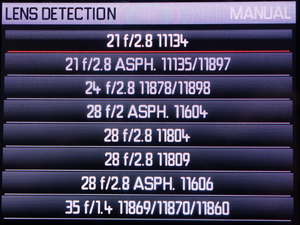 |
 |
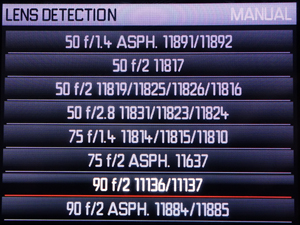 |
||
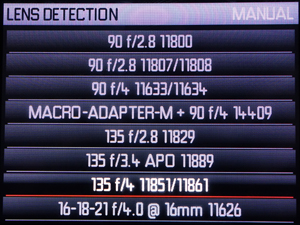 |
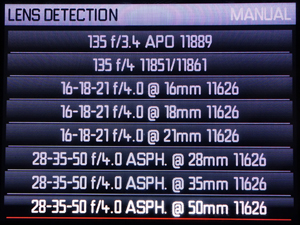 |
Note: For technical reasons, a few lenses appear twice on the photos |
Photos: List of Leica lenses to select from for lens correction and Exif data supplements
Leica R lenses can also be selected: If the Leica R adapter M is mounted, R lenses will be offered automatically - and exclusively. Without the adapter, only M lenses are offered, at least, in theory. I found that one of my lenses was detected as an R-lens and only R lenses offered for selection. But it looks as if this phenomenon appeared only temporarily.
I asked myself, which lenses Leica included in the list shown above. My initial ideas was that these are old Leica lenses that do not have a 6-bit lens code. But when I took a closer look at the list, I found out that most lenses in the list have already a 6-bit lens code. At first, I was puzzled by this observation, but the solution to this riddle is that some Leica lenses were first manufactured without a coding, and later with one. This, and the fact that Leica supports most lenses manufactured from 1963* on, explains why you can send your Leica lenses to Leica for having them coded. Of course, there are still older lenses left that never had a code assigned to them. Here is what Leica states in the Leica M manual on this matter:
- The list contains lenses that were available without coding (prior to around June 2006). Lenses introduced more recently are only available with coding and therefore cannot be selected manually.
- When using the Leica Tri-Elmar-M 16-18-21mm f/4 ASPH, the set focal length is not transferred to the camera and thus is not included in the EXIF data for pictures. If required, you can enter the relevant focal length manually.
*) There is just one lens from 1963 in Leica's list; this is a fairly optimistic interpretation by Leica...
First Results
A look at the list revealed that only two of my lenses are included in this list, the Leitz Tele-Elmarit-M 90mm f/2.8 (version 11800) and the Leitz Tele-Elmar 135mm f/4 (version 11851). Since these are telephoto lenses that do not exhibit color shading, I am not sure whether I will take the pains of selecting the lenses in the "Lens Detection" menu (and cancel the selection afterwards...) whenever I mount them. However, the lens data would be written to the Exif data if I would select the lenses manually from the lens list, which is, of course, useful (and perhaps there is also a distortion correction...).
A first quick and "unguided" test of my wide angle lenses revealed also that, for three lenses, selecting a corresponding Leica lens does not help at all with respect to color shading (I did not check other lens issues so far). Only for two lenses (the longest ones) slight improvements seemed achievable. I therefore pursued this approach more systematically in an investigation that is presented in Part 2: Practice.
Combining the Information for My Lenses
Above, I mentioned the "guided" approach to lens selection, that is, combining information from various sources: the 6-bit lens code tables, the Zeiss tables, and the list for manual lens selection in the camera. In the following, I try to do just this for my own lenses.
As mentioned above, four of my lenses are listed in the "Other Lenses" column of the 6-bit lens code table that was published in the l-camera-forum and by La Vida Leica. For two more of my lenses, the Zeiss Biogons, Zeiss provides information about fitting Leica lenses. Two of my lenses, which are Leitz lenses, are included in the camera's "Manual" lens selection list, the Leitz Tele-Elmarit-M 90mm f/2.8 and the Leitz Tele-Elmar 135mm f/4. These are older Leitz lenses that do not have a physical 6-bit lens coding. All this results in eight lenses for which there seems to be a solution.
For the remaining two lenses, which are Leica CL (Elmar-C 90mm f/4) and Minolta CLE (Minolta M-Rokkor 28mm f/2.8) lenses, I picked lenses with similar characteristics from the list for manual selection. These "Leica mates" have a 6-bit code, but are also included in the selection list, because older, uncoded samples of them exist as well. This opens up two options: I might use the corresponding "Leica mate" 6-bit lens codes for coding these lenses (if the fits were good enough that the effort is worthwhile), or I might select these "Leica mates" manually from the camera's lens list. The latter would allow me to check whether the Leica lenses are indeed good fits to my lenses, before I invest in coding or having coded them.
Moreover, in an l-camera-forum thread discussing the CornerFix application, I found the proposal to use the "Elmarit-M 21mm f/2.8" setting for the Voigtländer Super Wide Heliar 15mm f/4.5 lens - this would lead to better better results (but not good...) than the Tri-Elmar-M setting.
Thus, by combining information from several sources, I eventually arrived at eight lenses, for which a 6-bit lens code has been suggested, and two (Tele Elmar, Tele-Elmarit-M), which can be selected from the camera's list.
In the table below, I present the collected and combined information for my lenses:
| My Lens | (Potentially) "Fitting" Leica Lens | Lens Code Decimal | Lens Code Hex | Product # Black | Product # Chrome | Frames | Comments on My Lenses |
| Voigtländer Super Wide Heliar 15mm f/4.5 (II) | Tri-Elmar-M 16-18-21mm f/4 ASPH. Elmarit-M 21mm f/2.8## |
16 | 010000 000001 |
11626 11134 |
--- | 28/90 | Tri-Elmar-M @16mm |
| Zeiss Biogon T* 21mm f/4.5 ZM | Tri-Elmar-M 16-18-21mm f/4 ASPH. Elmarit-M 24 f/2.8 ASPH. Elmarit-M 21 f/2.8 |
16 25 1 |
010000 011001 000001 |
11626 11878 11134 |
--- 11898 --- |
28/90 24/35 28/90 |
Tri-Elmar-M @16mm "good" fit for the first two lenses, according to Zeiss; third profile tested by Ken Rockwell |
| Voigtländer Snapshot-Skopar 25mm f/4 | Elmar-M 24mm f/3.8 ASPH.+ | 50 | 110010 | 11648 | --- | 24/35 | M39 lens with M-mount adapter |
| Minolta M-Rokkor 28mm f/2.8/ | Elmarit-M 28mm f/2.8 (III)* Elmarit-M 28mm f/2.8 (IV)* Elmarit-M 28mm f/2.8 ASPH.** |
3 27 28 |
000011 011011 011100 |
11804 11809 11606 |
--- --- --- |
28/90 | Minolta CLE lens The two Leica lenses might be possible mates, but the M-Rokkor is not listed in their "Other Lenses" columns. ASPH. version added to a practical investigation for curiosity. Fit needs to be checked! |
| Zeiss Biogon T* 35mm f/2.8 ZM | Elmarit-M 28mm f/2.8 Elmarit-M 28mm f/2.8 Summicron-M 35mm f/2 (IV)** Summicron-M 35mm f/2 ASPH.** |
3 27 |
000011 011011 000110 000110 |
11804 11809 11310 11879 |
--- --- |
28/90 28/90 |
"very good" fit for both lenses, according
to Zeiss I do not list the lenses with "good" fit Summicrons selected by me. |
| Zeiss C Sonnar T* 50mm f/1.5 ZM | Summilux-M 50mm f/1.4 ASPH. Summilux-M 50mm f/1.4 (II)** |
32 5 |
100000 000101 |
11891 11868 |
11892 11856 |
50/75 | Version (II) added to a practical investigation for curiosity. Fit needs to be checked! |
| Voigtländer Color Heliar 75mm f/2.5 (M39) | Summarit-M 75mm f/2.5# Summilux 75mm f/1.4** Summicron M 75mm f/2 ASPH.** |
45 35 36 |
101101 100011 100100 |
11645 11814/11815/11810 11637 |
--- | 50/75 | M39 lens with M-mount adapter |
| Leitz Elmar-C 90mm f/4 (11540) | Leica Macro-Elmar M 90mm f/4* | 39 | 100111 | 11633 | 11634 | 28/90 | Leica CL lens Version 11540; S/N 2642706 = 1973**** Fit needs to be checked! |
| Leitz Tele-Elmarit-M 90mm f/2.8 (11800) | Leitz Tele-Elmarit-M 90mm f/2.8 | 4 | 000100 | 11800 | --- | 28/90 | S/N 2587227 = 1973**** Can be selected manually from the camera's list. |
| Leitz Tele-Elmar 135mm f/4 (11851) | Leitz Tele-Elmar 135mm f/4*** | --- | --- | 11851 | --- | --- | S/N 2046827 = 1964**** |
Table: My lenses and their "6-bit code mates" and/or "manual selection list mates"
* These lenses are listed in the tables,
but have no entries in the "Other Lenses" column. Therefore, I did
not not assign them to any of my lenses at the beginning. Since these lenses
appear on the camera's manual selection list (obviously, these lenses exist
in coded and uncoded versions), I assigned them to my lenses with matching
technical data.
** Since these lenses appear on the camera's
manual selection list (obviously, these lenses exist in coded and uncoded
versions), I assigned them to my lenses with matching technical data
in addition to other lenses and added them to a practical investigation
for curiosity (see below).
*** My Tele-Elmar lens is not listed
in the tables. It is included in the camera's manual selection list and
does not have a 6-bit lens code. Thus, it cannot be coded. But it also
need not be coded, because it can be selected manually (which is more
cumbersome...).
**** According to Leica Wiki (including
the contradicting production era)
# Not listed in the camera's manual selection list
## Proposed in l-camera-forum thread (better
that Tri-Elmar-M @16mm, but not good...); not included in practical investigation
+ Cannot be set manually
Conclusions
Eventually, I have found 6-bit coded "mates" for nine of my lenses, whereas only two of my lenses are found in the camera's manual selection list. Now, the major task remains to see (1) which lenses need a correction at all, and (2) for which lenses the mates are such a good fit that selecting them reduces particularly color shading considerably.
First investigations into this matter revealed that my lenses with a focal length of 50 mm and longer do not need corrections, the 28 mm and 35 mm lenses require only minor corrections, but the shortest lenses (15 mm, 21 mm, 25 mm) are not improved by selecting their mates from the camera's list with respect to color shading. These lenses obviously require corrections in post-processing, which will be discussed next.
At the end of November 2015, I did a further, more systematic investigation, which was also meant to provide (at least, preliminary) calibration images to be used with the CornerFix application for removing color shading (see below). I followed the recommendations for calibration images, set exposure compensation to +1, and used the lenses' maximum aperture as well as f/8. Distance was set to infinity to smooth out irregularities in a white cardboard (actually, a large calendar) that I photographed (the sun was covered). Last, but not least, I included six more manual lens settings in the shots just to check the results for these lenses as well.
This investigation confirmed the first impressions in most aspects. Color shading was not observable from a focal length of 50 mm onwards, however, some vignetting. It remains to be seen whether it is worthwhile to remove this by using manual settings. I present the results of this investigation in Part 2: Practice. I also document these (and future) results regarding the respective lenses directly on the lens pages.
Corrections in Post-Processing
Alternatively, or for those lenses for which you cannot find a "match," you can defer the lens corrections to the post-processing stage. There are several approaches (which can probably be combined) to correcting lens issues in post-processing:
- Correcting vignetting, distortion, and color shading in an image editing application (for example, Adobe Photoshop Elements) using the JPG file
- Correcting vignetting, distortion, and color shading in an application that uses profile information (for example, Adobe Camera RAW, Adobe Lightroom) using the DNG file and its embedded lens and camera profiles (you can also select a lens profile manually in Adobe Lightroom). It looks as if this approach cannot be applied to JPG files.
- Correcting vignetting and color shading in an application that uses calibration images (Adobe DNG Flat Field plug-in, CornerFix) (DNG only)
Corrections in Image Editors (JPG)
Many photo editors offer tools that allows you to correct vignetting and distortion. Up to now, however, I was unable to understand what these tools do, that is, what effect the parameters have that you can set. I will have to spend more time on this in the future.
In my photo editors, I could, however, not find a tool that corrects color shading. Maybe, I was simply too blind... Again, I will have to spend more time on this in the future.
Profile-Based Corrections in Adobe Lightroom (DNG)
The La Vida Leica article Leica Lens Codes points to the fact that Adobe Camera Raw (ACR)*, which is utilized by Adobe Photoshop and Lightroom (LR), uses profiles for Leica lenses that correct for vignetting, distortion, and chromatic aberration. The proper profile selection relies on lens coding, which tags the appropriate fields in the Exif data (e.g. focal length). But it looks as if you can also select a lens profile in Adobe Lightroom manually.
You can also create lens profiles on your own (which seems to be quite laborious) using the experimental Adobe Lens Profile Creator application. The experimental DNG Profile editor, that is also offered by Adobe, on the other hand, allows you to edit camera color profiles (e.g. the Leica M (Typ 240) profile).
*) The article maintains that the separately available DNG Flat Field plug-in seems to do this as well. When I looked at the plug-in's documentation, I found that the plug-in actually removes color shading using calibration shots. I might therefore take a closer look at this tool in the future (see also below).
The Adobe Website offers a list of supported lenses, which luckily contains my Zeiss lenses and two of my Voigtländer lenses:
- Zeiss C Biogon T* 2,8/35 ZM Leica 6.2/9.2*
- Zeiss C Biogon T* 4,5/21 ZM Leica 6.2/9.2*
- Zeiss C Sonnar T* 1,5/50 ZM Leica 6.2/9.2*
- Voigtländer VM 15mm f/4.5 Super Wide Heliar II ASPH. Leica 5.7/8.7*
- Voigtländer VM 25mm f/4 Color Skopar Leica 5.7/8.7**
- Voigtländer LTM 75mm f/2.5 Color Heliar Leica 6.0/8.8*
- Leitz Tele-Elmarit-M 90mm f/2.8 4.0/7.0*
*) available since Adobe LR/Camera Raw/Photoshop version .../.../...; * Not my LTM lens, only its nearest M-mount mate...
Some details on using profile-based lens corrections can be found in Bernd Margotte's article Objektivkodierung Leica M System (in German, Leica M8) .
What Seems to be Missing in this Approach?
Having done a few first tests with just one lens, I have the impression that the Adobe lens profile corrects vignetting and distortion quite well, but not at all color shading. This comes, actually, at no surprise, because - as a look into the documentation for the Adobe Lens Profile Creator reveals (and this is also what is offered as tools in Adobe Lightroom) - the lens profiles seem just to correct distortion, chromatic aberration, and vignetting, but not color shading.
Calibration Image-Based Solutions
When I looked at the documentation of the Adobe DNG Flat Field plug-in, I found that the plug-in actually removes color shading using calibration shots. Then I stumbled across CornerFix, an application that promises to do the same. Both applications are briefly presented in the following.
Adobe DNG Flat Field plug-in
The Adobe DNG Flat Field plug-in offers a solution for reducing or even removing color shading. Its manual states:
- Adobe ® DNG Flat Field is a plug-in for Lightroom to correct an optical phenomenon called shading (also known as "lens cast"). Shading is a more general form of standard lens vignetting: with shading, the light falloff can be asymmetric and can have a color cast (e.g., green on the left side of the image, and magenta on the right side). It is most often seen with mirrorless camera systems. Examples include medium format digital backs on technical cameras, and Micro Four-Thirds or Sony NEX cameras with third-party, non-retrofocus lenses.
- The easiest way to fix shading is with a calibration image. When you take a regular photo, you also shoot a reference or calibration shot (e.g., through a plastic diffuser card) with the same optical setup. For best results, use the same optical configuration (i.e. same lens, f-stop number, focal length, focal distance, etc.) when shooting your regular photo and the calibration shot. Software like the DNG Flat Field plug-in can then analyze the calibration shot, and remove the light falloff and color cast from the corresponding real photo.
This does not sound very easy and comfortable! A first quick attempt with this tool failed (obviously, it works only with DNG files...), but I might take a closer look at it in the future (probably not, because I replaced my wide angle lenses that exhibit color shading in the meantime...).
CornerFix - The Ultimate Solution?
Last but not least, I stumbled across CornerFix, a free application by Sandy McGuffog, which also allows you to remove color shading and vignetting. It uses calibration images to create profiles that can then be used to correct DNG images. Thus, CornerFix is also a DNG-only solution. Here is an excerpt from the CornerFix documentation (adapted):
- CornerFix corrects for vignetting effects in digital images. It's most often used to correct for the color vignetting that occurs when wide angle lenses are used with digital sensors that include IR filters, resulting in so-called "Cyan Corners". However, CornerFix can also be used to correct for simple optical vignetting, e.g., for stitching together panoramas, as well as to correct more complex effects e.g., "Italian flag" syndrome (green on the left, red on the right) such as found on the Leica M9.
- CornerFix was originally written for the Leica M8, but now supports any
camera that either:
- directly produces a DNG format image file, or
- produces an image that can be converted to DNG.
I took a closer look at this application and report my experiences in Part 3: Cornerfix et al. I also tried to correct color shading for my three wide angle lenses and was quite successful. Nevertheless, I decided to have less work and replaced these lenses at the end of 2016.
If you are interested in the tool, you can find the respective links in the references. The La Vida Leica article Using CornerFix to Correct Images provides a good introduction to the tool.
Conclusions
With respect to post-processing, calibration image-based applications seem to promise the best (or better, only) solution for the color shading issue, but these involve considerable effort (and I decided against it in the meantime...).
Regrettably, the profile-based approaches do not seem to remove color shading. Instead, they correct other lens issues (distortion, vignetting, chromatic aberration) that are of minor interest for me.
Preliminary Results
Note: These are "theoretical" results that serves as a strating point for me. For "real-world" results, see page Part 2: Practice.
The following table presents my preliminary (and theoretical) results as to
- which lenses offered by the Leica M (Typ 240) in its "Manual" lens list, and
- which lenses supported by Adobe with lens profiles
correspond more or less to my own lenses:
| My Lens | "Fitting" Leica Lenses ("Manual" List) (6-bit Coded Lenses with Code) |
"Fitting" Lenses (Adobe Lens List) | Comment |
| Voigtländer Super Wide Heliar 15mm f/4.5 (II) | Tri-Elmar-M 16-18-21mm f/4 ASPH. (set to 16 mm; version 11626; code 010000) or Elmarit-M 21mm f/2.8 (version 11134; code 000001)## might work* | Voigtländer Super Wide Heliar 15mm f/4.5 II | Color shading is not improved with the Tri-Elmar-M setting; Elmarit-M was proposed in forum |
| Zeiss Biogon T* 21mm f/4.5 ZM | Tri-Elmar-M 16-18-21mm f/4 ASPH. (set to 16 mm; version11626; code 010000) or Elmarit-M 24 f2.8 ASPH. (version 11878/11898; code 011001) might work*; perhaps Elmarit-M 21 f2.8 (version 11134; code 000001) might work as well* | Zeiss C Biogon T* 21mm f/4.5 ZM | Serious color shading; data from Zeiss and Ken Rockwell |
| Voigtländer Snapshot-Skopar 25mm f/4 | Elmar-M 24mm f/3.8 ASPH. (version 11648; code 110010) might work+ | Voigtländer Color Skopar 25mm f/4 | M39 lens with M-mount adapter Lower degree of color shading |
| Minolta M-Rokkor 28mm f/2.8 | Elmarit-M 28mm f/2.8 (III; version 11804; code 000011) or Elmarit-M 28mm f/2.8 (IV; version 11809; code 011011) might work; the Elmarit-M 28mm f/2.8 ASPH. (version 11606; code 011100) fares worse* | --- | Minolta CLE lens Fairly low color shading |
| Zeiss Biogon T* 35mm f/2.8 ZM | Elmarit-M 28mm f/2.8 (III; version 11804; code 000011), Elmarit-M 28mm f/2.8 (IV; version 11809; code 011011), Summicron-M 35mm f/2 (IV; version 11310/11311; code 000110), or Summicron-M 35mm f/2 ASPH. (version 11879/11882; code 011110) might work* | Zeiss C Biogon T* 35mm f/2.8 ZM | Fairly low color shading; Elmarits proposed by Zeiss |
| Zeiss C Sonnar T* 50mm f/1.5 ZM | Summilux-M 50mm f/1.4 ASPH. (version 11891/11892; code 100000) or Summilux-M 50mm f/1.4 (II) (version 11868/11856/11114; code 000101) might work, but it seems that lens does not need correction...* | Zeiss C Sonnar T* 50mm f/1.5 ZM | No color shading |
| Voigtländer Color Heliar 75mm f/2.5 | Summarit-M 75mm f/2.5 (version 11645; code 101101)#, Summilux 75mm f/1.4 (version 11814/11815/11810; code 100011)*** or Summicron M 75mm f/2 ASPH. (version 11637; code 100100)*** might work, but it seems that the lens does not need correction...* |
Voigtländer Color Heliar 75mm f/2.5 | M39 lens with M-mount adapter No color shading |
| Leitz Elmar-C 90mm f/4 (11540) | Leica Macro-Elmar M 90mm f/4** (version 11633/11634; code 100111) might work, but it seems that the lens does not need correction...* | Leica Macro-Elmar M 90mm f/4 (11633) | Leica CL lens Version 11540; S/N 2642706 = 1973**** No color shading |
| Leitz Tele-Elmarit-M 90mm f/2.8 (11800) | Leitz Tele-Elmarit-M 90mm f/2.8*** (version 11800; code 000100), but it seems that lens does not need correction...* | Leitz Tele-Elmarit-M 90mm f/2.8 | S/N 2587227 = 1973***** Can be selected manually from the camera's list. No color shading |
| Leitz Tele-Elmar 135 mm f/4 (11851) | Leitz Tele-Elmar 135mm f/4*** (version 11851; no code), but it seems that lens does not need correction...* | --- | S/N 2046827 = 1964**** Can be selected manually from the camera's list (no code). No color shading |
Table: My lenses and their potential "mates"
* To be tested; ** From Adobe list/manual selection list; *** from manual selection list, uncoded; **** according to Leica Wiki (including the contradicting production era); # Not listed in the camera's manual selection list; ## Proposed in l-camera-forum thread (better that Tri-Elmar-M but not good...); not included in practical investigation; + To be tested, but cannot be set manually
According to the table above, Adobe supports eight of my lenses with lens profiles. Regrettably, these profiles do not correct color shading. The Leitz Tele-Elmar 135mm f/4 (11851) is included in the camera's list for manual selection, but should not present any problems anyway. Last, but not least, the Minolta M-Rokkor 28mm f/2.8 is not included in any list.
"Final Words"...
I have to admit that I was somewhat disappointed at first that my wide angle lenses fare so badly on the Leica M (Typ 240), since all of them worked well on my Ricoh GXR M-mount expansion unit. But in the meantime, I know, at least, the reason for this. I have also to be well aware of the fact that the GXR unit uses an APS-C sensor, and thus, only the center part of the image circle. If I would crop my Leica M images to the image circle of an APS-C sensor, they would probably appear OK as well.
It looks as if I have a hard time before me, until I will have particularly my wide angle lenses working well on the Leica M (Typ 240). (In the meantime, I decided to have less work and replaced these lenses at the end of 2016.) I continue my "learning trip" into this issue on page Part 2: Practice, where I present more systematic practical investigations.
References
Lens Codes
- La Vida Leica: Leica Lens Codes (lavidaleica.com/content/leica-lens-codes)
- La Vida Leica: Converting to a Coded M Lens Mount (Last updated on March 21, 2013) (lavidaleica.com/content/converting-coded-m-lens-mount)
- Andreas Jürgensen/Carsten Wimster (l-camera-forum): Leica Lens Codes (www.l-camera-forum.com/leica-news/leica-lens-codes) (Based on the La Vida Leica article "Leica Lens Codes")
- Thread started by Mike Prevette (l-camera-forum): Proof of concept regarding self coding of lenses (www.l-camera-forum.com/topic/10323-proof-of-concept-regarding-self-coding-of-lenses/)
- Thread started by S. Rolf (l-camera-forum): 6 Bit Coding Question (www.l-camera-forum.com/topic/257789-6-bit-coding-question)
- Thread started by dgc (l-camera-forum): 6 Bit Coding - Non Leica Lenses (www.l-camera-forum.com/topic/221647-6-bit-coding-non-leica-lenses)
- Thread started by gamincurieux (l-camera-forum): Zeiss ZM 21mm 2.8 / M9 CODING ISSUE! (www.l-camera-forum.com/topic/184505-zeiss-zm-21mm-28-m9-coding-issue)
- Michael Zhang (Petapixel): Add a Lens Code to Your Leica Lens with Black and White Paint (Published on March 21, 2013) (petapixel.com/2013/03/21/add-a-lens-code-to-your-leica-lens-with-black-and-white-paint/) (Based on the La Vida Leica article "Converting to a Coded M Lens Mount")
- Bernd Margotte: Objektivkodierung Leica M System (in German, about the Leica M8) (www.berndmargotte.com/technical/objektivcodierung_de.html)
Adobe
- Adobe: Adobe Camera Raw Help / Lens profile support | Camera Raw | Lightroom | Photoshop (helpx.adobe.com/x-productkb/multi/lens-profile-support.html)
- Adobe: Plug-ins for Adobe Photoshop Lightroom (labs.adobe.com/technologies/lightroomplugins/)
- Adobe: Adobe Lens Profile Creator (helpx.adobe.com/photoshop/digital-negative.html#resources)
- Adobe: Adobe Lens Profile Downloader (helpx.adobe.com/photoshop/digital-negative.html#resources)
- Adobe: DNG Profile Editor (camera profiles!!!; helpx.adobe.com/photoshop/digital-negative.html#resources)
CornerFix
- Sandy McGuffog: CornerFix homepage (sites.google.com/site/cornerfix/)
- Sandy McGuffog: CornerFix - still going strong (blog article) (chromasoft.blogspot.de/2015/12/cornerfix-still-going-strong.html)
- sourceforge.net: CornerFix download page (http://sourceforge.net/projects/cornerfix/files/)
- La Vida Leica: Using CornerFix to Correct Images (lavidaleica.com/content/using-cornerfix-correct-images)
- Thread started byDoc_P (l-camera-forum): Link - Collection for CornerFix Profiles (www.l-camera-forum.com/topic/120279-link-collection-for-cornerfix-profiles/)
- Thread started by Marko-HF (systemkamera-forum.de): Korrektur Profile (Bilder) für das Voigtländer 21mm 1.8 an der a7R (www.systemkamera-forum.de/topic/104228-korrektur-profile-bilder-für-das-voigtländer-21mm-18-an-der-a7r/); reply by 3D-Kraft
- Thread started by Marko-HF (l-camera-forum): CV 15 4,5 II und M9 Referenz Datei für Cornerfix?? (www.l-camera-forum.com/topic/169603-cv-15-45-ii-und-m9-referenz-datei-für-cornerfix/)
- Tom Grill (About Photography): Using the Voigtlander 12mm and 15mm lenses on the Leica M (240) (aboutphotography-tomgrill.blogspot.de/2013/06/using-voigtlander-12mm-and-15mm-lenses.html)
- Sean Reid: Leica SL and M: Ultra-Wide Rangefinder Lenses (www.reidreviews.com; subscription Website)
Other
- Thread started by gamincurieux (l-camera-forum): Zeiss ZM 21mm 2.8 / M9 CODING ISSUE! (www.l-camera-forum.com/topic/184505-zeiss-zm-21mm-28-m9-coding-issue/) • list
- Zeiss Biogon 21mm f/4.5 at Ken Rockwell "Leica Lens Reviews" (full review): www.kenrockwell.com/zeiss/zm/21mm-f45.htm
- Zeiss C Biogon T* 4,5/21 ZM – and removing the reds (The Machine Planet): themachineplanet.wordpress.com/2014/04/20/zeiss-c-biogon-t-4521-zm-and-removing-the-reds/
| 04.07.2024 |