Leica M (Typ 240): Using Lenses without Lens Codes - Part 2: Practice
Introduction | A More Systematic Investigation | Conclusions | References
Archive
In this section, currently consisting of three pages, I would like to discuss the situation of owning a Leica M (Typ 240) camera and a number of uncoded of M-mount and M39 lenses (for which I actually bought the camera...), the problems that I am facing in this situation, and the approaches that I tried (and will try) to tackle the problems that I have with my lenses.
With "problems" I mean primarily color shading, and secondarily strong vignetting. I am not interested in fixing issues like distortion, weak vignetting, and chromatic aberration. That is, my main interest is to find easy ways to use the lenses at all (and not having to crop the images to remove the corners and edges because they are colored or too dark).
Note: The lenses covered in this article series comprise my equipment until the first half of 2016. Additions in the second half of 2016 and later are not covered here.
Overview
On page Part 1: Theory, I give an introduction to the issues that I am facing, lay out the options that I have discovered to solve my problems, and present some first, "theoretical" results as to which Leica lenses are potential candidates for using their lens settings to fix or reduce the issues of my lenses.
On this page Part 2: Practice, I present the results of an investigation that I made into this matter, based on what I found out in Part 1. I present test photos without and with manual lens settings applied to my lenses. I use the photos to answer the questions: (1) Which of my lenses do not need a lens setting applied to fix image issues, (2) which lenses might profit from it, and (3) which lenses require that images taken with them are fixed in post-processing because applying lens settings does not help.
On page Part 3: CornerFix et al., I turn to the lenses requiring that images taken with them are fixed in post-processing. I present some practical results of applying the CornerFix application to images that are affected by color shading (and vignetting).
Introduction
On this page, I present the results of my investigation into the behaviors of my lenses with the camera's lens detection set to "Off" and with selected Leica lenses that potentially might improve color shading, based on what I found out in Part 1. The table below summarizes the results of my "theoretical investigation" in Part 1 as to
- which lenses offered by the Leica M (Typ 240) in its "Manual" lens list, and
- which lenses supported by Adobe with lens profiles
potentially correspond more or less to my own lenses. I used it (with a few exceptions) as a basis for my test shots. That is, I picked the Leica lenses that I selected manually in the camera for the test shots from this table.
| My Lens | "Fitting" Leica Lenses ("Manual" List) (6-bit Coded Lenses with Code) |
"Fitting" Lenses (Adobe Lens List) | Comment |
| Voigtländer Super Wide Heliar 15mm f/4.5 (II) | Tri-Elmar-M 16-18-21mm f/4 ASPH. (set to 16 mm; version 11626; code 010000) or Elmarit-M 21mm f/2.8 (version 11134; code 000001)## might work* | Voigtländer Super Wide Heliar 15mm f/4.5 II | Color shading is not improved with the Tri-Elmar-M setting; Elmarit-M was proposed in forum |
| Zeiss Biogon T* 21mm f/4.5 ZM | Tri-Elmar-M 16-18-21mm f/4 ASPH. (set to 16 mm; version 11626; code 010000) or Elmarit-M 24 f2.8 ASPH. (version 11878/11898; code 011001) might work*; perhaps Elmarit-M 21 f2.8 (version 11134; code 000001) might work as well* | Zeiss C Biogon T* 21mm f/4.5 ZM | Serious color shading; data from Zeiss and Ken Rockwell |
| Voigtländer Snapshot-Skopar 25mm f/4 | Elmar-M 24mm f/3.8 ASPH. (version 11648; code 110010) might work+ | Voigtländer Color Skopar 25mm f/4 | M39 lens with M-mount adapter Lower degree of color shading |
| Minolta M-Rokkor 28mm f/2.8 | Elmarit-M 28mm f/2.8 (III; version 11804; code 000011) or Elmarit-M 28mm f/2.8 (IV; version 11809; code 011011) might work; the Elmarit-M 28mm f/2.8 ASPH. (version 11606; code 011100) fares worse* | --- | Minolta CLE lens Fairly low color shading |
| Zeiss Biogon T* 35mm f/2.8 ZM | Elmarit-M 28mm f/2.8 (III; version 11804; code 000011), Elmarit-M 28mm f/2.8 (IV; version 11809; code 011011), Summicron-M 35mm f/2 (IV; version 11310/11311; code 000110), or Summicron-M 35mm f/2 ASPH. (version 11879/11882; code 011110) might work* | Zeiss C Biogon T* 35mm f/2.8 ZM | Fairly low color shading; Elmarits proposed by Zeiss |
| Zeiss C Sonnar T* 50mm f/1.5 ZM | Summilux-M 50mm f/1.4 ASPH. (version 11891/11892; code 100000) or Summilux-M 50mm f/1.4 (II) (version 11868/11856/11114; code 000101) might work, but it seems that lens does not need correction...* | Zeiss C Sonnar T* 50mm f/1.5 ZM | No color shading |
| Voigtländer Color Heliar 75mm f/2.5 | Summarit-M 75mm f/2.5 (version 11645; code 101101)#, Summilux 75mm f/1.4 (version 11814/11815/11810; code 100011)*** or Summicron M 75mm f/2 ASPH. (version 11637; code 100100)*** might work, but it seems that the lens does not need correction...* | Voigtländer Color Heliar 75mm f/2.5 | M39 lens with M-mount adapter No color shading |
| Leitz Elmar-C 90mm f/4 (11540) | Leica Macro-Elmar M 90mm f/4** (version 11633/11634; code 100111) might work, but it seems that the lens does not need correction...* | Leica Macro-Elmar M 90mm f/4 (11633) | Leica CL lens Version 11540; S/N 2642706 = 1973**** No color shading |
| Leitz Tele-Elmarit-M 90mm f/2.8 (11800) | Leitz Tele-Elmarit-M 90mm f/2.8*** (version 11800; code 000100), but it seems that lens does not need correction...* | Leitz Tele-Elmarit-M 90mm f/2.8 | S/N 2587227 = 1973***** Can be selected manually from the camera's list. No color shading |
| Leitz Tele-Elmar 135 mm f/4 (11851) | Leitz Tele-Elmar 135mm f/4*** (version 11851; no code), but it seems that lens does not need correction...* | --- | S/N 2046827 = 1964**** Can be selected manually from the camera's list. No color shading |
Table: My lenses and their potential "mates"
* To be tested; ** From Adobe list/manual selection list; *** from manual selection list, uncoded; **** according to Leica Wiki (including the contradicting production era); # Recommendation found after I did the investigation below; ## Not listed in the camera's manual selection list; + To be tested, but cannot be set manually
According to the table above, Adobe supports six of my lenses with lens profiles. Regrettably, these profiles do not correct color shading. The Leitz Tele-Elmar 135mm f/4 (11851) is included in the camera's list for manual selection, my only lens that is. Last, but not least, the Minolta M-Rokkor 28mm f/2.8 is not included in any list. Six lenses are not recommend by other sources, but simply included by me as potential candidates for manual selection.
Practical (More Systematic) Investigations
At the end of November 2015, I did a more systematic investigation into the color shading and vignetting behavior of my M-mount lenses. It was also meant to provide (at least, preliminary) calibration images for the CornerFix application in order to remove color shading and strong vignetting (see Part 3: Cornerfix et al. for details). I therefore followed more or less the recommendations for calibration images, set exposure compensation to +1, and used the lenses' maximum aperture as well as f/8. Distance was set to infinity to smooth out irregularities in a white cardboard (actually, a large calendar) that I photographed (the sun was covered). Last, but not least, I included three more manual lens settings in the shots just to check the results for these lenses as well. I took two photos under each condition to make sure that there were no "outliers."
After having done the first investigation (November 24, 2015), I read forum threads about the CornerFix application and stumbled across remarks by a few posters that selecting the Elmarit-M1:2.8/21 (11134) instead of the Tri-Elmar-M 16-18-21mm f/4 ASPH. at 16 mm for the Voigtländer Super Wide Heliar 15mm f/4.5 would lead to better, albeit not good, results. I therefore supplemented the first investigation with another one exclusively for this lens (November 26, 2015).
In March 2016, I came across a list that Zeiss had published for its M-mount lenses, in which they judged how well certain Leitz/Leica lens profiles fit their lenses. Therefore, I did a new evaluation, which included most of my wide-angle lenses (except for the Voigtländer Super Wide Heliar 15mm f/4.5).
In the following, I present the results of the newest investigation for the respective lens. I show only one of the two shots; on the pages for the respective lenses, I may offer links to older investigations where it makes sense. Many of the photos shown here are resized JPG versions of the original DNG images and may be slightly affected by white balance issues. I took DNG+JPG fine photos for some of the investigations, because I needed the DNG versions to create lens profiles for the CornerFix application (white balance does not matter in this case). The newer investigations use only JPG images.
Important Note: The conclusions drawn from the test photos refer to color shading and vignetting only. The tested settings may improve distortion and chromatic aberration, but these are not considered in my investigations.
Voigtländer Super Wide Heliar 15 mm f/4.5 (II)
After having done my first investigation (November 24, 2015), I read forum threads about the CornerFix application and stumbled across remarks by a few posters that selecting the Elmarit-M1:2.8/21 (11134) instead of the Tri-Elmar-M 16-18-21mm f/4 ASPH. at 16 mm for the Voigtländer Super Wide Heliar 15mm f/4.5 II would lead to better, albeit not good, results. I therefore did another investigation exclusively for this lens (November 26, 2015). In the table below, I present only the results from this newer investigation.
| Lens Detection Option, Selected Lens | f/4.5 | f/8 |
| "Off" None |
 |
 |
| "Manual" Tri-Elmar-M 16-18-21mm f/4 ASPH. @ 16 mm 11626 |
 |
 |
| "Manual" Elmarit-M 1:2.8/21 11134 |
 |
 |
| "Manual" Elmarit-M 1:2.8/21 ASPH. 11135/11897 |
 |
 |
Photos: Calibration shots with Voigtländer Super Wide Heliar 15mm f/4.5 (II) (first and new investigation)
The recommended setting (Tri-Elmar-M) changed the color cast slightly, but does not really improve the color shading. The settings that were recommended in the threads (Elmarit-M1:2.8/21 (11134)) changed the color cast slightly, but also do not really improve the color shading. Nevertheless, the Elmarit settings seem to be a little bit better (click the images for larger version to see the differences more easily). The ASPH. version is not much different from the "normal" and recommended version (the color cast may be a little bit more magenta...).
I also found that the color cast is more pronounced on the right side than on the left. This was confirmed by Sean Reid in his test of the lens.
Conclusion: This lens has to be treated in post-processing. The proposed
Elmarit setting does not offer enough improvement to make corrections in post-processing
unnecessary (except for that you like the effect...).
My current status: "Lens Detection" set to "Off".
I will try to use CornerFix with
this lens (I did already first tests with CornerFix).
What the experts say:
- Ken Rockwell: The Voigtländer 15mm f/4.5 doesn't work well with any profile; the sides are strongly violet-magenta tinted.
- According to Sean Reid, the color drift of lenses like this one can only be corrected effectively using applications like CornerFix and custom-made lens correction files, which was also my conclusion after my investigations. Reid found that CornerFix struggles with uneven color drift and that Adobe's Flat Field plug-in performs better in this respect. Therefore, he now recommends using the latter - and generally to set the camera's manual lens selection to "Off" to avoid double profiling.
Zeiss Biogon T* 21mm f/4.5 ZM
In March 2016, I came across a list that Zeiss had published for its M-mount lenses, in which they judged how well certain Leitz/Leica lens profiles fit their lenses. Therefore, I did a new evaluation, which included Zeiss Biogon T* 21mm f/4.5 ZM and, for this lens, the two lenses that Zeiss proposed to use, the Tri-Elmar-M 16-18-21mm f/4 ASPH. @ 16mm and the Elmarit-M 24 f2.8 ASPH.. In the table below, I present the results from this newer investigation.
Photos: Calibration shots with Zeiss Biogon T* 21mm f/4.5 ZM
The manual settings changed the color cast slightly, but do not really improve the color shading. This is also true for the lenses that Zeiss recommends for use (as "good", not as "very good"...)
Conclusion: This lens has to be treated in post-processing.
My current status: "Lens Detection" set to "Off".
I will try to use CornerFix with this lens.
Voigtländer Snapshot-Skopar 25mm f/4
In March 2016, I came across a list that Zeiss had published for its M-mount lenses, in which they judged how well certain Leitz/Leica lens profiles fit their lenses. Therefore, I did a new evaluation, which included most of my wide angle lenses, and thus, my Voigtländer Snapshot-Skopar 25mm f/4. In the table below, I present only the results of this newer investigation, in which I tested quite a few candidates.
Photos: Calibration shots with Voigtländer Snapshot-Skopar25mm f/4
The overall color shading is lower than for the previous two lenses. The recommended setting (Elmar-M 24mm f/3.8 ASPH.) cannot be set manually, because this is a newer lens. The lens settings do not improve matters, except for the Elmarit-M 28mm f/2.8 ASPH. setting. This setting results in fairly low color shading, which is hardly recognizable on some photos. Maybe this can be the "lazy" route for me...
Conclusion: This lens has still to be treated in post-processing. I
might also go with the Elmarit-M 28mm f/2.8 ASPH. setting, when I am too lazy
for post-processing...
My current status: "Lens Detection" set to "Off".
I will use CornerFix with this
lens.
Minolta M-Rokkor 28mm f/2.8
In March 2016, I came across a list that Zeiss had published for its M-mount lenses, in which they judged how well certain Leitz/Leica lens profiles fit their lenses. Therefore, I did a new evaluation, which included most of my wide angle lenses, and thus, my Minolta M-Rokkor 28mm f/2.8. In the table below, I present only the results from this newer investigation.
Photos: Calibration shots with Minolta M-Rokkor 28mm f/2.8
The overall color shading is very low, although I observed it in some real-word photos. Vignetting is visible wide open, but may not matter in real-world shots. The manual settings change the color cast slightly and improve vignetting a bit. Selecting the setting for the ASPH. version of the Elmarit-M 28mm f/2.8 leads to a slightly green color cast, whereas the versions (III) and (IV) of the lens lead to nearly identical results with practically no color cast (the IV shows a greenish tint in this test). The Summicron-M 1:2/28 ASPH. seems to be comparable to the (IV) version. At the moment, I prefer the results of version (III) for the M-Rokkor.
Conclusion: This lens can be used with "Lens Detection" set
to "Off"
or to "Manual" with selecting the Elmarit-M 28mm f/2.8 (III).
My current status: "Lens Detection" set to "Off",
but I will check whether selecting the Elmarit-M 28mm f/2.8 (III) manually leads
to better results in real-world shots.
Zeiss Biogon T* 35mm f/2.8 ZM
In March 2016, I came across a list that Zeiss had published for its M-mount lenses, in which they judged how well certain Leitz/Leica lens profiles fit their lenses. Therefore, I did a new evaluation, which included the Zeiss Biogon T* 35mm f/2.8 ZM. In the table below, I present only the results of this newer investigation.
Photos: Calibration shots with Zeiss Biogon T* 35mm f/2.8 ZM
This test confirms that the overall color shading is very low, although I could see it in some real-word photos. The manual settings change the color cast slightly and improve vignetting. At the moment, I prefer the results from selecting the Elmarit-M 28mm f/2.8 (11804) or the Summicron-M 35mm f/2 (IV) (11310):
| Lens Detection Option, Selected Lens | f/2.8 | f/8 |
| "Off" None |
 |
 |
| "Manual" Elmarit-M 28mm f/2.8 (III) 11804 |
 |
 |
| "Manual" Summicron-M 35mm f/2 (IV) 11310 |
 |
 |
Conclusion: This lens can be used with "Lens Detection" set to "Off" or to "Manual" with selecting the Elmarit-M 28mm f/2.8 (11804) or the Summicron-M 35mm f/2 (IV) (11310). Since Zeiss judges the first lens as "very good" and the second not at all, I will select the Elmarit-M f/2.8 (11804) if I should use manual lens selection.
My current status: "Lens Detection" set to "Off".
Zeiss C Sonnar T* 50mm f/1.5 ZM
| Lens Detection Option, Selected Lens | f/1.5 | f/8 |
| "Off" None |
 |
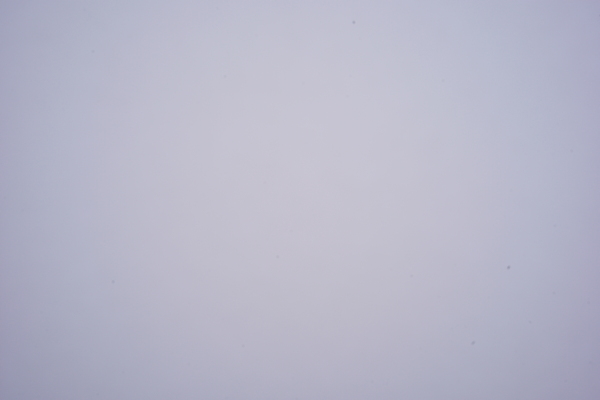 |
| "Manual" Summilux-M 50mm f/1.4 (II) 11864/11856/11114 |
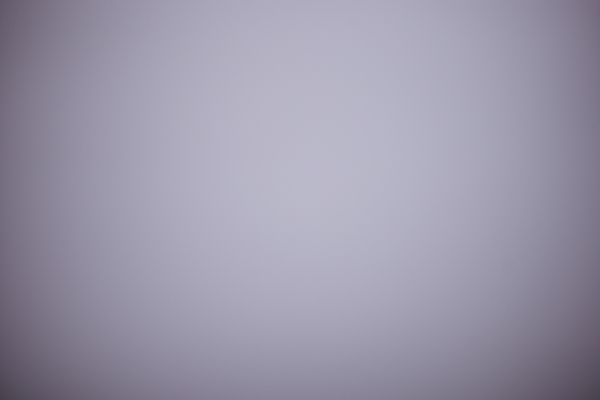 |
 |
| "Manual" Summilux-M 50mm f/1.4 ASPH. 11891/11892 |
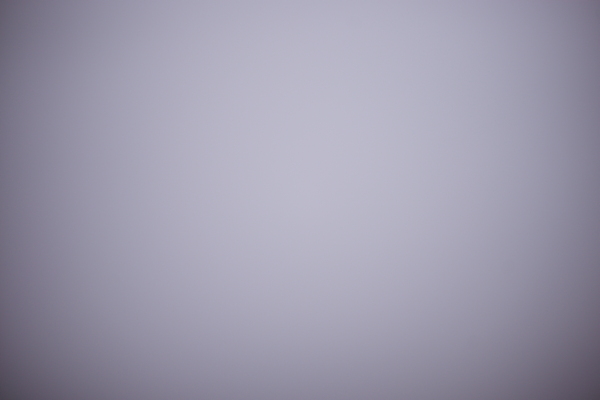 |
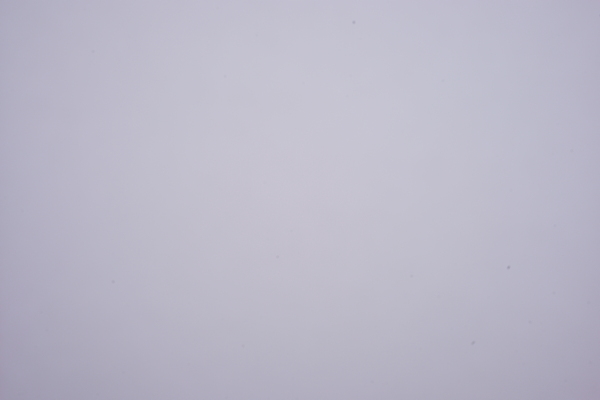 |
Photos: Calibration shots with Zeiss Sonnar T* 50mm f/1.5
There is practically no color shading, but some vignetting. The manual settings change the color cast slightly. At the moment, I prefer the results from selecting the ASPH. version of the Summilux 50mm f/1.4, but the normal version leads to nearly identical results.
Conclusion: This lens can be used with "Lens
Detection" set to "Off" or to "Manual" with selecting
the Summilux-M 50mm f/1.4 ASPH. or Summilux-M 50mm f/1.4 (II). The simpler
approach would be to set "Lens Detection" to "Off".
My current status: "Lens Detection" set to "Off",
but I will check whether selecting the Summilux-M 50mm f/1.5 (II) manually leads
to better results in real-world shots.
Voigtländer Color Heliar 75mm f/2.5 (M39)
| Lens Detection Option, Selected Lens | f/4 | f/8 |
| "Off" None |
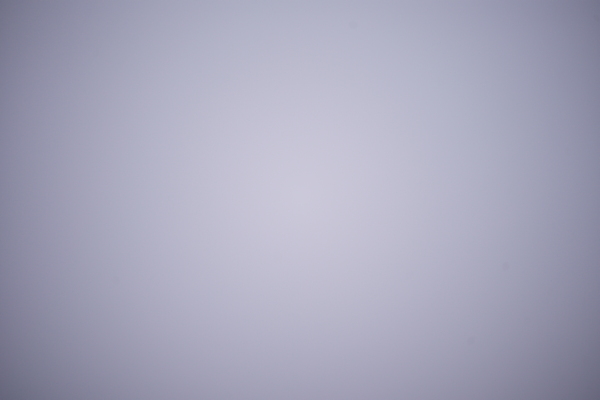 |
 |
| "Manual" Summilux 75mm f/1.4 11814/11815/11810 |
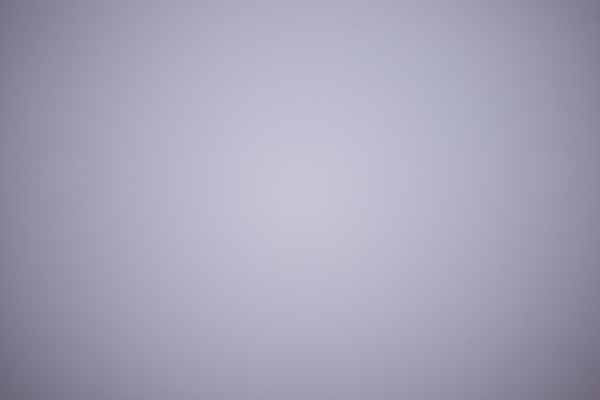 |
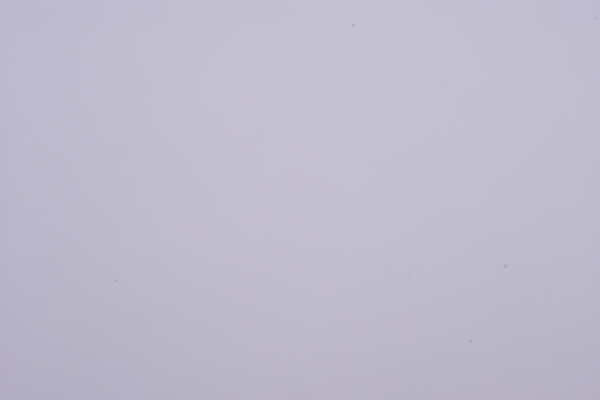 |
| "Manual" Summicron M 75mm f/2 ASPH. 11814/11815/11810 |
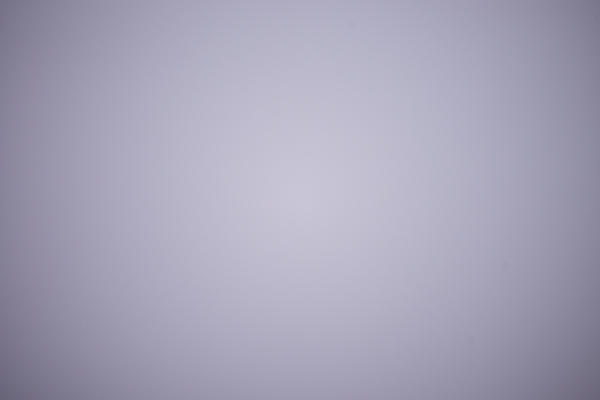 |
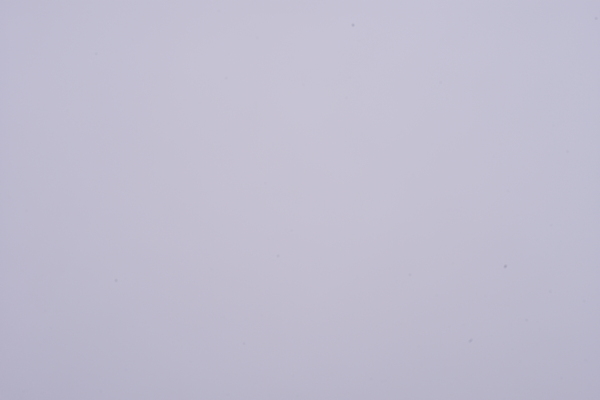 |
Photos: Calibration shots with Voigtländer Color Heliar 75mm f/2.5 (M39)
There is practically no color shading; vignetting is low and acceptable wide open. The manual settings change the color cast very slightly. At the moment, I see no reason, except for the Exif data, to manually select a lens.
Conclusion: This lens can be used with "Lens Detection" set
to "Off".
My current status: "Lens Detection" set to "Off".
Leitz Elmar-C 90mm f/4 (11540)
| Lens Detection Option, Selected Lens | f/4 | f/8 |
| "Off" None |
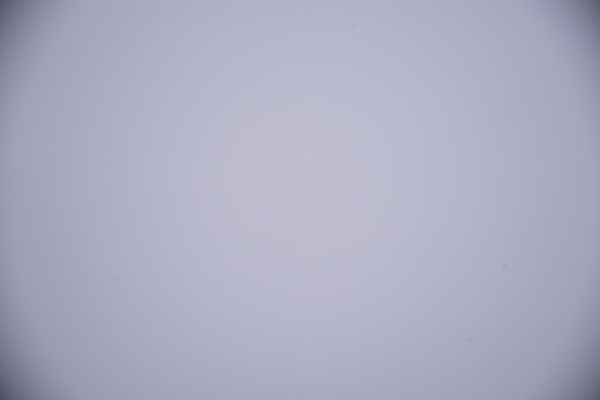 |
 |
| "Manual" Leica Macro-Elmar M 90mm f/4 11633/11634 |
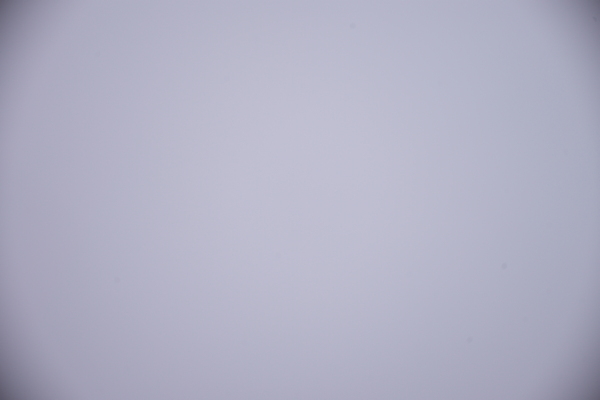 |
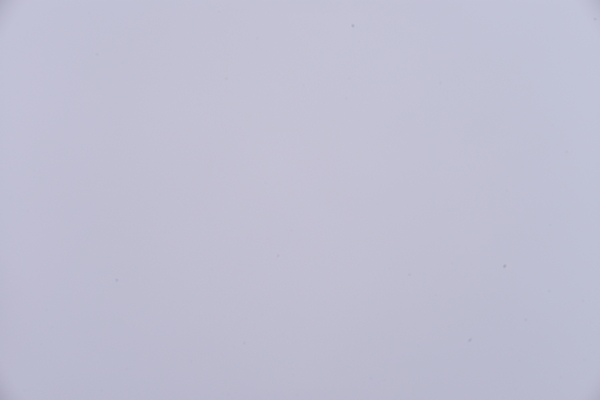 |
Photos: Calibration shots with Leitz Elmar-C 90mm f/4 (11540)
There is practically no color shading, but vignetting is visible wide open. The manual setting changes the color cast very slightly and improve vignetting very slightly. Thus, selecting the Leica Macro-Elmar M 90mm f/4 for this lens improves vignetting a tiny bit.
Conclusion: This lens can be used with "Lens Detection" set
to "Off", but selecting the Leica
Macro-Elmar M 90mm f/4 for this lens improves vignetting a tiny bit.
My current status: "Lens Detection" set to "Off".
Leitz Tele-Elmarit-M 90mm f/2.8 (11800)
The test if the Leitz Tele-Elmarit-M 90mm f/2.8 lens (11800) was done in February 2016 after I had purchased the lens. The test was done at a dull day and with a different cardboard.
| Lens Detection Option, Selected Lens | f/2.8 | f/8 |
| "Off" None |
 |
 |
| "Manual" Leitz Tele-Elmarit-M 90mm f/2.8 11800 (the lens itself) |
 |
 |
Photos: Calibration shots with Leitz Tele-Elmarit-M 90mm f/2.8 (11800)
There is practically no color shading. The manual setting for this lens improves vignetting slightly, but vignetting is already very low at f2.8 (and non-existing at f/8). Thus, selecting the lens manually improves the low vignetting even more. Overall, this lens has considerably less vignetting than my Leitz Elmar-C 90mm f/4 (see above).
Conclusion: This lens can be used with "Lens Detection" set to "Off", but selecting the lens manually in the "Lens Detection" menu improves the low vignetting even more.
My current status: "Lens Detection" set to "Off" (because I am too lazy for changing "Lens Detection" manually).
Leitz Tele-Elmar 135mm f/4 (11851)
| Lens Detection Option, Selected Lens | f/4.5 | f/8 |
| "Off" None |
 |
 |
| "Manual" Leitz Tele-Elmar 135mm f/4 11851 |
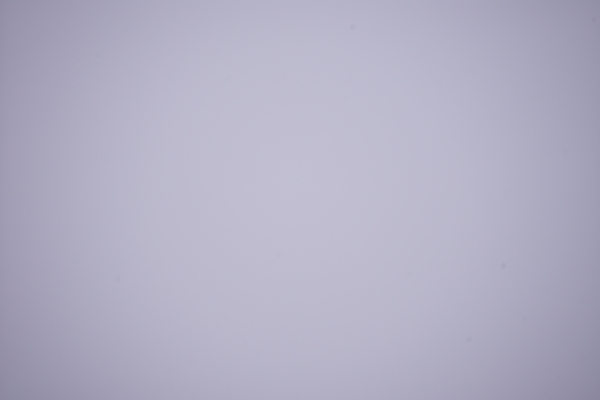 |
 |
Photos: Calibration shots with Leitz Tele-Elmar 135mm f/4 (11851)
There is practically no color shading; vignetting is low and acceptable wide open. The manual setting to the very same lens is practically without any effect. Thus, selecting the Leitz Tele-Elmar 135mm f/4 (11851) from the manual list seems to be good only for having correct Exif data.
Conclusion: This lens can be used with "Lens Detection" set
to "Off".
My current status: "Lens Detection" set to "Off".
Conclusions
I collected the results of my investigations into the table from above, albeit slightly simplified (no lens versions etc.):
| My Lens | "Fitting" Leica Lenses ("Manual" List) (6-bit Coded Lenses with Code) |
"Fitting" Lenses (Adobe Lens List) | Comment |
| Voigtländer Super Wide Heliar 15mm f/4.5 (II) | None* - color shading needs to be corrected in post-processing | Voigtländer Super Wide Heliar 15mm f/4.5 II | Color shading is not improved with any manual lens setting |
| Zeiss Biogon T* 21mm f/4.5 ZM | None* - color shading needs to be corrected in post-processing | Zeiss C Biogon T* 21mm f/4.5 ZM | Serious color shading, not improved with any manual lens setting |
| Voigtländer Snapshot-Skopar 25mm f/4 | None* - color shading needs to be corrected in post-processing | Voigtländer Color Skopar 25mm f/4 | M39 lens with M-mount adapter Lower degree of color shading, not really improved with manual lens setting, except for the Elmarit-M 28mm f/2.8 ASPH. setting (the "lazy route") |
| Minolta M-Rokkor 28mm f/2.8 | Elmarit-M 28mm f/2.8 (version 11804 (III); code 000011) or Elmarit-M 28mm f/2.8 (version 11809 (IV); code 011011) - currently, I prefer the first one | --- | Minolta CLE lens Fairly low color shading |
| Zeiss Biogon T* 35mm f/2.8/ ZM | Summicron-M 35mm f/2 (version 11310/11 (IV); code 000110) or Summicron-M 35mm f/2 ASPH. (version 11879/11882; code 011110) - currently, I prefer the first one | Zeiss C Biogon T* 35mm f/2.8 ZM | Fairly low color shading |
| Zeiss C Sonnar T* 50mm f/1.5 ZM | None*. Summilux-M 50mm f/1.4 ASPH. (version 11891/2; code 100000) or Summilux-M 50mm f/1.4 (II) (version 11868/56; code 000101) also work (but are not needed) - currently, I prefer the first one | Zeiss C Sonnar T* 50mm f/1.5 ZM | No color shading |
| Voigtländer Color Heliar 75mm f/2.5 | None*. Summarit-M 75mm f/2.5 (version 11645; code 101101) works; Summilux 75mm f/1.4 (version 11814/11815/11810; code 100011) or Summicron M 75mm f/2 ASPH. (version 11637; code 100100) also work (but all of them are not needed) | Voigtländer Color Heliar 75mm f/2.5 | M39 lens with M-mount adapter No color shading |
| Leitz Elmar-C 90mm f/4 (11540) | None*. Leica Macro-Elmar M 90mm f/4 (version 11633; code 100111) improves vignetting slightly | Leica Macro-Elmar M 90mm f/4 (11633) | Leica CL lens Version 11540; S/N 2642706 = 1973**** No color shading |
| Leitz Tele-Elmarit-M 90mm f/2.8 (11800) | None* or Leitz Tele-Elmarit-M 90mm f/2.8 (version 11800; code 000100) - little or no effect | Leitz Tele-Elmarit-M 90mm f/2.8 (11800) | Version 11800; built from 1963/4 to 1986; S/N 2587227 = 1973***** |
| Leitz Tele-Elmar 135mm f/4 (11851) | None* or Leitz Tele-Elmar 135mm f/4 (version 11851; no code) - little or no effect | --- | Version 11851; built from 1964/5 to 1990; S/N 2046827 = 1964**** No color shading |
*) None means "Lens Detection" set to "Off".
My lenses with a focal length of 50 mm and above can all be handled with "Lens Detection" set to "Off". In some cases, selecting a lens manually (particularly the same lens...) may lead to improvements as to the correction of distortions, vignetting, and chromatic aberration, but this is not of primary importance for me. More important for me is "ease of use"...
Two of my lenses are "borderline cases": the Minolta M-Rokkor 28mm f/2.8 and particularly the Zeiss Biogon 35mm f/2.8. Here, a manual lens selection can improve the image, particularly for the Minolta lens. For three of my wide angle lenses, that is, the widest ones, color shading cannot be corrected by manually selecting a lens from the camera's lens list.
All in all,
my wide angle lenses are still problematic, particularly the shortest
ones. For the latter, only post-processing
can improve the images. At the moment, the CornerFix application
is my favorite in this respect. I was already able to apply it with more or
less success to some photos taken with the Voigtländer Super Wide Heliar
15mm f/4.5 lens. I present my experiences with CornerFix in Part
3: Cornerfix et al..
For the Voigtländer
Snapshot-Skopar 25mm f/4, the Elmarit-M 28mm f/2.8 ASPH. setting maybe OK as
the "lazy
route".
References
Lens Codes
- La Vida Leica: Leica Lens Codes (lavidaleica.com/content/leica-lens-codes)
- La Vida Leica: Converting to a Coded M Lens Mount (Last updated on March 21, 2013) (lavidaleica.com/content/converting-coded-m-lens-mount)
- Andreas Jürgensen/Carsten Wimster (l-camera-forum): Leica Lens Codes (www.l-camera-forum.com/leica-news/leica-lens-codes/) (Based on the La Vida Leica article "Leica Lens Codes")
- Thread started by Mike Prevette (l-camera-forum): Proof of concept regarding self coding of lenses (www.l-camera-forum.com/topic/10323-proof-of-concept-regarding-self-coding-of-lenses/)
- Michael Zhang (Petapixel): Add a Lens Code to Your Leica Lens with Black and White Paint (Published on March 21, 2013) (petapixel.com/2013/03/21/add-a-lens-code-to-your-leica-lens-with-black-and-white-paint/) (Based on the La Vida Leica article "Converting to a Coded M Lens Mount")
- Bernd Margotte: Objektivkodierung Leica M System (in German, about the Leica M8) (www.berndmargotte.com/technical/objektivcodierung_de.html)
Adobe
- Adobe: Adobe Camera Raw Help / Lens profile support | Camera Raw | Lightroom | Photoshop (helpx.adobe.com/x-productkb/multi/lens-profile-support.html)
- Adobe: Plug-ins for Adobe Photoshop Lightroom (labs.adobe.com/technologies/lightroomplugins/)
- Adobe: Adobe Lens Profile Creator (helpx.adobe.com/photoshop/digital-negative.html#resources)
- Adobe: Adobe Lens Profile Downloader (helpx.adobe.com/photoshop/digital-negative.html#resources)
- Adobe: DNG Profile Editor (camera profiles!!!; helpx.adobe.com/photoshop/digital-negative.html#resources)
CornerFix
- Sandy McGuffog: CornerFix homepage (sites.google.com/site/cornerfix/)
- Sandy McGuffog: CornerFix - still going strong (blog article) (chromasoft.blogspot.de/2015/12/cornerfix-still-going-strong.html)
- sourceforge.net: CornerFix download page (http://sourceforge.net/projects/cornerfix/files/)
- La Vida Leica: Using CornerFix to Correct Images (lavidaleica.com/content/using-cornerfix-correct-images)
- Thread started byDoc_P (l-camera-forum): Link - Collection for CornerFix Profiles (www.l-camera-forum.com/topic/120279-link-collection-for-cornerfix-profiles/)
- Thread started by Marko-HF (systemkamera-forum.de): Korrektur Profile (Bilder) für das Voigtländer 21mm 1.8 an der a7R (www.systemkamera-forum.de/topic/104228-korrektur-profile-bilder-für-das-voigtländer-21mm-18-an-der-a7r/); reply by 3D-Kraft
- Thread started by Marko-HF (l-camera-forum): CV 15 4,5 II und M9 Referenz Datei für Cornerfix?? (www.l-camera-forum.com/topic/169603-cv-15-45-ii-und-m9-referenz-datei-für-cornerfix/)
- Tom Grill (About Photography): Using the Voigtlander 12mm and 15mm lenses on the Leica M (240) (aboutphotography-tomgrill.blogspot.de/2013/06/using-voigtlander-12mm-and-15mm-lenses.html)
- Sean Reid: Leica SL and M: Ultra-Wide Rangefinder Lenses (www.reidreviews.com; subscription Website)
Other
- Thread started by gamincurieux (l-camera-forum): Zeiss ZM 21mm 2.8 / M9 CODING ISSUE! (www.l-camera-forum.com/topic/184505-zeiss-zm-21mm-28-m9-coding-issue/) • list
- Zeiss Biogon 21mm f/4.5 at Ken Rockwell "Leica Lens Reviews" (full review): www.kenrockwell.com/zeiss/zm/21mm-f45.htm
- Zeiss C Biogon T* 4,5/21 ZM – and removing the reds (The Machine Planet): themachineplanet.wordpress.com/2014/04/20/zeiss-c-biogon-t-4521-zm-and-removing-the-reds/
| 04.07.2024 |









































