Panasonic TZ202: Photostyle Variations - Standard
On this page and further ones, I discuss the question of how I can improve the "basic" image quality, or better, improve the appearance of the images of my Panasonic TZ202. This is not only a "story of pixel-peeping." The grass on some of my early photos looked very mushy indeed already when I simply viewed the images full screen on my computer.
So, like many other TZ202/200 owners world-wide, I started experimenting with the Photo Style settings in order to improve matters and also make the look of the photos more similar to those of my Sony RX100 M4, which look much better, or should I write "cleaner," in my opinion. All in all, so far I have not become a fan of the "Venus engine," which is responsible for all this...
My first tests also showed that it is difficult to get at reproducible results and to really make conditions comparable. One problem, for example, is that I used different apertures without taking note of this in the tests, another one is that the AF distance settings differed. So sharpness comparisons were difficult.
In early 2019, I started new attempts, and here I report from the second one, where I test the performance on grass from a distance at various ISO values and two JPG compression qualities; this series uses compression "Standard." The i.Resolution and Diffraction Compensation functions are set to their "recommended values."
See also pages Photostyle Variations - Fine and Photostyle Experiments for further tests.
Introduction
So, the question here is not so much, what you can do with the Photo Style settings, but how you can improve the overall appearance of your images. Usually, I use may cameras with the default settings, but the Panasonic TZ202 was the first camera where I felt the need to change the basic appearance of my photos and thus, the basic settings. And this is accomplished with the Photo Style functionality.
The Photo Style settings determine the basic look of your photos. There are seven styles all of which can be adapted with respect to sharpness, contrast, saturation, and noise reduction. Usually, one should use the setting Standard, which can also be changed to a setting Custom that is based on Standard. Actually, you can have both, a Standard and a Custom setting, but is seems to be a little bit tricky to achieve this... Other settings include Vivid, Natural, Monochrome, and more, but these are not relevant here...
Since my first experiences with the TZ202 showed mushy grass, I first reduced the noise reduction, first to -2 or -3, later even to the minimum value of -5. When I read discussion threads on this topic, I joined the "majority opinion" and also increased contrast and sharpness to +2. This also seemed, at least for a moment, look much more similar to what my Sony RX100 M4 produces.
On two or three vacations, I took my photos with these settings, but when I later took a closer look at my photos, I found them too grainy. Thus, I considered to increase noise reduction to -3 or so again, but I have not yet started with this. In the meantime, I also experimented with the i.Resolution and Diffraction Compensation settings. These have an impact on the look of the photos as well. Here, I use them at the "recommended values" in addition to the Photo Style settings.
Test Photos
For these tests, I took more or less identical photos of the same scene:
Section 1
Photo Style = contr. +2, sharpn. +2, noise -5 |
Photo Style = Standard |
|
 |
 |
|
ISO 125 (original) |
ISO 125 (original) |
|
 |
 |
|
ISO 200 (original) |
ISO 200 (original) |
|
 |
 |
|
ISO 400 (original) |
ISO 400 (original) |
|
 |
 |
|
ISO 800 (original) |
ISO 800 (original) |
|
 |
 |
|
ISO 1600 (original) |
ISO 1600 (original) |
Section 2
Photo Style = contr. +2, sharpn. +2, noise -5 |
Photo Style = Standard |
|
 |
 |
|
ISO 125 (original) |
ISO 125 (original) |
|
 |
 |
|
ISO 200 (original) |
ISO 200 (original) |
|
 |
 |
|
ISO 400 (original) |
ISO 400 (original) |
|
 |
 |
|
ISO 800 (original) |
ISO 800 (original) |
|
 |
 |
|
ISO 1600 (original) |
ISO 1600 (original) |
Section 3
Photo Style = contr. +2, sharpn. +2, noise -5 |
Photo Style = Standard |
|
 |
 |
|
ISO 125 (original) |
ISO 125 (original) |
|
 |
 |
|
ISO 200 (original) |
ISO 200 (original) |
|
 |
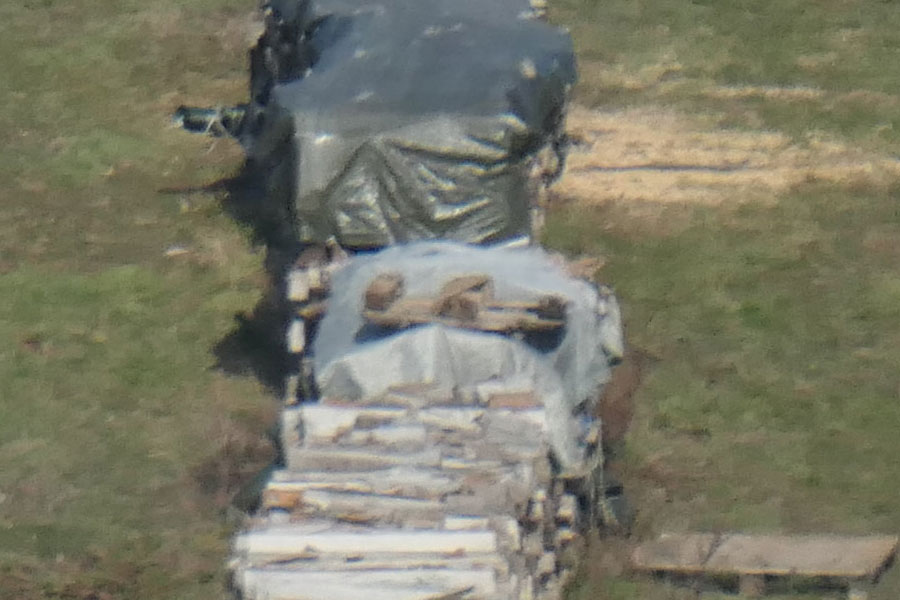 |
|
ISO 400 (original) |
ISO 400 (original) |
|
 |
 |
|
ISO 800 (original) |
ISO 800 (original) |
|
 |
 |
|
ISO 1600 (original) |
ISO 1600 (original) |
Conclusions
The test photos on this page are no "scientific work" and should have been done with a tripod and perhaps with manual focus. Nevertheless, they support my informal findings from early photos with grass patches: With Photo Style set to Standard, that is, with the default setting, fine structures like grass are "processed away" already at fairly low ISO values. The effects of noise reduction can already been recognized at ISO 200 (and people with good eyes may even see them already at the lowest ISO value of 125).
Contrary to book author Franck Späth, and like many other owners of the camera, I have come to the conclusion that the default Photo Style setting of the TZ202 is unusable.
Most users on the Internet seem to prefer a Photo Style setting with contrast = +2, sharpness = +2, and noise reduction = -5. I use these values values for the comparisons on this page. Informally, however, I have come to the conclusion that noise is too strong at higher ISO values when noise reduction is set to -5. Perhaps, I should also test values of -3 or -4 one day...
Even with these changed Photo Style settings, it looks that one should not use ISO values beyond 800, except for "emergency cases." This fits the results of many camera tests, which reveal that the Panasonic TZ202 lags one EV value behind the competition (the competition is usable up to ISO 1600).
My test also shows that the results depend very much on the object that you photograph. For some objects, the aggressive noise reduction of the TZ202 in standard mode may be acceptable (or differences are hard to find...).
References
- Frank Späth (2018). Lumix TZ202 - Das Buch zur Kamera. Point of Sale Verlag (ISBN-13: 978-3941761704).
| 24.02.2019 |
