Sony RX100 M1: Close-Up Introduction and First Samples
This page and its companion pages discusss the macro abilities of the Sony RX100 M1. Although the camera has a macro mode (allowing shots from 5 cm), I would not call these photos "macros" and therefore use the term "close-up."
This page calculates the magnification of the Sony RX100 M1 and presents sample photos that demonstrate its close-up abilities.
Note: The following post on RX100 Macros (09-11-2012 05:42 PM) community.sony.com/t5/Cybershot-Cameras/RX-100-Macro/td-p/28896 offers a lot of useful information about using the Sony RX100 M1 for macros. For more close-up photos see pages Close-Up Samples and Close-Up Samples - Part 2.
Introduction
Ricoh's small sensor cameras, including the GRs, are extremely good macro shooters. The Ricoh R and CX series as well as the Ricoh GXR S10 and particularly, P10 camera units demonstrate what is possible (see elsewhere on this site). Having a 1" sensor (size: 13.2 x 8.8 mm), the Sony RX100 M1 cannot really compete with these small-sensor cameras. On this page, I calculate the camera's magnification, look how it fares in comparison to the Ricoh CX4, and provide some sample close-up photos.
Calculations
Sony does not disclose the maximum possible magnification for the RX100 M1 in macro mode. I took a few test shots (see some examples below) with both AF and manual focus (both led to about the same result) and found a minimum object width of about 8 cm (object height is 5.7 cm for an 3:2 image format) at the wide angle end (object distance is about 5 cm).
Test Shots
The following informal photo is an example shot using stamps (similar ones as I used for the Leica X Vario)

Photo: Horizontal section of test photo. The stamp is 3.9 cm wide, which results in a horizontal minimum distance of about 7.5 cm in this example. This is a little bit less than the usual 8 cm for the minimum width.
The following informal photos show two rulers, the first two using autofocus, the last two using manual focus (note the cushion distortion in the photos):


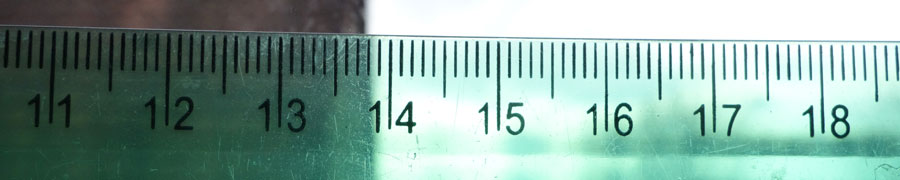
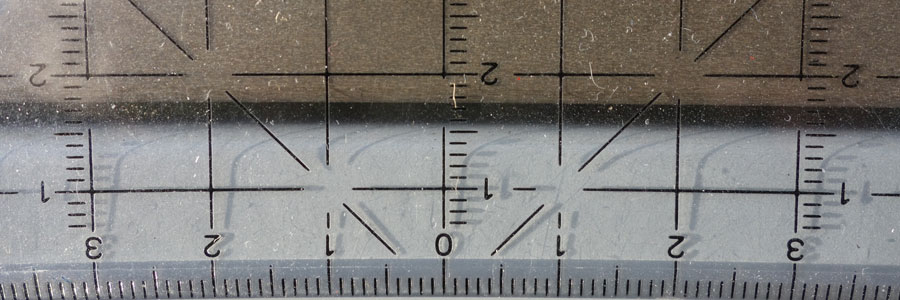
Photo: Horizontal sections of test photos. All photos indicate a minimum width of about 8 cm (sometimes less, sometimes more - due to imprecise alignment of the camera)
Calulating Maximum Magnification
The above data allows me to calculate the maximum magnification for the Sony RX100 M1 (adopted from dkpeterborough, L-Camera-Forum):
- Sensor width / object width = 13.2 [mm] / object width [mm]
- 13.2 [mm] / 80 [mm] = 0.165 => 1:6
This result is not impressive, but for close-up shots of flowers the close-up abilities of the Sony RX100 M1 are still useful, as the samples below (will) demonstrate.
Minimum Object Width and Zoom
Please note that the minimum object distance increases dramatically with focal length, reaching 55 cm at an equivalent focal length of 100 mm. Thus, you can only sensibly shoot close-up (or "macro") photos at a focal length of 28 mm equivalent, that is, at the wide end of the focal length range.
Optical Zoom
In July 2017, I tested the minimum distance and thus, the minimum object width, for different focal lengths (equivalent). Without showing the respective photos here, I list the minimum object widths for some focal lengths:
- 28 mm: approx. 80 mm (at 5 cm object distance)
- 35 mm: approx. 210 mm
- 50 mm: approx. 300 mm
- 70 mm: approx. 250 mm
- 100 mm: approx. 200-205 mm (at 55 cm object distance)
These are just coarse numbers, because these were no "controlled" tests (done with autofocus). As a result, one might consider using the longest focal length for close-up shots, particularly if you cannot get close to the object.
Digital Zoom (Clear Image Zoom only)
By the way, with Clear Image Zoom, you can cut the minimum object width in half, that is, you get a minimum object width of about 10 cm, which is not much more than the 8 cm for the optical zoom at 28 mm (equiv.). However, at the largest digital zoom value, image quality is affected. In the end, in some cases, this may be an option to achieve a higher magnification without getting "very close"...
The following "quick and dirty" photos taken with Clear Image Zoom at 200 mm (equiv.) and optical zoom at 28 mm (equiv.) demonstrate the differences that you get, particuarly if you download the original files (you can see a lot of artifacts there in 100% view for the Clear Image Zoom photos):
 |
 |
|
Clear Image Zoom at 200 mm (equiv.), manual focus - large - original |
Optical zoom at 28 mm (equiv.), manual focus - large - original |
|
 |
 |
|
Clear Image Zoom at 200 mm (equiv.), autofocus - large - original |
Optical zoom at 28 mm (equiv.), autofocus - large - original |
The difference in perspective is also striking: with the optical zoom at the wide end, the frog looks distorted.
"Pimping" Minimum Object Size
Cropping to 10 MP
The Ricoh CX4 has 10 Megapixels (3648 x 2736 in 4:3 format), whereas the Sony RX100 M1 has 20 Megapixels (5472 x 3648 in 3:2 format). Since the pixels are even a bit larger than those of the CX4 with its 1/2.3" sensor, one might ask what effect would result from cropping the Sony's images to 10 Megapixels (3888 × 2592 in 3:2 format). The minimum object size would have to be multiplied by a factor of 3888/5472 = 0.71
This calculation results in a minimum object size of:
- 56.8 x 37.9 mm at 28 mm equiv. => 57 * 38 mm => 6 x 4 cm
- 142 x 94.7 mm at 100 mm equiv. => 140 * 95 mm => 14 x 9.5 cm (a little less than a postcard)
If I would calculate a "fake magification" from this (thus, still refer to the original sensor size), I would get an "effective magnification" of 0.23 or 1:4.3 at 28 mm equiv.. But now, only half the pixels of the sensor are used.
Image Size Set to 10 Megapixels and "Smart Zoom"
If you set image size to 10 Megapixels or lower, you can utilize the Smart Zoom feature between the focal lengths of 100 mm and about 140 mm equiv. (or a zoom factor of 5.1 x) without loss of image quality. On the RX100 M1, however, this name is not used, and the feature is not indicated on the screen by a letter. I therefore write "Smart Zoom" here. Only the large focusing frame* serves as a hint that "Smart Zoom" is in effect (my RX100 M4 indicates, when Smart Zoom is in effect using an "S").
When this feature is in effect, the camera crops the image according to the selected focal length. Only beyond the "Smart Zoom" range, the digital zoom variants are used, provided they are enabled.
Note that you do not get anything more with "Smart Zoom" than when you use 20 MP, but when you decide to use a lower resolution overall, this features offers you a little comfort: The camera behaves like having a 140 or 200 mm (equiv.) zoom without compromising image quality.
*) When the control ring is used for zooming, the camera indicates the zoom factor without using a letter as long as "Smart Zoom" is active.
"Smart Zoom" works only at the long end of the optical zoom and leads to the same result as if you crop a 20 Megapixels image to 10 Megapixels. That is, for the minimum object size, you get:
- 142 x 94.7 mm at 100 mm equiv. => 140 * 95 mm => 14 x 9.5 cm (a little less than a postcard)
In the end, this does not lead to any advantages for us, and therefore, I will not pursue this any further...
More...
I also intended to investigate how much you can scale up Sony RX100 M1 images until they reach a similar (= lower) image quality as the Ricoh CX4 images. But since we gave away the Ricoh CX4, I can no longer perform such experiments...
Sample Photos
These are a few first sample close-up photos. For more close-up photos see pages Close-Up Samples and Close-Up Samples - Part 2.







10 MP crop of the photo above



References
- Alexander S. White (2012). Photographer’s Guide to the Sony DSC-RX100. White Knight Press, Henrico, Virginia (ISBN: 978-1-937986-08-7, paperback)
- Post on RX100 Macros: 09-11-2012 05:42 PM - community.sony.com/t5/Cybershot-Cameras/RX-100-Macro/td-p/28896