Ricoh GR: Using Snap Focus for Hyperfocal Distance and Zone Focusing Outdoors - Recommendations
Archive
Elsewhere, I discuss whether manual focusing using the hyperfocal distance* (HFD) and zone focusing approaches can make life easier when shooting indoors, because low light levels can lead to struggling autofocus (AF) behavior there. Outdoors, there is much more light available, so that AF should not struggle for this reason. But in some situations such as street photography it might be still too slow. It might therefore also be appropriate to use manual focusing, because shooting is simply faster when you focus in advance. Moreover, the Ricoh GR (and some other Ricoh cameras) has a special feature that makes it easy to set the distance manually: snap focus. This feature allows you to select one of several fixed distances from a menu, which you can put on a function button, for example, for easy access.
*) The hyperfocal distance (HFD) is a distance setting, where everything from half the hyperfocal distance to infinity is "acceptably sharp."
On this page, I investigate for the Ricoh GR, whether the two above-mentioned manual focusing approaches can be combined with snap focus when shooting outdoors.
Note: Of course, you have to set the distance "in advance" when using these approaches, which may contradict people's intention to shoot "spontaneously." Many people also do not know how to set distance manually or use camera modes, such as "intelligent" automatics, that do not offer manual focusing. This page is not meant for them...
Note: Some tables include the new Ricoh GR IIIx (40 mm equiv.)
Introduction
As mentioned above, here I investigate whether the hyperfocal distance and zone focusing approaches can be applied to outdoor shooting situations, when snap focus is used to set the distance. Snap focus provides five predefined distances (1 m, 1.5 m, 2 m 2.5 m, 5 m; the default is 2.5 m), and when you select one of them, you need to match it with a corresponding aperture value, which ensures that the image is "acceptably sharp" from half the hyperfocal distance to infinity (for details see below). For indoor shooting, we are in a dilemma here because of the low light levels, but for outdoor shooting, we will see that we are in a much more comfortable situation.
I investigate the following approaches (using background information from the listed sources of information from this site):
- Combining snap focus distances with aperture values to (nearly) achieve
hyperfocal distances
(see page Hyperfocal Distance and Combining it with Snap Focus for background information) - What exposure values can you expect for
outdoor shots and, using aperture values derived from item 1, what shutter
speeds do they allow at which ISO values?
(see page General: Physical Limits of Photography: Insufficient Light - Part 2 for background information). - What constraints place the outdoor lighting conditions on aperture values when I want to use hyperfocal distances based on snap focus distances?
- Using zone focusing to combine snap focus distances
with aperture values that deliver sufficient depth of field (based on DOF
tables) outdoors
(see page Depth of Field Tables for background information)
Combining Snap Focus and Aperture Values to Achieve (Nearly) Hyperfocal Distances
The Ricoh GR offers the snap focus feature that allows you to set the distance manually with ease by providing certain fixed distance values that can be selected from a menu (1 m, 1.5 m, 2 m 2.5 m, 5 m; the default is 2.5 m). Therefore, one might ask whether it is possible to set snap focus to a certain distance and then select an aperture value that offers enough depth-of-field so that this distance is hyperfocal or nearly hyperfocal (M, Av, or TAv exposure modes), making everything acceptably sharp from half the distance to infinity.
The following table taken from page Hyperfocal Distance and Combining it with Snap Focus suggests aperture values, which lead to a hyperfocal (or nearly) behavior for the snap focus distances that the Ricoh GR provides (the GR IIIx is also included):
GR 18.3 (28) mm |
GR IIIx 26 (40) mm |
||||||||
Nearly Hyperfocal |
Hyperfocal |
Nearly Hyperfocal |
Hyperfocal |
||||||
| Snap Focus Distance (m) |
Aperture | Sharp from ... to ... (m) |
Aperture | Sharp from ... to infinity (m) |
Aperture | Sharp from ... to ... (m) |
Aperture | Sharp from ... to infinity (m) |
|
| 5 | f/2.8 | 2.72 to 31.55* | f/3.5 | 2.43* | f/5.6 | 2.73 to 29.84* | f/7.1 | 2.44* | |
| 2.5 | f/6.3 | 1.29 to 42.43* | f/7.1 | 1.22* | f/11 | 1.37 to 14.54* | f/14 | 1.22* | |
| 2 | f/8 | 1.03 to 37.6* | f/9 | 0.97 | f/16 | 1.03 to 30.50* | f/16 | -- | |
| 1.5 | f/11 | 0.75 to inf | f/11 | 0.75 | f/16 | 0.88 to 4.96* | f/16 | -- | |
| 1 | f/16 | 0.52 to 16.14** | f/16 | -- | f/16 | 0.68 to 1.86* | f/16 | -- | |
*) According to DOF tables (detail table) or manual calculations (with Excel)
A simplified version of the table for use "in the field" can be found below.
For street and indoor photography, the "nearly hyperfocal" apertures should be sufficient, because an extension of the DOF to infinity is not needed. For landscape and "tourist" photos, you should close the aperture a third stop more and use the aperture values on the right (except for where it is not possible - the GR does, for example, not offer f-stops beyond f/16...).
Exposure Values for Outdoor Shots
Next we have to look for the outdoors lighting conditions. Elsewhere on this site (General: Physical Limits of Photography: Insufficient Light - Part 2), I state that, for outdoor shots, you can expect exposure values in the range of EV 10-16, where the lower values (EV 10-13) apply to overcast and dull days, while the higher values (EV 13-16) apply to bright sunny days. The following, slightly modified, table describes the exposure settings for outdoor shots (based on the assumed exposure values):
| f/2.8 | ISO |
f/8 | ISO |
|||||||||||||
| EV | 100 | 200 | 400 | 800 | 1600 | 3200 | 6400 | EV | 100 | 200 | 400 | 800 | 1600 | 3200 | 6400 | |
| 10 | 1/125 | 1/250 | 1/500 | 1/1000 | 1/2000 | 1/4000 | ... | 10 | 1/15 | 1/30 | 1/60 | 1/125 | 1/250 | 1/500 | 1/1000 | |
| 11 | 1/250 | 1/500 | 1/1000 | 1/2000 | 1/4000 | ... | ... | 11 | 1/30 | 1/60 | 1/125 | 1/250 | 1/500 | 1/1000 | 1/2000 | |
| 12 | 1/500 | 1/1000 | 1/2000 | 1/4000 | ... | ... | ... | 12 | 1/60 | 1/125 | 1/250 | 1/500 | 1/1000 | 1/2000 | 1/4000 | |
| 13 | 1/1000 | 1/2000 | 1/4000 | ... | ... | ... | ... | 13 | 1/125 | 1/250 | 1/500 | 1/1000 | 1/2000 | 1/4000 | ... | |
| 14 | 1/2000 | 1/4000 | ... | ... | ... | ... | ... | 14 | 1/250 | 1/500 | 1/1000 | 1/2000 | 1/4000 | ... | ... | |
| 15 | 1/4000 | ... | ... | ... | ... | ... | ... | 15 | 1/500 | 1/1000 | 1/2000 | 1/4000 | ... | ... | ... | |
| 16 | ... | ... | ... | ... | ... | ... | ... | 16 | 1/1000 | 1/2000 | 1/4000 | ... | ... | ... | ... | |
| f/4 | ISO |
f/11 | ISO |
|||||||||||||
| EV | 100 | 200 | 400 | 800 | 1600 | 3200 | 6400 | EV | 100 | 200 | 400 | 800 | 1600 | 3200 | 6400 | |
| 10 | 1/60 | 1/125 | 1/250 | 1/500 | 1/1000 | 1/2000 | 1/4000 | 10 | 1/8 | 1/15 | 1/30 | 1/60 | 1/125 | 1/250 | 1/500 | |
| 11 | 1/125 | 1/250 | 1/500 | 1/1000 | 1/2000 | 1/4000 | ... | 11 | 1/15 | 1/30 | 1/60 | 1/125 | 1/250 | 1/500 | 1/1000 | |
| 12 | 1/250 | 1/500 | 1/1000 | 1/2000 | 1/4000 | ... | ... | 12 | 1/30 | 1/60 | 1/125 | 1/250 | 1/500 | 1/1000 | 1/2000 | |
| 13 | 1/500 | 1/1000 | 1/2000 | 1/4000 | ... | ... | ... | 13 | 1/60 | 1/125 | 1/250 | 1/500 | 1/1000 | 1/2000 | 1/4000 | |
| 14 | 1/1000 | 1/2000 | 1/4000 | ... | ... | ... | ... | 14 | 1/125 | 1/250 | 1/500 | 1/1000 | 1/2000 | 1/4000 | ... | |
| 15 | 1/2000 | 1/4000 | ... | ... | ... | ... | ... | 15 | 1/250 | 1/500 | 1/1000 | 1/2000 | 1/4000 | ... | ... | |
| 16 | 1/4000 | ... | ... | ... | ... | ... | ... | 16 | 1/500 | 1/1000 | 1/2000 | 1/4000 | ... | ... | ... | |
| f/5.6 | ISO |
f/16 | ISO |
|||||||||||||
| EV | 100 | 200 | 400 | 800 | 1600 | 3200 | 6400 | EV | 100 | 200 | 400 | 800 | 1600 | 3200 | 6400 | |
| 10 | 1/30 | 1/60 | 1/125 | 1/250 | 1/500 | 1/1000 | 1/2000 | 10 | 1/4 | 1/8 | 1/15 | 1/30 | 1/60 | 1/125 | 1/250 | |
| 11 | 1/60 | 1/125 | 1/250 | 1/500 | 1/1000 | 1/2000 | 1/4000 | 11 | 1/8 | 1/15 | 1/30 | 1/60 | 1/125 | 1/250 | 1/500 | |
| 12 | 1/125 | 1/250 | 1/500 | 1/1000 | 1/2000 | 1/4000 | ... | 12 | 1/15 | 1/30 | 1/60 | 1/125 | 1/250 | 1/500 | 1/1000 | |
| 13 | 1/250 | 1/500 | 1/1000 | 1/2000 | 1/4000 | ... | ... | 13 | 1/30 | 1/60 | 1/125 | 1/250 | 1/500 | 1/1000 | 1/2000 | |
| 14 | 1/500 | 1/1000 | 1/2000 | 1/4000 | ... | ... | ... | 14 | 1/60 | 1/125 | 1/250 | 1/500 | 1/1000 | 1/2000 | 1/4000 | |
| 15 | 1/1000 | 1/2000 | 1/4000 | ... | ... | ... | ... | 15 | 1/125 | 1/250 | 1/500 | 1/1000 | 1/2000 | 1/4000 | ... | |
| 16 | 1/2000 | 1/4000 | ... | ... | ... | ... | ... | 16 | 1/250 | 1/500 | 1/1000 | 1/2000 | 1/4000 | ... | ... | |
You can see that, at aperture values of f/2.8-5.6, you are even endangered to get overexposed photos, particularly at higher ISO values. Please note that the GR provides a neutral density (ND) filter that can be activated manually or automatically and reduces brightness for two EV steps (or f-stops).
Combining the Elements: Are there Any Constraints on Aperture Values?
Here is a simplified version of the table from above that you can write on a notepad and take with you:
GR 18.3 (28) mm
|
GR IIIx 26 (40) mm |
||||||||
Nearly Hyperfocal |
Hyperfocal |
Nearly Hyperfocal |
Hyperfocal |
||||||
| Snap Focus Distance (m) |
Aperture | Sharp from ... to ... (m) |
Aperture | Sharp from ... to infinity (m) |
Aperture | Sharp from ... to ... (m) |
Aperture | Sharp from ... to infinity (m) |
|
| 5 | f/2.8 | 2.7 to 32 | f/3.5 | 2.4 | f/5.6 | 2.7 to 30* | f/7.1 | 2.44 | |
| 2.5 | f/6.3 | 1.3 to 42 | f/7.1 | 1.2 | f/11 | 1.4 to 15* | f/14 | 1.22 | |
| 2 | f/8 | 1.0 to 37 | f/9 | 1 | f/16 | 1.0 to 30* | f/16 | 1* | |
| 1.5 | f/11 | 0.75 to inf | f/11 | 0.75 | f/16 | 0.9 to 5** | f/16 | -- | |
| 1 | f/16 | 0.5 to 16 | f/16 | 0.5* | f/16 | 0.7 to 1.9** | f/16 | -- | |
*) Not quite "hyperfocal"...; **) not at all hyperfocal
Now we need to combine the information from both sources to find out what can be achieved outdoors. In my opinion, the results suggest:
- You can use any of the snap focus distances outdoors to create hyperfocal
(or nearly) behavior. Thus, you are free to select the snap focus distance/aperture
combination that suits your purposes best:
- On dull days you may want to choose larger apertures (f/2.8-5.6) or compensate the lack of light by using higher ISO values.
- On bright days you may want to choose small apertures (f/8-16) and lower ISO values to avoid overexposure. You can also use the in-built neutral density (ND) filter the reduce the amount of light for two f-stops (or two EV steps).
- If you want to be completely sure that the photos are sharp at infinity, use the aperture values from the "Hyperfocal" columns.
- If it is not important that sharpness extends fully to infinity, you can use the aperture values from the "Nearly Hyperfocal" columns.
All in all, using the snap focus distances to create hyperfocal behavior is possible for the Ricoh GR outdoors - and it makes a lot of sense when you want to shoot "fast" outdoors.
Using DOF Tables and Snap Focus for Zone Focusing Outdoors
You can also use the zone focusing approach when shooting outdoors, although it does not make too much sense for me. It only complicates matters, and you have nearly all you need when you use the hyperfocal distance. Nevertheless, I provide a table that you can use for this purpose. It is based on the DOF table for the Ricoh GR and modified to list the camera's snap focus distances (therefore, I had to add the distance of 2.5 m to this table):
|
Depth of Field (m)
for Snap Focus Distance Set |
|||||||||||||||||||
Snap Foc. Dist. > |
GR 18.3 (28) mm |
GR IIIx 26 (40) mm |
||||||||||||||||||
1 |
1.5 |
2 |
2.5 |
5 |
1 |
1.5 |
2 |
2.5 |
5 |
|||||||||||
DOF > f V |
Near Limit |
Far Limit |
Near Limit |
Far Limit |
Near Limit |
Far Limit |
Near Limit |
Far Limit |
Near Limit |
Far Limit |
Near Limit |
Far Limit |
Near Limit |
Far Limit |
Near Limit |
Far Limit |
Near Limit |
Far Limit |
Near Limit |
Far Limit |
| 2.8 | 0.858 | 1.199 | 1.200 | 2.001 | 1.498 | 3.006 | 1.762 | 4.304 | 2.715 | 31.544 | 0.925 |
1.089 |
1.335 |
1.711 |
1.716 |
2.396 |
2.071 |
3.153 |
3.530 |
8.565 |
| 3.5 | 0.827 | 1.264 | 1.140 | 2.191 | 1.407 | 3.459 | 1.636 | 5.298 | 2.427 | inf | 0.907 |
1.114 |
1.298 |
1.776 |
1.655 |
2.526 |
1.983 |
3.382 |
3.280 |
10.513 |
| 4 | 0.810 | 1.306 | 1.108 | 2.322 | 1.357 | 3.798 | 1.570 | 6.140 | 2.283 | inf |
0.897 |
1.130 |
1.277 |
1.817 |
1.621 |
2.610 |
1.934 |
3.535 |
3.147 |
12.155 |
| 4.5 | 0.792 | 1.357 | 1.073 | 2.489 | 1.306 | 4.268 | 1.501 | 7.472 | 2.141 | inf |
0.885 |
1.149 |
1.254 |
1.865 |
1.585 |
2.711 |
1.882 |
3.724 |
3.011 |
14.737 |
| 5.1 | 0.772 | 1.419 | 1.037 | 2.707 | 1.253 | 4.956 | 1.431 | 9.879 | 2.001 | inf |
0.873 |
1.170 |
1.230 |
1.923 |
1.545 |
2.834 |
1.826 |
3.961 |
2.871 |
19.353 |
| 5.6 | 0.751 | 1.496 | 1.000 | 3.003 | 1.198 | 6.051 | 1.360 | 15.470 | 1.864 | inf |
0.860 |
1.195 |
1.203 |
1.991 |
1.503 |
2.987 |
1.768 |
4.267 |
2.729 |
29.844 |
| 6.3 | 0.729 | 1.593 | 0.960 | 3.424 | 1.142 | 8.047 | 1.288 | 42.426 | 1.731 | inf |
0.845 |
1.224 |
1.175 |
2.074 |
1.459 |
3.179 |
1.707 |
4.671 |
2.585 |
76.227 |
| 7.1 | 0.705 | 1.718 | 0.920 | 4.061 | 1.085 | 12.779 | 1.216 | inf |
1.602 | inf |
0.830 |
1.258 |
1.144 |
2.176 |
1.412 |
3.426 |
1.643 |
5.227 |
2.440 |
inf |
| 8 | 0.681 | 1.883 | 0.878 | 5.135 | 1.027 | 37.590 | 1.144 | inf |
1.479 | inf |
0.813 |
1.300 |
1.112 |
2.304 |
1.363 |
3.754 |
1.577 |
6.032 |
2.296 |
inf |
| 9 | 0.655 | 2.112 | 0.836 | 7.303 | 0.970 | inf |
1.073 | inf |
1.362 | inf |
0.794 |
1.349 |
1.078 |
2.465 |
1.312 |
4.206 |
1.509 |
7.294 |
2.154 |
inf |
| 10 | 0.629 | 2.445 | 0.793 | 13.877 | 0.912 | inf |
1.002 | inf |
1.250 | inf |
0.775 |
1.409 |
1.042 |
2.676 |
1.259 |
4.862 |
1.439 |
9.533 |
2.013 |
inf |
| 11 | 0.601 | 2.970 | 0.750 | inf |
0.855 | inf |
0.934 | inf |
1.145 | inf |
0.754 |
1.484 |
1.004 |
2.961 |
1.204 |
5.895 |
1.368 |
14.544 |
1.876 |
inf |
| 12.7 | 0.573 | 3.914 | 0.706 | inf |
0.799 | inf |
0.867 | inf |
1.046 | inf |
0.732 |
1.577 |
0.965 |
3.362 |
1.148 |
7.742 |
1.296 |
35.472 |
1.743 |
inf |
| 14 | 0.545 | 6.087 | 0.663 | inf |
0.744 | inf |
0.803 | inf |
0.954 | inf |
0.709 |
1.697 |
0.925 |
3.964 |
1.091 |
11.940 |
1.223 |
inf |
1.614 |
inf |
| 16 | 0.516 | 16.142 | 0.621 | inf |
0.691 | inf |
0.742 | inf |
0.868 | inf |
0.684 |
1.856 |
0.884 |
4.963 |
1.034 |
30.505 |
1.151 |
inf |
1.491 |
inf |
This table is, of course, far too complex for "field use." Therefore, I simplified it by rounding numbers to two digits and to 5 cm acuity. So I arrived at the following coarse version of the table (for the Ricoh GR only):
Focal Length: 18.3 mm |
Depth of Field (m)
for Snap Focus Distance Set |
|||||||||
Snap Focus Distance > |
1 |
1.5 |
2 |
2.5 |
5 |
|||||
Aperture V / DOF > |
Near Limit |
Far Limit |
Near Limit |
Far Limit |
Near Limit |
Far Limit |
Near Limit |
Far Limit |
Near Limit |
Far Limit |
| 2.8 | 0.90 | 1.20 | 1.20 | 2.00 | 1.50 | 3.00 | 1.75 | 4.30 | 2.70 | 31.50 |
| 3.5 | 0.85 | 1.25 | 1.15 | 2.20 | 1.40 | 3.45 | 1.65 | 5.30 | 2.40 | inf |
| 4 | 0.80 | 1.30 | 1.10 | 2.30 | 1.35 | 3.80 | 1.60 | 6.15 | 2.30 | inf |
| 4.5 | 0.80 | 1.35 | 1.10 | 2.50 | 1.30 | 4.30 | 1.50 | 7.50 | 2.15 | inf |
| 5.1 | 0.75 | 1.40 | 1.05 | 2.70 | 1.25 | 4.95 | 1.40 | 9.90 | 2.00 | inf |
| 5.6 | 0.75 | 1.50 | 1.00 | 3.00 | 1.20 | 6.05 | 1.35 | 15.45 |
1.85 | inf |
| 6.3 | 0.75 | 1.60 | 0.95 | 3.40 | 1.15 | 8.05 | 1.30 | 42.40 |
1.75 | inf |
| 7.1 | 0.70 | 1.70 | 0.90 | 4.00 | 1.10 | 12.80 |
1.20 | inf |
1.60 | inf |
| 8 | 0.70 | 1.90 | 0.90 | 5.15 | 1.05 | 37.60 |
1.15 | inf |
1.50 | inf |
| 9 | 0.65 | 2.10 | 0.85 | 7.30 | 1.00 | inf |
1.10 | inf |
1.35 | inf |
| 10 | 0.65 | 2.45 | 0.80 | 13.90 | 0.90 | inf |
1.00 | inf |
1.25 | inf |
| 11 | 0.60 | 3.00 | 0.75 | inf |
0.85 | inf |
0.95 | inf |
1.15 | inf |
| 12.7 | 0.60 | 3.90 | 0.70 | inf |
0.80 | inf |
0.90 | inf |
1.05 | inf |
| 14 | 0.55 | 6.10 | 0.65 | inf |
0.75 | inf |
0.80 | inf |
0.95 | inf |
| 16 | 0.55 | 16.10 | 0.65 | inf |
0.70 | inf |
0.75 | inf |
0.90 | inf |
Probably nobody would want to memorize or write down such a table.
Nevertheles, here are just a few settings that might be interesting to remember:
*) About value |
For comparison, the simplified table that I derived for hyperfocal distances:
*) Not quite "hyperfocal" (f/16 is the maximum aperture value) |
||||||||||||||||||||||||||||||||||||||||||||||||||||||||||||||||||||||||||||||||||||||||
And here with the snap distances reversed and including the Ricoh GR IIIx:
GR 18.3 (28) mm
|
GR IIIx 26 (40) mm |
||||||||
Nearly Hyperfocal |
Hyperfocal |
Nearly Hyperfocal |
Hyperfocal |
||||||
| Snap Focus Distance (m) |
Aperture | Sharp from ... to ... (m) |
Aperture | Sharp from ... to infinity (m) |
Aperture | Sharp from ... to ... (m) |
Aperture | Sharp from ... to infinity (m) |
|
| 5 | f/2.8 | 2.7 to 32 | f/3.5 | 2.4 | f/5.6 | 2.7 to 30* | f/7.1 | 2.44 | |
| 2.5 | f/6.3 | 1.3 to 42 | f/7.1 | 1.2 | f/11 | 1.4 to 15* | f/14 | 1.22 | |
| 2 | f/8 | 1.0 to 37 | f/9 | 1 | f/16 | 1.0 to 30* | f/16 | 1* | |
| 1.5 | f/11 | 0.75 to inf | f/11 | 0.75 | f/16 | 0.9 to 5** | f/16 | -- | |
| 1 | f/16 | 0.5 to 16 | f/16 | 0.5* | f/16 | 0.7 to 1.9** | f/16 | -- | |
*) Not quite "hyperfocal" (f/16 is the maximum aperture value); ; **) not at all hyperfocal
Proposals...
Finally, I would like to suggest two options for how you can prepare your Ricoh GR for "easy manual shooting" (snap focus distance 1.5, 2, 2.5, or 5 m):
- Set the camera to Av mode (aperture priority) and to ISO 200 (or 400 to 800 on dull days).
- Set the camera to TAv mode, aperture to f/5.6, and shutter speed to 1/125 sec (similar to manual mode). Increase either shutter speed (1/250, 1/500) or aperture value if it is too bright. You might also use the ND (neutral density) filter in this case (it reduces brightness for two EV steps or f-stops).
In both cases, you may have to watch out for overexposure on bright days. The second approach may be the simpler one in practice, but in the end, all depends on your shooting habits...
Using Snap or Manual Focus and the DOF Scale to Determine the Hyperfocal Distance (Repetition)
While the simplified table above can be memorized or written on a sheet of paper, it would be much nicer if the camera itself would provide the information that helps to set a (near) hyperfocal distance. The Ricoh GR does indeed provide such information for certain exposure modes by displaying a depth of field indicator (a white border bar with a green bar inside that indicates the depth of field) when set to snap or manual focus, including infinity. In the case of the GR, these are the Av, TAv, and manual (M) exposure modes.
Hyperfocal Distance and Snap Focus
Figures 1 and 2 below show an example of how the display looks like for snap focus:
 |
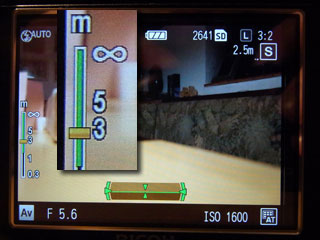 |
Figures 1-2: Snap focus set at 2.5 m. f/4.5 (left) is nearly hyperfocal, f/5.6 (right) is hyperfocal
All you have to do is turn the up-down dial to select a suitable aperture value so that the far limit of the depth of field reaches or nearly reaches infinity. In the display, this means that the green depth of field bar touches or nearly touches the upper border of the distance bar (this may be hard to see...).
Hyperfocal Distance and Manual Focus
The same approach can also be used for manual focusing (see Figures 3-4). The advantage that you get here is that, in my opinion, changing aperture manually is much simpler than setting distance manually (you need not press the focus button while turning the up-down wheel). But first you have to set the distance manually, or automatically and then switch to MF (using the "AF button or "AF/MF" funtion)...
 |
 |
Figures 3-4 : Manual focus set at about 2.5 m. f/4.5 (left) is nearly hyperfocal, f/5 (right) is hyperfocal
Final Words
All in all, here we have the opposite outcome compared with shooting indoors: (1) There is little to gain in bothering with zone focusing, and (2) (nearly) hyperfocal behavior can be achieved with all the snap focus distances.
The considerations presented here are valid for an APS-C camera with a wide-angle lens of a focal length of about 18 mm, or 28 mm equivalent. Cameras with zoom lenses or lenses with longer focal length require different considerations. In particular, there is less DOF at longer focal lengths so that you may be forced to stop down more than for the Ricoh GR.
References
- DOFMaster Website
- Schärfentiefe und Bokeh by H. H. Nasse, Zeiss, 2010; in German
| 16.11.2021 |