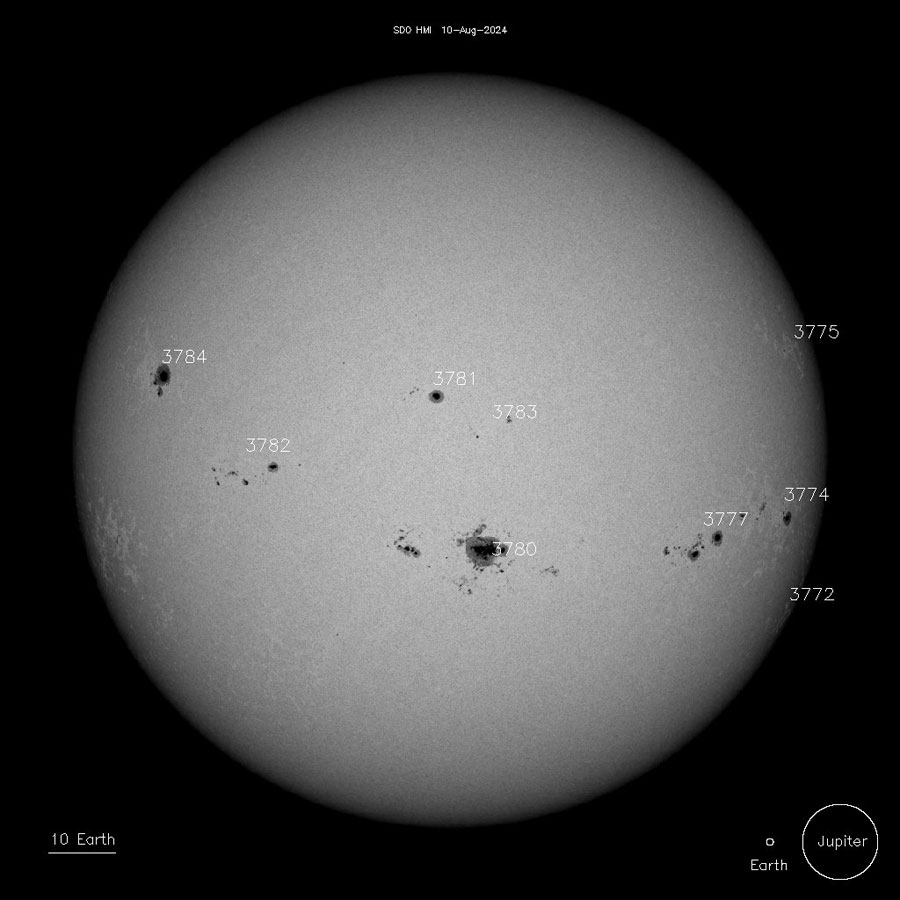Vaonis Vespera Pro - First Experiences
Introduction | May 9, 2024: Sun | Initialization | Durations | Sizes | Yellow Color Cast? | Mosaics: Background Grid | Hot Pixels and Satellite Traces | Noise | First Conclusions | Links
On this page, I describe my very first experiences with my electronic 2" refractor telescope Vaonis Vespera Pro 50 mm/250 mm (f/5) (I received my Vespera telescope on May 8, 2024). It also takes into account further experiences from August, October and beginning of November 2024, so that it no longer appears as negative as it did at the beginning (this is a revised and adapted version of the original page). It does not take into account the update of the Singularity app in the beginning of November 2024. This will be covered on a further "experiences page.
Note:
- For further information about the Vespera Pro, see the Vespera Pro product page from Vaonis and my page Vaonis Vespera Pro - Information.
Introduction
 |
 |
 |
Photo: My Vaonis Vespera Pro (May 8, 2024)
Vespera Pro is an update of the Vespera electronic telescope from the French company Vaonis (in the meantime there appeared a version limited to 222 samples called Passengers and the successor model Vespera II). It has been available for pre-order on the Vaonis Website since mid-June 2023. Delivery of the telescope was promised to take place in May 2024 for the first pre-orders and started in the beginning of May 2024.
In the following, I collect my very first experiences with my Vaonis Vespera (partly enriched by the experiences of other owners). These are not only experiences based on the differences to the original Vespera, but also on issues with which the Vespera Pro was plagued at the beginning (or from the beginning on...). This page also takes into account further experiences from August, October and beginning of November 2024, so that it no longer appears as negative as it did at the beginning.
May 9, 2024 / August 10, 2024: Sun
My very first attempt with the Vespera Pro was aimed at the sun on May 9, 2024. Initially, however, I had set up the Vespera Pro so that the sun was partially obscured by a small tree. This produced quite nice photos, but not the results that I wanted. I bent the tree to the side and tied it down, and then I was able to capture the sun without any interference.
 |
 |
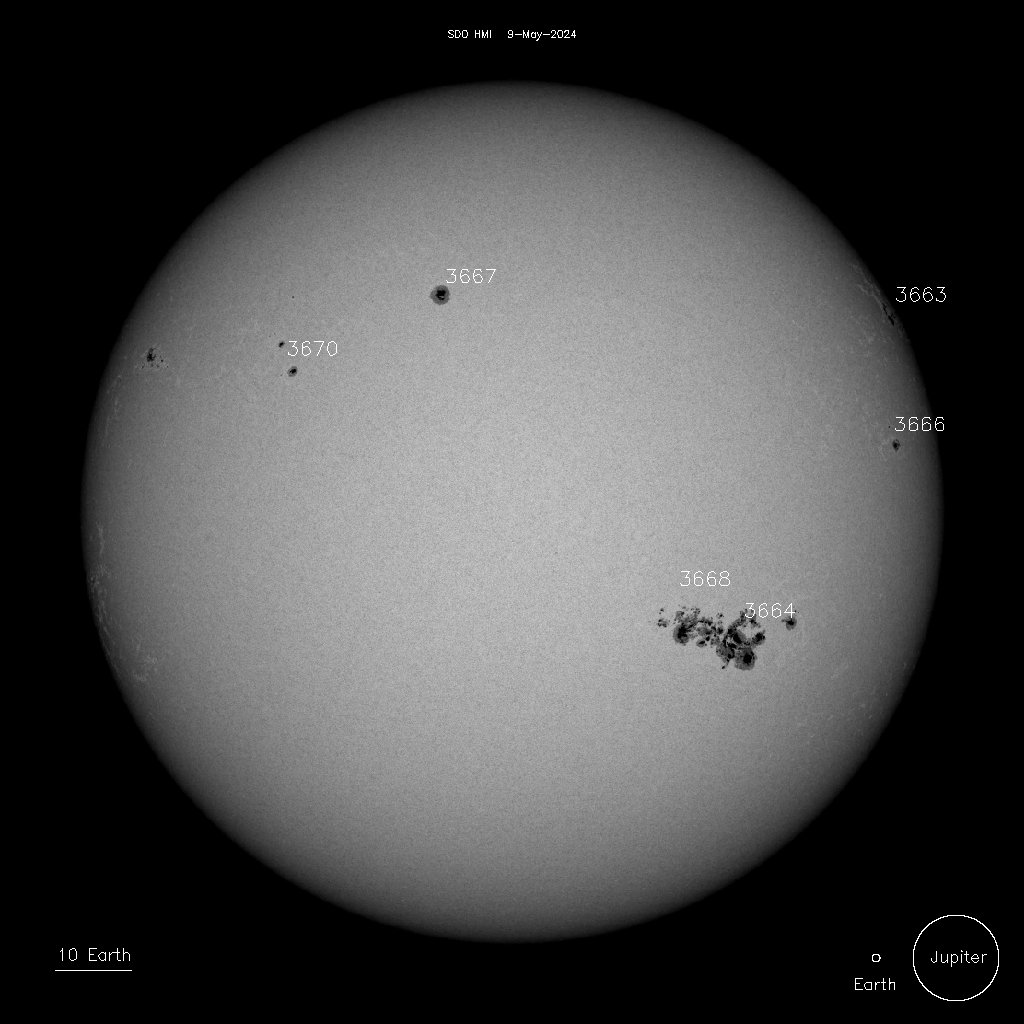 |
||
Sun covered by tree... |
Sun with sun spots, section |
Comparison photo from the Internet (The Sky Live) |
||
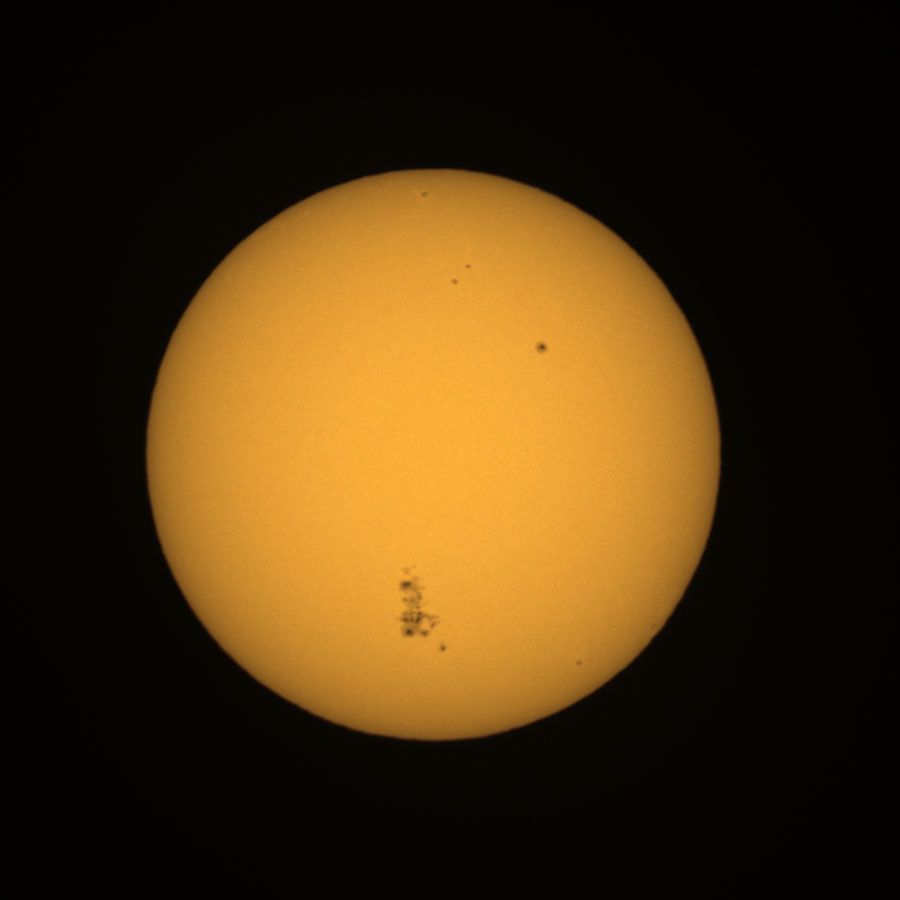 |
 |
 |
||
Sun with sun spots, section, second series |
Ditto |
Ditto |
On August 10, 2024, I took photos of the sun for a second time. This time, I used the Gitzo tripod to have the Vespera Pro higher up... I took the photo after havin seen a photo by Scott Bass in a Facebook group. I had never seen so many sunspots before!
Note: With the Singularity update from the beginning of November, Vaonis claims to have improved the display of the sun and moon on the Vespera Pro. I will report on whether this is the case on the next "experiences" page.
Initialization
I had heard in Vaonis Facebook groups that the Vespera Pro, as it was delivered, had initialization problems. These were supposed to be fixed by a software update, which was not promised for iOS until the following week. However, it should help to restart the Vespera Pro (presumably by switching it off and on again). And that is what I experienced with my Vespera Pro:
- On the evening of 5/9/2024, I made a lot of attempts to initialize my Vespera Pro, but none of them worked. Quite frustrated, I gave up. Unfortunately, I had neglected to "restart" the Vespera Pro (whatever I think that means, but that was suggested by Vaonis as a temporary solution).
- The next evening there were clouds in the sky, and there were also supposed to be auroras (which I had forgotten about...) that might interfere with the observation, but this time the initialization worked on the first try.
- Two and three days later, I tried observing with the Vespera Pro again, but only after turning the telescope off and on again did the initialization work.
- After I updated the software on May 14, 2024, the initialization worked right away, and I hope it will stay that way.
It looks as if this issue has been fixed. In August and October/November 2024, I did not have any initialization problems (but others had - reasons unknown...).
Durations...
It has been repeatedly mentioned on the Internet that the observation time with the Vespera is longer than the actual exposure time. This is partly because low-quality images (frames) are skipped and not stored on the image stack, and partly because saving the images takes a certain amount of time. I have to admit that I never really paid attention to this, apart from checking how many images were actually added to the stack. I was able to determine this difference by checking the EXIF data of the JPG files: I compared the filename, which indicates the number of frames, with the number of frames on the stack. However, the EXIF data always shows one image less - a mistake that nobody at Vaonis seems to think needs correcting (in the Singularity Gallery, the data is correct)...
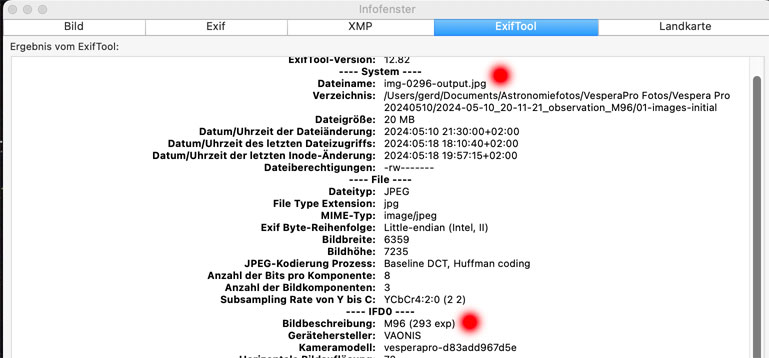
Abbildung: On top is the file name (indicating 296 Frames), at the bottom the number of frames on the stack (293 exp)
With the Vespera Pro, the problem is exacerbated by the fact that the image files are significantly larger than with the Vespera (12.5 MP compared to 2.1 MP). And in fact, one Vespera Pro owner found that the Vespera Pro takes longer for the "gross exposure" than the Vespera under the same conditions (in his example it was about 10% difference with the same "net exposure").
An example of mine from August 8, 2024 (NGC 6960/92): 383 frames on the stack = almost 64 min; 429 frames created = 71.5 min; observation end after 1.5 h total duration.
On the other hand, this owner found that the Vespera Pro is significantly faster at mosaics than the original Vespera (see here), which he attributes to the fact that the individual images are significantly larger on the Vespera Pro. I saw this very clear difference in the mosaics that I shot, but did not really "take note" of it. But in "hindsight" I can confirm this effect (especially as suddenly, for example, 10 mosaic passes were displayed, which would have taken "forever" with the original Vespera).
The latter suggests to record only mosaics with the Vespera Pro, but another Vespera Pro owner stated in a Facebook group that mosaics are blurrier than normal photos. However, it has not yet been possible to clarify whether this is actually the case (it has not been discussed further).
In addition, since an update in spring (around May 2024), the Vespera Pro also dithers"normal" observations and not just mosaics. Dithering was also put forth for the original Vespera as an argument for recording mosaics only. Since many Vespera users of all types have complained in the meantime (August 2024) that mosaics take an "infinitely long time" since the last firmware updates, many Vespera Pro owners are recording objects in "normal" mode again wherever possible (so do I for various reasons...). This issue is likely to keep Vespera (Pro) owners busy for a while yet.
Sizes...
The original Vespera has an image size of 1920 x 1080 pixels (2.1 MP, full HD format); in mosaic mode this can be expanded to around 8.2 MP (1.5 times the maximum side length; that is probably around 2880 x 2880 pixels). That is quite a lot!
The image size of the Vespera Pro, on the other hand, amounts to 3536 x 3536 pixels, which corresponds to 12.5 MP. For mosaics, the image size was even increased to 50 MP in mid-May, which corresponds to a little more than 7000 x 7000 pixels (that is, four times the original image size). This means that the file size of the Vespera Pro photos is already "beyond good and evil" for me and is at best an aid for cropping the photos. Normally, the photographed objects are still quite small even with the Vespera Pro (the linear pixel size of objects is 1.81 times that of objects photographed with the Vespera). In contrast to the Vespera, I will no longer offer the Vespera Pro photos in their original size on my Website in order to save storage space and keep the loading times for the photos short (for the moment, I decided for 2000 pixels horizontally as the maximum for resized images and for 1800 pixels horizontally for 1:1 sections, which I will also transform into the 3:2 format where it does make sense).
Here are some examples of the difference in size between the objects in Vespera Pro and Vespera on a pixel basis! I set the Vespera Pro sections to the same size as the Vespera photos (the latter size may vary). In one case I use 1920 instead of 2000 pixels.
Example: M 81 and M 82
 |
 |
|
Vespera Pro: M 81/82 (section), May 10, 2024 - 2000p (360 frames = 3600s) |
Vespera: M 81/82, Aug 12, 2022 - original (60 frames = 600s) |
Example: M 65, M 66, and NGC 3628 (Leo Triplet)
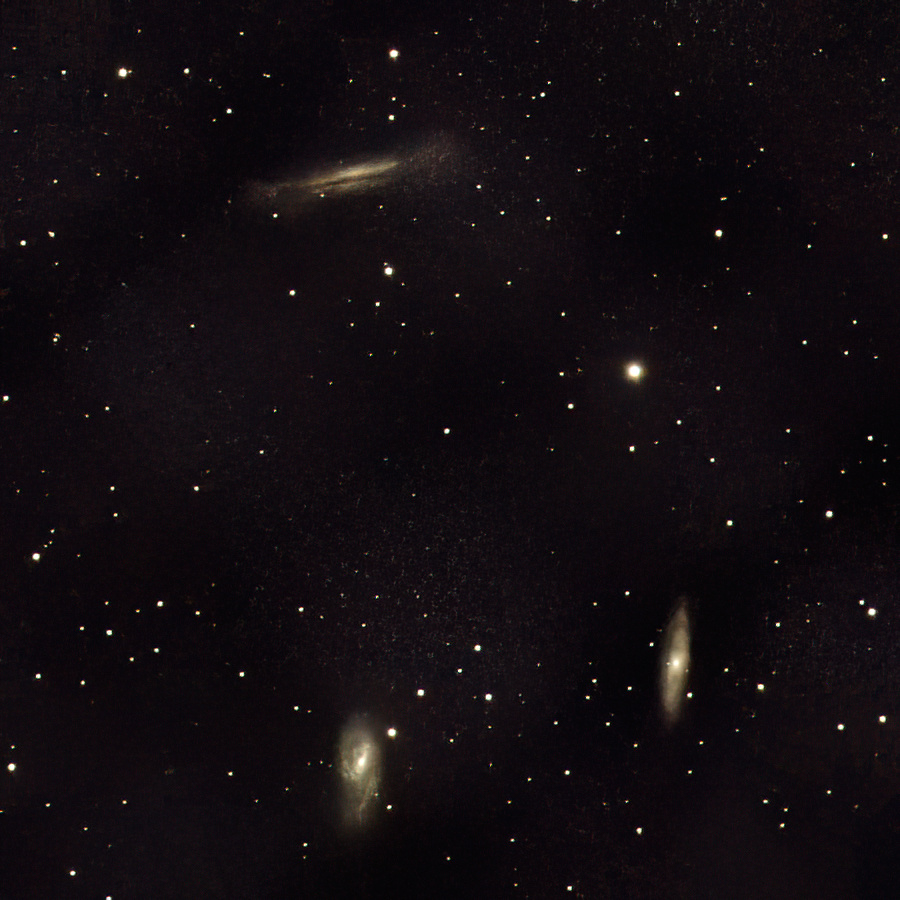 |
 |
|
Vespera Pro: M 65 and M 66 with NGC 3628 (Leo Triplet) - May 13, 2024, section from mosaic, 3600s, 2000p |
Vespera: M 65 and M 66 with NGC 3628 (Leo Triplet) - June 6, 2023, HD section from mosaic, 2880s, 1920p |
Yellow Color Cast?
Some Vespera Pro owners (at least one, I cannot find the original sources except for one...) have reported a yellow color cast of Vespera Pro photos as a problem, among other issues. My comparison photos between the Vespera Pro and the original Vespera actually demonstrate a yellow color cast, slightly different depending on the object. I would like to show two extreme examples here, the Iris Nebula (NGC 7023) and the Pleiades (M 45), plus the Perseus Double Cluster (NGC 869/884) as an example of open star clusters. I also show versions in which I tried to correct the yellow color cast.
Note: Click the images for larger versions to better see the color cast!
Vespera Pro |
Vespera Pro, Corrected |
Vespera |
||
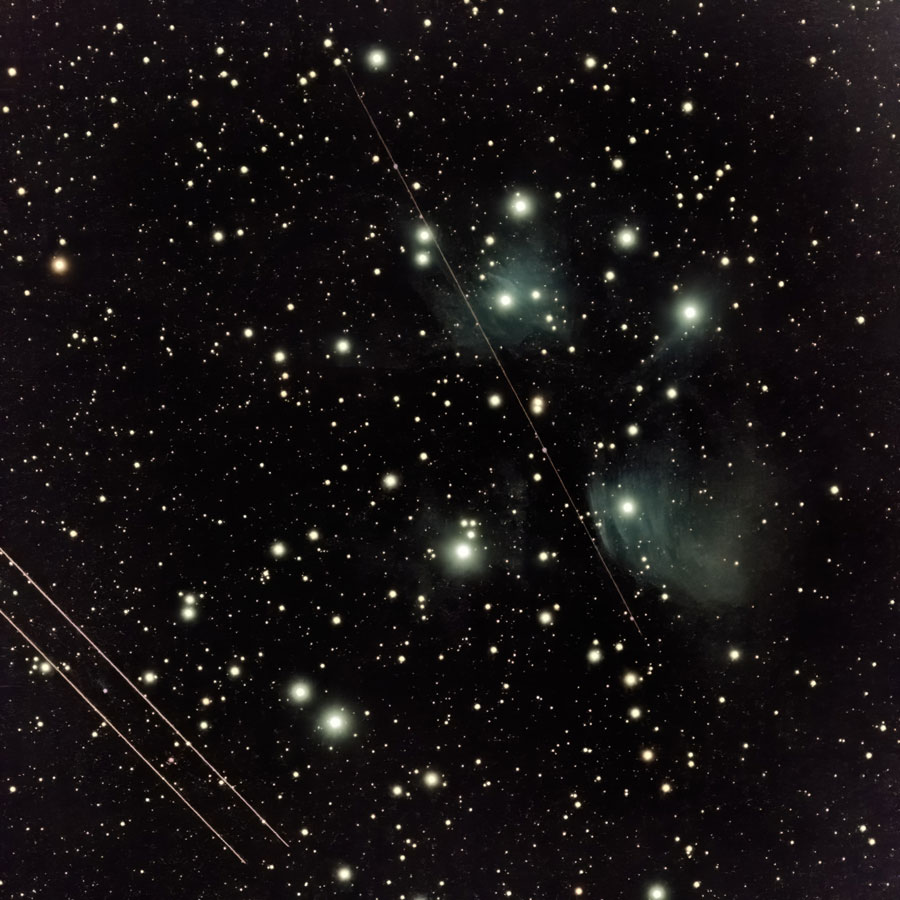 |
 |
 |
||
M 45, Nov 4, 2024 - 2410s (40 min), processed and denoised (DN) |
M 45, Nov 4, 2024 - 2410s (40 min), processed and denoised (DN), yellow color cast corrected |
M 45, Feb 6, 2023 - 2440s, mosaic, processed |
||
 |
 |
 |
||
NGC 7023, Aug 28, 2024 - (621 frames = 1:45h), section, processed and denoised (DN) |
NGC 7023, Aug 28, 2024 - (621 frames = 1:45h), section, processed and denoised (DN), yellow color cast corrected |
NGC 7023, Aug 16, 2022 - original (91 frames = 910 seconds), section, processed and denoised |
||
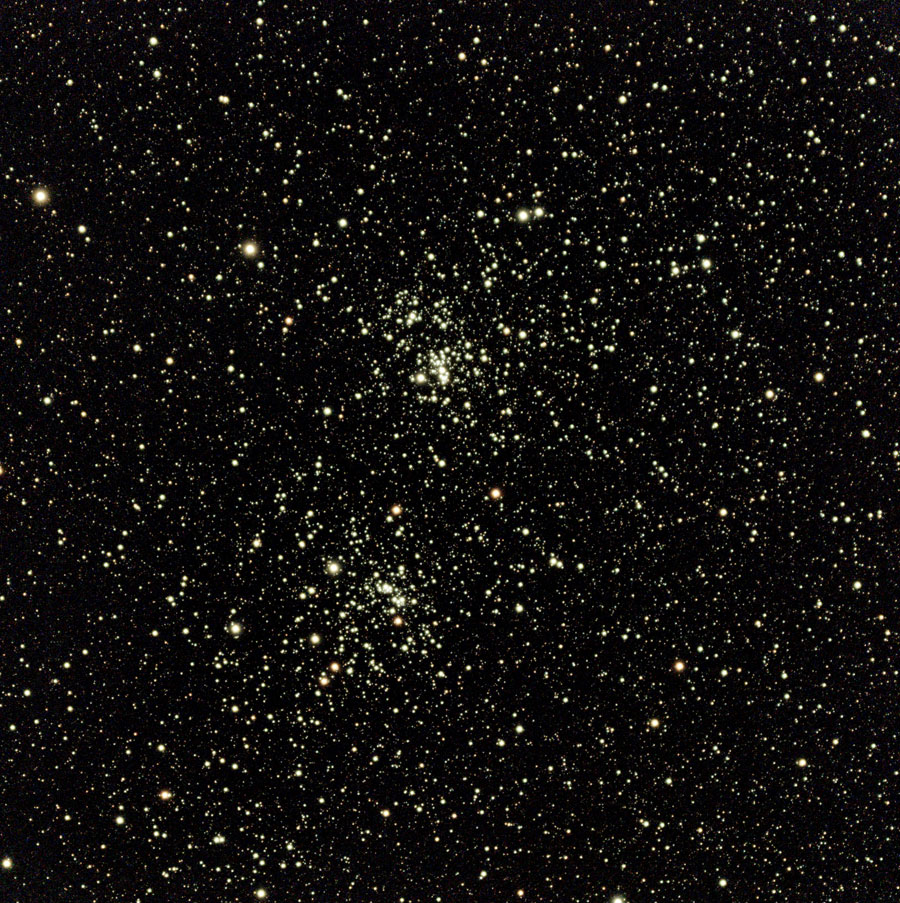 |
 |
 |
||
NGC 884/869, Nov 4, 2024 - (128 frames = 1280s), processed |
NGC 884/869, Nov 4, 2024 - (128 frames = 1280s), processed, yellow color cast corrected |
NGC 884/869, Aug 12, 2022 - (43 frames = 430s) |
All in all, I find the yellowish cast of the Vespera Pro photos annoying, especially as I did not realize it at first. Perhaps I will correct the yellow color cast in one or the other photos in the future...
Mosaics: Background Grid
Update: Recent software updates (August 2024) seem to have made the grid go away. See below!
I have read about it in Facebook groups about Vespera, but have also discovered it in my own photos: the longer you expose a Vespera Pro mosaic, the more clearly an irregular light-dark grid appears in the background. If you brighten up your photos, this grid also becomes more apparent (see the processed versions). I also left my Vespera Pro running overnight several times (while I went to bed...), and the brightened gridded background also showed up.
Here are some examples of gridded/brightened backgrounds in mosaics!
Example: M 81 and M 82
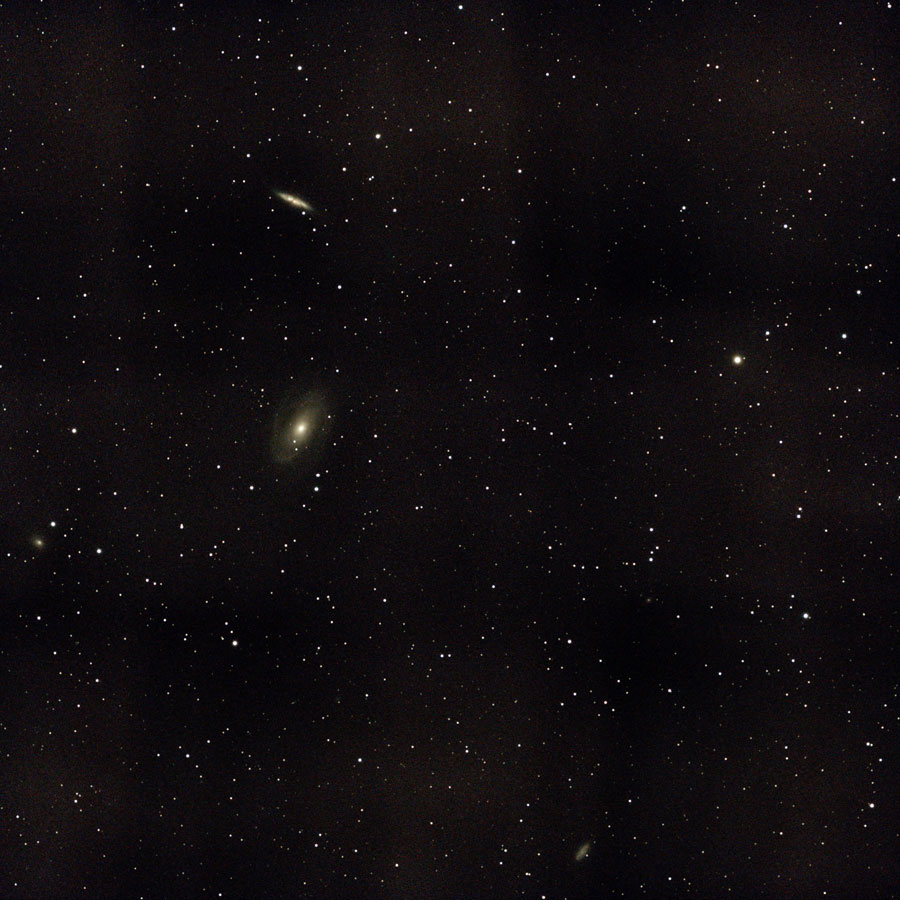 |
 |
|
M 81/82, May 10, 2024 - 2000p (360 frames = 3600s) |
M 81/82, May 10, 2024 - 2000p (360 Frames = 3600s), processed |
|
 |
 |
|
M 81/82, May 10, 2024 - 2000p (608 frames = 6080s) |
M 81/82, May 10, 2024 - 2000p (608 frames = 6080s), processed |
Example: M 65, M 66, and NGC 3628 (Leo Triplet)
 |
 |
|
Leo Triplet, May 13, 2024 - 2000p (360 frames = 3600s) |
Leo Triplett , May 13, 2024 - 2000p (360 frames = 3600s), processed |
|
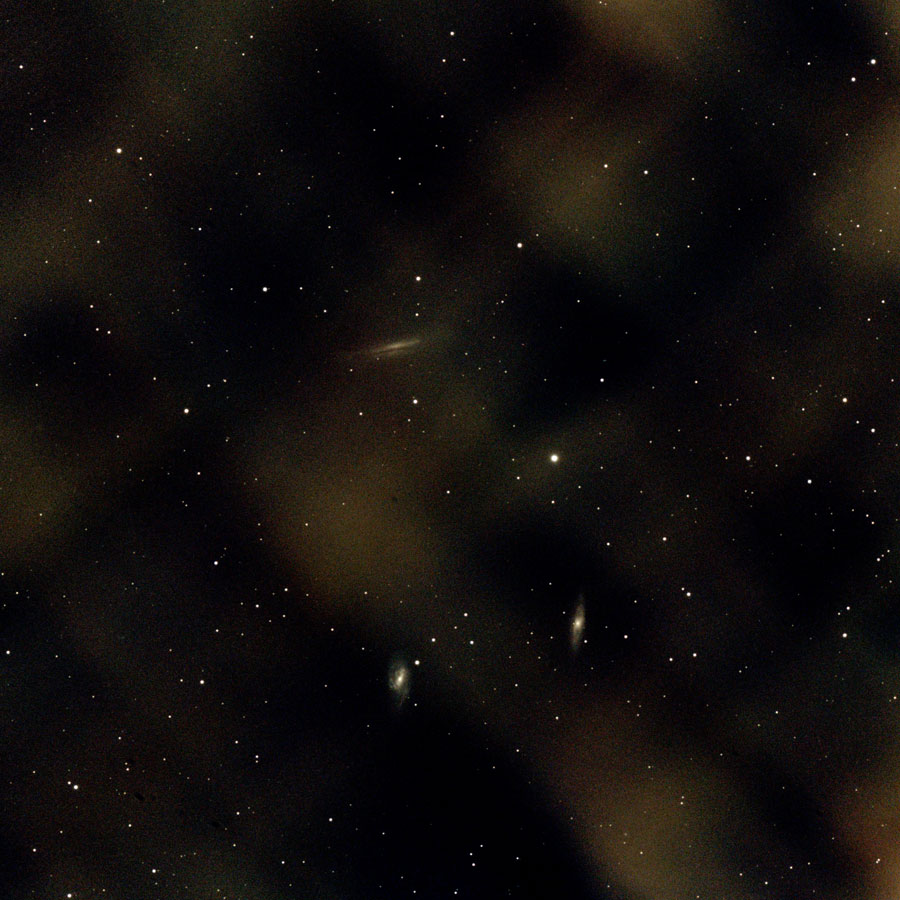 |
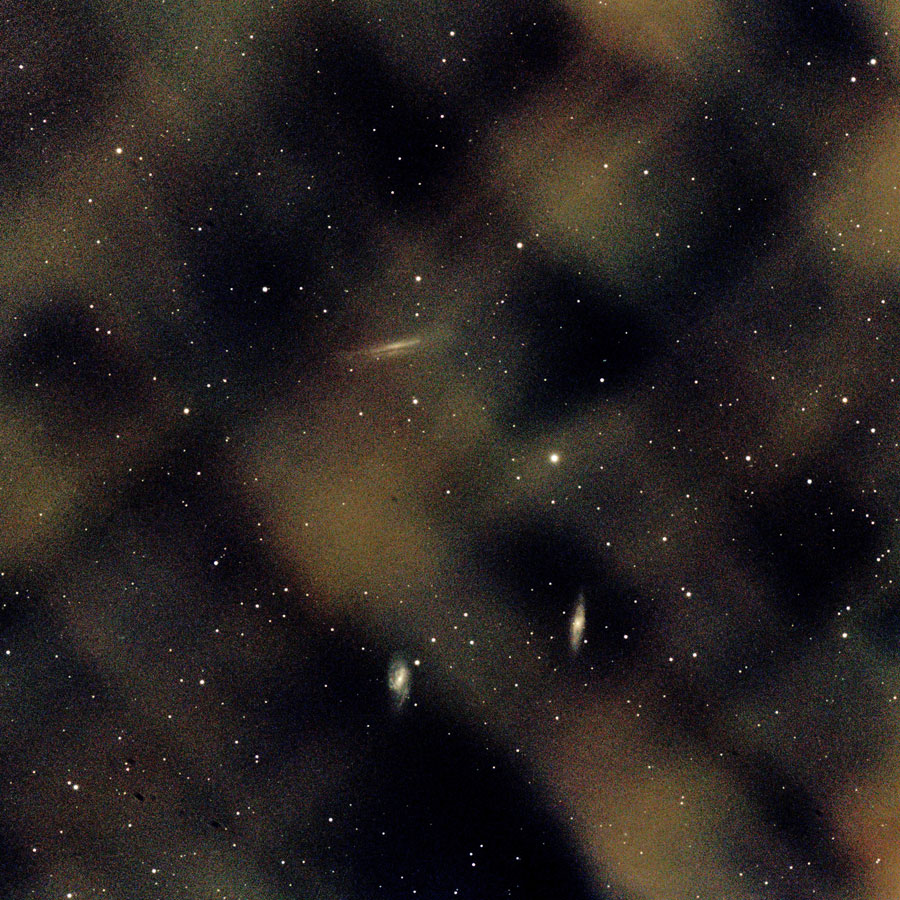 |
|
Leo Triplet, May 13, 2024 - 2000p (750 frames = 7500s) |
Leo Triplet, May 13, 2024 - 2000p (750 frames = 7500s), processed |
Update: Recent software updates seem to have made the grid go away. See the following mosaic from August 2024:
 |
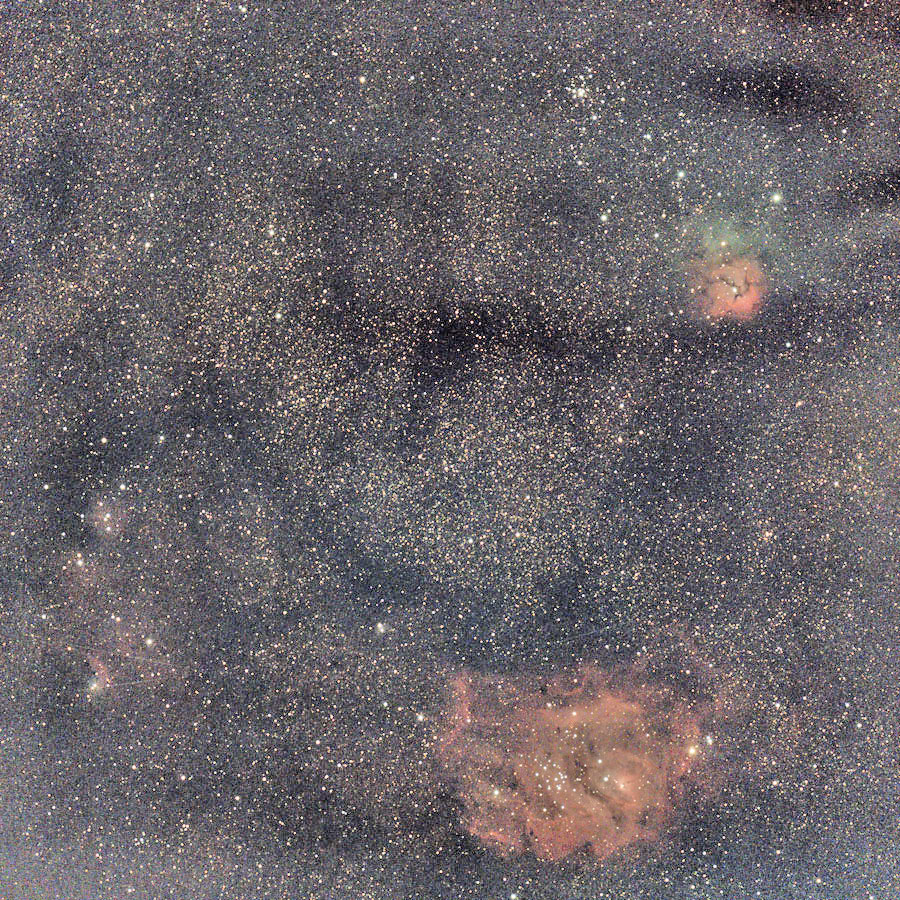 |
|
M 8, M 20, and M 21 - Aug 6, 2024, 2000p (162 frames, 1620s), mosaic, processed (PSE) |
M 8, M 20, and M 21 - Aug 6, 2024 (162 frames, 1620s), mosaic, ditto, made extremely bright |
So, it looks as if this issue has been solved (at least, for the moment...).
Hot Pixels and Satellite Traces
With a recent update of the Singularity app (which one, I do not know...) Vaonis made things worse for the photos again: Now many hot pixels appeared on the photos, and satellite traces no longer disappeared in the course of stacking. I, too, found satellite traces in particular on some of the photos that I took at the beginning of November 2024. And the traces hardly became fainter during the stacking process. I paid less attention to the hot pixels and did not notice them as much as other Vespera owners...
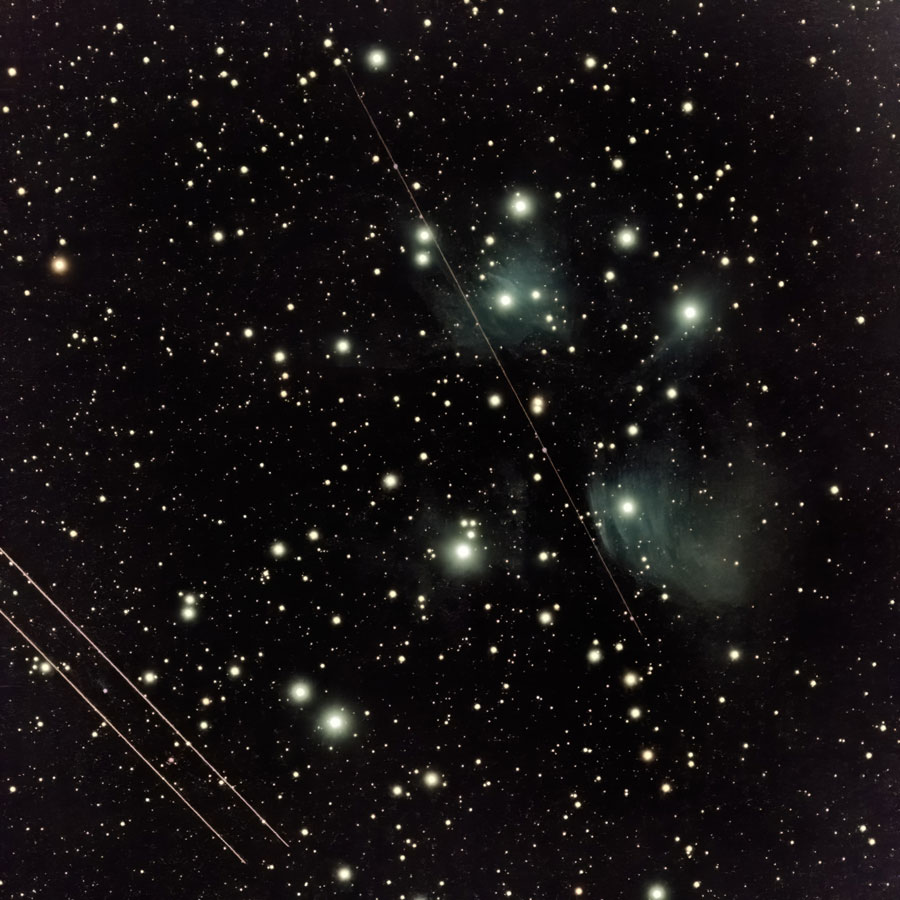 |
 |
|
M 45, Nov 4, 2024 - 2000, 2410s (40 min), processed and denoised (DN) |
NGC 6960, Nov 4, 2024 - 2000 (372 frames = 62 min), processed |
Satellite tracks on the left, presumably a shooting star on the right, which appeared after about 20 minutes and was still there after an hour integration time. The lower satellite traces appeared at frame 54, the upper one at frame 144 (of 241 frames).
According to initial reports from other Vespera owners, the software update from the beginning of November 2024 does indeed seem to have reduced satellite traces and hot pixels. I will report my own experiences with this on another "experience" page.
Noise
I am not the only Vespera Pro owner who is surprised by the strong noise in his or her photos. Of course, the first shots within an observation are always noisy because only a few images were stacked, but with longer exposure times many photos still look very noisy, although this often depends on the subject. In any case, other Vespera Pro owners also complain that there is still a lot of noise in their photos even after an hour or more of exposure time. This can certainly be remedied with appropriate denoising software such as Topaz Denoise AI, but in comparison with the original Vespera, the result is somewhat disappointing for me. The more "professional" Vespera Pro owners have therefore switched to long exposure times (several hours), possibly even combining the observation results of several days, and putting a lot of effort into post-processing. However, this is less my thing, as I prefer short exposure times and little effort in post-processing...
Here are two comparatively short-exposure photos of M 16, with and without filter, which are quite noisy:
 |
 |
|
M 16, Jun 28, 2024 - 1800 (89 frames = 890s), 1:1 section, processed (PSE) |
M 16, 10.8.2024 - 1800 (129 frames = 1290s), 1:1 section, Dual Band Filter, processed (PSE) , Dual Band Filter |
|
 |
 |
|
M 16, Jun 28, 2024 - 1800 (89 frames = 890s), 1:1 section, processed (PSE) and denoised (DN) |
M 16, 10.8.2024 - 1800 (129 Frames = 1290s), 1:1 section, Dual Band Filter, processed (PSE) and denoised (DN) |
For comparison, here are also versions that were "quickly" denoised with Topaz DeNoise AI.
Conclusions
The Vaonis Vespera Pro was initially "blessed" with a number of problems, not all of which have yet been satisfactorily resolved or clarified. At least the initialization problems seem to have been fixed, and the background grid for mosaics also seems to have disappeared (as of August 2024). In addition, dithering has also been introduced for normal shots, so that you no longer have to switch to mosaics to avoid walking pattern noise in your photos. On the other hand, mosaics now require a lot of exposure time, and a lot of exposure time is also needed to reduce the noise in the photos. This is where the new sensor with its small pixels probably takes its toll... On the other hand, it offers more resolution than the other Vespera models, so that objects are depicted larger when 1:1 pixel sections are selected.
When the problems with the Vespera Pro showed up at the beginning (2024, May, June, ...), Vaonis seemed to have simply "disappeared" instead of commenting on these problems. After all, many problems were reported in the Facebook group that Vaonis initiated and also manages. I would actually have expected Vaonis employees to speak up there... Instead, owners of Vaonis devices reported a very slow processing of their problem reports... Presumably, Vaonis was simply overwhelmed by the many problems - and was about to lose a lot of credit with its customers. In the meantime, the situation has improved again, and a Vespera Pro owner is also successfully involved in the Facebook groups as a mediator between Vaonis and Vespera owners.
This concludes my page with my very first experiences with the Vaonis Vespera Pro, which also takes into account further experiences from August, October, and the beginning of November 2024.
Note: At the beginning of November 2024, a new update was released for the Singularity app that is said to reduce hot pixels and satellite traces and improves the display of the sun and moon. I will report on this on a further "experiences" page.
Links
- Vespera Pro product page: vaonis.com/vespera-pro
- See also my page offering Astronomy Links.
| 25.03.2025 |