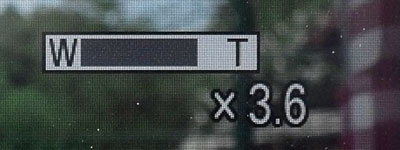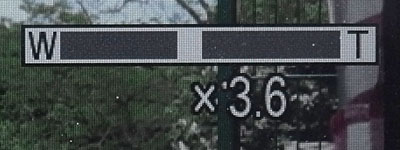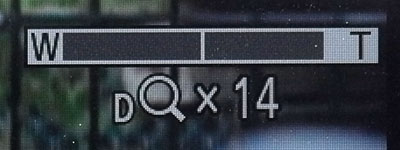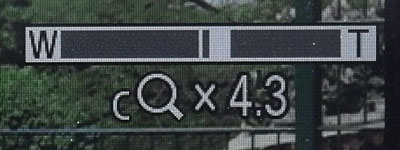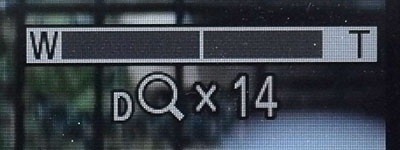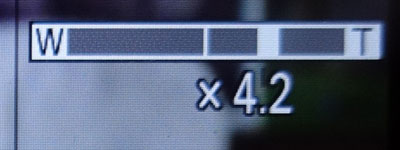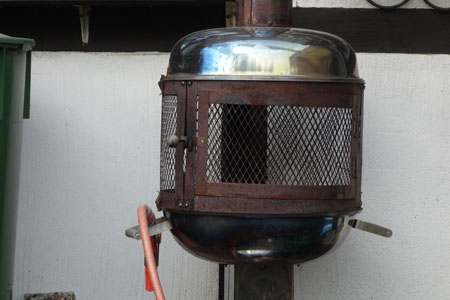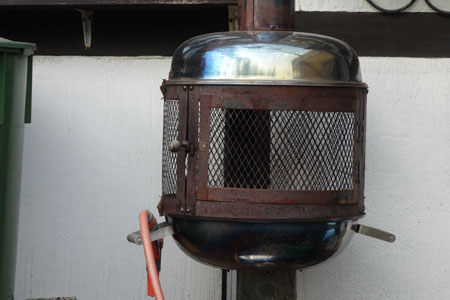Sony RX100 M1: Zoom Modes
Introduction | Menu Settings | Zoom Indicators | Sample Photos - Part 1 | Sample Photos - Part 2 | Comments | References
On this page, I present some experiments with the different zoom types that the Sony RX100 M1 offers: optical zoom, Clear Image Zoom, and Digital Zoom.
Introduction
The Sony RX100 M1 offers three different types of zoom functionality:
- Optical Zoom: 28-100 mm equiv., 1x - 3.6 x)
- Clear Image Zoom (electronic): 100- 200 mm equiv., 3.6 x - 7.2 x
- Digital Zoom (electronic): 100 - 390 mm equiv., 3.6 x - 14 x
Note: If both electronic zoom variants are enabled, Clear Image Zoom takes over within its range (3.6 x to 7.2 x).
The electronic zoom variants are enabled/disabled in the Shooting menu (page 4). For details, see below.
Clear Image Zoom is a digital zoom that offers better image quality at a lower zoom range than the so-called Digital Zoom. Alexander White writes about the Clear Image Zoom:
- ... , Clear Image Zoom, is a special type of digital zoom developed by Sony. With this feature, the RX100 does not just magnify the area of the image; rather, the camera uses an algorithm based on analysis of the image to add pixels through interpolation, so that the pixels are not just multiplied. Instead, the enlargement is performed in a way that produces a smoother, more realistic enlargement than the standard Digital Zoom feature. Therefore, with Clear Image Zoom, the camera achieves greater quality than with Digital Zoom, though not as much as with the "pure" optical zoom.
In my experiments I tried, among others, to find out whether the claimed better image quality of the Clear Image Zoom is indeed visible (see the samples below).
"Smart Zoom"
Note that there is another option to extend the range of the optical as well as of both electronic zooms: reduce the Megapixel count from 20 Megapixels to 10 Megapixels or less. For 10 Megapixels, you get a longest focal length of 140 mm equiv. (but no more pixels than with 20 Megapixels). Thus, with this image size, the Sony RX100 M1 behaves like a 10 Megapixels camera with an optical zoom range from 28 to 140 mm equiv. (Clear Image Zoom: 280 mm equiv., Digital Zoom: 560 mm equiv.). In short, between the focal lengths of 100 and 140 mm equiv., the camera crops the image und thus, you get no image deterioration as long as this feature is involved. But this happens, of course, at the expense of less overall image resolution.
Sony calls this feature Smart Zoom, but does not use this name for the RX100 M1, and the feature is not indicated on the screen by a letter. I therefore call it "Smart Zoom" in the context of the RX100 M1... Only the large focusing frame* serves as a hint that "Smart Zoom" is in effect (my RX100 M4 indicates, when Smart Zoom is in effect using an "S").
Note that you do not get anything more with "Smart Zoom" than when you use 20 Megapixels, but when you decide to use a lower resolution overall, this feature offers you a little comfort: The camera behaves like having a 140 or 200 mm (equiv.) zoom without compromising image quality.
*) When the control ring is used for zooming, the camera indicates the zoom factor without using a letter as long as "Smart Zoom" is active.
Menu Settings
To activate Clear Image Zoom and/or Digital Zoom, you have to go to the Shooting menu. Clear Image Zoom and Digital Zoom are the first two options at the top of the fourth screen of this menu. Both options have the two settings: Off and On. For details, see the Figures below:
 |
 |
|
Clear Image Zoom and Digital Zoom off, only optical zoom active |
Clear Image Zoom on, Digital Zoom off, optical zoom active |
|
 |
 |
|
Clear Image Zoom off, Digital Zoom on, optical zoom active |
Clear Image Zoom and Digital Zoom on, optical zoom active |
Zoom Indicators
The zoom state is briefly indicated in the display if you use the zoom lever. Basically you see the rough position within the focal range, the zoom factor, when digital zoom is enabled, and if so, which of its two variants is active (C = Clear Image Zoom, D = Digital Zoom).
Note: If you set image size to 10 or 5 Megepixels, the camera offers the "Smart Zoom" feature (see above). The indicators are similar to those for the digutal zoom variants, but there is no letter shown indicating that this feature is active. Below, I show such a screen at the bottom of the image table.
Note: If you assign the zoom function to the camera's control ring at the lens and set Control Ring Display to On, you will get a different (and more informative display that shows the focal length within the optical zoom range, and the zoom factor after a second turn of the ring). Below, I show only a few images, because we use the control ring with setting Standard (mostly manual focus).
Notes:
- There is a border that indicated the transition between optical zoom and the digital zoom variants. However, there is no border between the two digital zoom variants.
- If both digital zoom variants are enabled, Clear Image Zoom takes over within its range (3.6 x to 7.2 x).
Zoom Changed with Control Ring
 |
 |
|
Only optical zoom active, first turn of the control ring (only focal lengths shown) |
Only optical zoom active, second turn of the control ring (focal lengths and zoom factor shown) |
|
 |
 |
|
Optical zoom active, Clear Image Zoom and Digital Zoom on; within Clear Image Zoom range |
Optical zoom active, Clear Image Zoom and Digital Zoom on; within Digital Zoom range |
Notes:
- To see this display, go to Custom menu page 2, set Control Ring to Zoom and Control Ring Display to On.
- The digital zoom range is indicated by a line and a magnifier.
- If both digital zoom variants are enabled, Clear Image Zoom takes over within its range (3.6 x to 7.2 x).
Sample Photos - Part 1
The following sample photos are meant to demonstrate the following:
- The image quality at its longest focal length/zoom factor (optical zoom: 3.6 x, Clear Image Zoom: 7.2 x, Digital Zoom: 14 x)
- The difference in image quality between Clear Image Zoom and Digital Zoom within a range that both can use, that is, within the range of the Clear Image Zoom. This is possible if only one of the digital zoom variants is enabled at a time.
- The difference in image quality for zoom factors that are close together: (1) optical zoom versus Clear Image Zoom, (2) Clear Image Zoom versus Digital Zoom.
Please download the original photos to make up your own mind and also to compare different image sections.
Image Quality at the End of the Zoom Range
The following sample photos demonstrate which quality you get in comparison to the optical zoom, if you use the two variants of digital zooms at their upper limits.
In the bottom row, I show enlargements done in Adobe Photoshop Elements to achieve about the same size as with Digital Zoom at its maximum. It is evident that Clear Image Zoom seems to change the pixels somewhat in order to improve (?) the photo. In the end, I would say that it is better to use Adobe PSE for the enlargement than Digital Zoom (and not to use Clear Image Zoom beyond its limits...).
As the main result of these samples, I conclude that image quality degrades the more you enlarge an image electronically. This is irrespective of the type of electronic zoom used.
Image Quality of the Digital Zoom Variants within the Zoom Range of the Clear Image Zoom
The following sample photos demonstrate the difference between Clear Image Zoom and Digital Zoom at a focal length that is within the range of Clear Image Zoom. Personally, I cannot see much of a difference between the two - the Clear Image Zoom sample seems to be a little bit sharper...
Image Quality at the End/Beginning of the Zoom Range for Optical Zoom vs. Clear Image Zoom and Clear Image Zoom vs. Digital Zoom
1. Optical Zoom vs. Clear Image Zoom
I find it difficult to recognize a significant difference between optical zoom and Clear Image Zoom at the transition between the two. Actually, this is good news and no reason to moan...
2. Clear Image Zoom vs. Digital Zoom
Again, I find it difficult to recognize a significant difference between Clear Image Zoom and Digital Zoom at the transition between the two. And as I stated already above, this is good news and no reason to moan...
Sample Photos - Part 2
The following sample photos (Motif 1 and Motif 2) are meant to demonstrate the following:
- The image quality of each zoom variant at its longest focal length/zoom factor (optical zoom: 3.6 x, Clear Image Zoom: 7.2 x, Digital Zoom: 14.4 x)
- The difference in image quality between Clear Image Zoom and Digital
Zoom at 7.2 x, that is, at the highest zoom factor that Clear
Image Zoom allows.
This is meant to show differences between the two digital zoom versions (for this test, only one of the digital zoom variants was enabled at a time). - The difference in image quality between upscaling an
image made with optical zoom at the largest possible zoom factor 3.6 x and:
- Clear Image Zoom and Digital Zoom at a zoom factor of 7.2 x
- Digital Zoom at a zoom factor of 14.4 x
Please download the original photos to make up your own mind and also to compare different image sections.
Motif 1
The Photos - Overviews
Optical Zoom |
Clear Image Zoom |
|
 |
 |
|
Optical Zoom 3.6 x, overview image (click image for original photo) |
Clear Image Zoom 7.2 x, overview image (click image for original photo) |
|
Digital Zoom |
Digital Zoom |
|
 |
 |
|
Digital Zoom 14.4 x, overview image (click image for original photo) |
Digital Zoom 7.2 x, overview image (click image for original photo) |
The Photos - 100% Sections at Zoom Factor 7.2 x
Optical Zoom + Enlargement - 100% Section |
||
 |
||
Optical Zoom 3.6 x + Enlargement 2 x, 100% section (click image for original photo) |
||
Clear Image Zoom - 100% Section |
||
 |
||
Clear Image Zoom 7.2 x, 100% section (click image for original photo) |
||
Digital Zoom - 100% Section |
||
 |
||
Digital Zoom 7.2 x, 100% section (click image for original photo) |
The Photos - 100% Sections at Zoom Factor 14.4 x
Optical Zoom + Enlargement - 100% Section |
||
 |
||
| Optical Zoom 3.6 x + Enlargement 4 x, 100% section (click image for original photo) | ||
Digital Zoom - 100% Section |
||
 |
||
Digital Zoom 14.4 x, 100% section (click image for original photo) |
||
Comments
See below
Motif 2
The Photos - Overviews
Optical Zoom |
Clear Image Zoom |
|
 |
 |
|
Optical Zoom 3.6 x, overview image (click image for original photo) |
Clear Image Zoom 7.2 x, overview image (click image for original photo) |
|
Digital Zoom |
Digital Zoom |
|
 |
 |
|
Digital Zoom 14.4 x, overview image (click image for original photo) |
Digital Zoom 7.2 x, overview image (click image for original photo) |
The Photos - 100% Sections at Zoom Factor 7.2 x
Optical Zoom + Enlargement - 100% Section |
||
 |
||
Optical Zoom 3.6 x + Enlargement 2 x, 100% section (click image for original photo) |
||
Clear Image Zoom - 100% Section |
||
 |
||
Clear Image Zoom 7.2 x, 100% section (click image for original photo) |
||
Digital Zoom - 100% Section |
||
 |
||
Digital Zoom 7.2 x, 100% section (click image for original photo) |
The Photos - 100% Sections at Zoom Factor 14.4 x
Optical Zoom + Enlargement - 100% Section |
||
 |
||
Optical Zoom 3.6 x + Enlargement 4 x, 100% section (click image for original photo) |
||
Digital Zoom - 100% Section |
||
 |
||
Digital Zoom 14.4 x, 100% section (click image for original photo) |
Comments
The differences between Clear Image Zoom and Digital Zoom seem to lie in a certain degree of contrast and edge enhancement that Clear Image Zoom applies, which, as the first tests above show, may also introduce artifacts. On my laptop screen, the Clear Image Zoom versions have a slight edge over the Digital Zoom versions when I look at them in full-screen mode. But with a little sharpening, the differences can be leveled. So, the Clear Image Zoom is more of a comfort functionality than a "must have" one...
The differences between enlarging a section of a photo that was taken with maximum optical zoom and the digital zoom variants are also minor. The difference to the Clear Image Zoom version is a little bit larger because the latter uses some contrast/edge enhancement. But this can again be leveled in software. Thus, neither the Clear Image Zoom, nor the Digital Zoom are a "must have" functionality, but they offer a certain comfort to the photographer. The Digital Zoom photos need, however, a little sharpening in post processing.
Last, but not least, I would not go beyond a zoom factor of 7.2 x (a digital zoom factor of 2 x), because the image quality decreases considerably beyond that factor. I therefore enabled only Clear Image Zoom on our camera so that my wife can zoom in up to 200 mm equiv. if needed, but cannot go beyond that limit. I would have done the same if the camera would only offer a 2 x digital zoom. But using only the Digital Zoom on the camera makes it too easy to rush beyond that limit.
Comments
As the main result of the first samples in Part 1 shown above and in general, I conclude that image quality degrades the more you enlarge an image electronically. This is irrespective of the type of electronic zoom used and comes at no surprise.
The second set of samples in Part 1 shows that the quality differences between Clear Image Zoom and Digital Zoom are minor and sometimes even hard to see - at least, as long as you use them at the same or a comparable zoom factor. This may also be due to the fact that the test images contain only nearby subjects. I therefore did another test in Part 2, with a scene where the subjects (houses, trees) are in the distance.
The third set of samples in Part 1 shows that the transitions between the optical zoom and the electronic zoom variants are smooth so that there is no danger of sudden changes in image quality when you zoom in (of course there are subtle ones, the more you zoom in).
An example above shows that enlargement in Adobe Photoshop Elements delivers at least as good results as the Digital Zoom and does not change the pixels as the Clear Image Zoom algorithms do. In my opinion, the electronic zoom variants are more sort of "comfort functions" than that they deliver any advantages over post processing.
The photos in Part 2 confirm more or less, and in more compact format, the findings in Part 1 using a motif that is in the distance.
Usage of the Zoom Modes
My wife uses a combination of optical zoom and Clear Image Zoom, that is, Clear Image Zoom is enabled (On) and Digital Zoom is Off. This way, she has at least, a zoom range from 28 to 200 mm equiv., although with lower image quality beyond 100 mm. But usually this quality is sufficient for her. With these settings, we also prevent that she can "rush" beyond 200 mm equiv., which would lead to visibly poorer image quality.
For her, it was important to know that the transition between optical zoom and Clear Image Zoom works smoothly without any pause* in between or any changes in speed (as was the case for her Ricoh cameras). This seamless transition, however, makes it difficult to use the optical zoom at its maximum position. The zoom lever works fairly coarse, and you easily move beyond the range of the optical zoom. Perhaps it is better, to turn the Clear Image Zoom off in critical cases... The same applies for the transition between Clear Image Zoom and Digital Zoom. Apart from the exchange of a "C" for a "D" there is no indication of the transition between the two.
*) There seems to be a brief pause when you zoom with the control ring.
References
- Martin Vieten (2014). Das Sony RX100 & RX100 II Handbuch. dpunkt.verlag GmbH (ISBN-10: 3864902134, ISBN-13: 978-3864902130) (German)
- Alexander S. White (2012). Photographer’s Guide to the Sony DSC-RX100. White Knight Press, Henrico, Virginia (ISBN: 978-1-937986-08-7, paperback)
| 19.11.2021 |