Sony RX100 M1: Steady Shot and the General Issue of Sharp Photos
Introduction | My Tests | Further Obstacles to Achieving Sharp Photos | Conclusions | References
On this page, I examine whether Sony's Steady Shot image stabilizer is effective in achieving sharp still images at lower shutter speeds. In addition, I discuss further obstacles to achieving sharp photos (including DOF, excluding focusing issues).
Note: Steady Shot for videos works differently and seems to be very effective. I do not cover this functionality here.
Introduction
For quite some time, digital cameras use mechanisms to stabilize images in order to get a higher success rate particularly for lower shutter speeds. Some approaches use a sensor shift mechanism (for example, Minolta, Sony DSLRs, Ricoh for small-sensor cameras, ...), while others use optical stabilizers (for example, Panasonic). According to the manual, the Sony RX100 M1 uses an optical stabilizer named Steady Shot, which can be activated/deactivated for still images on page 4 of the Shooting menu (item SteadyShot, options On, Off; default is On).
Since the camera does not make any noise related to the image stabilizer, as we were used to from my wife's Ricoh cameras, and since there were quite a few blurry shots, particularly at longer focal lengths, I suspected that the stabilizer may not work. I therefore took some photos at different shutter speeds with Steady Shot on and off. The results are discussed in the following paragraph, but I can already give away that the stabilizer does work and that it makes a difference.
I also consulted Sony-related forums (for example the Sony forum at dpreview.com) to learn more about the effectiveness of the Steady Shot stabilizer. Here are some opinions that I found (see the dpreview thread for details):
- Steady Shot is more or less ineffective at the wide end of the lens.
- Steady Shot is effective at the long end of the lens and provides an advantage of 1-2 f-stops (depending on the poster...). This is less than is claimed for other cameras (2-3 f-stops are the norm, some companies claim even more).
- Some people get always a number of blurred photos, even when Steady Shot is on. That is, under certain conditions, the stabilizer does not work or cannot compensate the movements of the camera. So there is not guarantee for sharp photos when Steady Shot is activated. But, of course, any stabilizer's ability to compensate camera movements is limited.
My Tests
I took several series of photos to test whether the Steady Shot stabilizer really works in our camera and how effective it is. For these tests, I varied the following parameters:
- Steady Shot: On/Off
- Shutter speed: 1/25 sec, 1/50 sec, and 1/100 sec, the latter corresponding to the rule of thumb that the shutter speed should at least be the inverse of the focal length to get sharp photos
Further parameters: S mode, 100 mm equiv. focal length*, ISO at various
values to compensate for differences in shutter speed, all shots hand-held
*) At the beginning,
I used the focal lengths of 70 and 100 mm equiv. for my test shots. But since
70 mm did not seem to offer much more insight, I used only 100 mm equiv.
for the majority of my tests.
I used the following scenes for my tests: a computer keyboard, small flowers, lilac leaves, and a cupboard. Since it does not make much sense to show sharp and blurred photos, I show only example photos of the scenes below:
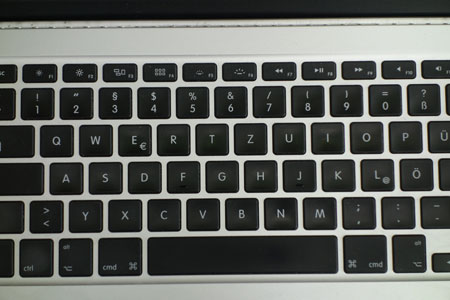 |
 |
|
| Example: Keyboard | Example: Small flowers | |
 |
 |
|
| Example: Lilac leaves | Example: Cupboard |
Figures: Example photos of the scenes used in my tests
I used the "success rate" as a measure of the effectiveness of the Steady Shot image stabilizer, that is, the number of sharp photos that I got under the various conditions and for the different shooting situations. The following table lists my results:
| Scene | Steady Shot | 1/25 s | 1/50 s | 100 s | Comments |
| Keyboard | On | 3 (4) | 3 (4), 4 (4) | 4 (4) | 1/50 s tested twice, camera pointed downwards |
| Off | 1 (4) | 1 (4) | 4 (4) | No difference between 1/25 s and 1/50 s, camera pointed downwards | |
| Small Flower | On | 1 (5) | 4 (5) | 5 (5) | |
| Off | 0 (5) | 2 (5) | 2-3 (5) | A matter of taste... | |
| Lilac Leaves | On | 1-2 (5) | 3-5 (5) | 5 (5) | A matter of taste... |
| Off | 0 (5) | 1 (5) | 4 (5) | ||
| Cupboard | On | 1 (5) | 5 (5) | 4-5 (5) | A matter of taste.. |
| Off | 1 (5) | 2 (5) | 2 (5) | ||
| Overall success rate |
On | 6-7 (19) | 19-21 (23) | 18-19 (19) | 43-47 (51) |
| Off | 2 (19) | 6 (19) | 12-13 (19) | 20-21 (47) | |
| Both | 8-9 (38) | 25-27 (42) | 30-32 (38) |
Note: 3 (4) means 3 out of 4.
Overall, I draw the following conclusions from my tests (for 100 mm equiv.):
- Irrespective of the shutter speed, Steady Shot was more effective than using no image stabilization.
- Irrespective of whether Steady Shot was active, the best results were achieved when the 1/(focal length) shutter speed rule was obeyed (here 1/100 sec).
- Even when the 1/(focal length) shutter speed rule was obeyed, there were still a few blurred images with Steady Shot activated (I had some more in further tests...). Interestingly, the success rate was not satisfying at this shutter speed when stabilization is off - although it should be...
- Doubling the shutter speed was not too bad, when Steady Shot was on. This confirms the observation of some posters that, at the long end of the lens, Steady Shot has an effect of about one f-stop.
- Quadrupling the shutter speed, when Steady Shot was on, was too much, according to my results. This contradicts the observation of some posters that at the long end Steady Shot has an effect of about two f-stops. Without Steady Shot, however, the chance to get sharp images under these conditions was close to zero...
Please note that the scene and the way how you hold the camera also play a role in this "game"...
Further Obstacles to Achieving Sharp Photos
When the Sony RX100 M1 was new at our home, I found that we got quite a few blurry photos. We used mostly the P (program) mode. I found that both the shutter speed and the ISO value were often fairly low, that is, lower than expected. Thus, the camera tended to choose long exposure times (1/30 sec for 28 mm equiv.) and low ISO values (ISO 125). Furthermore, it tended to use large apertures (e.g. f/1.8), for which focusing needs to be more precise because of the lower DOF (depth of field).
These were just my observations, but, in the meantime, I found some sources on the Web that confirmed these observations. In a thread in the dpreview.com Sony forum, the default shutter speed of 1/30 sec for A mode is discussed (the P mode seems to work the same). The original posters writes:
- "With the RX100, I'm finding when in Aperture Priority mode using Auto ISO in moderate light, the shutter speed seems to always default to 1/30. It appears that my NEX-7 in identical situations with the same Aperture defaults to 1/60 while choosing a higher ISO."
I also found another thread discussing the for the Sony RX100 M2, but still valid for the M1. In the end, it was confirmed that there is no such thing like a 1/30 sec default in A or P mode. The camera simply follows the 1/(focal length) shutter speed rule as much as possible. Some posters recommend using S mode (that's what I used in the old days...) , although its adaptability to varying lighting conditions is limited. Others bemoan the camera's preference for large apertures. I also found a longer discussion about this topic in a German forum - without bringing me any further...
In his review of the RX100 M2 (also valid for the M1), blogger Ron Martinsen notes that his wife had similar, and even more pronounced, issues with the RX100:
The Wife Verdict: Nothing really changes from my previous review. My wife loved the size of this camera, but this camera’s love affair with 1/30 sec in aperture priority and 1/250 sec in full automatic (on very sunny days) resulted in a majority of the photos being blurry in real world use (even with Steady Shot on). The reason for this was often due the camera choosing the incorrect shutter speed (as previously mentioned) even in the auto modes, and its quick to jump to f/1.8. At such a shallow depth of field, even on this small sensor camera, incorrect auto AF selections put faces slightly out of focus. |
I therefore checked our RX100 M1, set it to P mode and Auto ISO limits to ISO 125 and ISO 6400. I varied the focal length (28 mm and 100 mm equiv.) and observed the shutter speed and ISO values on the display under various lower lighting conditions (mostly indoors because I wanted lower light levels). In addition, I compared the camera's behavior with my Ricoh GXR A16 camera unit (using ISO setting Auto-Hi) and my Leica X Vario. All three cameras showed a similar behavior in the P mode (although I could not observe the ISO value in Auto ISO mode for the X Vario).
My conclusions for the RX100 M1 are as follows:
- The camera seems to obey the 1/(focal length) rule as long as possible. For example, it tries to use 1/30 sec for its shortest focal length of 28 mm equiv. as long as aperture and the ISO value can be adapted. (But as I also showed above, there is a considerable chance of getting blurred images, when the camera does so.)
- To do so, it opens aperture as wide as possible.
- If this is no longer possible, it increases the ISO value.
- Only thereafter, the camera uses longer shutter speeds.
This also means that the camera does not use shorter shutter speeds, even when this would be possible by either increasing the ISO value or opening aperture (or both). Generally, however, higher ISO values seem to lead to higher shutter speeds. Therefore, you can enforce higher shutter speeds by increasing the lower Auto ISO limit or by setting ISO manually to a higher value (ISO 200, 400, or 800).
I made another quick comparison of the RX100 M1 and my Leica X Vario under better lighting conditions. When I set the RX100 to ISO 200, which is mostly our default ISO value for this camera, it selected a shutter speed of 1/320 sec. When I set it to ISO 400, it selected 1/640 sec as the X Vario did at ISO 400, which is mostly my default ISO value for this camera. Thus, both exposure systems worked very similarly in P mode. But when using lower ISO values for the RX100 M1 (because of the smaller sensor), you get longer shutter speeds in return.
So, what is wrong or different with the RX100 M1? Actually, there is nothing wrong with it, but a few things may be different:
- Steady Shot image stabilization is not perfect, as shown above. Moreover, some posters (see this thread) found that Steady Shot is more or less useless at the wide end of the focal length range. Thus, you may get fuzzy images even if the shutter speed was set according to the 1/(focal length) rule.
- DOF can be a problem: At the wide end, the lens opens wider than many other cameras (f/1.8 at 28 mm, f/2.8 at 35 mm equiv.). Even at the long end, f/4.9 is less than f/5.6 or even f/6.4, which my other cameras (or my wife's Ricoh CX4) offer. Note, however, that due to its 1" sensor, the RX100 has only at the wide end a slightly lower DOF than my other two cameras with APS-C sensor. Nevertheless, for people who are used to small-sensor cameras, the aperture value of f/1.8 may present a problem because of the lower DOF - as well as it may present for the camera's AF system, as Ron Martinsen suspects.
- Lower ISO values lead to longer shutter speeds: Compared with APS-C cameras, people - and the camera itself - tend to prefer lower ISO values (because of the smaller sensor compared with APS-C), which leads to longer exposure times.
So what can you do to improve the success rate? There is no "easy solution" for those people who prefer to shoot with intelligent automatic (iA) or program (P) mode. But if you are willing to invest a little more thought and effort, you can do the following:
- Increase the lower ISO limit of Auto ISO to ISO 200 or 400 to enforce higher shutter speeds, or set ISO manually to higher values (200...800; indoors or low light: up to 1600). This works in P mode as well as in A mode (I am not sure whether it works in iA mode).
- Use A (aperture priority) mode and set aperture to a value of f/4*
(some say, this is the lens' "sweet spot") or f/5.6 - or
whatever seems appropriate (for close-up shots, even f/8 might be a good
choice) to achieve
more DOF.
*) This value will be increased to f/4.9 at the tele end. - Try to hold the camera as steady as possible or use some sort of support if available.
This is my advice for now. Perhaps someone else has better ideas...
Conclusions
Steady Shot
Steady Shot is effective for the Sony RX100 M1, but not as much as image stabilization is for some small-sensor cameras as well as DSLRs, which have very effective stabilization systems these days. In my opinion, the larger 1" sensor combined with the size constraints of a compact camera prevent the stabilization mechanism from being more effective.
All in all, activating Steady Shot seems to be a "must" and works at least at the long end of the lens fairly effectively, although there is always the danger of blurred shots. I therefore recommend to take several shots under such conditions to make sure that you will get a sharp one.
Other Issues
The camera prefers shutter speeds according to the (1/focal length) rule and does not select shorter ones even though this would be possible, either by opening aperture or increasing the ISO value (or both). It also has a fairly shallow DOF for a compact camera (compared with small-sensor cameras). My advice here is to increase the lower limit of Auto ISO or to set a higher ISO value manually, and to use A mode with a smaller aperture (f/4 or f/5.6). Generally, higher ISO values lead to shorter shutter speeds and should therefore be used (ISO 200...800).
References
- RX100 - How effective is the SteadyShot? (thread started by PatrickNSF in the Sony forum at dpreview.com): www.dpreview.com/forums/post/42102947
- RX100 Aperture Priority - shutter defaults to 1/30 (thread started by trale in the Sony forum at dpreview.com): www.dpreview.com/forums/post/42048937
- 1/30 default shutter speed (RX100)....Has anyone found this problematic? (thread started by superstar905 in the Sony forum at dpreview.com): www.dpreview.com/forums/post/52374341
- RX100 II: "P"-Automatikprobleme (thread started by Agfa Click in www.systemkamera-forum.de): www.systemkamera-forum.de/topic/101719-rx100-ii-p-automatikprobleme/
- Alexander S. White (2012). Photographer’s Guide to the Sony DSC-RX100. White Knight Press, Henrico, Virginia (ISBN: 978-1-937986-08-7, paperback)
- REVIEW: Sony DSC-RX100 with Real World Sample Photos (Part 1 of 2) (ronmartblog.com): www.ronmartblog.com/2013/01/review-sony-dsc-rx100-with-real-world.html
- Sony DSC-RX100 vs Fujifilm X10 vs Canon s110/G15 (Review Part 2 of 2) (ronmartblog.com): www.ronmartblog.com/2013/01/sony-dsc-rx100-vs-fujifilm-x10-vs-canon.html
- REVIEW: Sony Cyber-Shot RX100 II with Real World Sample Photos (Part 1 of 2) (ronmartblog.com): www.ronmartblog.com/2013/08/review-sony-cyber-shot-rx100-ii-with.html
- REVIEW: Sony DSC-RX100M2 vs RX100 with Real World Sample Photos (Review Part 2 of 2) (ronmartblog.com): www.ronmartblog.com/2013/08/review-sony-dsc-rx100m2-vs-rx100-with.html
| 10.10.2017 |