Leica M (Typ 240): Manual Focusing (EVF)
Focusing Manually | Finding Manual Focus with the Electronic Viewfinder (or LCD Screen) | Focusing Aid: Screen Magnification | Focusing Aid: Focus Peaking | Improving Manual Focusing for Short Focal Lengths | Conclusions
Archive
The Leica M (Typ 240) is a "manual focus-only" camera. You can focus manually either using the rangefinder with its double or split image focusing methods, or you can focus manually with the EVF/LCD screen using live view mode. Here you can use manual or automatic screen magnification (5 x, 10 x) or focus peaking (with a choice of three colors), or both in combination. On this page, I would like to discuss manual focusing on the Leica M (Typ 240) using live view mode and the electronic viewfinder/LCD screen.
Note: For a comparison of manual focusing in live view mode between the Leica M (Typ 240) and the Leica X Vario, see page Leica M (Typ 240) and Leica X Vario: Manual Focus Comparison.
Focusing Manually
Focusing manually with the Leica is supported in the following ways:
- You turn the focus ring to the desired position if you want to pre-focus using the distance and depth of field scales on the focus ring of the lens* (see photos below)
- You look through the rangefinder and focus using the double image or split image methods.
- You activate live view mode and look through the electronic viewfinder/at the LCD screen** and focus based on the sharpness of the image; focusing can be supported using the screen magnification and focus peaking functions.
*) Please note that it depends on the lens, whether there is
a depth of field scale on the lens (usually, there is one). Most M-mount lenses
do not have a macro mode and typically, the minimum distance is comparatively
large (see page My M-Mount lenses).
For taking close-up photos with the Leica M (Typ 240), see page Close-Up
Behavior of the M-Mount Lenses and the series Close-Up
Options (Live View) (5 pages).
**) I rarely use the LCD screen for taking photos
 |
 |
Photos: Distance scale on manual M-bayonet lenses - Leitz Elmar-C 90mm f/4 (left) and Minolta M-Rokkor 28mm f/2.8 (right)
For manual focusing methods based on the distance and depth of field scales, see page General: Manual Focusing Methods. I will cover focusing with the rangefinder as soon as I have more experience with this method. In the following, I discuss only focusing using the tools for the live view mode (EVF/LCD screen).
Finding Focus Manually with the Electronic Viewfinder (or the LCD Screen)
Electronic Viewfinder
You can attach an electronic viewfinder to the Leica M's (Typ 240) flash hot shoe. You can either buy the Leica Visoflex EVF 2 or the Olympus VF-2 at half the price. Both seem to be identical, although some users, including me, have spurious issues with the Olympus version on the Leica X Vario. The viewfinders have a resolution of 1.4 Megapixels and show 100% of the image field (for details see page Electronic Viewfinder). To activate live view mode, press button "LV" on the back of the camera (top left). If you attach the electronic viewfinder, you can toggle between the EVF and the LCD screen using the viewfinders toggle button.
Here is a look through the VF-2 viewfinder of the Leica M (Typ 240):
Photo: Look through the VF-2 viewfinder on the Leica M (Typ 240)
The photo was taken with my wife's Ricoh CX4 in macro mode (AF). Of course, it does not show the details that I see with my eyes, for example, the pixels that I can discern in the viewfinder. The pixels are indeed visible, and the image is fairly large. The eyepiece can be tilted 90 degrees - a feature that I frequently use.
All in all, even without using any focusing aids, I find focusing manually using the viewfinder fairly easy with the Leica M, because the viewfinder image is large and shows a lot of details.
LCD Screen
The LCD screen shows the same information as the EVF, but has a lower resolution (0.9 MP versus 1.4 MP). Therefore, the following information is valid for both displays (photos show the LCD screen).
Focusing Aid: Screen Magnification
Screen magnification (called "Focus Aid" in the menus...) is the primary focus aid that the Leica M (Typ 240) offers. It can be activated in SETUP menu item "Focus Aid" and set to either "Automatic" or "Manual":
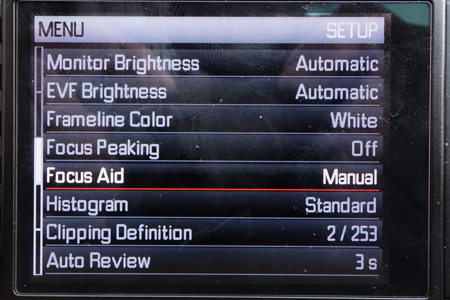 |
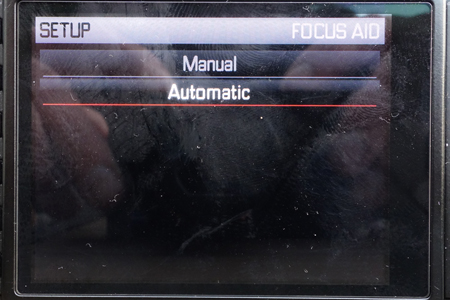 |
|
SETUP menu item "Focus Aid" set to "Manual" (Focus Peaking is set to "Off" in this example) |
Focus Aid options "Manual" and "Automatic", the latter is selected |
Meaning of the settings and how to initiate screen magnification:
- Automatic: With this setting, screen magnification is initiated
as soon as you turn the distance ring on the lens (sometimes, moving the
camera seems to suffice to activate it). Magnification stays for about 5
seconds after you stop turning the distance ring or after you press the shutter
release button.
Note that manual magnification is also available! Thus, this setting means "automatic and manual." - Manual: Screen magnification is initiated when you press the
focus button on the front of the camera. It stays until you press the focus
button again or press the shutter release button.
Note that automatic magnification is not available in this setting. Thus, this setting means "manual only."
Note that the manual (p. 177) is very brief with respect to these functions.
 |
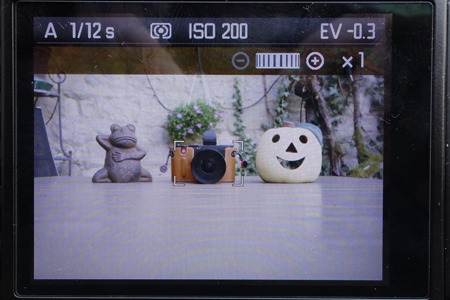 |
|
No magnification |
Screen magnification 1 x |
|
 |
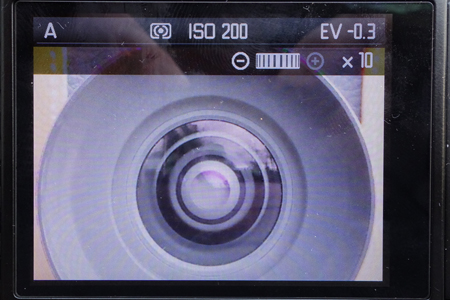 |
|
Screen magnification 5 x |
Screen magnification 10 x |
Photos: Screen magnification on the Leica M (no focus peaking)
The enlarged section offers a magnification of 5 x or 10 x. You can cycle between these zoom ratios and zoom ratio 1 x using the thumb wheel (setting dial); the zoom ratio is indicated on the screen, as is the thumb wheel (see the photos above). When you leave screen magnification and re-enter it, the last used zoom factor will be used, even if the camera was switched off in between.
The image quality of the magnified section is good, probably because the enlarged section is shown full-screen. In contrast, the Leica X Vario does not show the enlarged section full-screen, and the enlarged section has a poor quality (my Ricoh GXR offers both types of enlargement and shows just this pattern). I use both, the 5 x and the 10 x magnification, depending on the type of object to be photographed. Regrettably, the enlarged section cannot be moved around, only the center section can be enlarged. The screen shows a preview frame of the next larger section (see the photos above).
When I set the screen magnification to "Manual," I often had problems with the focus button at the beginning, which did not react to my presses. In the meantime, this works better for me.
Note: Screen magnification can be activated without and with focus peaking, whereas focus peaking is always accompanied by screen magnification (but you can set the zoom factor to 1 x).
Focusing Aid: Focus Peaking
The Leica M (Typ 240) also offers focus peaking as a focusing aid. This tool highlights high contrast contours in a user-selected color. The user can select from three colors: red, blue, and green (color choice is available since firmware update 2.0.1.5).
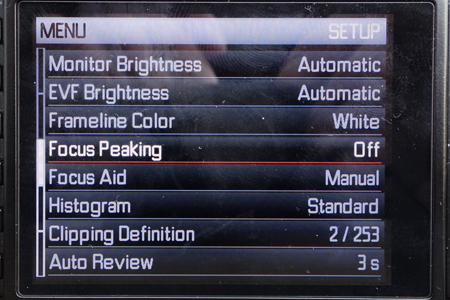 |
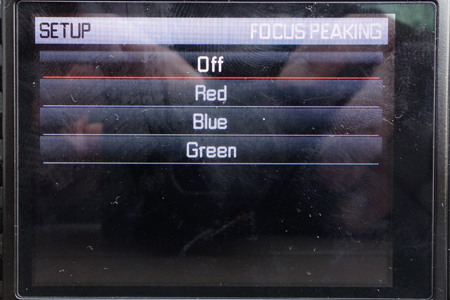 |
|
SETUP menu item "Focus Peaking " set to "Off" (Focus Aid is set to "Manual" in this example) |
Focus Peaking options: "Off" (selected), "Red", "Blue", and "Green" |
You can activate this function with SETUP menu item "Focus Peaking" (options: Off, Red, Blue, Green) (see the photos above).
To initiate focus peaking, press the focus button on the front of the camera or turn the focus ring on the lens: All subject details that are in focus at the set distance (the manual says "range"...) will be outlined in the color that you selected.
Focus Peaking: Red
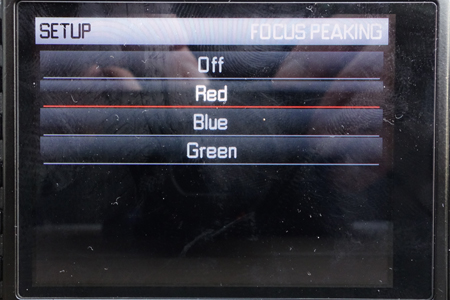 |
 |
|
Focus peaking set to "Red"
|
Focus peaking set to "Red", screen magnification 1 x |
|
 |
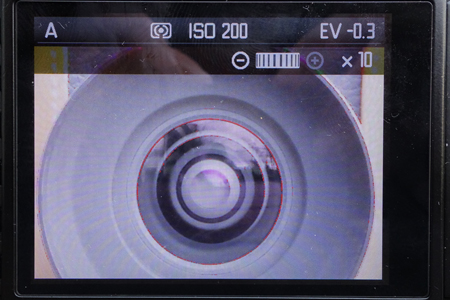 |
|
Focus peaking set to "Red", screen magnification 5 x |
Focus peaking set to "Red", screen magnification 10 x |
Focus Peaking: Blue
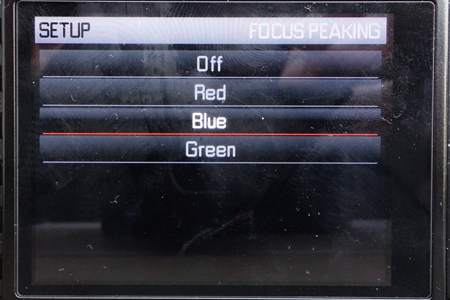 |
 |
|
Focus peaking set to "Blue" |
Focus peaking set to "Blue", screen magnification 1 x |
|
 |
 |
|
Focus peaking set to "Blue", screen magnification 5 x |
Focus peaking set to "Blue", screen magnification 10 x |
Focus Peaking: Green
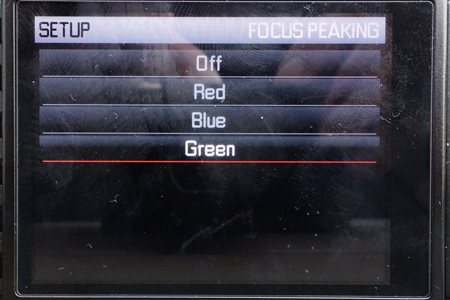 |
 |
|
Focus peaking set to "Green" |
Focus peaking set to "Green", screen magnification 1 x |
|
 |
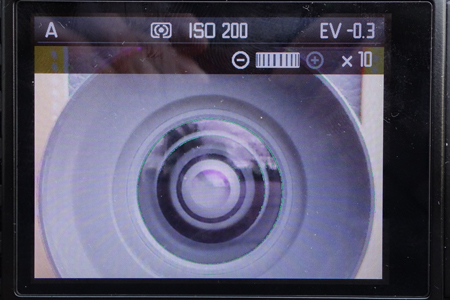 |
|
Focus peaking set to "Green", screen magnification 5 x |
Focus peaking set to "Green", screen magnification 10 x |
Typically, I use magnification and focus peaking together (not screen magnification alone). While on some other cameras you can set the strength of the focus peaking, this is not possible on the Leica M (Typ 240), and I find the "peaking" effect rather subtle here. But this is OK for me and better than having outlined everything. I also find it difficult with focus peaking to find the exact plane where the optimal focus lies. Sometimes, changing the distance to and fro helps a bit, but typically, I rely more on the sharpness impression.
Note: Screen magnification can be activated without and with focus peaking, whereas focus peaking is always accompanied by screen magnification (but you can set the zoom factor to 1 x).
Note: The Leica X Vario does NOT have focus peaking.
Improving Manual Focusing for Short Focal Lengths
For short focal lengths, it can be difficult to focus exactly using the EVF or the LCD screen. In this case, it might be a good idea to use the rangefinder for focusing and the EVF/LCD screen for framing (no focus aids needed). But I have no experience with this so far.
Conclusions
Focusing manually with the Leica M (Typ 240) is, in principle, easy with the electronic viewfinder, particularly when using screen magnification and focus peaking together. There are, however, still some situations, in which I find focusing difficult or too slow. In certain situations, using the rangefinder for focusing and the EVF for framing may be a good idea, but I have no experience with this so far.
| 04.07.2024 |
