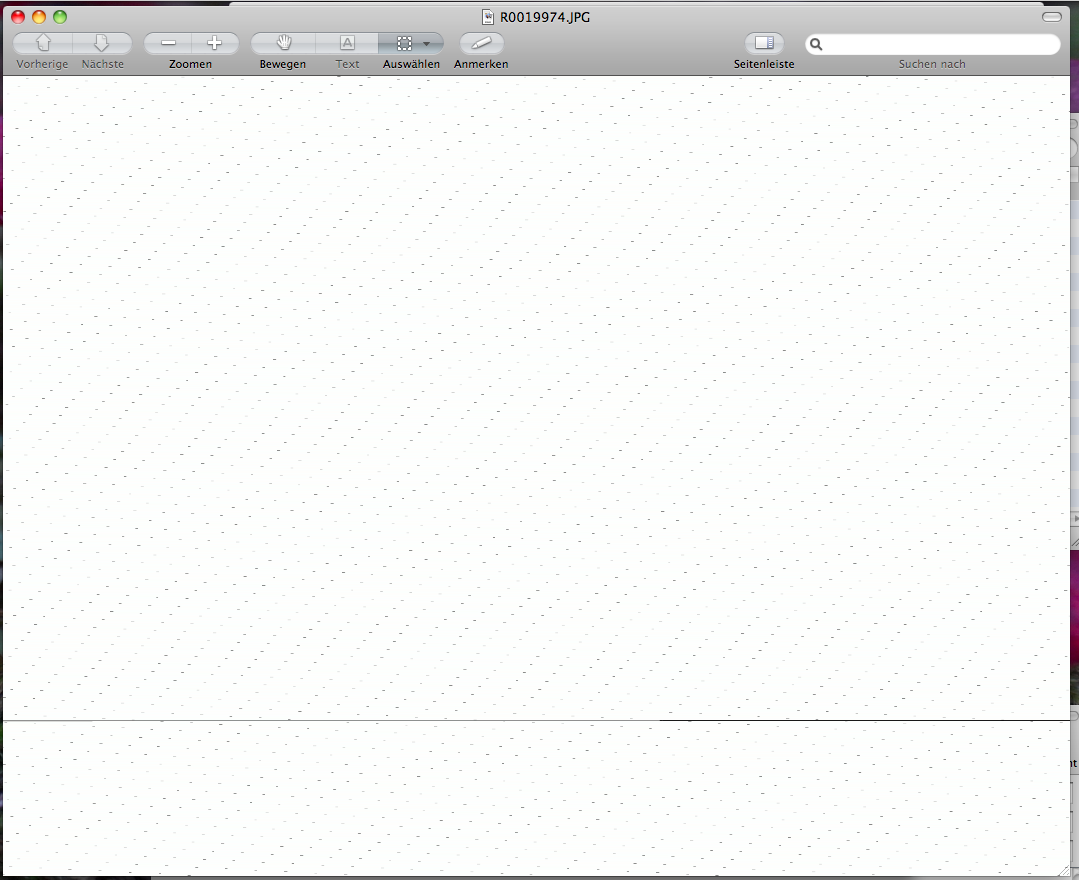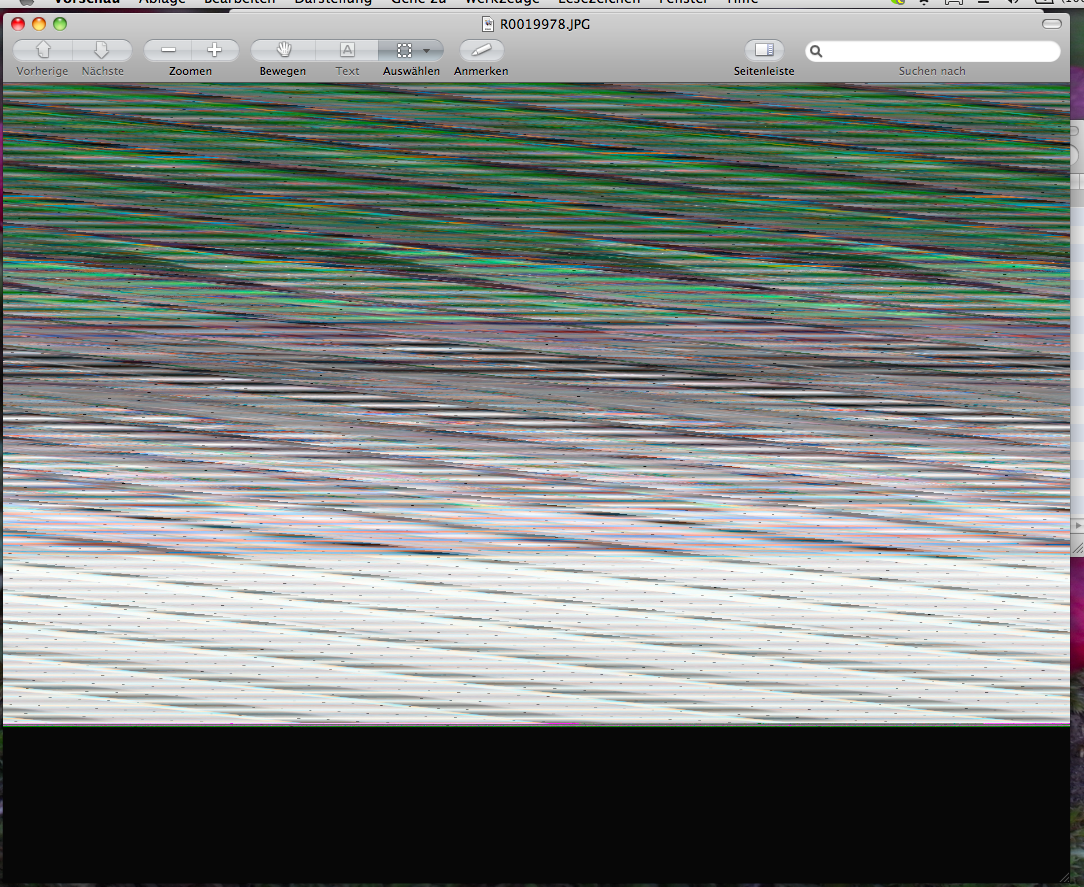Ricoh GXR: Issues
A12-50: Banding (Night Scene) | Autofocus Speed of A12-50 Camera Unit | GXR Hanging... | Image Corruption at RAW and Long Exposure Times | A12-50: Violet Image | S10: Images Unsharp in Left Half | A12-28: Overexposed Images
Archive
The following issues with the GXR and/or its camera units have been observed by myself. Some of them have been solved by firmware updates.
A12-50: Banding (Night Scene)
Note: Examined with firmware 1.0.5 for the body and 1.0.6 for the A12-50 camera unit.
A12-50
Having read in different forums about banding issues with the A12-50 camera unit, I hit on this issue - more or less by accident - by myself as the following samples demonstrate (click the images for original samples):
|
A12, ISO 800 |
A12, ISO 1600 |
A12, ISO 3200 |
Photos: Banding comparison at different ISO settings
Look at the dark sky: At ISO 800, there is no visible banding, at ISO 1600 it becomes visible, and at ISO 3200 it is obvious. Moreover, white balance deteriorates for ISO 3200.
In the forums, this issue is attributed to the CMOS sensor of the A12-50 camera unit, and there is little hope that it can be solved as it seems to be inherent to the sensor.
Up to now, I have not found any improvements through firmware updates, that is, the remarks above should still be valid.
A12-28
For the A12-28 camera unit, I still have to take a close look, but from what I have already seen I can say that there is banding in high ISO night shots (no wonder, it's the same sensor).
Autofocus Speed of A12-50 Camera Unit (Improved through Firmware Update 1.17, Largely Solved through Firmware Update 1.29)
Notes: A new autofocus mode was introduced with the function enhancing firmware update 1.17 for the A12-50 camera unit in March 2010. Reports in forums are positive, however, my experiences were mixed. In October 2010, Ricoh published a second function enhancing firmware update, version 1.29, which luckily returned to only one AF mode, solved the screen freeze issue, and improved AF considerably. Finally Ricoh had solved most issues! See my comments elsewhere on these pages.
Note: Examined with firmware 1.0.5 for the body and 1.0.6 for both camera units.
In the forums, a number of posters picked on the GXR's autofocus speed, particularly with respect to the A12 module. Therefore, a some testers/users (Ricoh "fanboys"?) proposed to shoot with manual focusing or in snap mode to alleviate this issue. It is up to you, whether these proposals are a practicable solutions for you...
At least, one thing is clear: As the the A12 module is a macro lens and uses contrast detect autofocus, it will never be a fast "lensor." Therefore, I did not expect much from upcoming firmware updates (as some people in the forums did...). Usually, the slow autofocus is not an issue for me, but in macro mode it can be nerve straining (luckily, there were no butterflies in winter...). In addition, when I pressed the shutter in one go, I NEVER got a sharp photo - I think that is unacceptable!
See my experiences after the update (in progress).
GXR Hanging...
A12-50 and S10 Camera Units
Note: Examined with firmware 1.0.5 for the body and 1.0.6 for both camera units. I did not have a hang since I updated the firmware. However, I did not use the camera in certain conditions in which it may appear.
New cameras have often some initial issues, which can usually be ironed out through firmware updates. I my case, the GXR hung already for two times - as far as I can remember with both camera units - while writing a JPEG file to the SD card. As I formatted the card in the camera and format it again to delete the images on a card, I do not think that a corrupted SD card is the cause of the hanging - but I cannot completely exclude this possibility. By the way, I use Sandisk Extreme III cards (2 GB); as far as I remember, it was the same card on both occasions.
I reported this issue in two Ricoh forums, and other GXR users confirmed it.
Under certain conditions, I was able to produce 5 more hangs, which are reported below.
In the meantime, particularly after the firmware update, I did not have any further hangs in normal use with the A12-50 and S10 camera units. However, I did not use long exposure times...
P10 Camera Unit
The new P10 camera unit is, regrettably, another story. With this unit I had a lot of hangs. This has already discussed in forums, but I am not sure whether the situations described there apply to my sample. Sometimes, I have a hang after the other, and sometimes, there are no hangs. I could not find any specific causes or patters yet (such as firmware issues) apart from the following: The issue seems to be connected to how I slide the unit in - in other words: it may be a contact issue. As I do not have these "hanging" issues with the other two camera units, there seems to be an issue with the connector of the P10 camera unit. I will have to consult my Ricoh contact Mr. Wutzke...
Update (April 2011): While I did not have any hangs for quite a while, I had lots of them during my short Easter vacation. The LED close to the viewfinder blinks, but the camera is "dead". Only removing the battery and sliding the module out and then putting the battery in and sliding the unit in, seems to help, although not always. In rare cases, the optics go into position, but the camera does not work. So, same procedure again...
Update (June 2011): I sent the body and the P10 to repair after the second fall and hoped that Ricoh could solve this mystery, too. However, they could not replicate the hangs and did not find any messages in the error storage. The latter may, however, be explained by the fact that the hangs appear at startup and that the error reporting procedures have not yet been activated. Nevertheless, the technicians found an error in a small logic board (part number: L4521084 FPC) located between lens and sensor and replaced the board. As I have not used the P10 extensively yet, it is still too early to proclaim success...
Image Corruption at RAW and Long Exposure Times (Fixed through Firmware Update)
Note: Examined with firmware 1.0.5 for the body and 1.0.6 for both camera units. This issue is said to be fixed by the firmware update in March. I did not yet have the time to confirm this.
I was asked by Pavel Kudrys from ricohforum.com to perform some tests for him. He wanted to know, whether I was able to replicate his results - and I was, indeed! The following conditions seem to lead to corrupted images and image data and also to camera hangs: (1) a shutter time of 10s or longer, (2) image quality set to RAW+JPEG Fine. You have to set the camera to M or S mode in order to achieve long shutter times and correct exposure - all other settings seem to be irrelevant.
At 10s and above, the camera does some processing after the exposure (subtracting a dark image?), which takes the same time as the exposure. Then the preview image appears for a second (set by me to that duration). In my tests, shorter shutter times (1s, 5s) did not lead to this additional processing step and also not to any issues.
Usually, my test proceeded until the camera hung (I experienced three more hangs...), which happened during my tests after having taken between five and eight photos. A hang was easy to discover: The preview image stayed on the screen instead of vanishing after 1s. I had to remove the battery to be able to use the camera again - buttons, including the on/off switch were not acknowledged. An image was not stored, when the camera hung.
Typically, I got corrupted images, Exif data, and file data after the second or third photos already. Sometimes, it may take a little bit longer... I also observed that the camera "recovered" in between for an image (or maybe more), and then the images were corrupted again. Image corruption affected primarily the JPEG image but on rare occasions, the RAW file (DNG) can also be affected. The image/data corruption issues could be replicated with both camera units. Therefore, I assume that the software of the body module is responsible for the issues. In addition, I suppose that image/data corruption and hangs are not directly related, because I had experienced hangs also with file format JPEG Fine (again, I would relate this issue to the body's software).
Pavel Kudrys is in contact with Ricoh with respect to these issues, but I sent my findings also to a contact at Ricoh, Germany.
Photo: Sample of a corrupted image
Photo: Another sample of a corrupted image
A12: Violet Image
Note: Examined with firmware 1.0.5 for the body and 1.0.6 for both camera units (A12-50, S10). It is unclear, whether this bug has been fixed by the recent firmware update
In February 2010, I had the single appearance of a light violet image in between a series of photos. The Exif data seem to be correct, and it looks as if this issue were a software-related problem of the A12 camera unit. Ricoh confirmed the existence of this obviously rare phenomenon for the A12-50 camera unit.
 |
 |
Photos: Violet image (left) and correct image (right, made lighter in post-processing)
S10: Images Unsharp in Left Half (Fixed through Exchange of Camera Unit)
Note: Since the "mystery" has been solved, and Ricoh replaced my S10 camera unit with a new one, I removed the pages with demonstration photos from my Website.
With my S10 camera unit, I observed a strange behavior regarding the sharpness of images: In certain cases, the exact circumstances were unknown to me for a long time, the left half of the image was much more fuzzy than the right one. Some of those images were a little fuzzy due to camera shake, but the overall pattern remained the same. On certain images, it seemed as if the autofocus had been irritated by objects in the foreground, but again, the difference between both halves of the image was still striking. In between, however, the camera also produced images that had a correct focus. This behavior was a mystery to me for quite some time. But in the end, I solved the mystery, so read on!
Some S10 Samples
Click the images for original samples (reduced to 50%)
|
OK |
Background fuzzy on the left, not on the right |
|
OK |
Background fuzzy on the left, not on the right, although the focus is front left |
|
Background fuzzy on the left, not on the right, although the focus is front left |
Fuzzy on the left side |
A First Attempt...
I sent the S10 camera unit to Ricoh for inspection (and, hopefully, exchange) at the end of April 2010. As my Ricoh contact told me, no issues could be found, and the Ricoh technicians adjusted the module once more. It arrived at my home on May 17th, and I took an awful number of test shots with it - more than a thousand. The first results were inconsistent: There were still some unsharp images, but not as many as under some conditions before. But there was also a series of photos in which nearly every other photo was fuzzy. There were also some photos that exhibited fuzziness in the upper right corner, a phenomenon that was new to me...
The Solution - Part 1
More or less by accident, I found out that a large number of the fuzzy images could be attributed to the full press snap functionality which was set to ON by default. This is explained in detail on a separate page for space reasons - and because it is not a bug, but a feature... But while this made clear why the focus was often way too far in the foreground, and that for both the S10 and the A12-50 camera units, it could not explain why sharpness was asymmetric for the S10 (not for the A12-50). There was still a "missing link," and therefore I continued with testing the S10 camera unit.
The Solution - Part 2
After having tested the S10 camera unit with different scenes, I was able to rule out the focus method as the cause of the fuzziness. Finally, I came to the conclusion that the focal plane was not exactly perpendicular to the optical axis in my S10 module - it was oblique. Or in other words: At a given distance (that I had set using fix focus), objects on the left side were sharp at a closer distance than those on the right side (the focus in the center and on the right corresponded more or less to the focus values that I had set). Therefore, I was looking for a new test approach.
By the way, the images with an unsharp upper left corner were just a mild variant of the general "asymmetry" issue.
My Tests
For checking the sharpness asymmetry, I used a dual approach:
- A "test" setting where I places objects that allow to check the sharpness of objects on the left and right sides at different distances (limited to 5 m)
- Photos of "natural" settings (nature, architecture) that allowed me to assess the sharpness under natural conditions and also the sharpness of objects far in the background
All my tests were done with a focal length of 15.3/72mm and f-stop 4.4, that is, with the maximum f-stop at that focal length (in some cases, I forgot to fix the f-stop at that value...).
"Test" Setting
Below are two views of my "test" setting (I also used variants of it):
|
Setting seen from above |
Setting seen from the camera perspective |
The paving stones are 50 cm each side; the wall is at a distance of about 5 m from the camera, thus not allowing to test the sharpness of objects in the distance.
I also took some test photos in "natural" settings.
The Outcome
I prepared three demonstration pages for Ricoh: (1) An introduction that compared earlier photos with photos that I took after the camera had been returned by Ricoh after inspection (they could not find any faults and readjusted it), (2) photos taken in a test setting, and (3) photos taken in natural settings. At the very end of May 2010, after a lot of work, I sent links to these pages and some information to my contact at Ricoh, Germany. He promised to have a look at the samples and then decide whether Ricoh would replace my S10 camera unit with a new one. On June 8, 2010, I received an e-mail from him telling that Ricoh would send me a replacement module. I received it on June 12, 2010, but was not at home that day; so a neighbor delivered it on June 16, 2010. I sent my module back to Ricoh the next day. All in all, it took quite a lot of time until this issue had been settled...
I took a few photos with the new S10 camera unit on the first day, and some seemed to indicate that the new module had the same issues. However, further photos seemed to indicate that the unit was in order. Therefore, I rebuilt my "test setting" and took new test photos, which looked fine. In addition, I took photos in a number of natural settings, many of them similar to the previous natural test settings. These photos also looked fine. From time to time there are still photos that do not look OK to me, but, all in all, I have come to the conclusion that this exemplar of S10 camera unit is OK. So, finally, this story has come to a happy ending...
A12-28: Overexposed Images (Probably Fixed through Firmware Update)
In mid November 2010, I received my A12-28mm camera unit. While it works fine in most cases, there were some overexposed images that I still cannot explain. As I often turned the camera off and on again because I changed camera units, I do not know, whether the phenomenon persists or goes away after a few shots. It definitely goes away, when I turn the camera off, release the module a little bit, and slide it in again. Here are a few examples of overexposed images and images where I tried to correct the exposure. In the last case, I turned the camera off, removed the module a little bit, slided it in again, and turned the camera on again - now the images were exposed correctly. I have two hypotheses as to this issue: Either the issue can be remedied by turning the camera off and on again, or there are contact issues.
Update: In April 2011, Ricoh released a firmware update (version 1.36) that fixes three issues, among others, the following one:
- A12-28mm: The exposure may not be correct in the following condition; after taking a picture in well lit area, then immediately turning the camera off and on and taking another picture.
Maybe - and hopefully - the fix addresses exactly this issue...
|
Overexposed (EV -0.3) |
Corrected (EV -1) |
|
Corrected (EV -1.3, underexposed) |
|
|
Overexposed (EV 0) |
Corrected (EV -1.3, underexposed) |
|
Overexposed (EV -0.3) |
Correctly exposed after turning the camera off, sliding the module out a little bit and in again |
| 19.11.2020 |