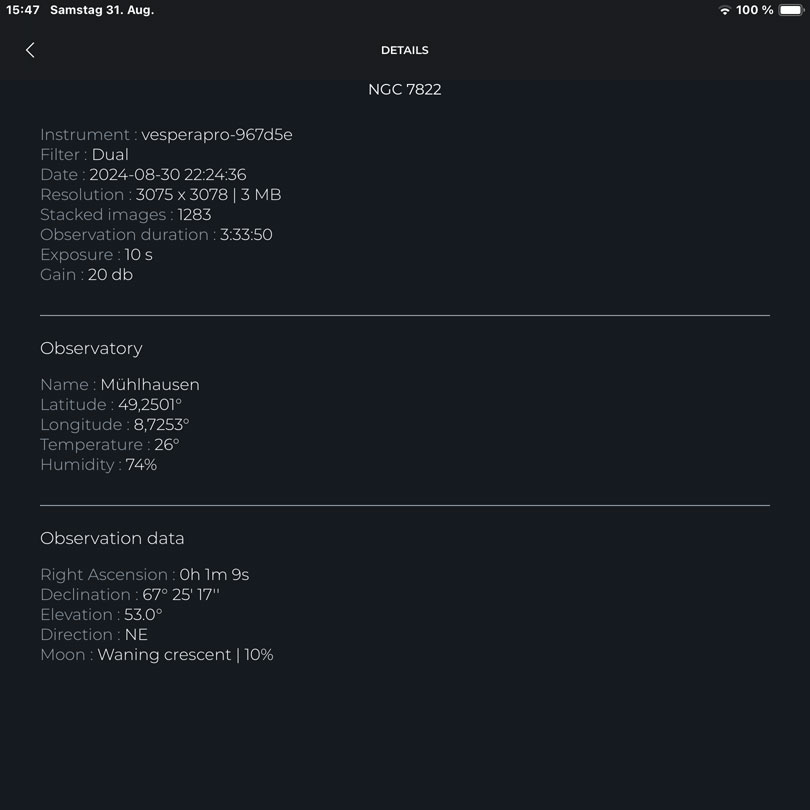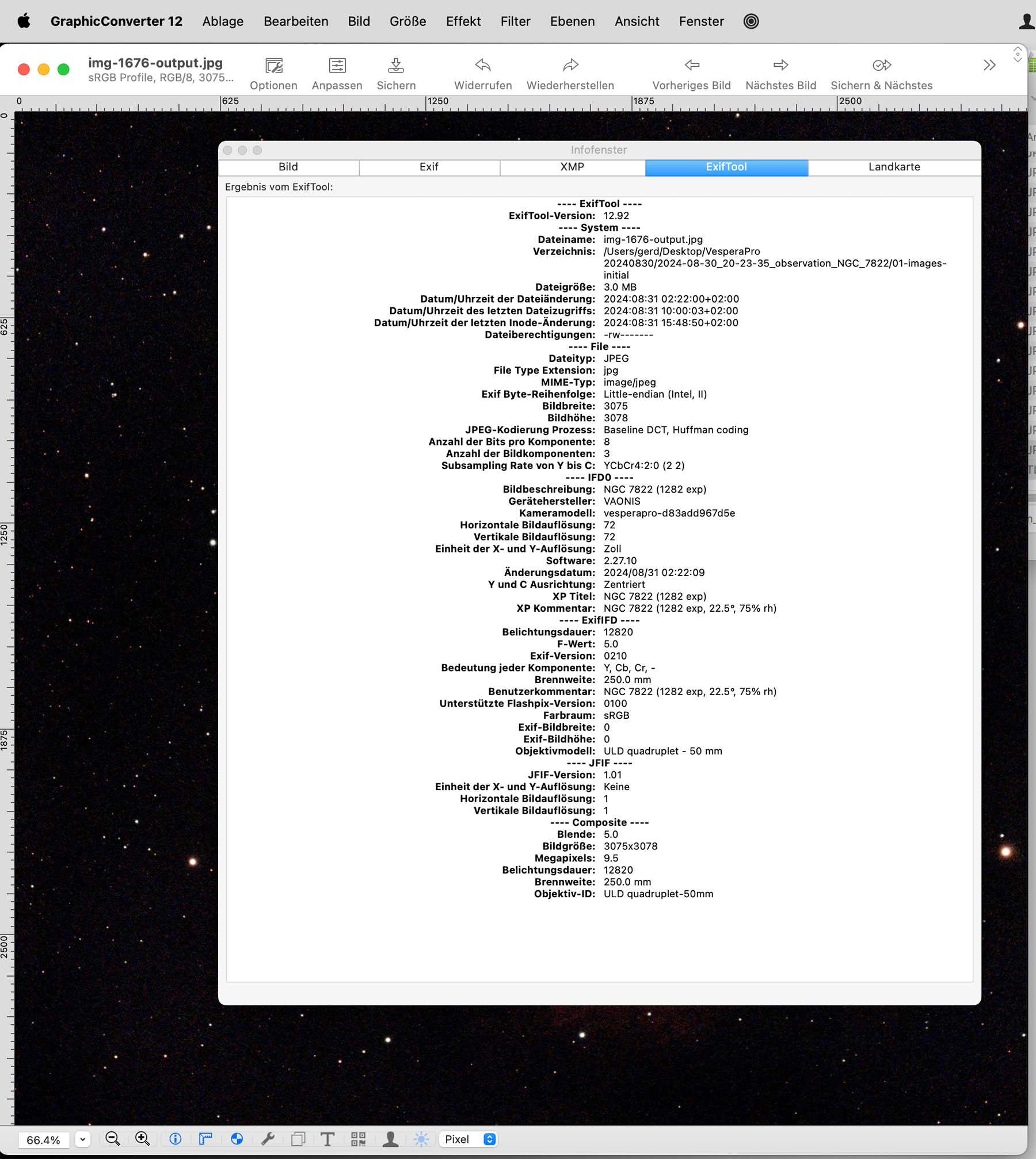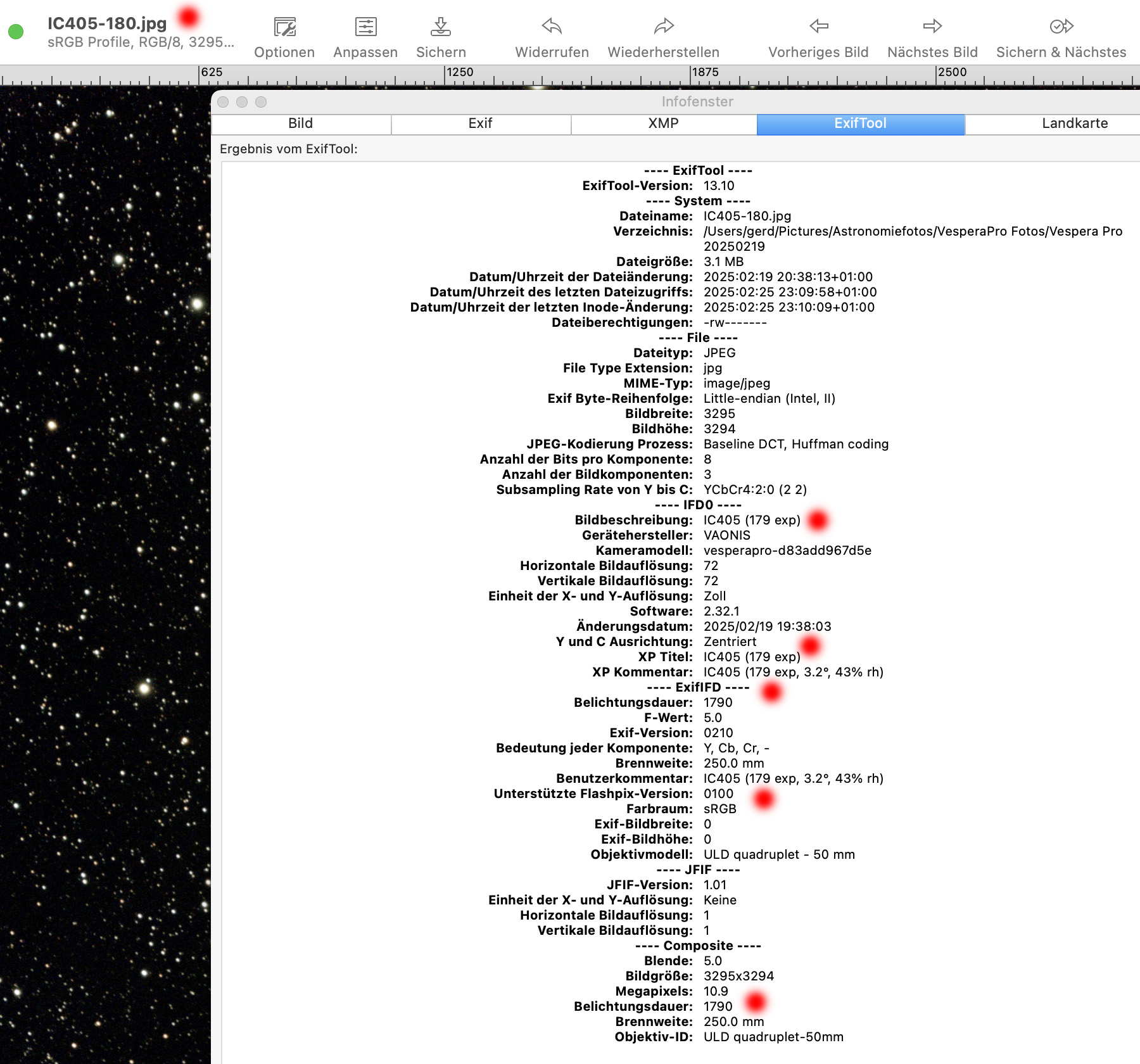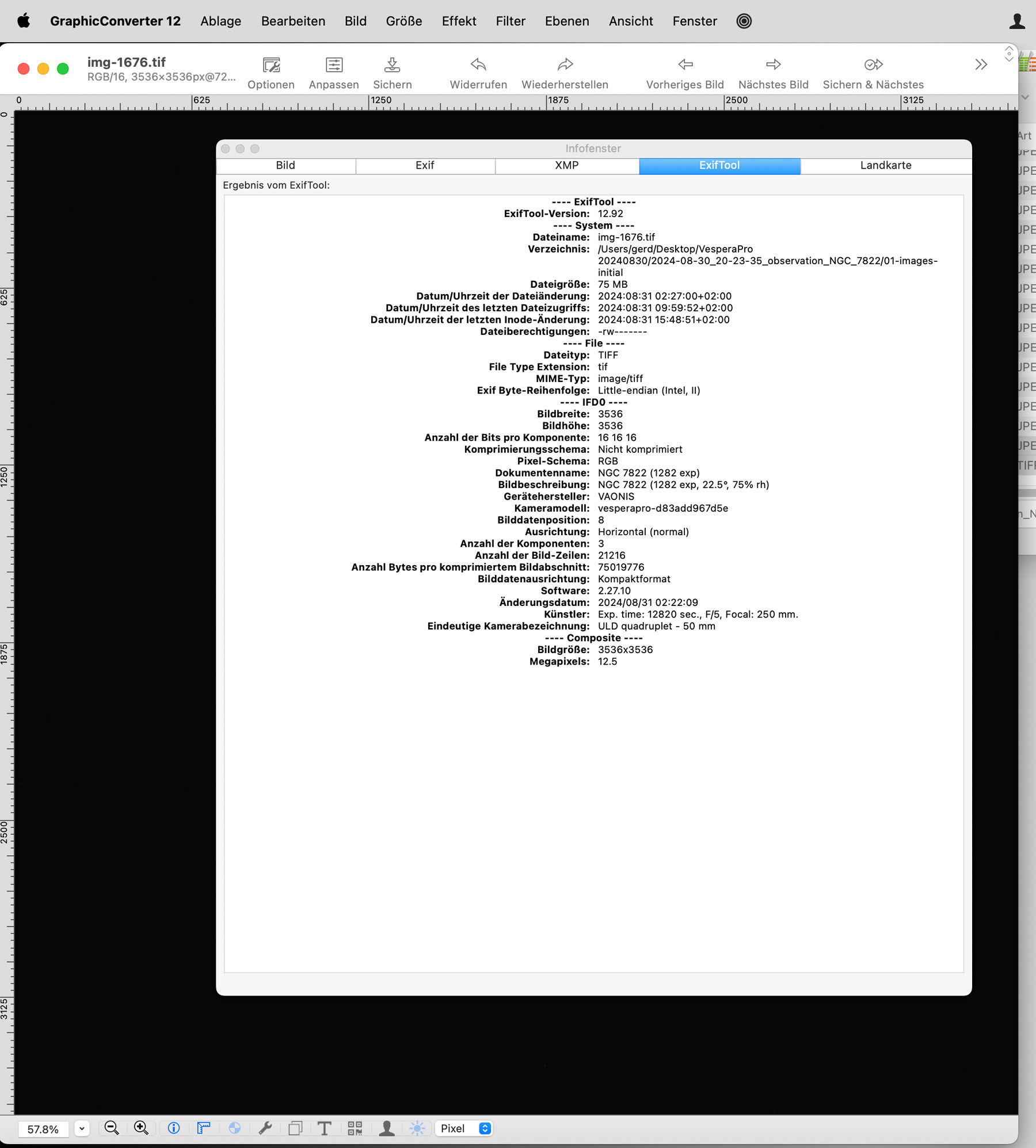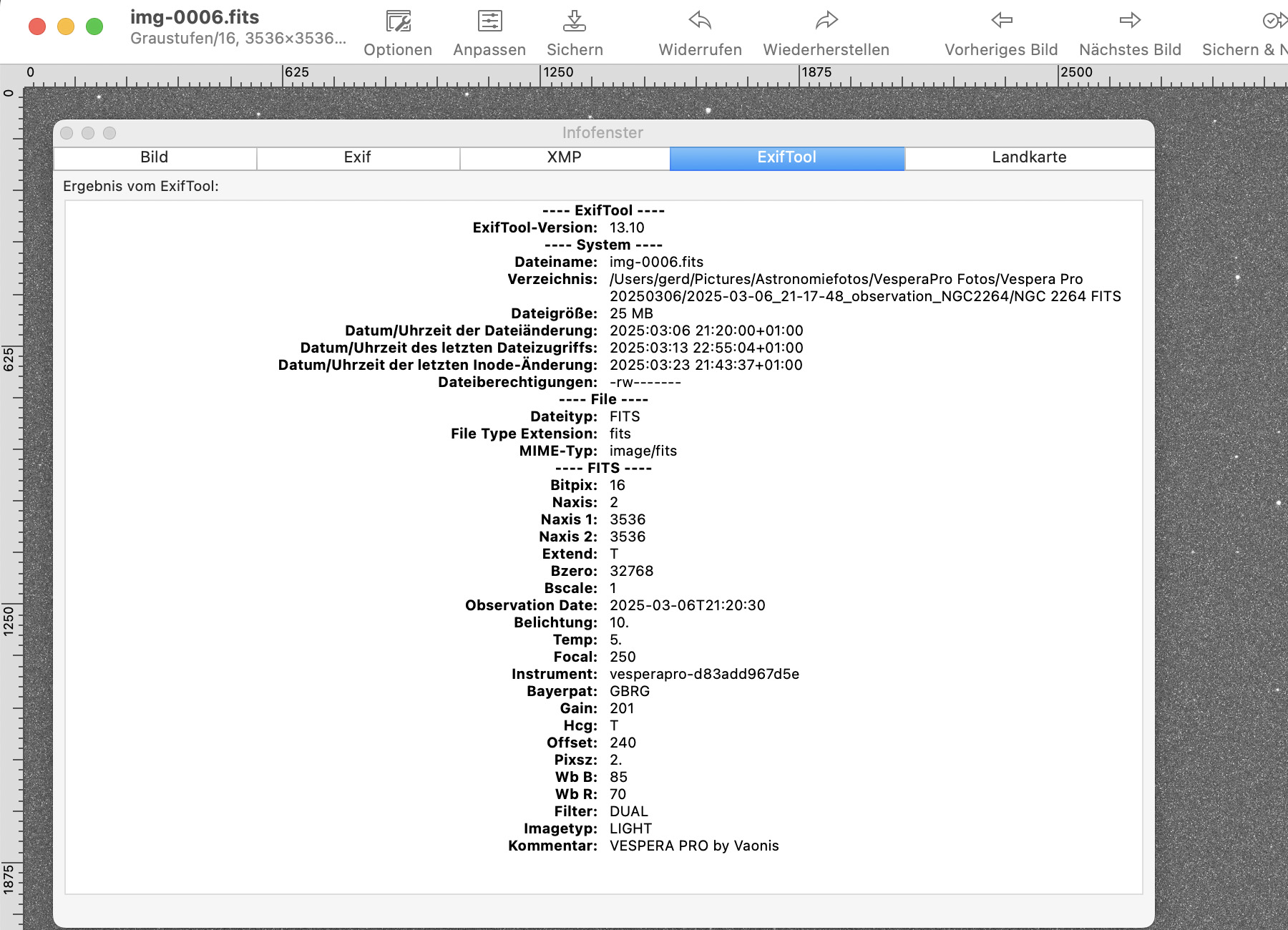Vaonis Vespera Pro - Observation Data
On this page, I describe which observation data the Vespera Pro where stores. Note that I do not strive for completeness of the information presented here, particularly with respect to the FITS files.
See also: Vaonis Vespera - Observation Data Archive
Introduction
 |
 |
 |
Photo: My Vaonis Vespera Pro (May 8, 2024)
This page is about the observation data that is stored when saving the photos taken with the Vespera Pro (probably valid for all Vaonis telescopes).
I organize the following information according to the storage or file types:
- Singularity Gallery: Photo gallery in which photos are stored after clicking the camera icon in the Singularity app (maximum 200 MB). These photos can only be deleted or exported; when exporting, most of the observation data is not preserved, only the total exposure time!
- JPG files: Represent the current status of the image stack during the observation. In the case of JPG files, a small amount of observation data is stored in the EXIF data.
- TIFF files: Represent the final state of the image stack during the observation. In the case of TIFF files, about the same image data is stored in the EXIF data as for the JPG files.
- FITS files: Represent the individual observations, ant therefore the data that is stored for FITS files in the EXIF data is slightly different (e.g. no total observation time).
Singularity Gallery
The Singularity gallery is a photo gallery in which photos are stored after clicking on the camera icon in the Singularity app (maximum 200 MB). These photos can only be deleted or exported, but not copied elsewhere. When exporting photos (save to album in Photos app, share), most of the shooting data is not included the EXIF data! Exporting also changes the names of the photos (the object name is added when sharing photos).
The photos in the Gallery contain the following observation information (see figure right below) that I would like to keep:
However, since the Gallery has an upper storage limit of 200 MB, you have to delete photos there in order to be able to add new ones when the Gallery is full. So how can you keep this information and how can you transfer it? The only way to keep it is by not deleting the photos (or taking a screenshot...), the only way to transfer it is by exporting the photos. From what I have been able to find out so far, only the total exposure time, temperature, and humidity are currently transferred in the EXIF data when exporting photos from the Gallery. The file name looks like this, for example: IC443-348.jpg, which means that 348 photos of IC 443 (Jellyfish Nebula) were stacked. However, if you look at the EXIF data, only 347 photos were stacked (see below for an example). There is a strange "-1" difference in the EXIF data! Thios will be fixed with in the next Singularity update.
What Data Is of Interest?
The most important information in the observation data is certainly the total exposure time (observation duration)/number of frames. However, the exposure duration for one frame and the gain are also of interest, particularly in the case of manual camera settings.
The position data (observation data) could be of interest, for example, if you want to estimate the influence of field rotation.
All in all
In general, you will store your photos on the Vespera's SD memory card and only in certain cases additionally or exclusively in the gallery. You may save photos only in the gallery, for example, if you are not very ambitious when it comes to post-processing. The gallery photos can also be shared with others (or viewed on the computer) during observation, which might also be interesting. I shared Gallery photos live with a star friend...
JPG Files
JPG files are created when photos are saved in the gallery or in albums and then shared. I assume that they are basically identical to the JPG files that are stored in the Vespera Pro's memory, namely that they represent states of the image stack. I also assume that all these versions have the same EXIF data (it would be a bit tedious to keep track of all the possibilities...). Accordingly, in the following I only refer to the JPG files that are stored in the Vespera Pro's memory.
In the application GraphicConverter (Apple OS X) the EXIF data look like this for JPG files:
The most important "additional information" in the EXIF data of the TIFF files is in addition to the number of frames/exposure time the outside temperature and the humidity. Not even the filter is mentioned (this is a photo with the Dual Band Filter). All in all, what Vaonis delivers is poor! Apart from that, the number of stacked images in the EXIF data is 1 less than it should be. This will be fixed in the next Singularity update (I was promised...).
File Number versus Exposure Time (Belichtungsdauer)
You can read the total exposure time from the EXIF data. Why do you have to look this up when there is a number in the file name that seems to say just this? Because this number represents the total number of shots taken. But images can be rejected and not saved to the stack. Then the number in the EXIF data is smaller than the number in the file name. In addition and as already mentioned, the EXIF values are always 1 less than the "capture values" given in the Gallery. For comparison, have once more a look at the Gallery data:
Notes on the "-1" Difference
Here I present a detail! The first JPG file img-0001-output.jpg only specifies the DSO name in the "Image description" field (top image), the second file img-0002-output.jpg the DSO name and the number of images, which is 1 instead of 2 here (bottom image)!


From the second frame on the number of frames is 1 frame too low!
Here the proof that the number in the file name of manually saved JPG files (e.g. from the Gallery) indicates the correct number of stacked frames, while it is 1 too low in the EXIF data (until the next Singularity update, I hope):
TIFF Files
TIFF files represent the last state of the image stack, just like the last JPG file with the image stack, but they have 16 bits and are therefore easier to edit. They are intended for post-processing the photos. However, I have to admit that I post-process these files not so often.
The TIFF files have EXIF data that differ slightly from those for the JPG files:
The most important "additional information" in the EXIF data of the TIFF files is in addition to the number of frames/exposure time the outside temperature and the humidity. Not even the filter is mentioned (this is a photo with the Dual Band Filter). All in all, what Vaonis delivers is poor! Apart from that, the number of stacked images in the EXIF data is 1 less than should be.
FITS Files
This data is from March 2025, when I temporarily enabled the saving of FITS files.
Conclusions
All in all, Vaonis documents the observation data rather poorly in the EXIF data of the photos and differently for each file type, let alone that there is any information from Vaonis about this.
Added to this is the difference of "-1" in the EXIF data for the number of photos (stacked photos). This inconsistency seems to have persisted since the beginning, but after I notified Vaonis of it once again in March 2025, I was promised that this bug will be fixed in the next Singularity update.
I also find it curious that most of the observation data is displayed in the Singularity Gallery, from where you cannot transfer it anywhere (except by screenshot); in addition, the storage space in the gallery is limited (200 MB), so that you have to delete photos when the gallery is "full". This means that the data of the photos will also be lost!
Links
- Vaonis: vaonis.com/fr/ (FR), vaonis.com (EN)
- Vespera FAQ: support.vaonis.com/portal/en/kb/faq/vespera (EN)
- See also my page offering Astronomy Links.
| 23.03.2025 |